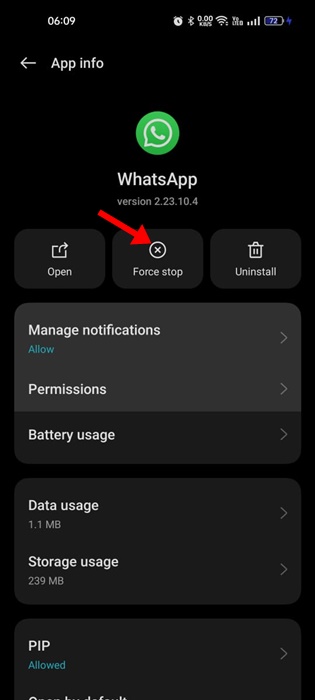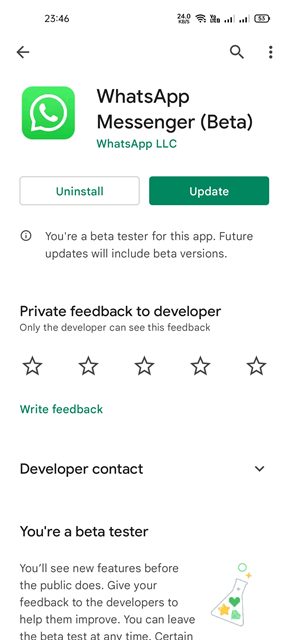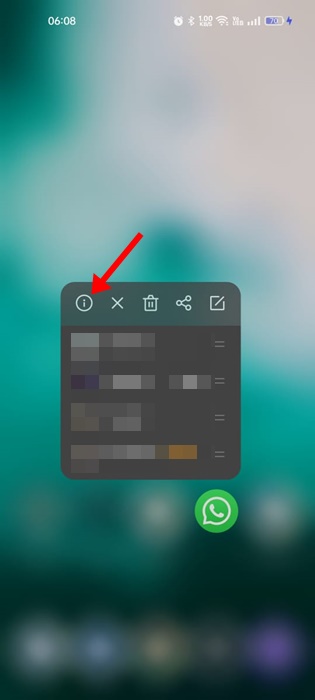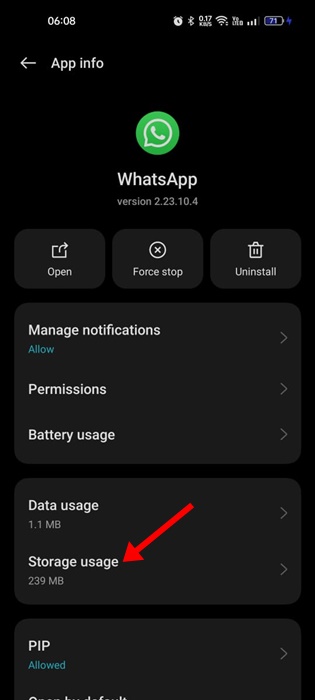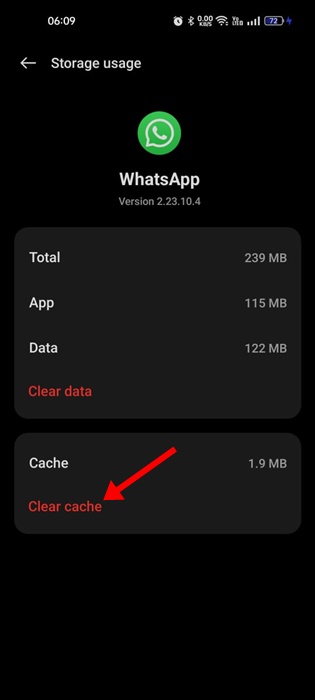Fix: New Messages Aren’t Appearing at the top on WhatsApp
WhatsApp gets new features every now and then, and every update makes the app more stable. However, after installing the latest update, WhatsApp users are facing an unusual problem.
Recently, a few users have messaged us asking about how to fix ‘New messages not appearing at the top’ on the WhatsApp app. If you’ve been facing a similar problem recently, continue reading the guide.
New WhatsApp Messages Aren’t Appearing at top
Whenever a chat receives a new message, it immediately bumps to the top of the chat screen. This indicates that you have an unread message.
This feature allows you to know when someone replies to you and whom to reply to first. However, after installing the latest update, the feature does not function well.
WhatsApp is receiving new messages, but the chat isn’t jumping back to the top. So, users have been forced to scroll through the chat to see who messaged them.
How to Fix New Messages Aren’t Appearing at the top on WhatsApp
This is a temporary problem caused by a glitch or bug in the WhatsApp app. The bug affects both the Android and iOS versions of the app.
Since it’s a bug related problem, you can’t do much to resolve it. You can just wait until the new update rolls out and fixes the problem. Meanwhile, you can try these workarounds that seem to help a few users.
1. Force Stop the WhatsApp App
The very first thing you can do to resolve WhatsApp messages not jumping to the top is to force stop the app.
Some of the WhatsApp app’s processes can experience problems due to conflicts with other apps.
Since you don’t know the actual reason for the problem, it’s recommended to Force Stop the WhatsApp app.
- Long press the WhatsApp app and select App Info.
- On the App Info screen, tap on Force Stop.
2. Update the WhatsApp App
The problem that you’re facing recently is due to a bug present in the most recent version of the app.
Chances are that an update attempting to fix the previous issues has already been rolled out.
So, open the Google Play Store on your Android or the Apple App Store on your iPhone and update the WhatsApp app to the latest version.
3. Clear the WhatsApp App Cache
Many Reddit users found clearing the WhatsApp App Cache helpful. If you’re still experiencing problems, you need to clear the WhatsApp App Cache. To clear the WhatsApp cache, follow these steps.
1. Long press the WhatsApp App Icon on your home screen and select App Info.
2. On the App Info screen, select Storage Usage.
3. On the Storage Usage, select Clear Cache.
4. Reinstall the WhatsApp app
Reinstalling should be your last resort, provided there are no pending updates available and you have followed all methods described in the article.
To reinstall the WhatsApp app, long press the app icon on your home screen and select Uninstall. On iPhone, you need to select Remove App > Delete App > Delete.
Once uninstalled, install the app again from the Google Play Store or Apple App Store.
These are the few best ways to fix new messages that aren’t appearing at the top on WhatsApp. Let us know if you need more help on this topic in the comments. Also, if you find this guide helpful, don’t forget to share it with your friends.
The post Fix: New Messages Aren’t Appearing at the top on WhatsApp appeared first on TechViral.
ethical hacking,hacking,bangla ethical hacking,bangla hacking tutorial,bangla tutorial,bangla hacking book,ethical hacking bangla,bangla,hacking apps,ethical hacking bangla tutorial,bangla hacking,bangla hacking pdf,bangla hacking video,bangla android hacking,bangla hacking tutorials,bangla fb hacking tutorial,bangla hacking book download,learn ethical hacking,hacking ebook,hacking tools,bangla ethical hacking course, tricks,hacking,ludo king tricks,whatsapp hacking trick 2019 tricks,wifi hacking tricks,hacking tricks: secret google tricks,simple hacking tricks,whatsapp hacking tricks,tips and tricks,wifi tricks,tech tricks,redmi tricks,hacking trick paytm cash,hacking trick helo app,hacking trick of helo app,paytm cash hacking trick,wifi password hacking,paytm cash hacking trick malayalam,hacker tricks, tips and tricks,pubg mobile tips and tricks,tricks,tips,tips and tricks for pubg mobile,100 tips and tricks,pubg tips and tricks,excel tips and tricks,google tips and tricks,kitchen tips and tricks,season 2 tips and tricks,android tips and tricks,fortnite tips and tricks,godnixon tips and tricks,free fire tips and tricks,advanced tips and tricks,whatsapp tips and tricks, facebook tricks,facebook,facebook hidden tricks,facebook tips and tricks,facebook latest tricks,facebook tips,facebook new tricks,facebook messenger tricks,facebook android app tricks,fb tricks,facebook app tricks,facebook tricks and tips,facebook tricks in hindi,tricks,facebook tutorial,new facebook tricks,cool facebook tricks,facebook tricks 2016,facebook tricks 2017,facebook secret tricks,facebook new tricks 2020,blogger blogspot seo tips and tricks,blogger tricks,blogger,blogger seo tips,blogger seo tips and tricks,seo for blogger,blogger seo in hindi,blogger seo best tips for increasing visitors,blogging tips and tricks,blogger blog seo,blogger seo in urdu,adsense approval trick,blogging tips and tricks for beginners,blogging tricks,blogger tutorial,blogger tricks 2016,blogger tricks 2017 bangla,tricks,bangla tutorial,bangla magic,bangla motivational video,bangla tricks,bangla tips,all bangla tips,magic tricks,akash bangla tricks,top 10 bangla tricks,tips and tricks,all bangla trick,bangla computer tricks,computer bangla tricks,bangla magic card tricks,ms word bangla tips and tricks,bangla computer tips,trick,psychology tricks,youtube bangla,magic tricks bangla,si trick Credit techviral