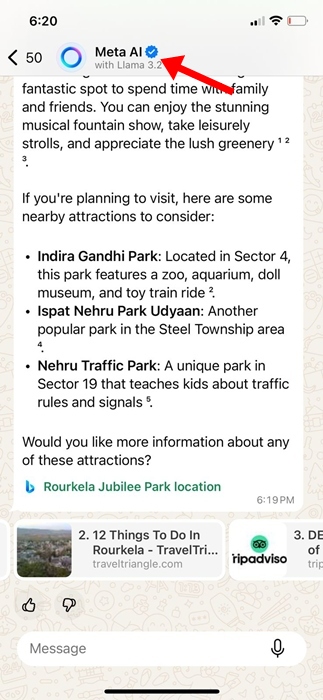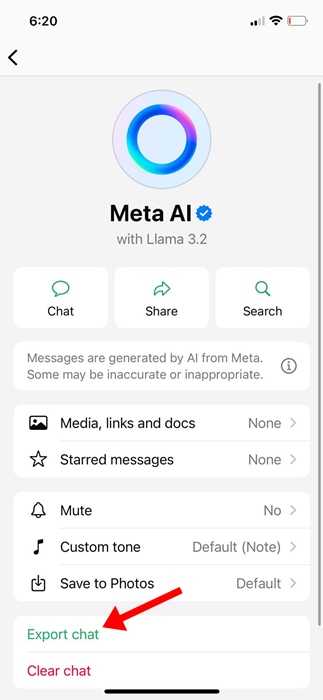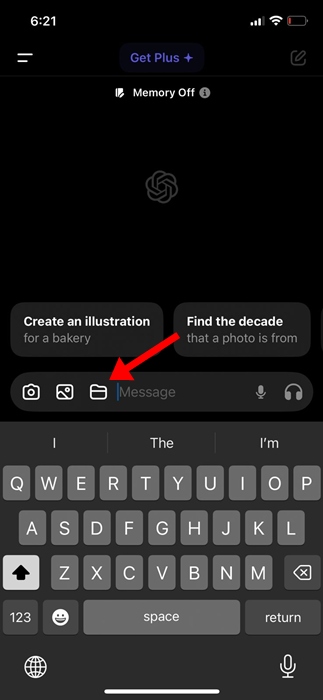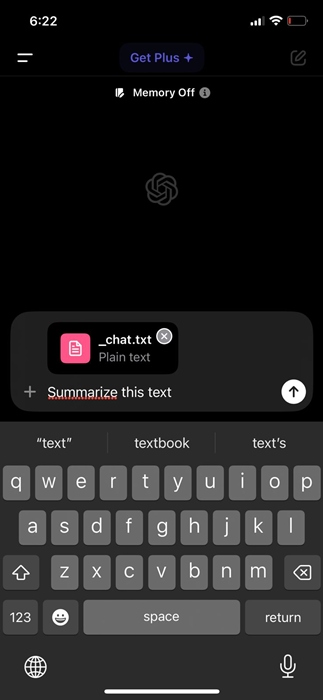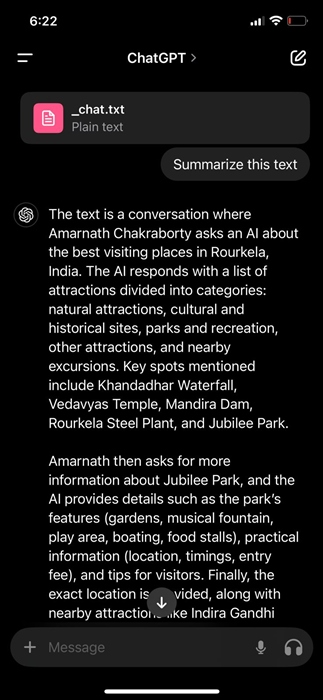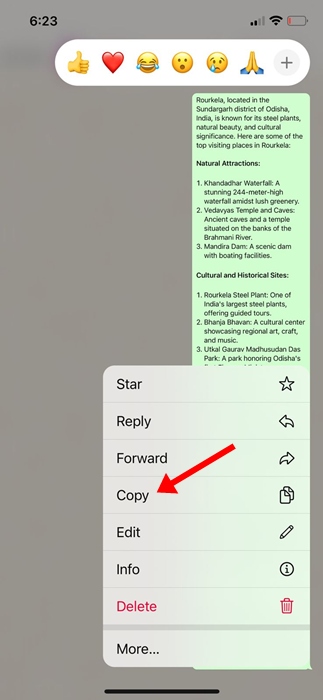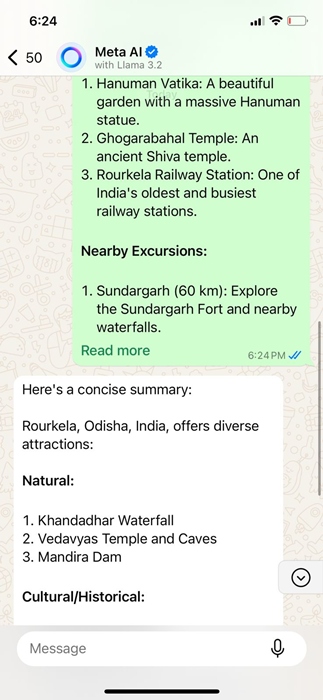How Can I Summarize an Entire WhatsApp Conversation?
WhatsApp is the most famous instant messaging app, currently used by millions of users worldwide. It’s also used for business purposes, and if you have a business account, you may know the importance of summarizing a text.
If you know how to summarize WhatsApp text, you won’t have to read long paragraphs. This will also help you save time and be more productive.
So, in the age of AI, is it possible to Summarize an entire WhatsApp conversation? Actually, yes, and there are multiple ways to do it. Below, we have shared a working way to summarize entire WhatsApp conversation
Using ChatGPT to Summarize Entire WhatsApp Conversation
ChatGPT is a free AI chatbot that works well in summarizing large text files. You can use ChatGPT in multiple ways: you can copy the WhatsApp chat and ask it to summarize, or you can ask it to summarize.
Otherwise, you can export the entire WhatsApp conversation, upload it to ChatGPT, and ask it to summarize for you. We will cover both methods; you can use the one you find easiest to use.
1. Export the WhatsApp Chat
Since you want to summarize an entire WhatsApp conversation, you will first have to export the chat. It’s super easy to export a WhatsApp Conversation; follow these simple steps.
1. Launch the WhatsApp app on your phone.
2. Next, open the conversation which you want to summarize.
3. Tap on the profile picture of the person on the top.
4. On the next screen, scroll down and tap Export Chat.
5. You will get a prompt asking you to select whether you want to export the chat with or without media. Simply pick Without media. The chat export will be saved in a .zip file; you will have to extract it first.
2. Use the ChatGPT App to Summarize Entire WhatsApp conversation
Now that you have the WhatsApp chat export, it’s time to use an AI chatbot like ChatGPT to summarize it. Here’s how you can summarize the entire WhatsApp conversation using ChatGPT.
1. Download & install the ChatGPT app on your phone.
Download: Android & iOS.
2. Once downloaded, launch it and log in with your OpenAI account.
3. On the text field, tap the attachment icon and select File Attachment.
4. Next, pick the WhatsApp Chat you’ve exported and ask the AI chatbot to summarize it.
5. With the file attachment, you can use the prompt ‘Summarize this text’
6. ChatGPT will analyze the file you’ve uploaded and will come up with the summarization.
Manually Summarize WhatsApp Conversation
WhatsApp now has the Meta AI that can summarize texts for you. Manually summarizing conversations is easy because there’s no need for export and app switching.
You can copy the text you want to summarize and ask Meta AI to summarize it on the WhatsApp app.
Simply select the text portion you want to summarize and select Copy.
Once copied, open Meta AI on WhatsApp and ask it to summarize the text.
Within a few seconds, Meta AI will come up with the summarization of the text file you’ve provided.
This article explains how to summarize an entire WhatsApp conversation. If you need more help on this topic, let us know in the comments. Also, if you find this guide helpful, let us know in the comments.
The post How Can I Summarize an Entire WhatsApp Conversation? appeared first on TechViral.
ethical hacking,hacking,bangla ethical hacking,bangla hacking tutorial,bangla tutorial,bangla hacking book,ethical hacking bangla,bangla,hacking apps,ethical hacking bangla tutorial,bangla hacking,bangla hacking pdf,bangla hacking video,bangla android hacking,bangla hacking tutorials,bangla fb hacking tutorial,bangla hacking book download,learn ethical hacking,hacking ebook,hacking tools,bangla ethical hacking course, tricks,hacking,ludo king tricks,whatsapp hacking trick 2019 tricks,wifi hacking tricks,hacking tricks: secret google tricks,simple hacking tricks,whatsapp hacking tricks,tips and tricks,wifi tricks,tech tricks,redmi tricks,hacking trick paytm cash,hacking trick helo app,hacking trick of helo app,paytm cash hacking trick,wifi password hacking,paytm cash hacking trick malayalam,hacker tricks, tips and tricks,pubg mobile tips and tricks,tricks,tips,tips and tricks for pubg mobile,100 tips and tricks,pubg tips and tricks,excel tips and tricks,google tips and tricks,kitchen tips and tricks,season 2 tips and tricks,android tips and tricks,fortnite tips and tricks,godnixon tips and tricks,free fire tips and tricks,advanced tips and tricks,whatsapp tips and tricks, facebook tricks,facebook,facebook hidden tricks,facebook tips and tricks,facebook latest tricks,facebook tips,facebook new tricks,facebook messenger tricks,facebook android app tricks,fb tricks,facebook app tricks,facebook tricks and tips,facebook tricks in hindi,tricks,facebook tutorial,new facebook tricks,cool facebook tricks,facebook tricks 2016,facebook tricks 2017,facebook secret tricks,facebook new tricks 2020,blogger blogspot seo tips and tricks,blogger tricks,blogger,blogger seo tips,blogger seo tips and tricks,seo for blogger,blogger seo in hindi,blogger seo best tips for increasing visitors,blogging tips and tricks,blogger blog seo,blogger seo in urdu,adsense approval trick,blogging tips and tricks for beginners,blogging tricks,blogger tutorial,blogger tricks 2016,blogger tricks 2017 bangla,tricks,bangla tutorial,bangla magic,bangla motivational video,bangla tricks,bangla tips,all bangla tips,magic tricks,akash bangla tricks,top 10 bangla tricks,tips and tricks,all bangla trick,bangla computer tricks,computer bangla tricks,bangla magic card tricks,ms word bangla tips and tricks,bangla computer tips,trick,psychology tricks,youtube bangla,magic tricks bangla,si trick Credit techviral