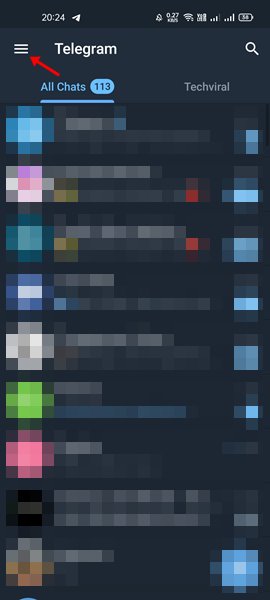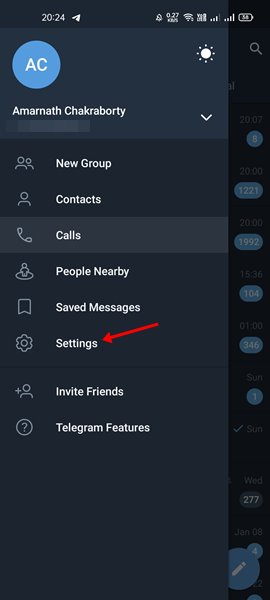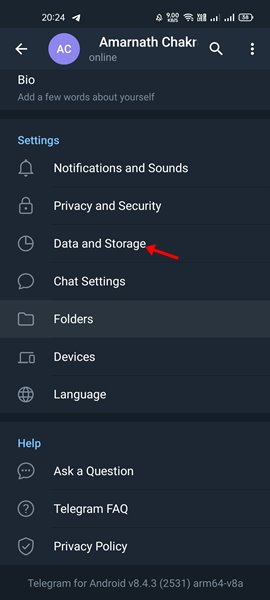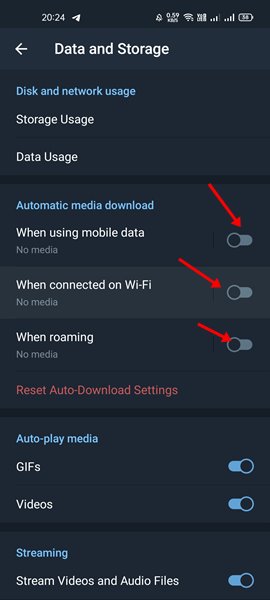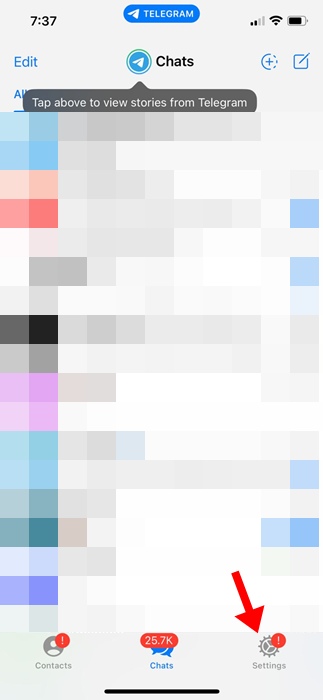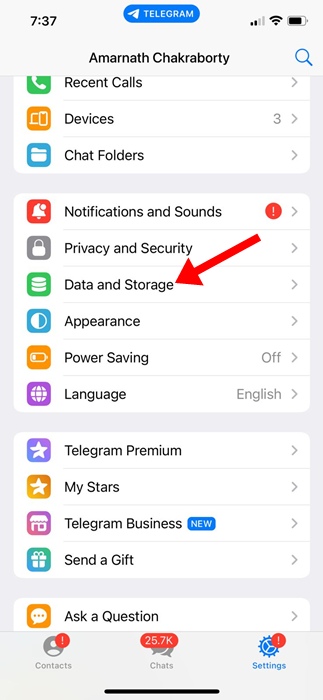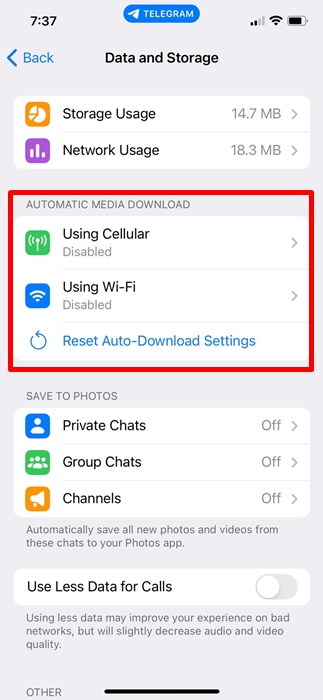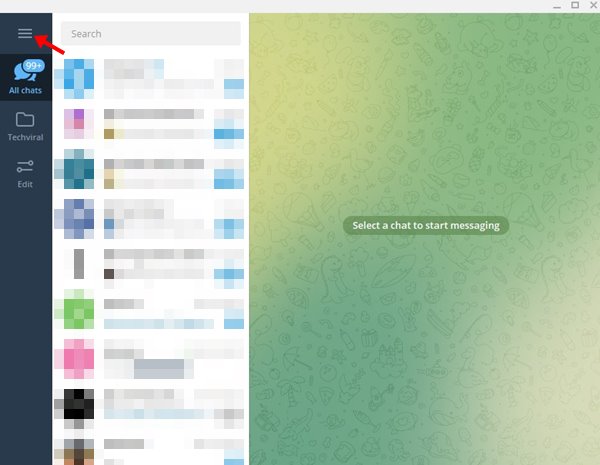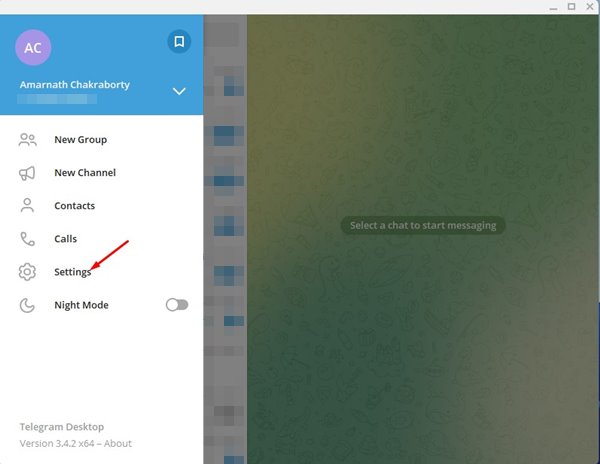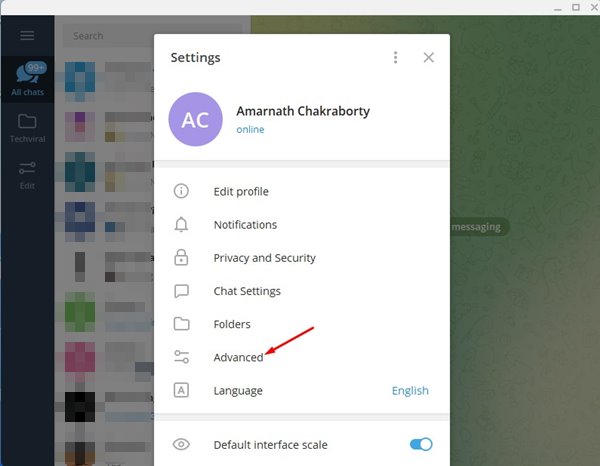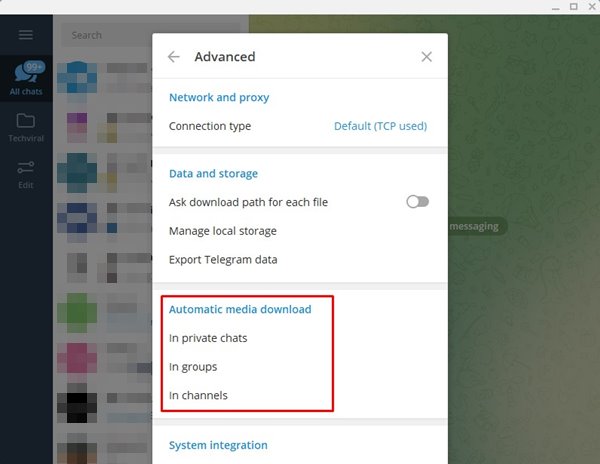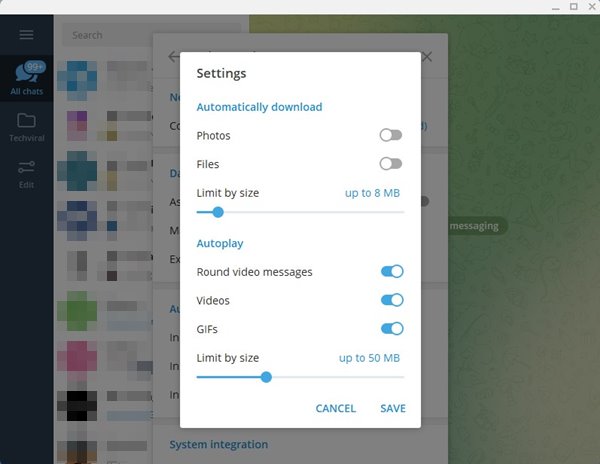How to Disable Automatic Media Download on Telegram (Mobile & Desktop)
On Telegram, the media auto-download is turned on by default for groups, channels, and chats on Telegram. That means whenever a user shares a media file on the channel/groups/chat where you are a part of it, the media files will be downloaded to your phone’s storage.
This feature consumes the internet data and quickly fills up your internal storage. So, to prevent Telegram from downloading the media files on your phone, you need to disable the media auto-download feature.
1. Disable Auto Media Download in Telegram Android
We will use the Telegram mobile app for Android to disable the auto media download feature in this method. Here are some of the simple steps that you need to follow.
1. First of all, open Telegram on your Android smartphone. Next, tap on the three horizontal lines as shown below.
2. From the list of options, tap on the Settings.
3. On the Settings page, scroll down and tap the Data and Storage option.
4. On the Data and Storage page, find the Automatic Media Download option. Next, turn off the option ‘When using Mobile data’, ‘When Connected on Wi-Fi’, and ‘When Roaming’.
2. How to Turn Off Automatic Media Download on Telegram iPhone
The steps to turn off auto media download on Telegram are a bit different on iPhone. So, if you have an iPhone, you need to follow these steps instead.
1. Launch the Telegram app on your iPhone.
2. When the app opens, switch to Settings at the bottom right corner.
3. On Telegram Settings, select Data and Storage.
4. On the Automatic Media Download section, select Disabled for both Using Cellular and Using WiFi.
This will disable the auto media download on the Telegram app for iPhone.
3. How to Disable Automatic Media Download on Telegram Desktop
If you use the Telegram desktop app, follow some simple steps below. Here’s how to disable Automatic Media Download on Telegram for desktop.
1. First, open the Telegram desktop app on your PC.
2. Next, click on the three horizontal lines as shown below.
3. Next, click on the Settings option.
4. On the Settings page, select the Advanced option.
5. Under the Advanced option, find the Automatic media download section. You will find three options here.
6. Click on any option under the Automatic Media download and disable the Photos and Files. You need to do the same for In private chats, In groups, and In Channels.
If you have limited internet bandwidth, you should disable the Auto-Download Media option on Telegram. I hope this article helped you! Please share it with your friends also. If you have any doubts related to this, let us know in the comment box below.
The post How to Disable Automatic Media Download on Telegram (Mobile & Desktop) appeared first on TechViral.
ethical hacking,hacking,bangla ethical hacking,bangla hacking tutorial,bangla tutorial,bangla hacking book,ethical hacking bangla,bangla,hacking apps,ethical hacking bangla tutorial,bangla hacking,bangla hacking pdf,bangla hacking video,bangla android hacking,bangla hacking tutorials,bangla fb hacking tutorial,bangla hacking book download,learn ethical hacking,hacking ebook,hacking tools,bangla ethical hacking course, tricks,hacking,ludo king tricks,whatsapp hacking trick 2019 tricks,wifi hacking tricks,hacking tricks: secret google tricks,simple hacking tricks,whatsapp hacking tricks,tips and tricks,wifi tricks,tech tricks,redmi tricks,hacking trick paytm cash,hacking trick helo app,hacking trick of helo app,paytm cash hacking trick,wifi password hacking,paytm cash hacking trick malayalam,hacker tricks, tips and tricks,pubg mobile tips and tricks,tricks,tips,tips and tricks for pubg mobile,100 tips and tricks,pubg tips and tricks,excel tips and tricks,google tips and tricks,kitchen tips and tricks,season 2 tips and tricks,android tips and tricks,fortnite tips and tricks,godnixon tips and tricks,free fire tips and tricks,advanced tips and tricks,whatsapp tips and tricks, facebook tricks,facebook,facebook hidden tricks,facebook tips and tricks,facebook latest tricks,facebook tips,facebook new tricks,facebook messenger tricks,facebook android app tricks,fb tricks,facebook app tricks,facebook tricks and tips,facebook tricks in hindi,tricks,facebook tutorial,new facebook tricks,cool facebook tricks,facebook tricks 2016,facebook tricks 2017,facebook secret tricks,facebook new tricks 2020,blogger blogspot seo tips and tricks,blogger tricks,blogger,blogger seo tips,blogger seo tips and tricks,seo for blogger,blogger seo in hindi,blogger seo best tips for increasing visitors,blogging tips and tricks,blogger blog seo,blogger seo in urdu,adsense approval trick,blogging tips and tricks for beginners,blogging tricks,blogger tutorial,blogger tricks 2016,blogger tricks 2017 bangla,tricks,bangla tutorial,bangla magic,bangla motivational video,bangla tricks,bangla tips,all bangla tips,magic tricks,akash bangla tricks,top 10 bangla tricks,tips and tricks,all bangla trick,bangla computer tricks,computer bangla tricks,bangla magic card tricks,ms word bangla tips and tricks,bangla computer tips,trick,psychology tricks,youtube bangla,magic tricks bangla,si trick Credit techviral