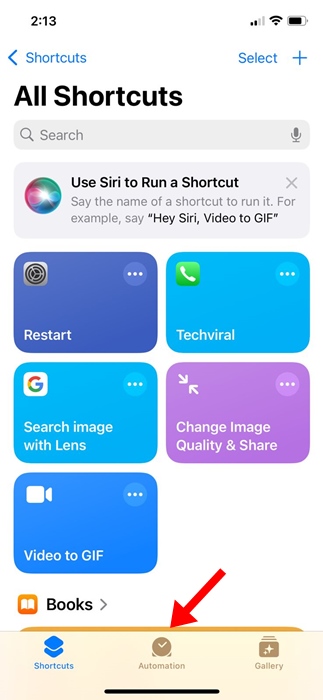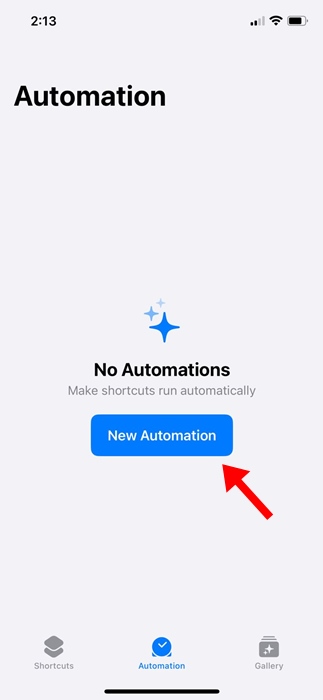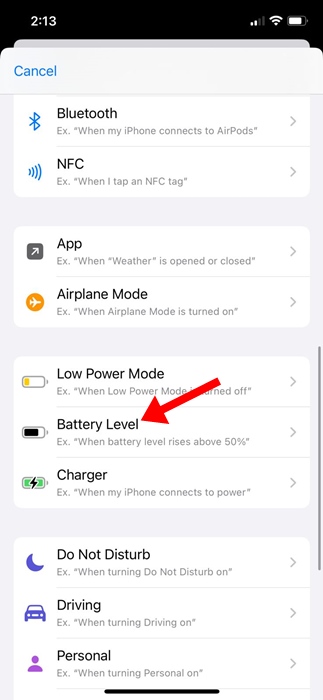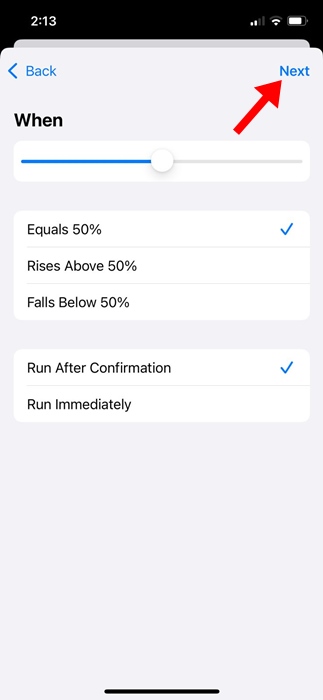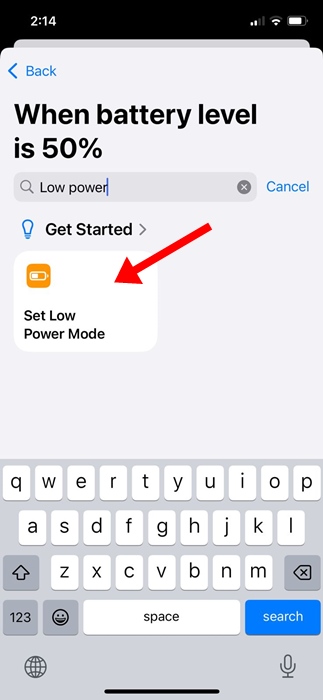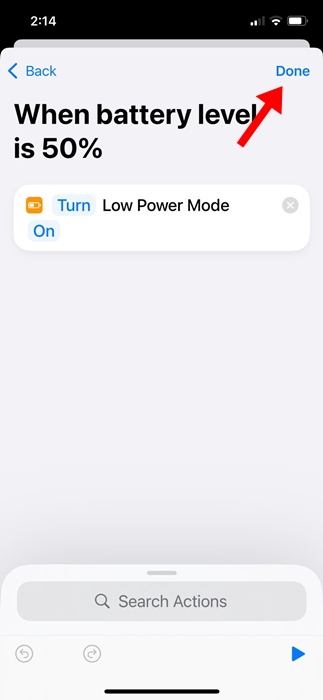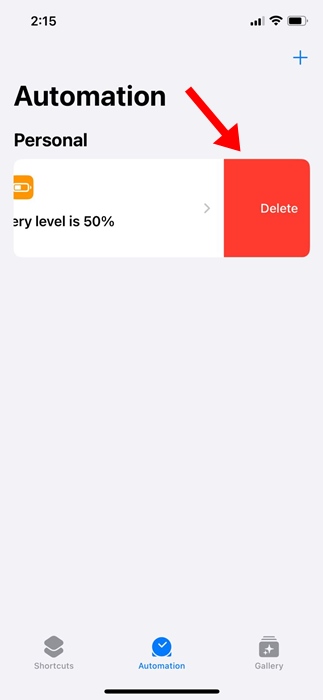How to Enable Low Power Mode Automatically on iPhone
Whenever your iPhone runs out of battery life, a pop-up asks you to turn on the Low Power Mode. When you activate the feature, the Low Power mode turns off all the background activities to extend your iPhone’s battery life.
The Low Power Mode remains enabled until your iPhone is adequately charged. Yes, there’s also an option to turn on the Low Power Mode from the iPhone settings whenever you want. What if you want to automate this process?
What Does Low Power Mode Do?
When you activate the Low Power Mode on your iPhone, the feature reduces or affects these features:
- 5G (except for video streaming) on iPhone 12 and iPhone 13 models
- Auto-Lock (defaults to 30 seconds)
- Display brightness
- Display refresh rate (limited up to 60 Hz) on iPhone and iPad models with ProMotion display2
- Some visual effects
- iCloud Photos (paused temporarily)
- Automatic downloads
- Email fetch
- Background app refresh
How to Enable Low Power Mode Automatically on iPhone?
You can make use of the Shortcuts app to automate the activation of the Low Power Mode when your battery hits a certain percentage.
If you do so, you won’t have to tap on the Pop-up again to activate the Low Power Mode. Whenever your iPhone’s battery reaches a certain percentage, the Low Power Mode will be activated to preserve battery life.
1. To get started, launch the Shortcuts app on your iPhone.
2. When the Shortcuts app opens, switch to the Automation tab.
3. On the Automation screen, tap Create Personal Automation.
4. Next, on the New Automation screen, scroll down to the Battery section and tap Battery Level.
5. Drag the slider left or right to choose the battery percentage when you want the Low Power Mode to activate automatically. Once done, tap the Next button at the top right.
6. On the Actions screen, tap on Add Action.
7. Type Low Power Mode on the search field and select ‘Set low power mode’ on the Scripting.
8. Once selected, tap the Next button at the top right corner.
9. On the New Automation screen, tap Done.
This will set your iPhone’s automation. Now, whenever your iPhone reaches the battery percentage you’ve chosen, the Low Power Mode will be activated automatically.
How to Delete the Low Power Mode Automation on iPhone?
Once the automation is set, the Low Power Mode will automatically activate once the battery reaches the percentage you’ve set. To prevent this, you need to delete the Low Power Mode Automation; here’s how.
1. Launch the Shortcuts app on your iPhone.
2. When the app opens, switch to the Automation tab at the bottom of the screen.
3. Next, tap the Automation which is already enabled.
4. On the next screen, tap the drop-down next to Automation and select Don’t Run.
5. To delete the automation, swipe left on it from the right and tap Delete.
This article explains how to enable low power mode automatically on your iPhone. If you need more help automating the Low Power Mode, let us know in the comments. Also, if you find this guide helpful, don’t forget to share it with your friends.
The post How to Enable Low Power Mode Automatically on iPhone appeared first on TechViral.
ethical hacking,hacking,bangla ethical hacking,bangla hacking tutorial,bangla tutorial,bangla hacking book,ethical hacking bangla,bangla,hacking apps,ethical hacking bangla tutorial,bangla hacking,bangla hacking pdf,bangla hacking video,bangla android hacking,bangla hacking tutorials,bangla fb hacking tutorial,bangla hacking book download,learn ethical hacking,hacking ebook,hacking tools,bangla ethical hacking course, tricks,hacking,ludo king tricks,whatsapp hacking trick 2019 tricks,wifi hacking tricks,hacking tricks: secret google tricks,simple hacking tricks,whatsapp hacking tricks,tips and tricks,wifi tricks,tech tricks,redmi tricks,hacking trick paytm cash,hacking trick helo app,hacking trick of helo app,paytm cash hacking trick,wifi password hacking,paytm cash hacking trick malayalam,hacker tricks, tips and tricks,pubg mobile tips and tricks,tricks,tips,tips and tricks for pubg mobile,100 tips and tricks,pubg tips and tricks,excel tips and tricks,google tips and tricks,kitchen tips and tricks,season 2 tips and tricks,android tips and tricks,fortnite tips and tricks,godnixon tips and tricks,free fire tips and tricks,advanced tips and tricks,whatsapp tips and tricks, facebook tricks,facebook,facebook hidden tricks,facebook tips and tricks,facebook latest tricks,facebook tips,facebook new tricks,facebook messenger tricks,facebook android app tricks,fb tricks,facebook app tricks,facebook tricks and tips,facebook tricks in hindi,tricks,facebook tutorial,new facebook tricks,cool facebook tricks,facebook tricks 2016,facebook tricks 2017,facebook secret tricks,facebook new tricks 2020,blogger blogspot seo tips and tricks,blogger tricks,blogger,blogger seo tips,blogger seo tips and tricks,seo for blogger,blogger seo in hindi,blogger seo best tips for increasing visitors,blogging tips and tricks,blogger blog seo,blogger seo in urdu,adsense approval trick,blogging tips and tricks for beginners,blogging tricks,blogger tutorial,blogger tricks 2016,blogger tricks 2017 bangla,tricks,bangla tutorial,bangla magic,bangla motivational video,bangla tricks,bangla tips,all bangla tips,magic tricks,akash bangla tricks,top 10 bangla tricks,tips and tricks,all bangla trick,bangla computer tricks,computer bangla tricks,bangla magic card tricks,ms word bangla tips and tricks,bangla computer tips,trick,psychology tricks,youtube bangla,magic tricks bangla,si trick Credit techviral