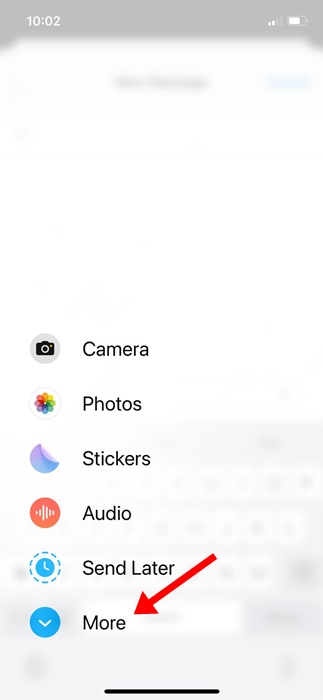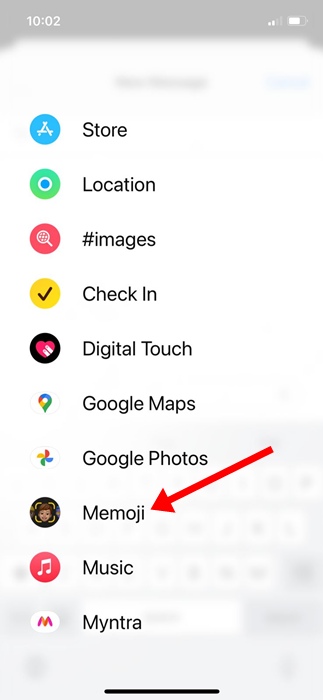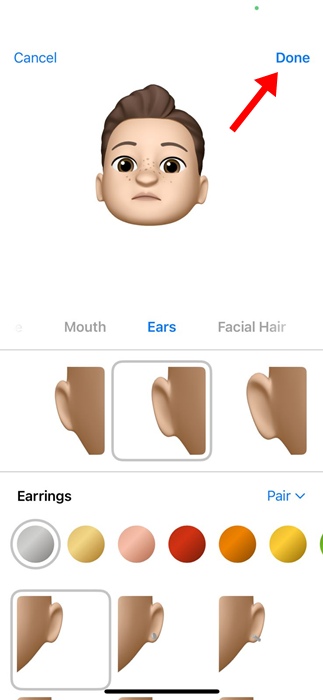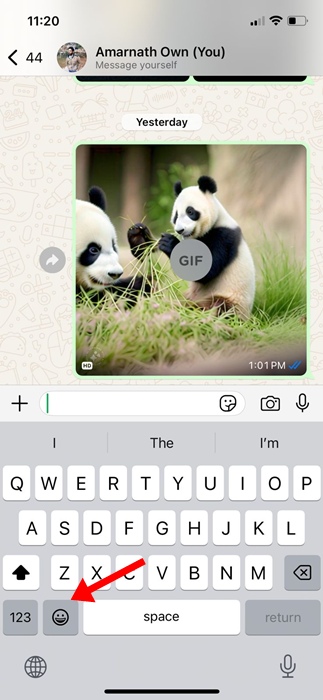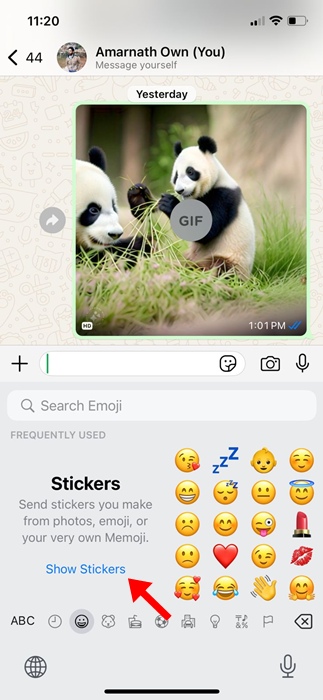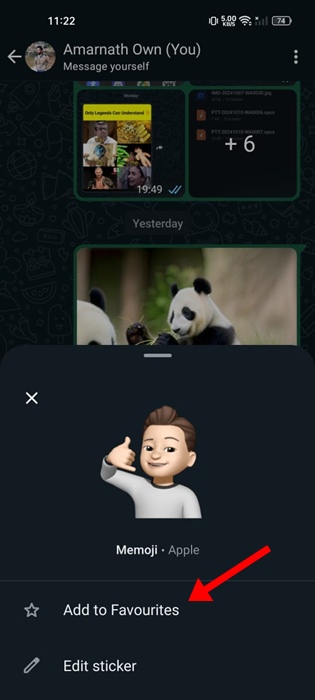How to Get Memoji on Android Using an iPhone
Memoji and emoji are both different types of digital expressions. Emojis are popular on Android, whereas Memojis are meant exclusively for Apple users.
Actually, Memoji is more advanced than emojis; on iPhone, you can create a personalized avatar (Memoji) that resembles you in messaging apps. What I liked the most about Apple’s Memoji is that you can customize every aspect, skin tone, hairstyle, facial features, etc.
So, the actual question is, can we have Memoji on an Android phone? You can use third-party apps like Bitmoji to have a similar feature, but what if you want those original emojis on Android?
How to Have Apple’s Memoji on Android phone?
To get Apple’s Memoji on Android, you need access to both an iPhone and an Android phone. First, create a personalized Memoji on the iPhone and generate a sticker pack. Then, send these stickers to yourself via WhatsApp.
On your Android device, open the WhatsApp conversation containing the Memoji stickers and save them. This way, you can use the Apple Memojis on your Android phone.
However, the problem is that you can’t edit the Memojis on your Android, and they’re limited to use within WhatsApp.
Create Memoji Stickers on iPhone
To get the Memoji on Android using an iPhone, you will first have to create a Memoji Sticker pack. Here’s how to create it.
1. Launch the Messages app on your iPhone.
2. Tap the (+) icon at the left and select More.
3. On the More, select Memoji.
4. On the Memoji panel, tap the (+) icon to create a new one.
5. Start creating a new Memoji as per your choice. You can also customize your own Memoji. Once customized, tap Done.
6. Once done, the Memoji sticker pack will be automatically created.
Getting the Memoji on Android Using an iPhone
Now that you’ve created a Memoji sticker pack on your iPhone, you need to share it with Android via the WhatsApp app. Here’s what you need to do.
1. On your iPhone, open the WhatsApp app.
2. Next, open a chat with yourself.
3. Tap the emoji symbol on the keyboard.
4. When the emoji panel opens, tap on Show Stickers.
5. Now select the Memoji you want; it will be sent on the chat.
6. Now switch to your Android phone and open the WhatsApp chat containing the Memoji stickers. Tap on each sticker and save it by selecting Add to Favorites.
7. The selected Memojis will be saved as WhatsApp Stickers. You can access your WhatsApp Stickers to use the Memojis you created from your iPhone.
This guide explains how to get Memoji on Android using an iPhone. Let us know if you need more help on this specific topic in the comments. Also, if this article helps you, don’t forget to share it with your friends.
The post How to Get Memoji on Android Using an iPhone appeared first on TechViral.
ethical hacking,hacking,bangla ethical hacking,bangla hacking tutorial,bangla tutorial,bangla hacking book,ethical hacking bangla,bangla,hacking apps,ethical hacking bangla tutorial,bangla hacking,bangla hacking pdf,bangla hacking video,bangla android hacking,bangla hacking tutorials,bangla fb hacking tutorial,bangla hacking book download,learn ethical hacking,hacking ebook,hacking tools,bangla ethical hacking course, tricks,hacking,ludo king tricks,whatsapp hacking trick 2019 tricks,wifi hacking tricks,hacking tricks: secret google tricks,simple hacking tricks,whatsapp hacking tricks,tips and tricks,wifi tricks,tech tricks,redmi tricks,hacking trick paytm cash,hacking trick helo app,hacking trick of helo app,paytm cash hacking trick,wifi password hacking,paytm cash hacking trick malayalam,hacker tricks, tips and tricks,pubg mobile tips and tricks,tricks,tips,tips and tricks for pubg mobile,100 tips and tricks,pubg tips and tricks,excel tips and tricks,google tips and tricks,kitchen tips and tricks,season 2 tips and tricks,android tips and tricks,fortnite tips and tricks,godnixon tips and tricks,free fire tips and tricks,advanced tips and tricks,whatsapp tips and tricks, facebook tricks,facebook,facebook hidden tricks,facebook tips and tricks,facebook latest tricks,facebook tips,facebook new tricks,facebook messenger tricks,facebook android app tricks,fb tricks,facebook app tricks,facebook tricks and tips,facebook tricks in hindi,tricks,facebook tutorial,new facebook tricks,cool facebook tricks,facebook tricks 2016,facebook tricks 2017,facebook secret tricks,facebook new tricks 2020,blogger blogspot seo tips and tricks,blogger tricks,blogger,blogger seo tips,blogger seo tips and tricks,seo for blogger,blogger seo in hindi,blogger seo best tips for increasing visitors,blogging tips and tricks,blogger blog seo,blogger seo in urdu,adsense approval trick,blogging tips and tricks for beginners,blogging tricks,blogger tutorial,blogger tricks 2016,blogger tricks 2017 bangla,tricks,bangla tutorial,bangla magic,bangla motivational video,bangla tricks,bangla tips,all bangla tips,magic tricks,akash bangla tricks,top 10 bangla tricks,tips and tricks,all bangla trick,bangla computer tricks,computer bangla tricks,bangla magic card tricks,ms word bangla tips and tricks,bangla computer tips,trick,psychology tricks,youtube bangla,magic tricks bangla,si trick Credit techviral