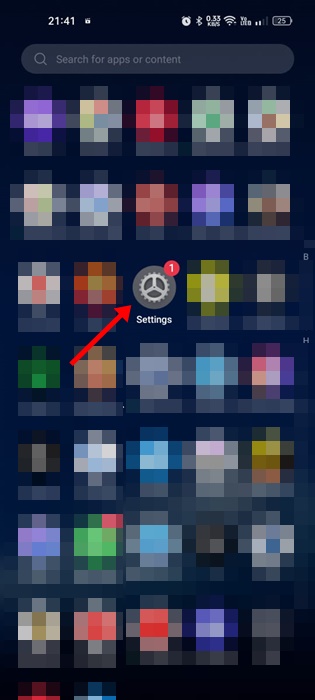Google Play Installing Apps You Didn’t Install? Here’s how to fix it
Google Play Store is a one-stop destination for Android apps and games. However, what if the same malfunctions?
Recently, a few Android users have complained about Google Play Keeps Installing Apps You Don’t Install? Here’s how to fix it
If you’re dealing with the same problem, here’s what you need to do to resolve it.
1. Log out Google Play Store on other devices
If you have your Google Account logged in on your computer and anyone else has access to it, they can install apps remotely.
It’s possible that someone is using your Google Account from a desktop and installing the app on your phone.
To fix this issue, it’s best to Sign out of the Google Play Store on your desktop or other devices.
2. Uninstall the Play Store Updates
Sometimes recent updates installed on the Google Play Store update can trigger such problems. You can try uninstalling the Play Store Updates and see if it helps.
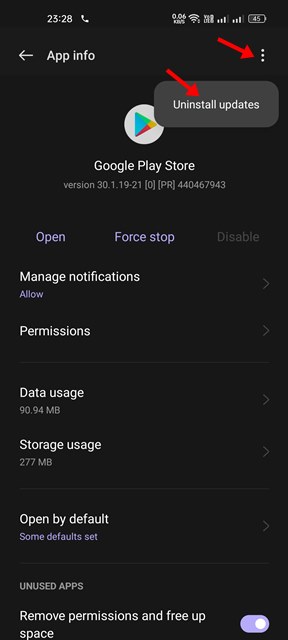
1. Launch the Settings app on your Android and select Apps.
2. Find the Google Play Store and tap on it. Next, tap the three dots at the top right of the screen and select Uninstall Updates.
3. Clear Google Play Store Cache
Many Reddit users have found clearing the Play Store Cache helpful. You can try doing it as well and see if it helps. Here’s what you need to do.
1. Launch the Settings app on your Android and select Apps.
2. On the Apps screen, select App Management.
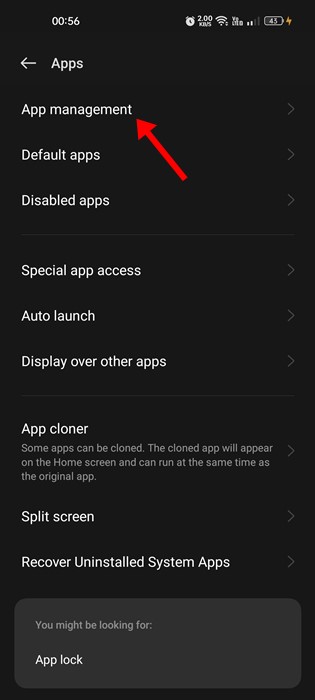
3. Find and tap Google Play Store. Next, tap on Storage Usage.
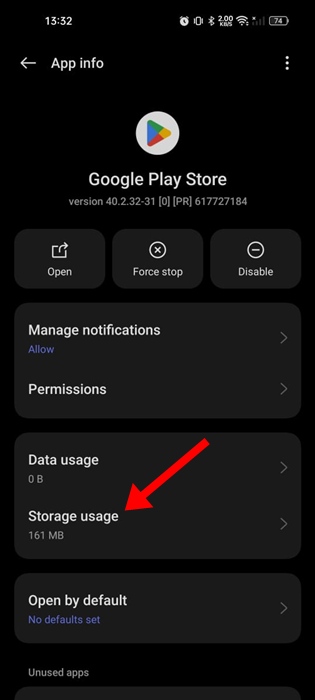
4. On the Storage Usage screen, tap Clear Cache.
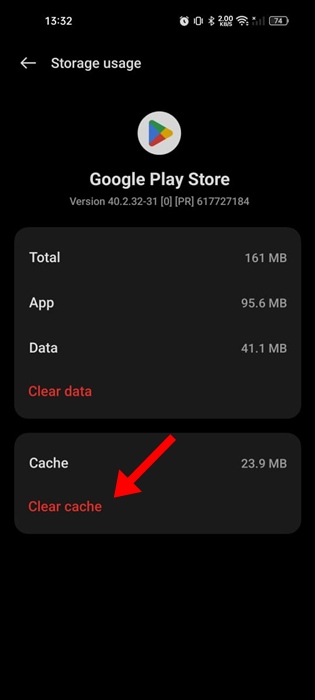
4. Remove and Re-Add Your Google Account
A glitch while adding your Google Account can also trigger such an error. You can remove and re-add your Google Account on the Google Play Store to fix this problem.
1. Launch the Settings app on your Android and select Users & Accounts.
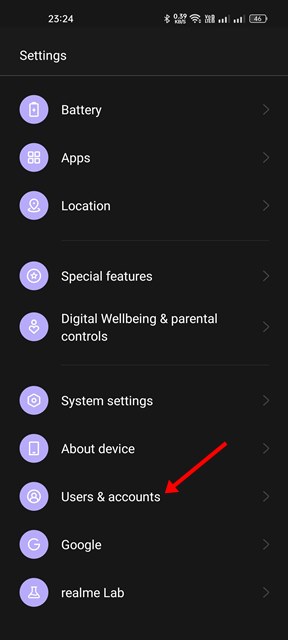
2. On the next screen, select the Google Account you use with Google Play Store.
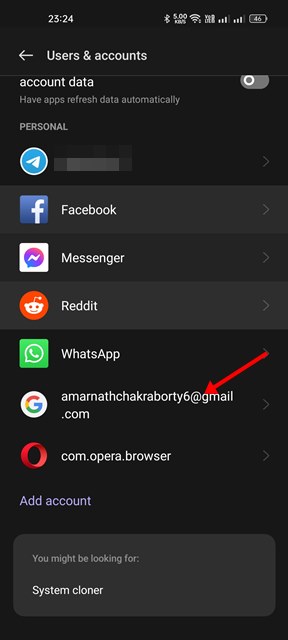
3. Tap the three dots at the top right of the screen and select Remove Account.

Once removed, add the Google Account again. This should fix Google Play Keeps installing apps i didn’t install problem.
5. Cancel all Ongoing Updates
You should also cancel all ongoing app updates on the Google Play Store. Here’s how to do it.
1. Open Play Store and tap on your profile picture at the top right of the screen.
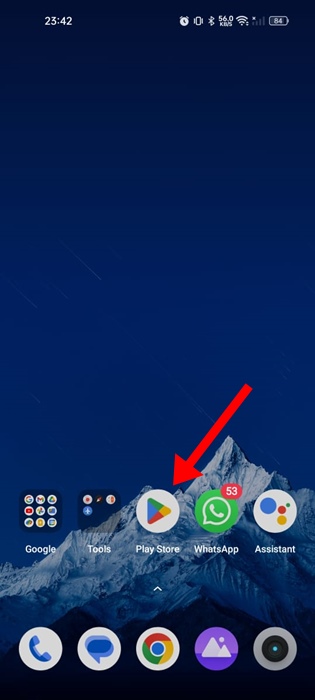
2. On the menu that appears, select Manage apps and devices.
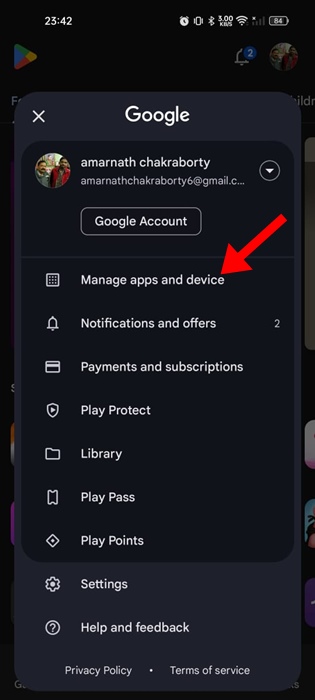
3. On the Manage Apps and Device, tap Updating apps.
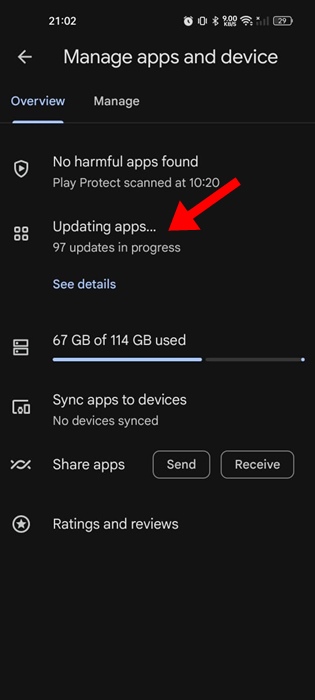
4. On the Pending downloads, tap Cancel all.
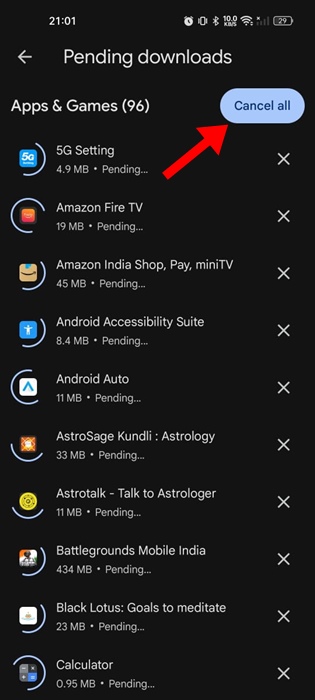
6. Update your Android phone
If nothing has worked to fix Google Play Keeps installing apps i did not install, it’s time to update your Android.
System updates can sometimes fix potential bugs that trigger the problem you’re facing. Hence, it’s best to install all pending Android updates.
1. Launch the Settings app on your Android phone.
2. When the Settings app opens, tap on About Device.
3. On the About Device screen, tap View Updates or Check for Updates.
4. If any update is pending installation, download & install it.
These are the few simple ways to fix Google Play Keeps Installing Apps I didn’t install issue. If you need more help in this topic, let us know in the comments. Also, if you find this guide helpful, don’t forget to share it with your friends.
The post Google Play Installing Apps You Didn’t Install? Here’s how to fix it appeared first on TechViral.
ethical hacking,hacking,bangla ethical hacking,bangla hacking tutorial,bangla tutorial,bangla hacking book,ethical hacking bangla,bangla,hacking apps,ethical hacking bangla tutorial,bangla hacking,bangla hacking pdf,bangla hacking video,bangla android hacking,bangla hacking tutorials,bangla fb hacking tutorial,bangla hacking book download,learn ethical hacking,hacking ebook,hacking tools,bangla ethical hacking course, tricks,hacking,ludo king tricks,whatsapp hacking trick 2019 tricks,wifi hacking tricks,hacking tricks: secret google tricks,simple hacking tricks,whatsapp hacking tricks,tips and tricks,wifi tricks,tech tricks,redmi tricks,hacking trick paytm cash,hacking trick helo app,hacking trick of helo app,paytm cash hacking trick,wifi password hacking,paytm cash hacking trick malayalam,hacker tricks, tips and tricks,pubg mobile tips and tricks,tricks,tips,tips and tricks for pubg mobile,100 tips and tricks,pubg tips and tricks,excel tips and tricks,google tips and tricks,kitchen tips and tricks,season 2 tips and tricks,android tips and tricks,fortnite tips and tricks,godnixon tips and tricks,free fire tips and tricks,advanced tips and tricks,whatsapp tips and tricks, facebook tricks,facebook,facebook hidden tricks,facebook tips and tricks,facebook latest tricks,facebook tips,facebook new tricks,facebook messenger tricks,facebook android app tricks,fb tricks,facebook app tricks,facebook tricks and tips,facebook tricks in hindi,tricks,facebook tutorial,new facebook tricks,cool facebook tricks,facebook tricks 2016,facebook tricks 2017,facebook secret tricks,facebook new tricks 2020,blogger blogspot seo tips and tricks,blogger tricks,blogger,blogger seo tips,blogger seo tips and tricks,seo for blogger,blogger seo in hindi,blogger seo best tips for increasing visitors,blogging tips and tricks,blogger blog seo,blogger seo in urdu,adsense approval trick,blogging tips and tricks for beginners,blogging tricks,blogger tutorial,blogger tricks 2016,blogger tricks 2017 bangla,tricks,bangla tutorial,bangla magic,bangla motivational video,bangla tricks,bangla tips,all bangla tips,magic tricks,akash bangla tricks,top 10 bangla tricks,tips and tricks,all bangla trick,bangla computer tricks,computer bangla tricks,bangla magic card tricks,ms word bangla tips and tricks,bangla computer tips,trick,psychology tricks,youtube bangla,magic tricks bangla,si trick Credit techviral