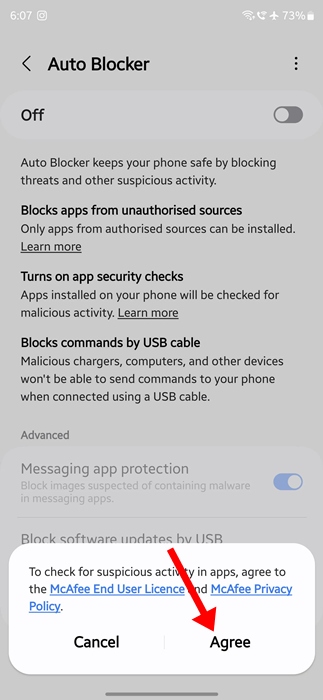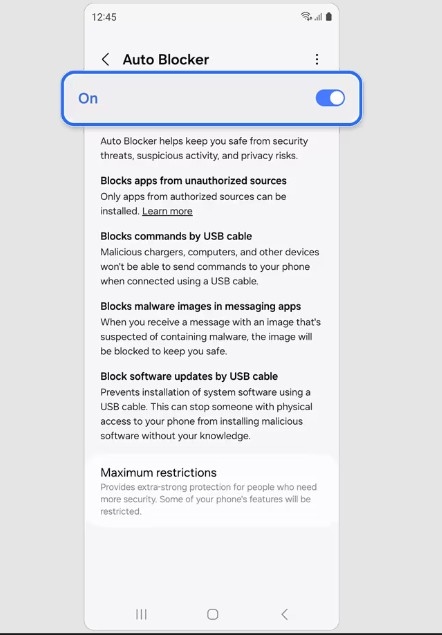How to Turn Off Auto Blocker on Samsung Galaxy Phone
Samsung released One UI 6.0 towards the end of October 2023, with other devices expected to receive the update after that.
As of now, One UI 6.0 is available only on high-end Samsung Galaxy phones like the Galaxy S23, S23+, and S23 Ultra or the Galaxy S24, S24+, and S24 Ultra.
Auto Blocker on Samsung Phone
If your Samsung Galaxy phone runs on One UI 6, you already have access to the Auto Blocker feature.
When turned on, the feature protects your Galaxy phone and data by preventing the installation of apps from unauthorized sources.
Apart from blocking app installation from unauthorized sources, it also prevents malicious activities from occurring at the first step.
How to Disable Auto Blocker on Samsung Galaxy Phone?
The Auto Blocker is on by default. However, you can turn it off manually from the Samsung Settings.
So, if you have a Samsung Galaxy phone but get the error message ‘Can’t install app from unknown source. Auto Blocker is on,’ you need to turn it off by following these steps.
- Launch the Settings app on your Samsung Phone.
- Scroll down and tap on Security and Privacy.
- On the Security and Privacy screen, tap Auto Blocker.
- On the next screen, turn off the Toggle switch.
This will turn off Auto Blocker on your Samsung Galaxy phone. You will be able to install your favorite apps from the third-party sources.
How to Enable Auto Blocker on Samsung Galaxy Phone Again?
After installing the unknown app, you should reopen the Auto Blocker on your Samsung phone. This will help you remain safe from security threats, suspicious activities, and privacy risks.
- To turn on Auto Blocker on a Samsung Galaxy phone, follow these steps.
- Launch the Settings app on your Samsung phone.
- On the Settings, scroll down and tap on Security and Privacy.
- On the Security and Privacy screen, tap on Auto Blocker.
- On the Auto Blocker screen, turn on the toggle switch.
What does Auto Blocker Do?
Auto Blocker prevents certain actions from happening on your phone. Here’s a list of things it does to keep your device safe from security threats, suspicious activities, and privacy risks.
- Block apps from unauthorized sources.
- It blocks commands by USB cable.
- The feature Blocks malware images in messaging apps.
- Block software updates by USB cable.
This guide explains Auto Blocker on Samsung Galaxy phones and how to use it. If you need more help with this topic, let us know in the comments. Also, if you find this guide helpful, don’t forget to share it with your friends.
The post How to Turn Off Auto Blocker on Samsung Galaxy Phone appeared first on TechViral.
ethical hacking,hacking,bangla ethical hacking,bangla hacking tutorial,bangla tutorial,bangla hacking book,ethical hacking bangla,bangla,hacking apps,ethical hacking bangla tutorial,bangla hacking,bangla hacking pdf,bangla hacking video,bangla android hacking,bangla hacking tutorials,bangla fb hacking tutorial,bangla hacking book download,learn ethical hacking,hacking ebook,hacking tools,bangla ethical hacking course, tricks,hacking,ludo king tricks,whatsapp hacking trick 2019 tricks,wifi hacking tricks,hacking tricks: secret google tricks,simple hacking tricks,whatsapp hacking tricks,tips and tricks,wifi tricks,tech tricks,redmi tricks,hacking trick paytm cash,hacking trick helo app,hacking trick of helo app,paytm cash hacking trick,wifi password hacking,paytm cash hacking trick malayalam,hacker tricks, tips and tricks,pubg mobile tips and tricks,tricks,tips,tips and tricks for pubg mobile,100 tips and tricks,pubg tips and tricks,excel tips and tricks,google tips and tricks,kitchen tips and tricks,season 2 tips and tricks,android tips and tricks,fortnite tips and tricks,godnixon tips and tricks,free fire tips and tricks,advanced tips and tricks,whatsapp tips and tricks, facebook tricks,facebook,facebook hidden tricks,facebook tips and tricks,facebook latest tricks,facebook tips,facebook new tricks,facebook messenger tricks,facebook android app tricks,fb tricks,facebook app tricks,facebook tricks and tips,facebook tricks in hindi,tricks,facebook tutorial,new facebook tricks,cool facebook tricks,facebook tricks 2016,facebook tricks 2017,facebook secret tricks,facebook new tricks 2020,blogger blogspot seo tips and tricks,blogger tricks,blogger,blogger seo tips,blogger seo tips and tricks,seo for blogger,blogger seo in hindi,blogger seo best tips for increasing visitors,blogging tips and tricks,blogger blog seo,blogger seo in urdu,adsense approval trick,blogging tips and tricks for beginners,blogging tricks,blogger tutorial,blogger tricks 2016,blogger tricks 2017 bangla,tricks,bangla tutorial,bangla magic,bangla motivational video,bangla tricks,bangla tips,all bangla tips,magic tricks,akash bangla tricks,top 10 bangla tricks,tips and tricks,all bangla trick,bangla computer tricks,computer bangla tricks,bangla magic card tricks,ms word bangla tips and tricks,bangla computer tips,trick,psychology tricks,youtube bangla,magic tricks bangla,si trick Credit techviral