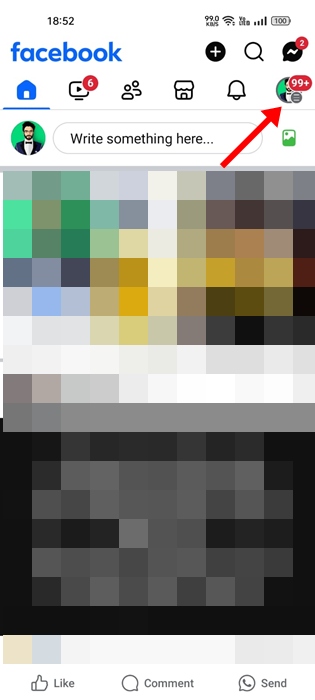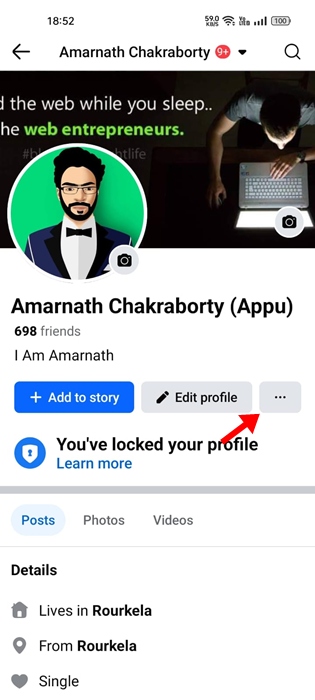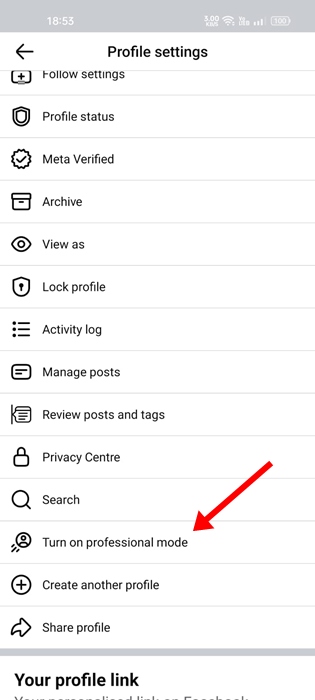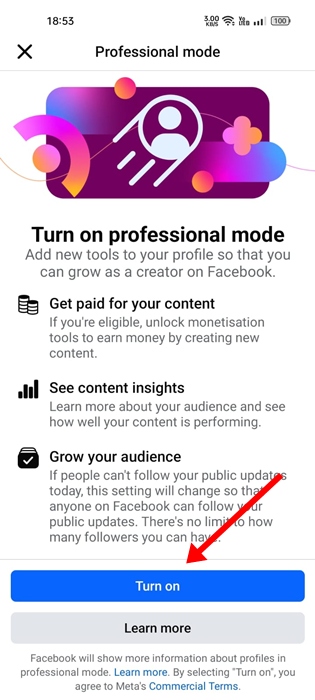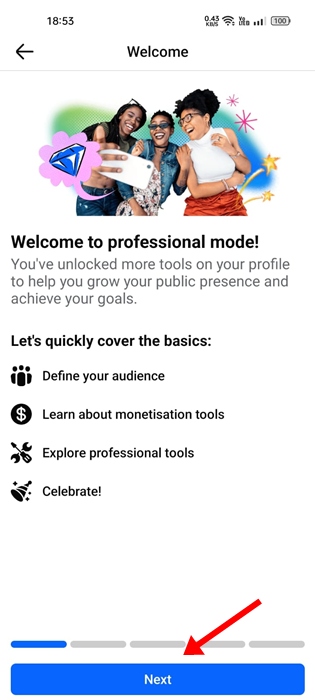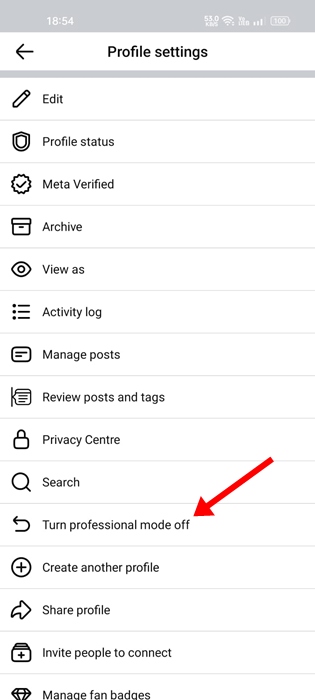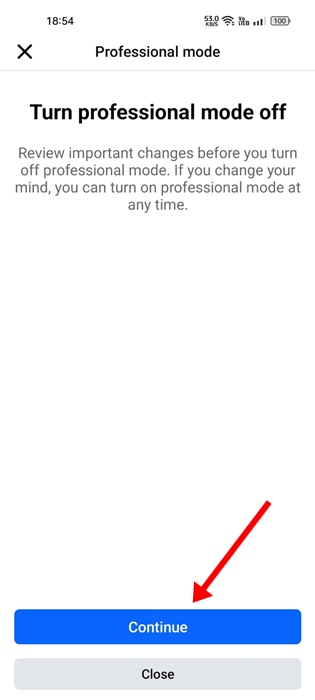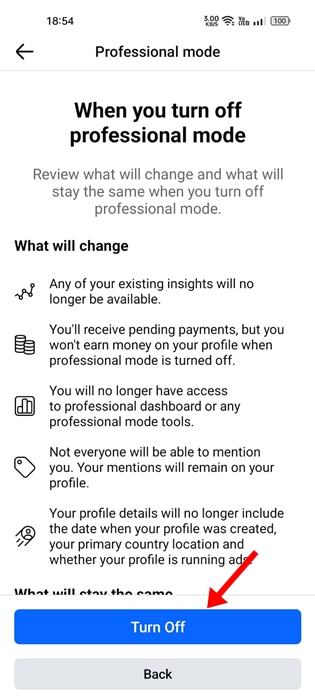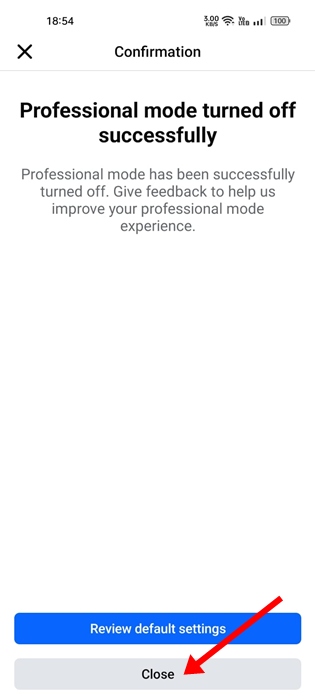How to Turn On or Off Professional Mode on Facebook
Those who plan to run an online business can use Facebook’s Professional Mode. Earlier, the feature was restricted to Facebook Pages, but it’s now available for individual profiles.
What is Professional Mode on Facebook?
Professional Mode is a Facebook exclusive feature which gives access to bundle of professional tools and insights.
These tools and insights can help you build your professional presence from your profile.
So, basically, this is a collection of tools that helps you build your professional presence and maintain your personal friends and family experience from one place on Facebook.
What happens when you turn on Professional Mode?
When you turn on the Professional Mode on your Facebook profile, these things will instantly change:
- You can view the content & audience insights to track your progress.
- Have access to enhanced safety features like Moderation Assist.
- The shared content will become eligible for discovery opportunities on Facebook.
- Your Who can follow me preference will be set to Public, allowing fans to connect with you.
- Eligible profiles will have access to the monetization products.
How to Turn On Professional Mode on Facebook?
Now that you know what Professional Mode is, it’s time to know how to turn it on. Here’s how to turn on the feature.
1. Open the Facebook app on your phone. Next, tap your profile picture at the top right corner.
2. On the profile screen, tap the three dots at the top right corner.
3. On the Profile Settings, scroll down and tap Turn on Professional mode.
4. On the Turn on Professional Mode screen, tap Turn on.
5. On the next screen, tap on Next.
6. Finally, you will land on the success screen. Here, tap on the Go to professional dashboard button.
This will enable the Professional Mode on your profile. You can now enable all tools in the Professional mode by going to the Dashboard.
How to turn off professional mode on facebook?
Enabling the Professional Mode also disables certain features. To restore the missing features, you need to turn off the Professional Mode. Here’s how to do it.
1. Open the Facebook app on your phone. Next, tap your profile picture at the top left corner.
2. On the profile screen, tap the three dots at the top right corner.
3. On the Profile Settings, scroll down and tap Turn professional mode off.
4. On the Turn Off Professional Mode screen, tap on Continue.
5. On the next screen, tap on Turn Off.
6. On the confirmation screen, tap on Close.
These are the steps to enable and disable Professional Mode on Facebook Profile. If you need more help on this topic, let us know in the comments. Also, if you find this guide helpful, let us know in the comments.
The post How to Turn On or Off Professional Mode on Facebook appeared first on TechViral.
ethical hacking,hacking,bangla ethical hacking,bangla hacking tutorial,bangla tutorial,bangla hacking book,ethical hacking bangla,bangla,hacking apps,ethical hacking bangla tutorial,bangla hacking,bangla hacking pdf,bangla hacking video,bangla android hacking,bangla hacking tutorials,bangla fb hacking tutorial,bangla hacking book download,learn ethical hacking,hacking ebook,hacking tools,bangla ethical hacking course, tricks,hacking,ludo king tricks,whatsapp hacking trick 2019 tricks,wifi hacking tricks,hacking tricks: secret google tricks,simple hacking tricks,whatsapp hacking tricks,tips and tricks,wifi tricks,tech tricks,redmi tricks,hacking trick paytm cash,hacking trick helo app,hacking trick of helo app,paytm cash hacking trick,wifi password hacking,paytm cash hacking trick malayalam,hacker tricks, tips and tricks,pubg mobile tips and tricks,tricks,tips,tips and tricks for pubg mobile,100 tips and tricks,pubg tips and tricks,excel tips and tricks,google tips and tricks,kitchen tips and tricks,season 2 tips and tricks,android tips and tricks,fortnite tips and tricks,godnixon tips and tricks,free fire tips and tricks,advanced tips and tricks,whatsapp tips and tricks, facebook tricks,facebook,facebook hidden tricks,facebook tips and tricks,facebook latest tricks,facebook tips,facebook new tricks,facebook messenger tricks,facebook android app tricks,fb tricks,facebook app tricks,facebook tricks and tips,facebook tricks in hindi,tricks,facebook tutorial,new facebook tricks,cool facebook tricks,facebook tricks 2016,facebook tricks 2017,facebook secret tricks,facebook new tricks 2020,blogger blogspot seo tips and tricks,blogger tricks,blogger,blogger seo tips,blogger seo tips and tricks,seo for blogger,blogger seo in hindi,blogger seo best tips for increasing visitors,blogging tips and tricks,blogger blog seo,blogger seo in urdu,adsense approval trick,blogging tips and tricks for beginners,blogging tricks,blogger tutorial,blogger tricks 2016,blogger tricks 2017 bangla,tricks,bangla tutorial,bangla magic,bangla motivational video,bangla tricks,bangla tips,all bangla tips,magic tricks,akash bangla tricks,top 10 bangla tricks,tips and tricks,all bangla trick,bangla computer tricks,computer bangla tricks,bangla magic card tricks,ms word bangla tips and tricks,bangla computer tips,trick,psychology tricks,youtube bangla,magic tricks bangla,si trick Credit techviral