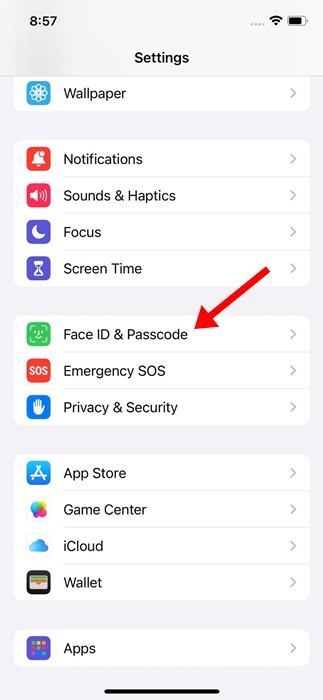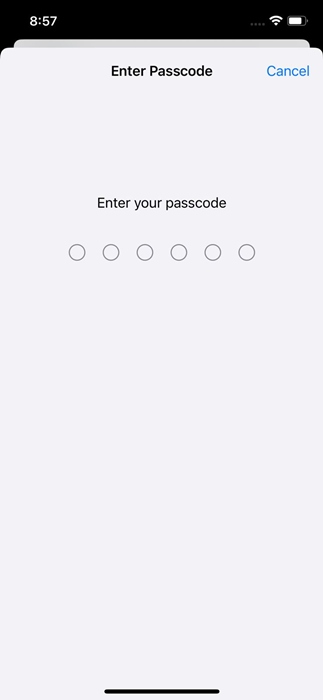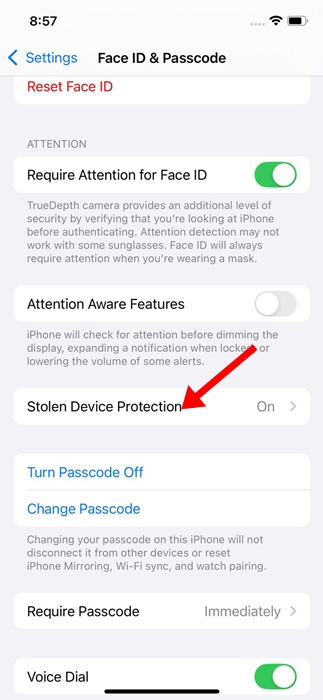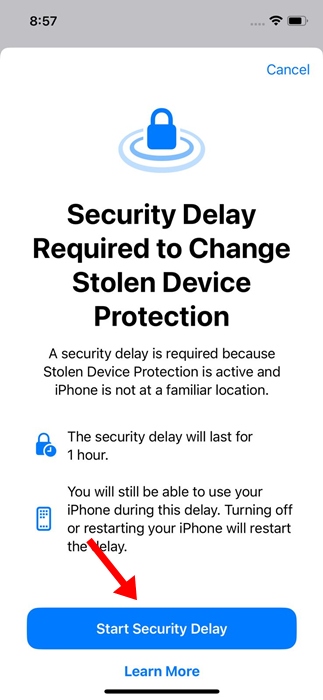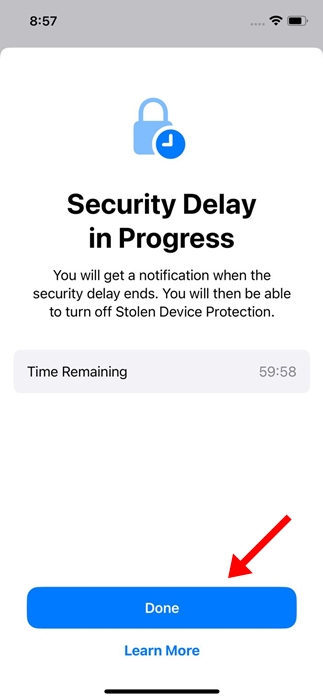How to Turn Stolen Device Protection Off
As we all know, iPhones are among the best and most secure smartphones ever made. A feature called Stolen Device Protection adds a layer of security when your iPhone is away from a familiar location.
What is Stolen Device Protection on iPhone?
Stolen Device Protection is a feature introduced with the release of iOS 17.3 and is available even on the latest iOS 18.
When the Stolen Device Protection is enabled, only knowing the passcode of your iPhone won’t be enough to view or change the sensitive information stored on it.
The feature will ask you to go through some extra security measures, like Biometric authentication, before performing actions like accessing passwords, autofilling payment methods, viewing the Apple Virtual card number, etc.
How to Turn Off Stolen Device Protection on iPhone?
We have shared a detailed guide on how to turn on Stolen Device Protection on iPhone.
If you’ve enabled the feature before, but don’t know how to turn it off, continue reading the post.
While it’s easy to turn off stolen device protection on iPhone, you must know the right way to do it. Here’s how to disable stolen device protection on iPhone.
1. Launch the Settings app on your iPhone.
2. When the Settings app opens, tap on Face ID & Passcode.
3. Now, you will be asked to enter your device passcode. Simply enter it.
4. On the Face ID & Passcode screen, tap on Stolen Device Protection.
5. On the next screen, turn off the Toggle for Stolen Device Protection. On iOS 18, tap the Turn off Protection.
6. The security delay prompt will kick in. You need to tap the Start Security Delay button at the bottom of the screen.
7. Once you tap the Start Security Delay, you will see a timer showing how much time is left to make the changes. You can tap the Done button.
This will turn off Stolen Device Protection on your iPhone.
Key Things to Note Before you turn off Stolen Device Protection
If you try to turn off the Stolen Device Protection feature on your iPhone while you’re away from a familiar location, you will get stuck in a Security Delay Loop.
So, make sure to move to a familiar location (where you’ve set up the Stolen Device Protection) and then try to turn off the feature or start the Security delay.
Things won’t work unless Apple recognizes that your phone is in a familiar location, which you’ve set up before.
This guide explains how to turn Stolen Device Protection off. If you need more help on this topic, let us know in the comments. Also, if you find this guide helpful, don’t forget to share it with your friends.
The post How to Turn Stolen Device Protection Off appeared first on TechViral.
ethical hacking,hacking,bangla ethical hacking,bangla hacking tutorial,bangla tutorial,bangla hacking book,ethical hacking bangla,bangla,hacking apps,ethical hacking bangla tutorial,bangla hacking,bangla hacking pdf,bangla hacking video,bangla android hacking,bangla hacking tutorials,bangla fb hacking tutorial,bangla hacking book download,learn ethical hacking,hacking ebook,hacking tools,bangla ethical hacking course, tricks,hacking,ludo king tricks,whatsapp hacking trick 2019 tricks,wifi hacking tricks,hacking tricks: secret google tricks,simple hacking tricks,whatsapp hacking tricks,tips and tricks,wifi tricks,tech tricks,redmi tricks,hacking trick paytm cash,hacking trick helo app,hacking trick of helo app,paytm cash hacking trick,wifi password hacking,paytm cash hacking trick malayalam,hacker tricks, tips and tricks,pubg mobile tips and tricks,tricks,tips,tips and tricks for pubg mobile,100 tips and tricks,pubg tips and tricks,excel tips and tricks,google tips and tricks,kitchen tips and tricks,season 2 tips and tricks,android tips and tricks,fortnite tips and tricks,godnixon tips and tricks,free fire tips and tricks,advanced tips and tricks,whatsapp tips and tricks, facebook tricks,facebook,facebook hidden tricks,facebook tips and tricks,facebook latest tricks,facebook tips,facebook new tricks,facebook messenger tricks,facebook android app tricks,fb tricks,facebook app tricks,facebook tricks and tips,facebook tricks in hindi,tricks,facebook tutorial,new facebook tricks,cool facebook tricks,facebook tricks 2016,facebook tricks 2017,facebook secret tricks,facebook new tricks 2020,blogger blogspot seo tips and tricks,blogger tricks,blogger,blogger seo tips,blogger seo tips and tricks,seo for blogger,blogger seo in hindi,blogger seo best tips for increasing visitors,blogging tips and tricks,blogger blog seo,blogger seo in urdu,adsense approval trick,blogging tips and tricks for beginners,blogging tricks,blogger tutorial,blogger tricks 2016,blogger tricks 2017 bangla,tricks,bangla tutorial,bangla magic,bangla motivational video,bangla tricks,bangla tips,all bangla tips,magic tricks,akash bangla tricks,top 10 bangla tricks,tips and tricks,all bangla trick,bangla computer tricks,computer bangla tricks,bangla magic card tricks,ms word bangla tips and tricks,bangla computer tips,trick,psychology tricks,youtube bangla,magic tricks bangla,si trick Credit techviral