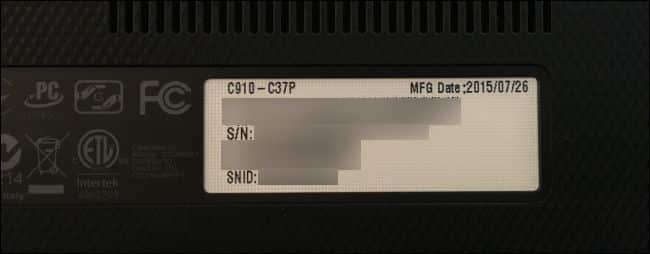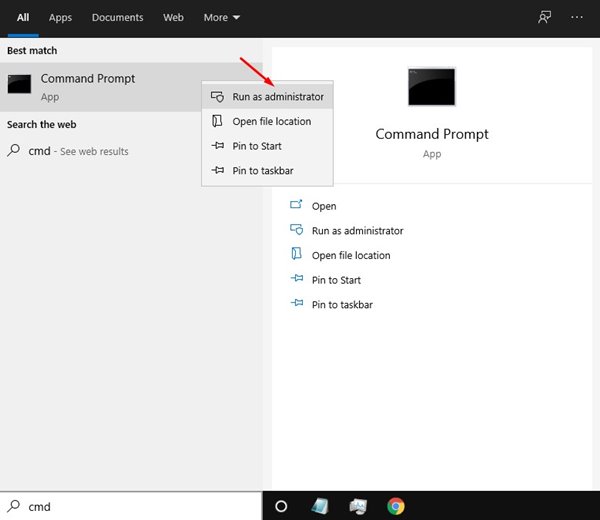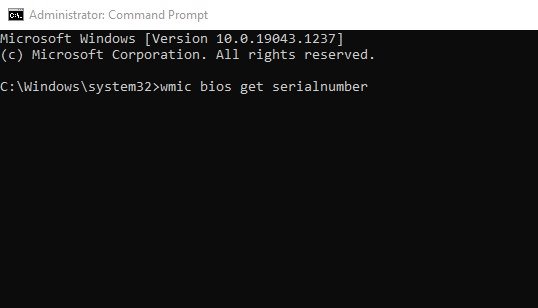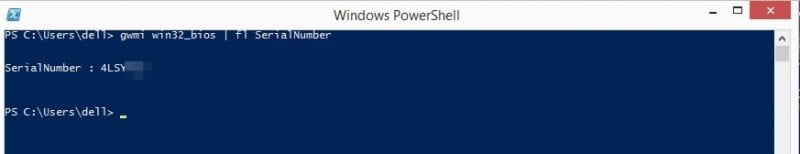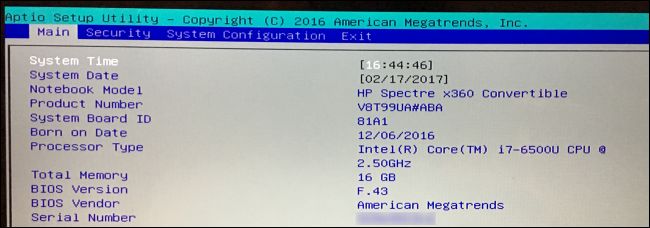4 Best Ways to Find Your Laptop Serial Number
There might be various reasons why you want to find your Laptop’s serial number. For example, do you want to avail yourself of some technical services or download drivers?
Whatever the reason, you can easily find your Laptop’s serial number on a Windows 11/10 computer. Here’s what you need to do.
1. Find the Serial Number On Laptop’s Hardware, Box, etc.
Before looking elsewhere, you need to examine the Laptop’s hardware. Usually, the Laptop serial number is listed on the side where you put the battery. So, flip the Laptop over and check for the serial number.
The serial numbers are usually printed directly on the laptop’s plastic or metal. If you don’t find the serial number, remove the battery and check inside the compartment. You can also look at the laptop bill.
2. Using Command Prompt
In this method, we will utilize Windows 10’s command prompt to find the serial number. Here’s what you need to do.
1. First, open Windows search and type in CMD. Then, right-click on the CMD and select Run as administrator.
2. Type in wmic bios get serialnumber and hit the Enter button on the Command Prompt window.
3. You will now see the computer’s serial number. If it says ‘To be filled by O.E.M,’ it means the PC manufacturer didn’t fill the number correctly.
3. Using Powershell
In this method, we will use Windows PowerShell to find the Laptop’s serial number. Here’s what you need to do.
1. On your Windows PC, you need to access Powershell. To do this, press the Windows button and type Powershell. Next, right-click on Powershell and select ‘Run as administrator.’
2. Now, in the PowerShell, you need to enter the below command; this Command is made so that it can access your serial number and display it on your screen:
gwmi win32_bios | fl SerialNumber
3. Your serial number will now be displayed on your screen, and you can access it to do whatever you wish.
Alternatively, you can remove your laptop battery and look for the serial number below. You will most likely be able to locate it.
4. Through BIOS
Another easy method to find the Laptop Serial number is through BIOS or UEFI firmware settings.
However, playing with BIOS settings is not recommended. Still, if the above command prompt trick fails to list the serial number, you can try the BIOS or UEFI method if you have no other option.
Also read: How To Find PC’s Serial Number via Command Prompt
To do so, go to the BIOS settings page and briefly examine the main screen. First, note the number written behind the ‘Serial Number.’ If you don’t find the Serial Number on the main screen, search for it in the ‘System Configuration.’
The post 4 Best Ways to Find Your Laptop Serial Number appeared first on TechViral.
ethical hacking,hacking,bangla ethical hacking,bangla hacking tutorial,bangla tutorial,bangla hacking book,ethical hacking bangla,bangla,hacking apps,ethical hacking bangla tutorial,bangla hacking,bangla hacking pdf,bangla hacking video,bangla android hacking,bangla hacking tutorials,bangla fb hacking tutorial,bangla hacking book download,learn ethical hacking,hacking ebook,hacking tools,bangla ethical hacking course, tricks,hacking,ludo king tricks,whatsapp hacking trick 2019 tricks,wifi hacking tricks,hacking tricks: secret google tricks,simple hacking tricks,whatsapp hacking tricks,tips and tricks,wifi tricks,tech tricks,redmi tricks,hacking trick paytm cash,hacking trick helo app,hacking trick of helo app,paytm cash hacking trick,wifi password hacking,paytm cash hacking trick malayalam,hacker tricks, tips and tricks,pubg mobile tips and tricks,tricks,tips,tips and tricks for pubg mobile,100 tips and tricks,pubg tips and tricks,excel tips and tricks,google tips and tricks,kitchen tips and tricks,season 2 tips and tricks,android tips and tricks,fortnite tips and tricks,godnixon tips and tricks,free fire tips and tricks,advanced tips and tricks,whatsapp tips and tricks, facebook tricks,facebook,facebook hidden tricks,facebook tips and tricks,facebook latest tricks,facebook tips,facebook new tricks,facebook messenger tricks,facebook android app tricks,fb tricks,facebook app tricks,facebook tricks and tips,facebook tricks in hindi,tricks,facebook tutorial,new facebook tricks,cool facebook tricks,facebook tricks 2016,facebook tricks 2017,facebook secret tricks,facebook new tricks 2020,blogger blogspot seo tips and tricks,blogger tricks,blogger,blogger seo tips,blogger seo tips and tricks,seo for blogger,blogger seo in hindi,blogger seo best tips for increasing visitors,blogging tips and tricks,blogger blog seo,blogger seo in urdu,adsense approval trick,blogging tips and tricks for beginners,blogging tricks,blogger tutorial,blogger tricks 2016,blogger tricks 2017 bangla,tricks,bangla tutorial,bangla magic,bangla motivational video,bangla tricks,bangla tips,all bangla tips,magic tricks,akash bangla tricks,top 10 bangla tricks,tips and tricks,all bangla trick,bangla computer tricks,computer bangla tricks,bangla magic card tricks,ms word bangla tips and tricks,bangla computer tips,trick,psychology tricks,youtube bangla,magic tricks bangla,si trick Credit techviral