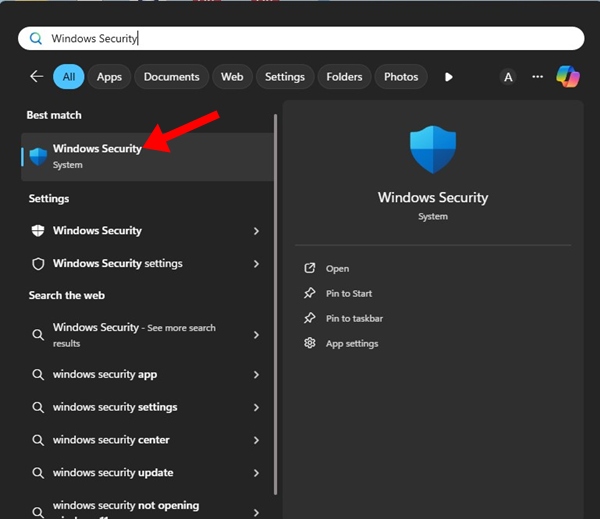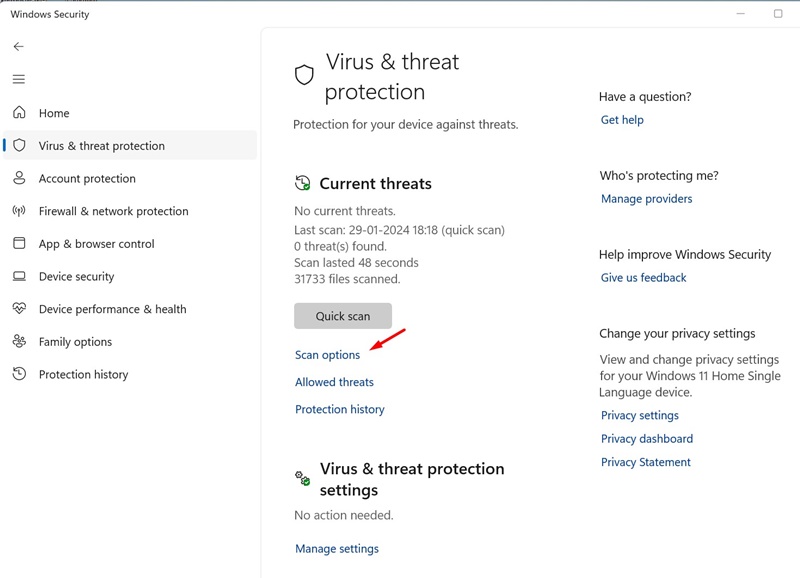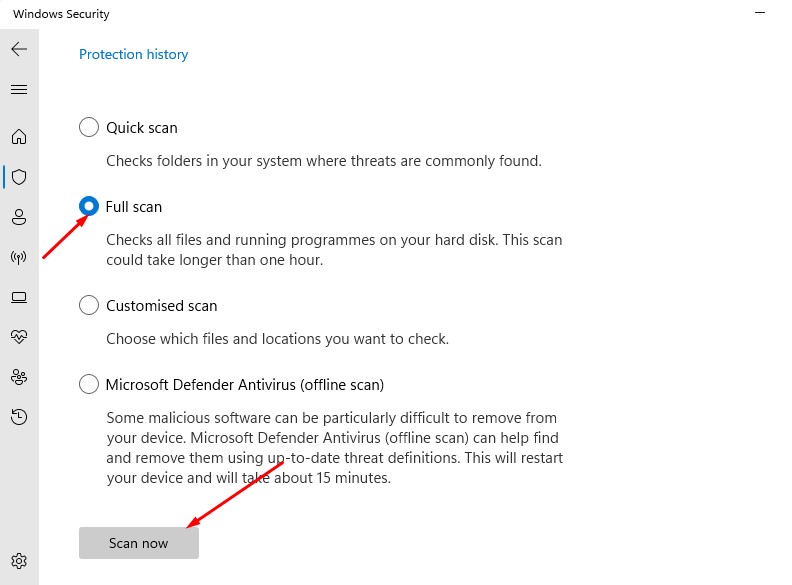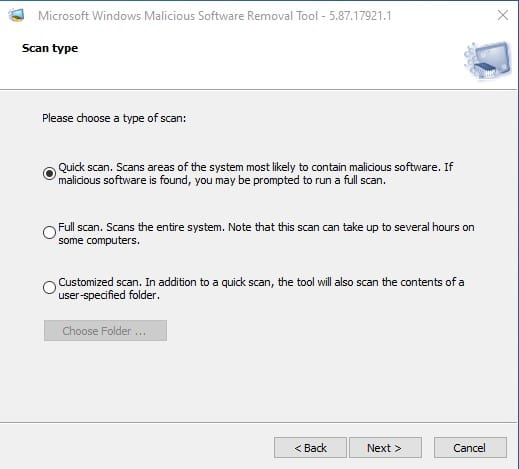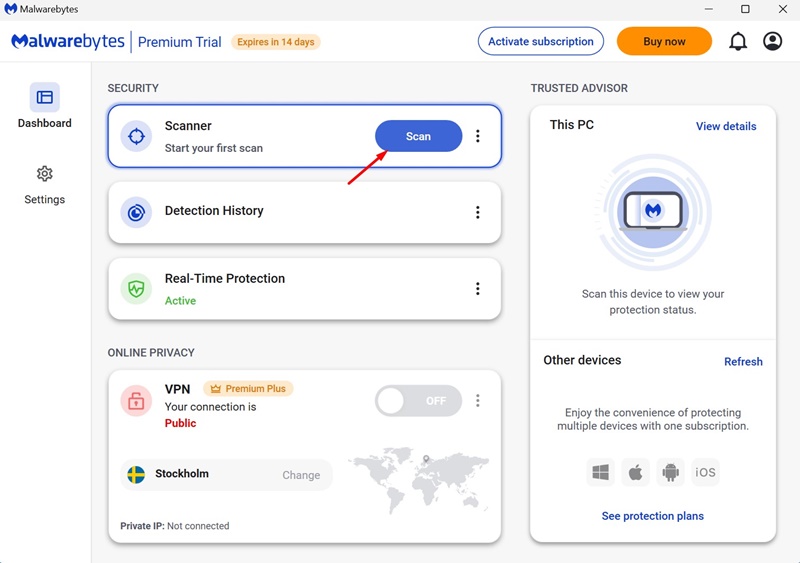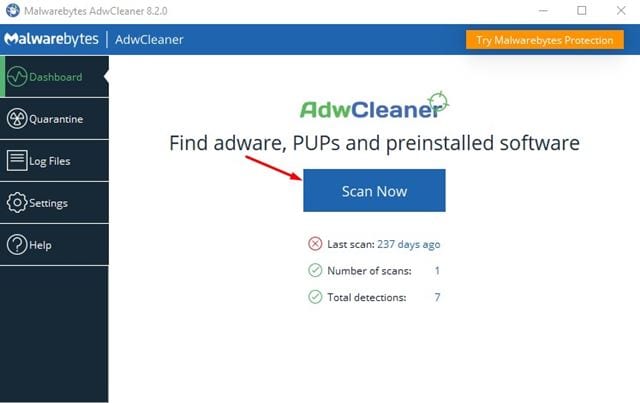How to Fix Windows Security Finding Same Virus on Start Up
Windows Security, or Windows Defender, is a great security tool for protecting Windows PCs and laptops. While it’s good, sometimes it can misbehave and trigger unusual errors.
Recently, a few Windows users have been having problems while using Windows Defender. According to the users, Windows Security/Defender keeps finding the same virus at every startup.
Despite numerous attempts to remove the infection, Windows’s native security tool detects the same virus after every startup.
If you have been facing the same problem, you need to do a few troubleshooting. Here’s what you can do to resolve this problem.
1. Run a full virus scan with Windows Security
Even though Windows Security automatically detects the threat, it’s important to manually run a full virus scan. Here’s what you need to do.
1. Open the Windows Security app from the Windows Search.
2. When the Windows Security app opens, switch to the Virus & threat protection.
3. On the Current threats section, click Scan options.
4. Select Full Scan on the Scan options and click Scan now.
Now wait until the full scan completes. Once completed, restart your PC and check whether the threat is still getting detected.
2. Use Windows MSRT
Windows MSRT, or Malicious Software Removal Tool, is a program that helps keep Windows free from prevalent malware.
MSRT tool aims to find and remove threats and reverse the changes made by these threats.
Download & install the latest version of the Windows MSRT tool and run a Full Scan with it.
3. Run a Full Virus Scan with Malwarebytes
Malwarebytes is a security tool similar to Windows Security. However, it is more advanced than the one included with Windows 10/11.
Malwarebytes can easily find and remove threats that Windows Security can’t. It’s possible that Windows Security detects the threat but cannot remove it. So, it’s best to run a full virus scan with Malwarebytes.
1. Download & install the latest version of Malwarebytes on your PC.
2. Once installed, launch Malwarebytes.
3. On the Scanner, click the Scan button.
4. Wait until the scan completes.
Once the scan is completed, simply restart your Windows PC.
4. Run AdwCleaner on Windows
While Windows Security is good for security threats, it isn’t very effective against the adware and PUPs.
To get rid of Adwares and PUPs, you can either use Malwarebytes or AdWcleaner.
Download & install the latest version of AdwCleaner on your PC and then run a full scan. The security tool will detect and remove all sorts of adware from your PC.
These are the four different ways to fix Windows detecting the same virus every time at start up. If you need more help on this topic, let us know in the comments. Also, if you find this guide helpful, don’t forget to share it with your friends.
The post How to Fix Windows Security Finding Same Virus on Start Up appeared first on TechViral.
ethical hacking,hacking,bangla ethical hacking,bangla hacking tutorial,bangla tutorial,bangla hacking book,ethical hacking bangla,bangla,hacking apps,ethical hacking bangla tutorial,bangla hacking,bangla hacking pdf,bangla hacking video,bangla android hacking,bangla hacking tutorials,bangla fb hacking tutorial,bangla hacking book download,learn ethical hacking,hacking ebook,hacking tools,bangla ethical hacking course, tricks,hacking,ludo king tricks,whatsapp hacking trick 2019 tricks,wifi hacking tricks,hacking tricks: secret google tricks,simple hacking tricks,whatsapp hacking tricks,tips and tricks,wifi tricks,tech tricks,redmi tricks,hacking trick paytm cash,hacking trick helo app,hacking trick of helo app,paytm cash hacking trick,wifi password hacking,paytm cash hacking trick malayalam,hacker tricks, tips and tricks,pubg mobile tips and tricks,tricks,tips,tips and tricks for pubg mobile,100 tips and tricks,pubg tips and tricks,excel tips and tricks,google tips and tricks,kitchen tips and tricks,season 2 tips and tricks,android tips and tricks,fortnite tips and tricks,godnixon tips and tricks,free fire tips and tricks,advanced tips and tricks,whatsapp tips and tricks, facebook tricks,facebook,facebook hidden tricks,facebook tips and tricks,facebook latest tricks,facebook tips,facebook new tricks,facebook messenger tricks,facebook android app tricks,fb tricks,facebook app tricks,facebook tricks and tips,facebook tricks in hindi,tricks,facebook tutorial,new facebook tricks,cool facebook tricks,facebook tricks 2016,facebook tricks 2017,facebook secret tricks,facebook new tricks 2020,blogger blogspot seo tips and tricks,blogger tricks,blogger,blogger seo tips,blogger seo tips and tricks,seo for blogger,blogger seo in hindi,blogger seo best tips for increasing visitors,blogging tips and tricks,blogger blog seo,blogger seo in urdu,adsense approval trick,blogging tips and tricks for beginners,blogging tricks,blogger tutorial,blogger tricks 2016,blogger tricks 2017 bangla,tricks,bangla tutorial,bangla magic,bangla motivational video,bangla tricks,bangla tips,all bangla tips,magic tricks,akash bangla tricks,top 10 bangla tricks,tips and tricks,all bangla trick,bangla computer tricks,computer bangla tricks,bangla magic card tricks,ms word bangla tips and tricks,bangla computer tips,trick,psychology tricks,youtube bangla,magic tricks bangla,si trick Credit techviral