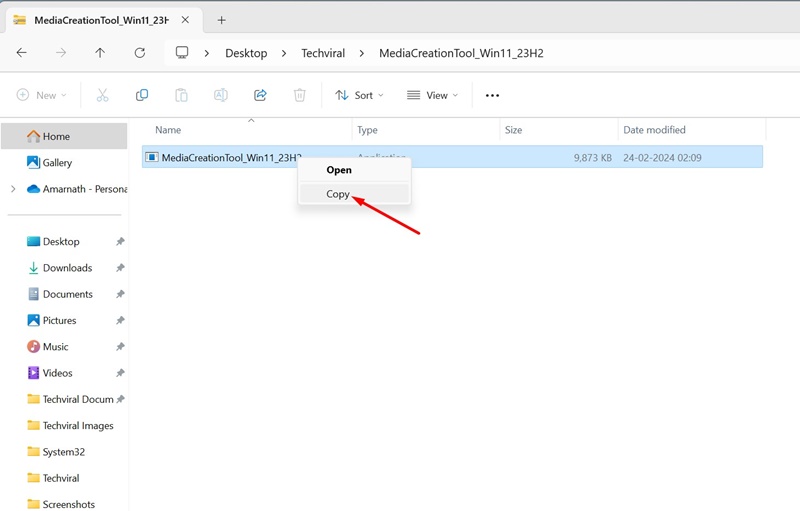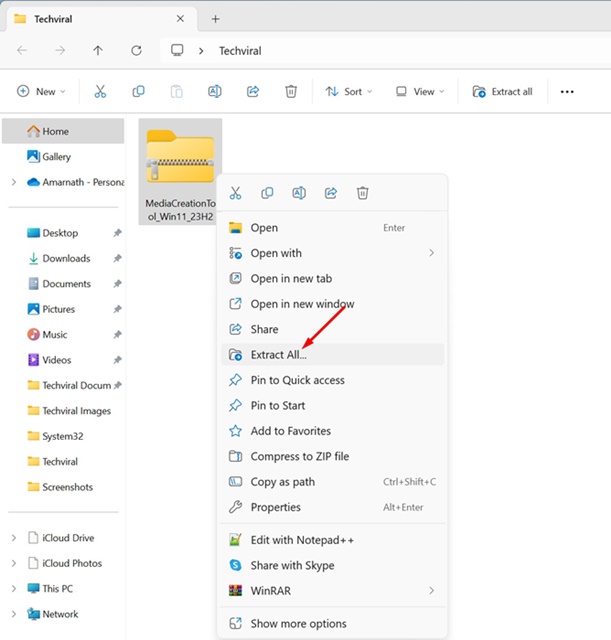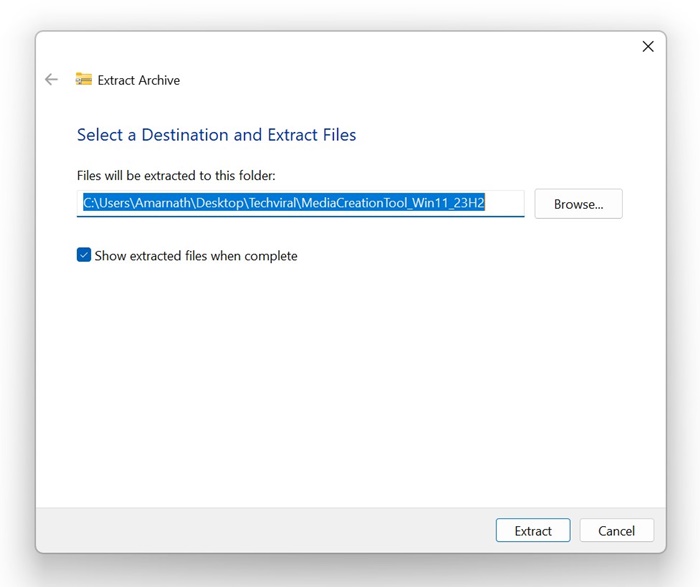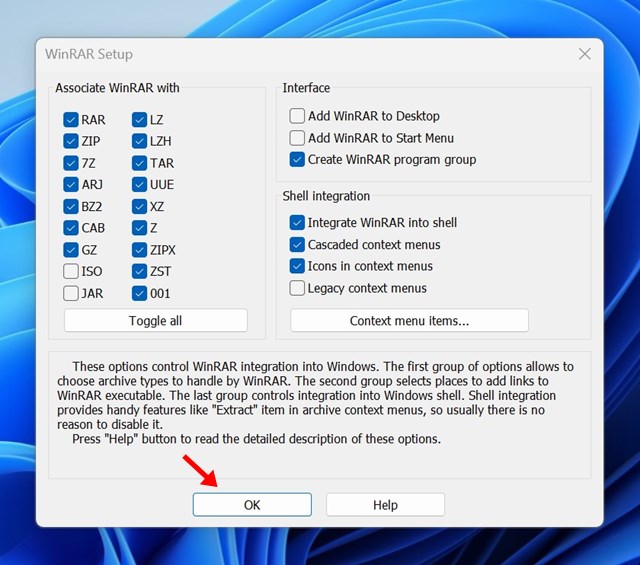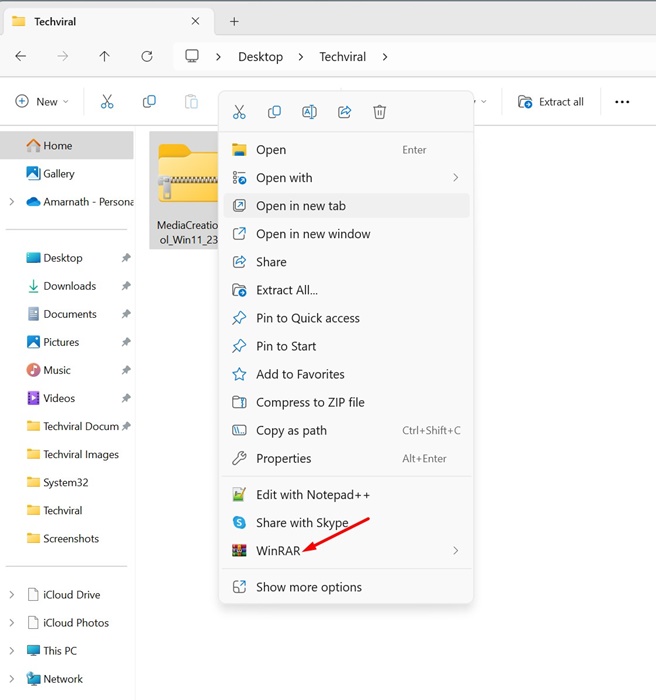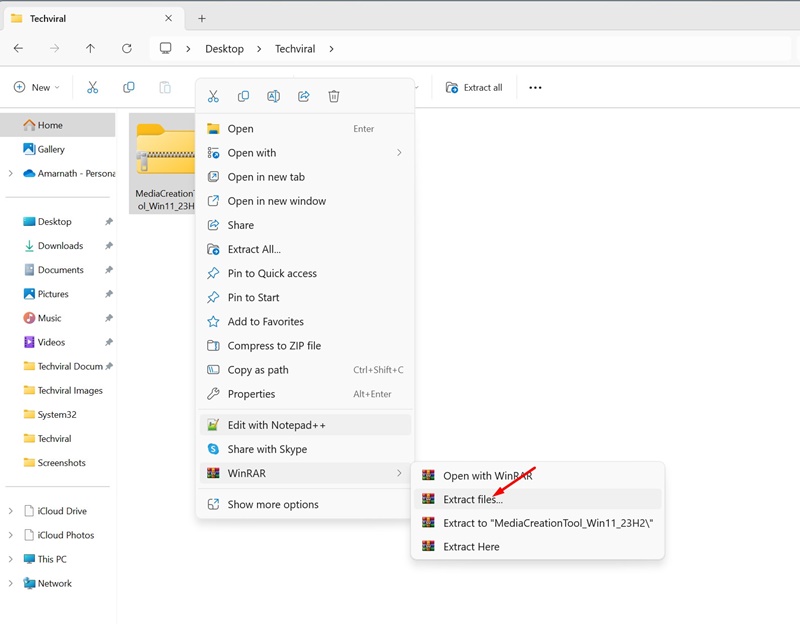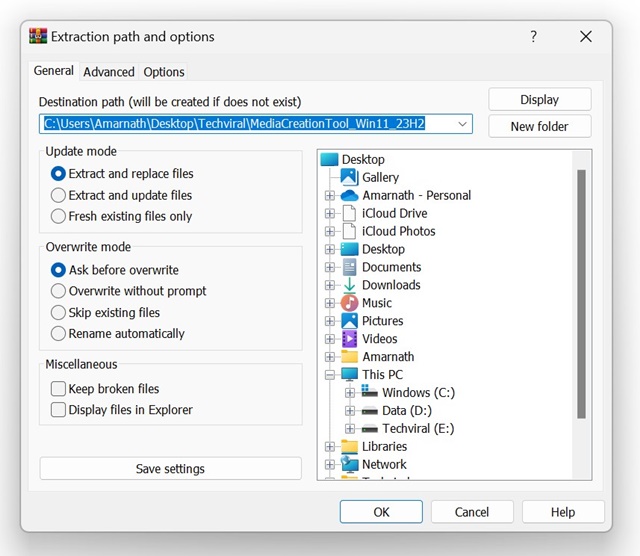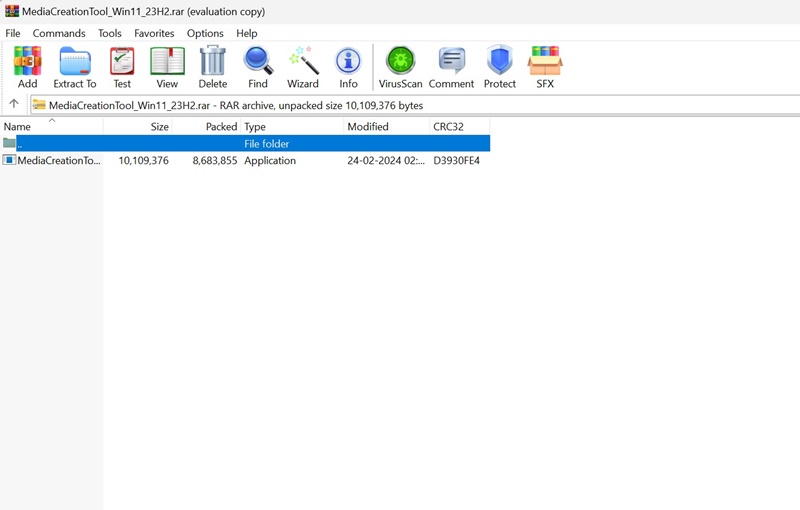How to Open and Extract RAR files on Windows 11
RAR is a very popular file format for compressing files into an archive. It is similar to ZIP but has some added benefits. The RAR file format is mostly used to reduce the original file’s size.
If you are using Windows 11, you won’t have to use a dedicated RAR extractor to extract the RAR files. Below, we have shared different ways to open & extract RAR files on Windows 11.
How to Open & Extract RAR files on Windows 11
The File Explorer of Windows 11 supports RAR files out of the box. Here’s how to open and extract the RAR files.
1. Open the File Explorer and navigate to the folder where the RAR file is stored.
2. You can double-click the RAR file to view all its contents.
3. To extract the file, select the files, right-click, and select Copy. You can also use the Copy & Paste function to move the files.
4. If you want to extract the files without opening the RAR archive, right click on the RAR file and select Extract All.
5. Select the destination where you want to save the files and click Extract.
That’s how easy it is to view & extract the RAR files on Windows 11. This method requires no third-party app installation.
How to Open RAR files on Windows 11 with WinRAR
WinRAR is software that lets you manage the RAR file format. This third-party tool can create an RAR archive or extract an existing one.
If you are not using Windows 11 23H2, it’s best to use WinRAR to extract the RAR files. Here’s what you need to do.
1. To get started, download WinRAR from this webpage and install it on your computer.
2. Once installed, navigate to the folder where the RAR file is stored.
3. With WinRAR installed, right-click on the RAR file and select Extract.
4. On the menu that appears, select Extract Files.
5. Next, select the destination path and click OK.
6. This will extract the RAR file on your provided destination path.
7. If you want to view the files stored on the RAR archive, double-click on the RAR file.
This is how you can use WinRAR to extract RAR files on a Windows 11 computer. This method works even on older Windows 11 builds.
Other tools to compress & decompress Files on Windows 11?
WinRAR is not the only tool for compressing and decompressing files on Windows 11. Other free options are also available.
We have already shared a list of the best WinRAR alternatives; you can check out that list to know all available options.
Download the tools from a trusted or official website to avoid security or privacy issues.
This tutorial explains how to open and extract RAR files on a Windows 11 PC. Let us know if you need more help opening or extracting RAR files on your Windows 11 computer or laptop.
The post How to Open and Extract RAR files on Windows 11 appeared first on TechViral.
ethical hacking,hacking,bangla ethical hacking,bangla hacking tutorial,bangla tutorial,bangla hacking book,ethical hacking bangla,bangla,hacking apps,ethical hacking bangla tutorial,bangla hacking,bangla hacking pdf,bangla hacking video,bangla android hacking,bangla hacking tutorials,bangla fb hacking tutorial,bangla hacking book download,learn ethical hacking,hacking ebook,hacking tools,bangla ethical hacking course, tricks,hacking,ludo king tricks,whatsapp hacking trick 2019 tricks,wifi hacking tricks,hacking tricks: secret google tricks,simple hacking tricks,whatsapp hacking tricks,tips and tricks,wifi tricks,tech tricks,redmi tricks,hacking trick paytm cash,hacking trick helo app,hacking trick of helo app,paytm cash hacking trick,wifi password hacking,paytm cash hacking trick malayalam,hacker tricks, tips and tricks,pubg mobile tips and tricks,tricks,tips,tips and tricks for pubg mobile,100 tips and tricks,pubg tips and tricks,excel tips and tricks,google tips and tricks,kitchen tips and tricks,season 2 tips and tricks,android tips and tricks,fortnite tips and tricks,godnixon tips and tricks,free fire tips and tricks,advanced tips and tricks,whatsapp tips and tricks, facebook tricks,facebook,facebook hidden tricks,facebook tips and tricks,facebook latest tricks,facebook tips,facebook new tricks,facebook messenger tricks,facebook android app tricks,fb tricks,facebook app tricks,facebook tricks and tips,facebook tricks in hindi,tricks,facebook tutorial,new facebook tricks,cool facebook tricks,facebook tricks 2016,facebook tricks 2017,facebook secret tricks,facebook new tricks 2020,blogger blogspot seo tips and tricks,blogger tricks,blogger,blogger seo tips,blogger seo tips and tricks,seo for blogger,blogger seo in hindi,blogger seo best tips for increasing visitors,blogging tips and tricks,blogger blog seo,blogger seo in urdu,adsense approval trick,blogging tips and tricks for beginners,blogging tricks,blogger tutorial,blogger tricks 2016,blogger tricks 2017 bangla,tricks,bangla tutorial,bangla magic,bangla motivational video,bangla tricks,bangla tips,all bangla tips,magic tricks,akash bangla tricks,top 10 bangla tricks,tips and tricks,all bangla trick,bangla computer tricks,computer bangla tricks,bangla magic card tricks,ms word bangla tips and tricks,bangla computer tips,trick,psychology tricks,youtube bangla,magic tricks bangla,si trick Credit techviral