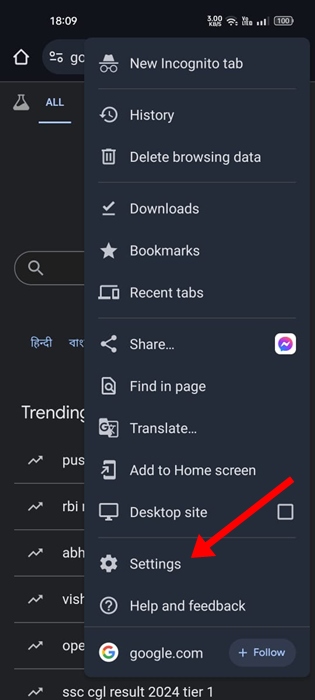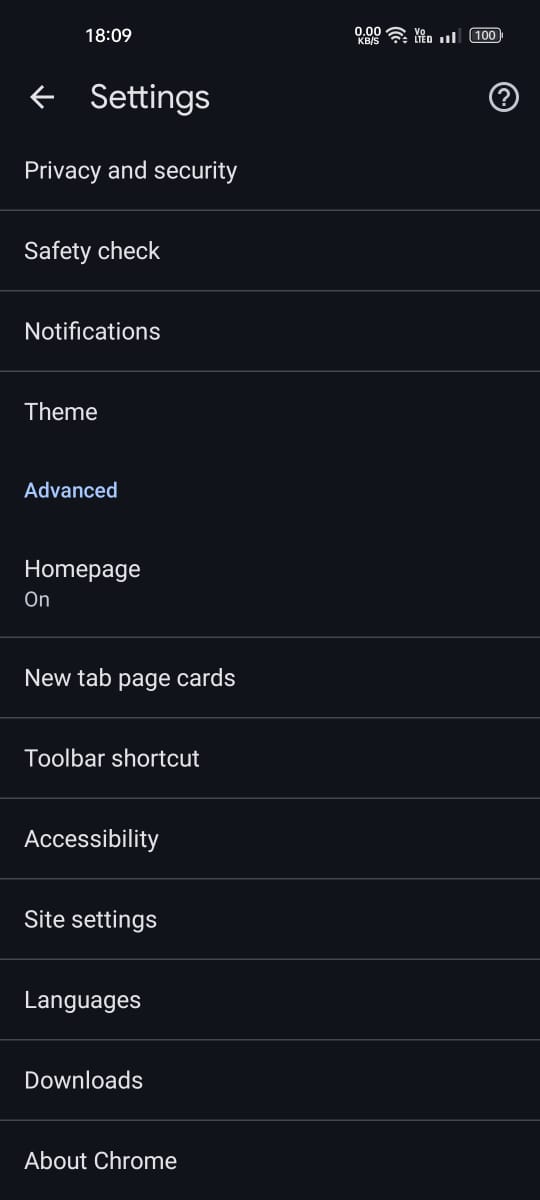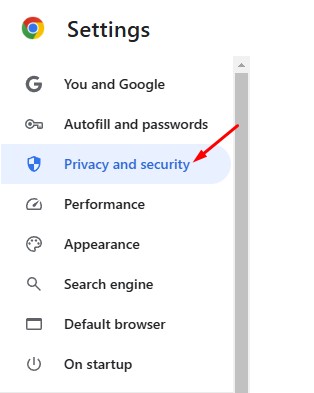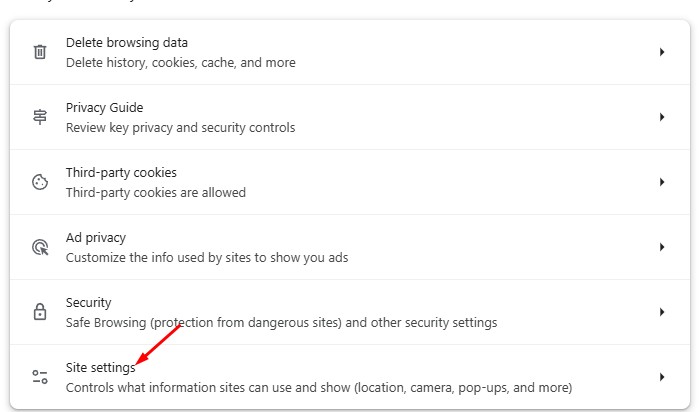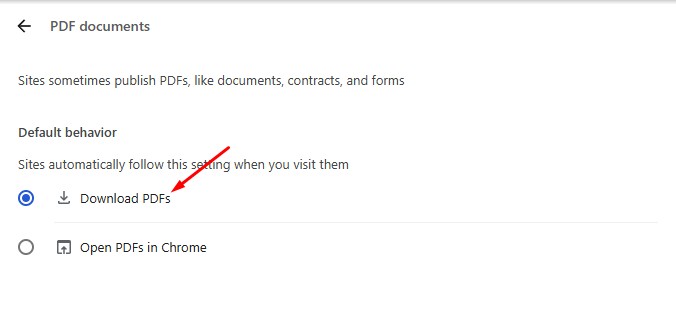How to Stop Chrome from Automatically Opening PDFs After Download
Google Chrome web browser handles different file formats pretty well. For example, when you download PDF files from Chrome, the browser automatically opens them afterward.
This could be a great feature for many because Chrome handles PDF files well. However, what if you want to maintain privacy and don’t want Chrome to automatically open PDFs after download?
To stop Chrome from automatically opening PDFs after download, you need to make some changes to the Chrome Settings. Here’s what you need to do.
Stop Chrome from Automatically Opening PDFs after download on Android
Make sure that you’re using the latest version of Google Chrome on your phone. Once you have updated the web browser from the Play Store, follow these simple steps to open stop Chrome from automatically opening PDF files after downloading.
1. Launch Google Chrome on your phone. Next, tap the three dots at the top right corner.
2. On the Chrome menu, select Settings.
3. On the Settings screen, tap Downloads.
4. On the Downloads, turn off the toggle for Automatically open PDFs.
This will prevent Google Chrome for Android from automatically opening the downloaded PDF files.
Stop Chrome from Automatically Opening PDFs after download on PC
The steps to prevent Chrome from opening the downloaded PDF files are a bit different on a desktop. So, If you manage PDF files from Chrome for desktop, follow these steps to prevent Chrome from automatically opening PDFs after download.
1. Launch the Google Chrome browser on your desktop.
2. Next, click on the three dots at the top right to open Chrome Menu.
3. On the Chrome menu, select Settings. You can also type chrome://settings on the address bar and press Enter.
4. On the Chrome Settings, switch to the Privacy and Security tab.
5. On the right side, scroll down and click Site Settings.
6. Scroll down to the Additional content settings and tap PDF documents.
7. On the Default behavior for PDF documents, select Download PDFs instead of Open PDFs in Chrome.
From now on, the Google Chrome browser will only download PDF files; it will not open them automatically. To open a downloaded PDF file, you will have to right-click it and select Open With > Google Chrome or any other PDF reader.
These are the best ways to prevent Chrome from automatically opening PDFs after download. If you need more help managing PDFs using Chrome browser, let us know in the comments. Also, if you find this guide helpful, share it with your friends.
The post How to Stop Chrome from Automatically Opening PDFs After Download appeared first on TechViral.
ethical hacking,hacking,bangla ethical hacking,bangla hacking tutorial,bangla tutorial,bangla hacking book,ethical hacking bangla,bangla,hacking apps,ethical hacking bangla tutorial,bangla hacking,bangla hacking pdf,bangla hacking video,bangla android hacking,bangla hacking tutorials,bangla fb hacking tutorial,bangla hacking book download,learn ethical hacking,hacking ebook,hacking tools,bangla ethical hacking course, tricks,hacking,ludo king tricks,whatsapp hacking trick 2019 tricks,wifi hacking tricks,hacking tricks: secret google tricks,simple hacking tricks,whatsapp hacking tricks,tips and tricks,wifi tricks,tech tricks,redmi tricks,hacking trick paytm cash,hacking trick helo app,hacking trick of helo app,paytm cash hacking trick,wifi password hacking,paytm cash hacking trick malayalam,hacker tricks, tips and tricks,pubg mobile tips and tricks,tricks,tips,tips and tricks for pubg mobile,100 tips and tricks,pubg tips and tricks,excel tips and tricks,google tips and tricks,kitchen tips and tricks,season 2 tips and tricks,android tips and tricks,fortnite tips and tricks,godnixon tips and tricks,free fire tips and tricks,advanced tips and tricks,whatsapp tips and tricks, facebook tricks,facebook,facebook hidden tricks,facebook tips and tricks,facebook latest tricks,facebook tips,facebook new tricks,facebook messenger tricks,facebook android app tricks,fb tricks,facebook app tricks,facebook tricks and tips,facebook tricks in hindi,tricks,facebook tutorial,new facebook tricks,cool facebook tricks,facebook tricks 2016,facebook tricks 2017,facebook secret tricks,facebook new tricks 2020,blogger blogspot seo tips and tricks,blogger tricks,blogger,blogger seo tips,blogger seo tips and tricks,seo for blogger,blogger seo in hindi,blogger seo best tips for increasing visitors,blogging tips and tricks,blogger blog seo,blogger seo in urdu,adsense approval trick,blogging tips and tricks for beginners,blogging tricks,blogger tutorial,blogger tricks 2016,blogger tricks 2017 bangla,tricks,bangla tutorial,bangla magic,bangla motivational video,bangla tricks,bangla tips,all bangla tips,magic tricks,akash bangla tricks,top 10 bangla tricks,tips and tricks,all bangla trick,bangla computer tricks,computer bangla tricks,bangla magic card tricks,ms word bangla tips and tricks,bangla computer tips,trick,psychology tricks,youtube bangla,magic tricks bangla,si trick Credit techviral