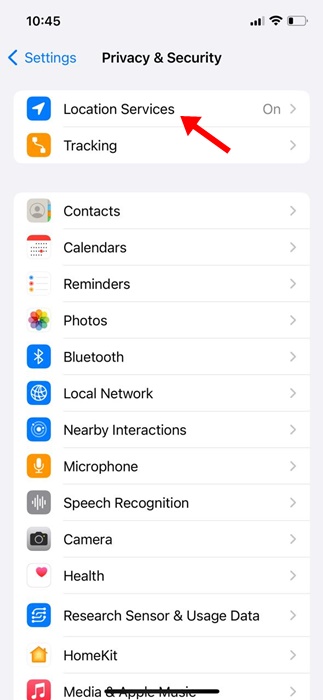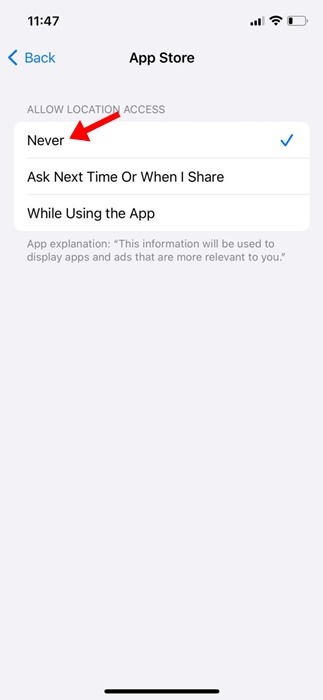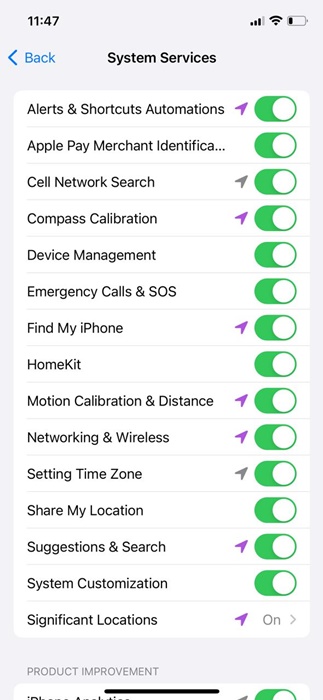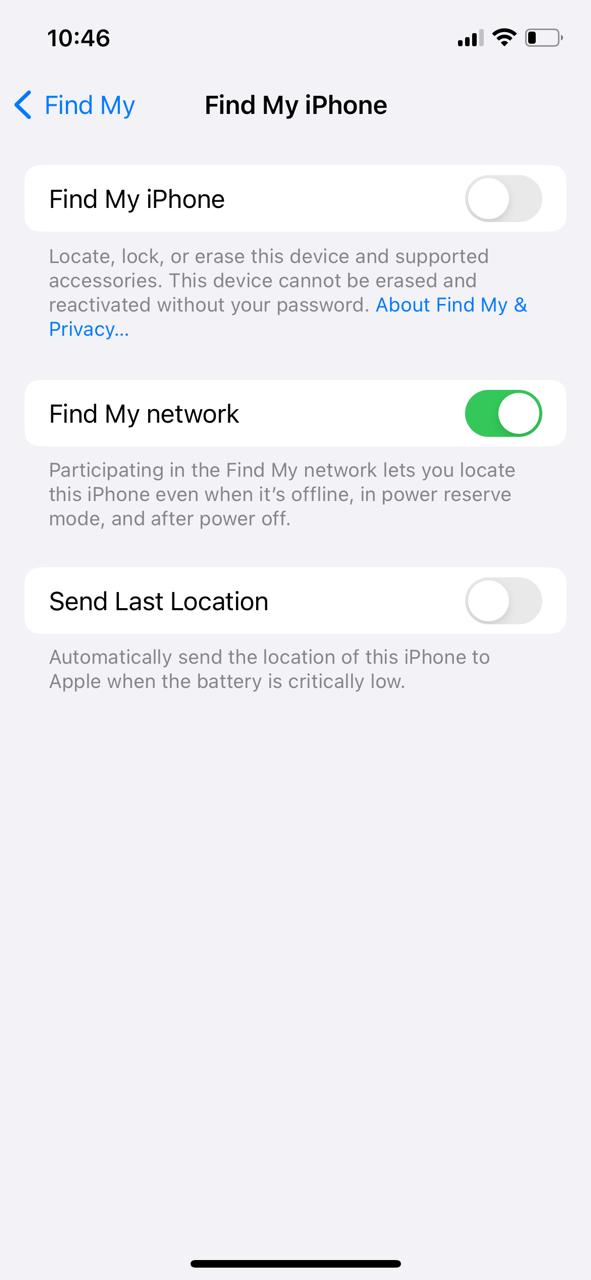How to Turn Off Location Services on iPhone
It’s best to control your location data and only give that information to Apple and its app developers. This can eliminate many privacy and security issues. So, if you are an iPhone user and often share your location with multiple apps, it’s time to review which apps have access to your location data and revoke access if necessary.
It is also easy to review which apps can access the iPhone’s location data. You can turn off location-sharing for specific apps or the feature altogether. Below, we have shared a detailed guide on how to turn off location services on an iPhone. Let’s get started.
1. Turn Off Location Sharing Through iPhone Settings
In this section, we will know how to turn off location sharing through the Settings app. Here are some of the simple steps you need to follow.
1. Open the Settings app on your iPhone.
2. When the Settings app opens, scroll down & tap on Privacy & Security.
3. On the Privacy & Security, tap on the Location Services.
4. On the very top of the next screen, toggle off the Location Services.
5. Next, on the confirmation prompt, tap on the Turn off.
2. Turn Off Location Sharing for Specific Apps on iPhone
If you don’t want to turn off location sharing altogether, you can choose to turn off location sharing for selected apps on your iPhone. Here’s what you need to do.
1. Open the Settings app on your iPhone.
2. When the Settings app opens, scroll down & tap on Privacy & Security.
3. On the Privacy & Security, tap on the Location Services.
4. On the Location Services screen, scroll down a bit to see all apps that have requested access to your location.
5. On the next screen, tap the App name and select Never. This ensures that the selected application can never track location services.
3. Turn Off Location for System Services
iOS also has certain backend location-tracking features that you may want to stop. Here’s how you can turn off location for system services.
1. Open the Settings app on your iPhone.
2. When the Settings app opens, scroll down & tap on Privacy & Security.
3. On the Privacy & Security, tap on the Location Services.
4. Next, scroll down to the bottom of the screen and tap System Services.
5. On the next screen, you will find several system services with access to your location data. To stop sharing these services, disable the toggle beside them.
6. On the confirmation prompt that appears while disabling, tap on Turn Off.
4. Disable Location Sharing (Find My iPhone)
The Find My App, which helps you locate your lost or missing iPhone, also tracks the location of your iPhone in the background. While the app needs location data for genuine reasons, if you have privacy concerns, you can also turn off location access for the Find My iPhone app. Here’s how you can disable location sharing in the Find My app for iPhone.
1. Open the Settings app on your iPhone.
2. When the Settings app opens, scroll down & tap on Privacy & Security.
3. On the Privacy & Security, tap on the Location Services.
4. On the Location Services screen, tap on Share My Location.
5. Next, on the next screen, tap on the Find My iPhone.
6. On the Find My iPhone screen, turn off the toggle for Find My iPhone.
This is a detailed guide on how to turn off location services on iPhone. If you have privacy concerns, it’s recommended that you follow the steps we have shared to turn off the location sharing. Let us know if you need more help turning off location services on iOS.
The post How to Turn Off Location Services on iPhone appeared first on TechViral.
ethical hacking,hacking,bangla ethical hacking,bangla hacking tutorial,bangla tutorial,bangla hacking book,ethical hacking bangla,bangla,hacking apps,ethical hacking bangla tutorial,bangla hacking,bangla hacking pdf,bangla hacking video,bangla android hacking,bangla hacking tutorials,bangla fb hacking tutorial,bangla hacking book download,learn ethical hacking,hacking ebook,hacking tools,bangla ethical hacking course, tricks,hacking,ludo king tricks,whatsapp hacking trick 2019 tricks,wifi hacking tricks,hacking tricks: secret google tricks,simple hacking tricks,whatsapp hacking tricks,tips and tricks,wifi tricks,tech tricks,redmi tricks,hacking trick paytm cash,hacking trick helo app,hacking trick of helo app,paytm cash hacking trick,wifi password hacking,paytm cash hacking trick malayalam,hacker tricks, tips and tricks,pubg mobile tips and tricks,tricks,tips,tips and tricks for pubg mobile,100 tips and tricks,pubg tips and tricks,excel tips and tricks,google tips and tricks,kitchen tips and tricks,season 2 tips and tricks,android tips and tricks,fortnite tips and tricks,godnixon tips and tricks,free fire tips and tricks,advanced tips and tricks,whatsapp tips and tricks, facebook tricks,facebook,facebook hidden tricks,facebook tips and tricks,facebook latest tricks,facebook tips,facebook new tricks,facebook messenger tricks,facebook android app tricks,fb tricks,facebook app tricks,facebook tricks and tips,facebook tricks in hindi,tricks,facebook tutorial,new facebook tricks,cool facebook tricks,facebook tricks 2016,facebook tricks 2017,facebook secret tricks,facebook new tricks 2020,blogger blogspot seo tips and tricks,blogger tricks,blogger,blogger seo tips,blogger seo tips and tricks,seo for blogger,blogger seo in hindi,blogger seo best tips for increasing visitors,blogging tips and tricks,blogger blog seo,blogger seo in urdu,adsense approval trick,blogging tips and tricks for beginners,blogging tricks,blogger tutorial,blogger tricks 2016,blogger tricks 2017 bangla,tricks,bangla tutorial,bangla magic,bangla motivational video,bangla tricks,bangla tips,all bangla tips,magic tricks,akash bangla tricks,top 10 bangla tricks,tips and tricks,all bangla trick,bangla computer tricks,computer bangla tricks,bangla magic card tricks,ms word bangla tips and tricks,bangla computer tips,trick,psychology tricks,youtube bangla,magic tricks bangla,si trick Credit techviral