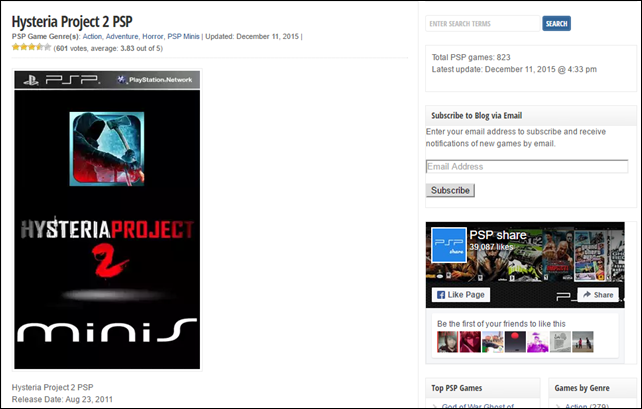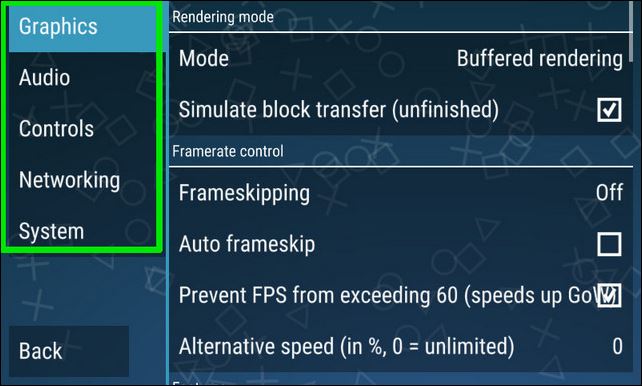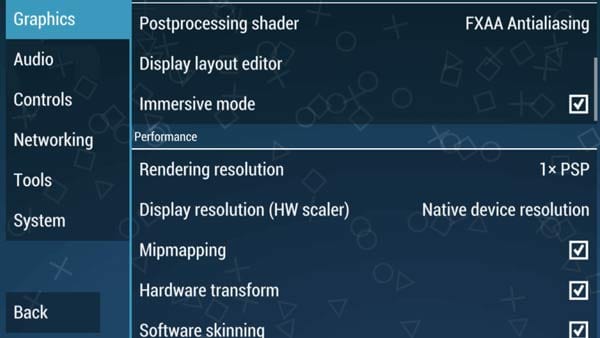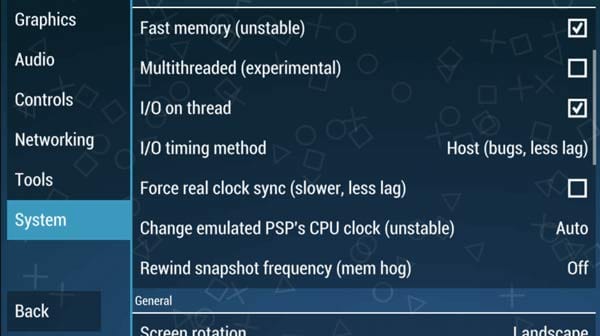How To Play PSP Games On Android (PSP Emulator)
More than a billion people are using an Android device, and many of them love to play games on their Android devices. Have you ever thought about playing PSP games on your Android?
Yes, it is possible to play Play Station Portable on your Android device. This is possible with emulators specially designed for Android devices to play PSP games.
How To Play PSP Games On Android
Nothing is required except a cool emulator app that allows you to run PSP games on your Android device. Using that app, you can install the game over it and easily play it on your Android device. So, look at the complete guide below.
PPSSPP – PSP emulator
Right now, PPSSPP – PSP emulator is one of the best PSP emulator apps available for Android smartphones and tablets. The app is known for its interface, which you can use to run different PSP games on your smartphone. It’s worth noting that the app is open-source and follows a community development model. So, you can expect a few bugs from the emulator.
The positive side of the PPSSPP – PSP emulator is that it supports many games. However, game compatibility depends on the power of your device. The app is free to download and use. Not only that, but PPSSPP is faster than any other PSP emulator app available on the internet.
Some games that work
1. Persona 2, Persona 3 Portable
2. Dragon Ball Z
3. Little Big Pl net
4. Burnout Legen s, Burnout Dominator
5. Final Fantasy Crisis Core
and much more.
Here are the 10 Best PSP Video Games Of All Time.
1. First, you need to install the PPSSPP—PSP emulator app on your Android device.
2. Now, you need to download PSP games for Android phones. You can download PSP games from PSPshare.org, a site that provides free PSP games. You can also search Google, like the PSP games list for Android, to find the supported games.
3. Now dump your own real PSP games and turn them into ISO or CSO files, or play free homebrew games available online. Put those in PSP/GAME on your SD card or USB storage.
4. Now you need to run PPSSPP on your Android device, select the Game section, and browse the folder where you kept the ISO file of your PSP Games
5. You can download and run any game, depending on your Android’s capabilities, including its RAM and graphics quality. You can also alter the graphics and sound and control the PPSSPP settings. So, be specificwhen choosing ay game to run on your device.
Now, you can play your favorite PSP games on your Android with this cool emulator app.
The app version we discussed above supports ads, but you can choose out the PPSSPP gold and avoid those ads between your game and you.
Best Settings For PPSSPP Emulator to Avoid Lags
As we all know, PPSSPP is by far the best PSP emulator available for Android smartphones. So, we can control the graphics of the game. So, if you want to make your gaming experience better than ever, you can apply these best settings for PPSSPP Emulator.
1. On your PPSSPP Emulator, go to the Graphics option and turn on the Prevent FPS from exceeding 60 option.
2. Now, in the Graphics options, you need to enable the immersive mode, Mipmapping, Hardware transform, Software skinning, Vertex cache, Lazy texture caching, Disable slower effects, and timer hack options.
3. Set the rendering resolution to 1 PSP for better performance. Under the control section, find and enable the On-Screen Touch Control.
4. Under the System settings, turn on the Fast Memory and I/O on the thread.
This is how you can improve your gaming experience through the PPSSPP emulator. It’s worth noting that the PPSSPP settings depend on the game. You can search the game settings for PPSSPP on YouTube, like ‘DRAGON BALL Z PPSSPP Settings’, to find the accurate PPSSPP settings and avoid lag.
With this guide, you can quickly run all your favorite PSP games on your Android using this cool emulator. You need an ISO file of the game you want to run on your device. I hope you like this. Please share it with others, too. Leave a comment below if you have any related queries.
The post How To Play PSP Games On Android (PSP Emulator) appeared first on TechViral.
ethical hacking,hacking,bangla ethical hacking,bangla hacking tutorial,bangla tutorial,bangla hacking book,ethical hacking bangla,bangla,hacking apps,ethical hacking bangla tutorial,bangla hacking,bangla hacking pdf,bangla hacking video,bangla android hacking,bangla hacking tutorials,bangla fb hacking tutorial,bangla hacking book download,learn ethical hacking,hacking ebook,hacking tools,bangla ethical hacking course, tricks,hacking,ludo king tricks,whatsapp hacking trick 2019 tricks,wifi hacking tricks,hacking tricks: secret google tricks,simple hacking tricks,whatsapp hacking tricks,tips and tricks,wifi tricks,tech tricks,redmi tricks,hacking trick paytm cash,hacking trick helo app,hacking trick of helo app,paytm cash hacking trick,wifi password hacking,paytm cash hacking trick malayalam,hacker tricks, tips and tricks,pubg mobile tips and tricks,tricks,tips,tips and tricks for pubg mobile,100 tips and tricks,pubg tips and tricks,excel tips and tricks,google tips and tricks,kitchen tips and tricks,season 2 tips and tricks,android tips and tricks,fortnite tips and tricks,godnixon tips and tricks,free fire tips and tricks,advanced tips and tricks,whatsapp tips and tricks, facebook tricks,facebook,facebook hidden tricks,facebook tips and tricks,facebook latest tricks,facebook tips,facebook new tricks,facebook messenger tricks,facebook android app tricks,fb tricks,facebook app tricks,facebook tricks and tips,facebook tricks in hindi,tricks,facebook tutorial,new facebook tricks,cool facebook tricks,facebook tricks 2016,facebook tricks 2017,facebook secret tricks,facebook new tricks 2020,blogger blogspot seo tips and tricks,blogger tricks,blogger,blogger seo tips,blogger seo tips and tricks,seo for blogger,blogger seo in hindi,blogger seo best tips for increasing visitors,blogging tips and tricks,blogger blog seo,blogger seo in urdu,adsense approval trick,blogging tips and tricks for beginners,blogging tricks,blogger tutorial,blogger tricks 2016,blogger tricks 2017 bangla,tricks,bangla tutorial,bangla magic,bangla motivational video,bangla tricks,bangla tips,all bangla tips,magic tricks,akash bangla tricks,top 10 bangla tricks,tips and tricks,all bangla trick,bangla computer tricks,computer bangla tricks,bangla magic card tricks,ms word bangla tips and tricks,bangla computer tips,trick,psychology tricks,youtube bangla,magic tricks bangla,si trick Credit techviral