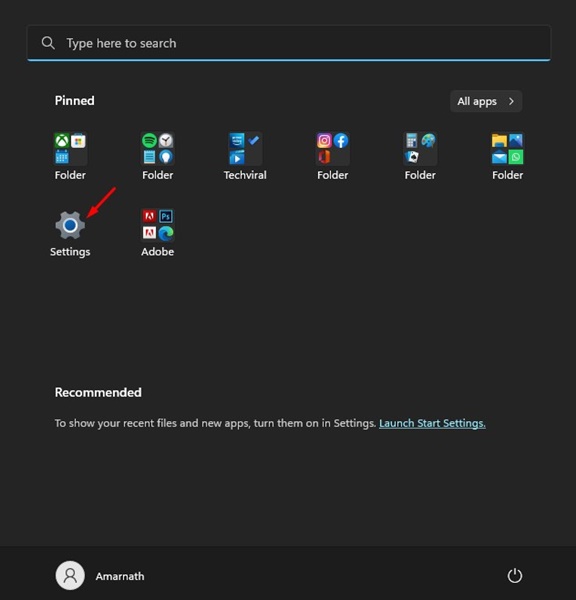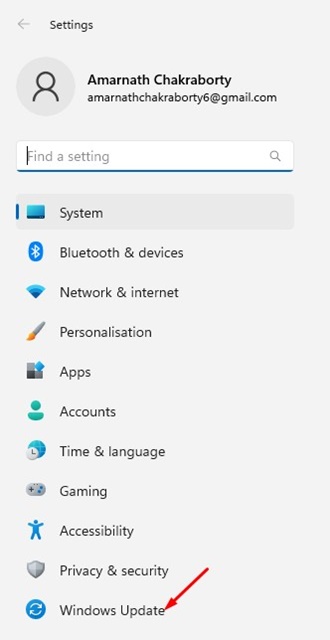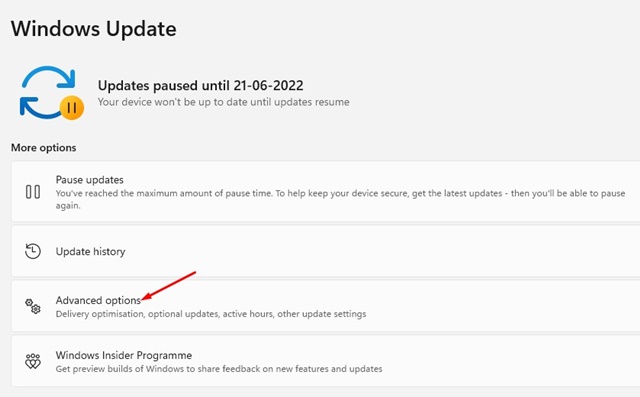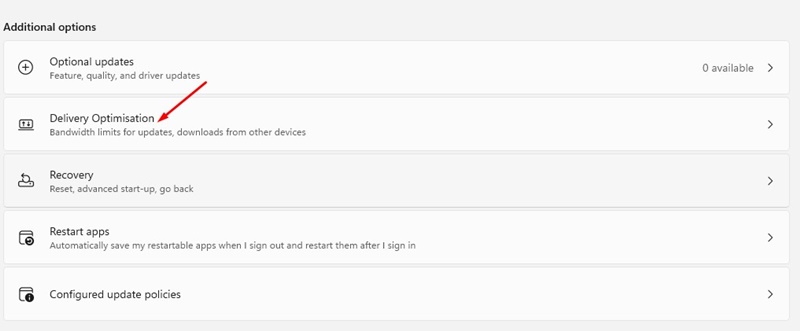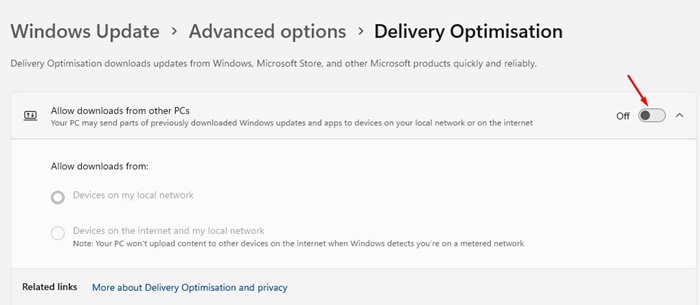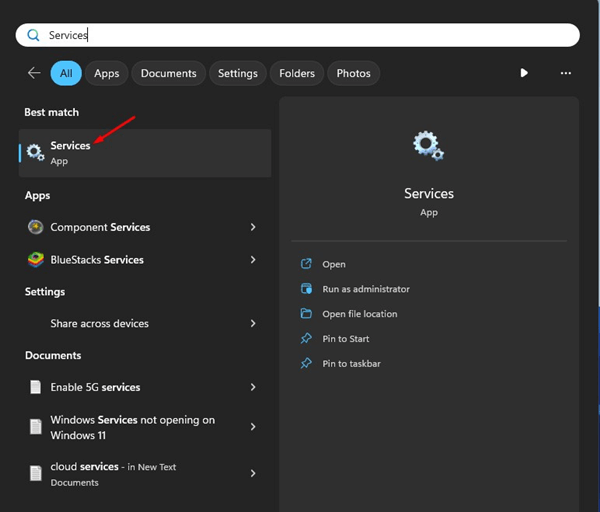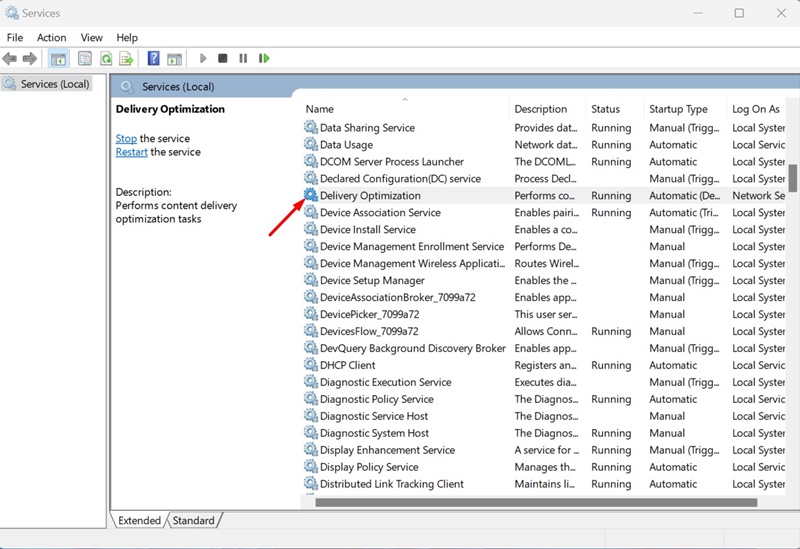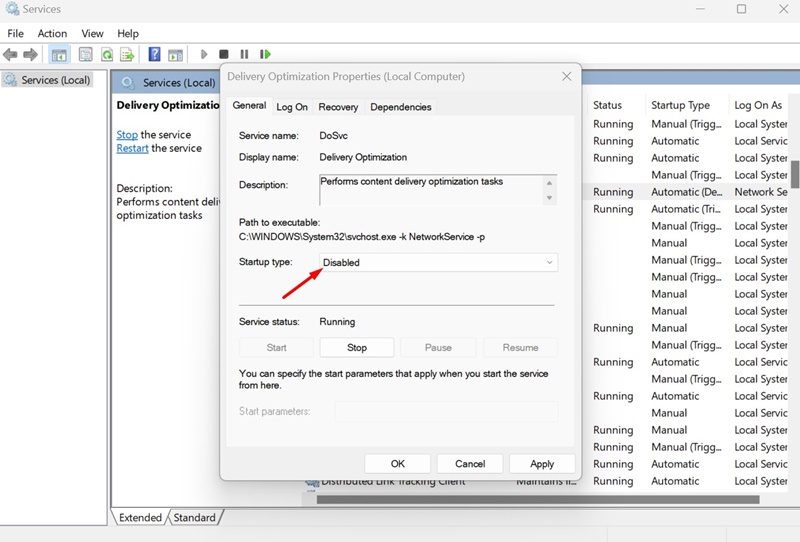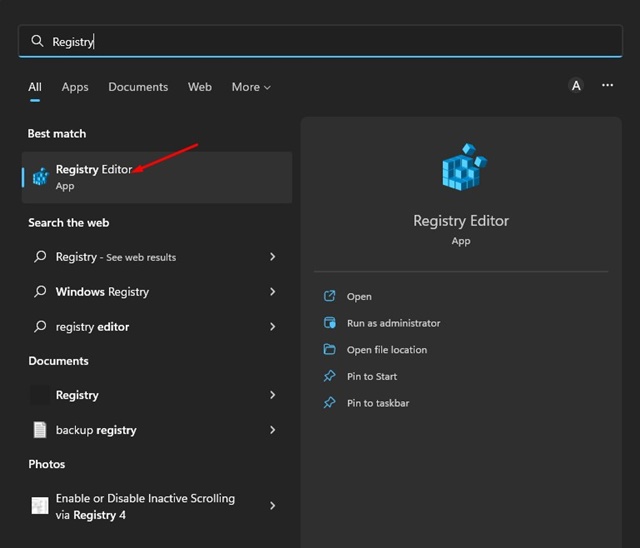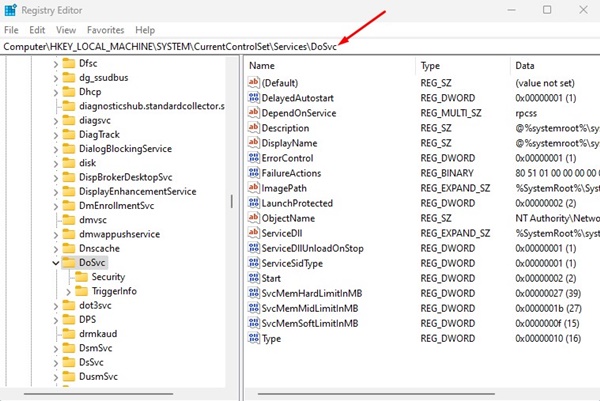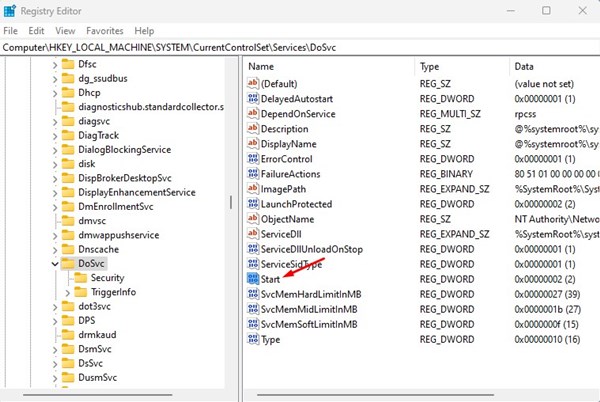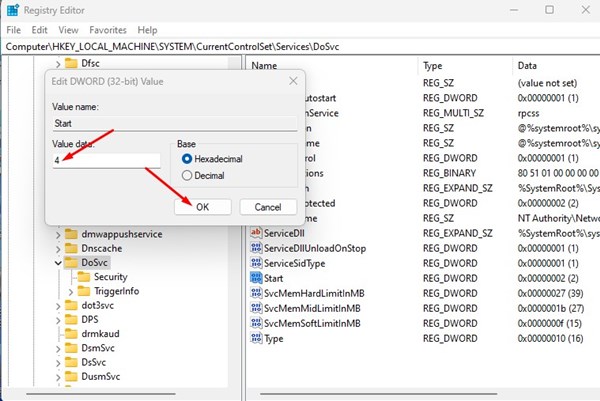How to Turn Off Delivery Optimization on Windows 11
Microsoft introduced Delivery Optimization on Windows, which helps your PC download updates faster. The latest operating system from Microsoft, Windows 11, also uses the same feature to speed up the update process.
What is Delivery Optimization in Windows 11?
Windows Update Delivery Optimization (WUDO) is a necessary process that allows your Windows 11 PC to receive updates from Microsoft’s servers and other sources. It can scan other PCs on your local network or PCs on the Internet that download duplicate files and receive updates from them.
Similarly, your Windows 11 PC can send updates to other PCs on your local network or the Internet if you have allowed it. While this feature is helpful, you may like to disable it if you have limited internet access. The delivery optimization can update PCs on your network without your permission, which might increase your data usage.
So, suppose you don’t want your Windows 11 PC to update PCs on your local network and other PCs on the internet. In that case, it’s an excellent choice to disable the Delivery optimization feature.
Below, we have shared a step-by-step guide on disabling the Delivery optimization on Windows 11 computers. Let’s check out.
1. Disable Delivery Optimization on Windows 11
To disable Delivery optimization on Windows 11, follow the simple steps we have shared below. Here’s how you can disable Delivery optimization on Windows 11.
1. First, click the Windows 11 Start button and select Settings.
2. On the Settings page, click the Windows Update button on the left pane.
3. On the right pane, click the Advanced options, as shown in the screenshot below.
4. Under the Advanced options, scroll down and click on Delivery Optimization.
5. On the next screen, turn off the toggle for Allow downloads from other PCs
From now on, your Windows 11 PC will not send parts of previously downloaded Windows updates and apps to devices on your local network or the Internet.
2. Disable Delivery Optimization from Windows Services
You can turn off delivery optimization from the Windows Services manager as well. Here’s what you need to do.
1. Type in Services on the Windows 11 Search. Next, open the Services app from the list of best match results.
2. When the Services app opens, find the Delivery Optimization. Next, double-click on the service to open its Properties.
3. On the Delivery Optimization Properties, click on the drop-down next to Startup type and select Disable.
4. Once done, click Apply and then OK.
3. Disable Windows Update Delivery Optimization via Registry
This method uses the Registry Editor to disable the Windows Update Delivery optimization. Follow the simple steps we have shared below.
1. Click on the Windows 11 search and type Registry. Next, open the Registry Editor from the list.
2. Now, on the Registry Editor, navigate to the following path:
HKEY_LOCAL_MACHINE\SYSTEM\CurrentControlSet\Services\DoSvc
3. On the right pane, find and double click on the Start REG_DWORD key.
4. Next, on the Value data field, enter 4 and click the OK button.
Frequently Asked Questions
Yes! It’s safe to delete the Delivery optimization files from your system. Deleting these files won’t affect your PC’s performance because they only help users with system updates.
Yes! It’s completely safe to disable the delivery optimization feature. By doing so, you can reduce your data usage.
Deleting the delivery optimization files will not affect your PC’s speed, but it will free up some storage space, leading to better performance. The boost in speed will be minimal.
These are the best ways to turn off update delivery optimization on Windows 11. If you have limited internet bandwidth and want to rule out security issues, turn off the Delivery Optimization on Windows 11. If you have any doubts, let us know in the comments.
The post How to Turn Off Delivery Optimization on Windows 11 appeared first on TechViral.
ethical hacking,hacking,bangla ethical hacking,bangla hacking tutorial,bangla tutorial,bangla hacking book,ethical hacking bangla,bangla,hacking apps,ethical hacking bangla tutorial,bangla hacking,bangla hacking pdf,bangla hacking video,bangla android hacking,bangla hacking tutorials,bangla fb hacking tutorial,bangla hacking book download,learn ethical hacking,hacking ebook,hacking tools,bangla ethical hacking course, tricks,hacking,ludo king tricks,whatsapp hacking trick 2019 tricks,wifi hacking tricks,hacking tricks: secret google tricks,simple hacking tricks,whatsapp hacking tricks,tips and tricks,wifi tricks,tech tricks,redmi tricks,hacking trick paytm cash,hacking trick helo app,hacking trick of helo app,paytm cash hacking trick,wifi password hacking,paytm cash hacking trick malayalam,hacker tricks, tips and tricks,pubg mobile tips and tricks,tricks,tips,tips and tricks for pubg mobile,100 tips and tricks,pubg tips and tricks,excel tips and tricks,google tips and tricks,kitchen tips and tricks,season 2 tips and tricks,android tips and tricks,fortnite tips and tricks,godnixon tips and tricks,free fire tips and tricks,advanced tips and tricks,whatsapp tips and tricks, facebook tricks,facebook,facebook hidden tricks,facebook tips and tricks,facebook latest tricks,facebook tips,facebook new tricks,facebook messenger tricks,facebook android app tricks,fb tricks,facebook app tricks,facebook tricks and tips,facebook tricks in hindi,tricks,facebook tutorial,new facebook tricks,cool facebook tricks,facebook tricks 2016,facebook tricks 2017,facebook secret tricks,facebook new tricks 2020,blogger blogspot seo tips and tricks,blogger tricks,blogger,blogger seo tips,blogger seo tips and tricks,seo for blogger,blogger seo in hindi,blogger seo best tips for increasing visitors,blogging tips and tricks,blogger blog seo,blogger seo in urdu,adsense approval trick,blogging tips and tricks for beginners,blogging tricks,blogger tutorial,blogger tricks 2016,blogger tricks 2017 bangla,tricks,bangla tutorial,bangla magic,bangla motivational video,bangla tricks,bangla tips,all bangla tips,magic tricks,akash bangla tricks,top 10 bangla tricks,tips and tricks,all bangla trick,bangla computer tricks,computer bangla tricks,bangla magic card tricks,ms word bangla tips and tricks,bangla computer tips,trick,psychology tricks,youtube bangla,magic tricks bangla,si trick Credit techviral