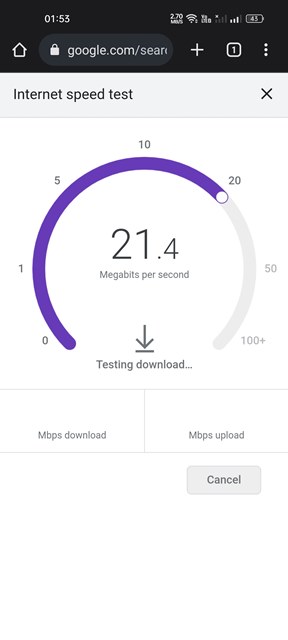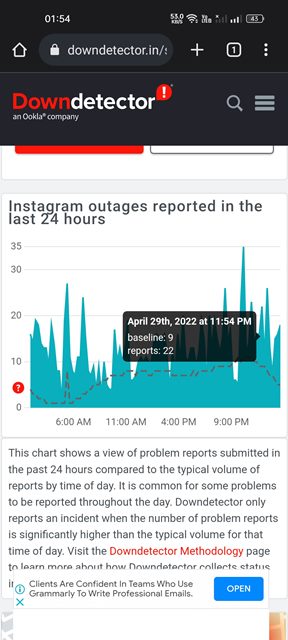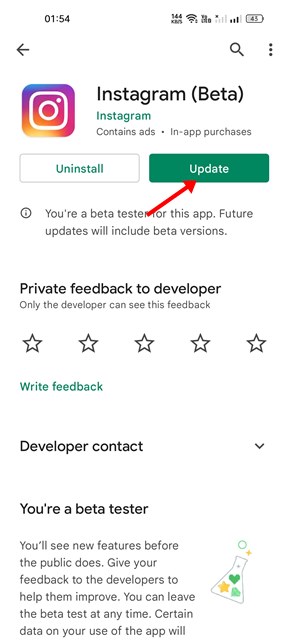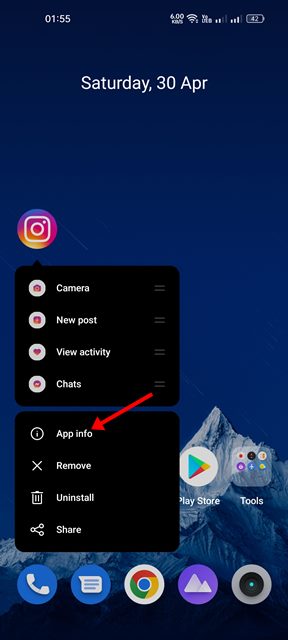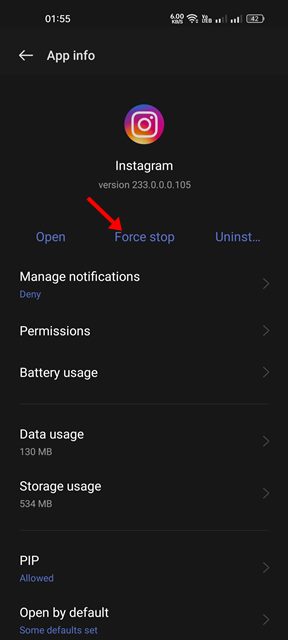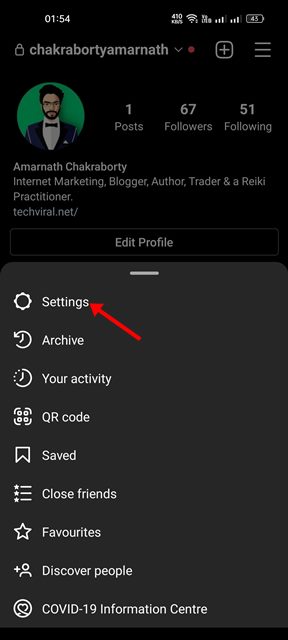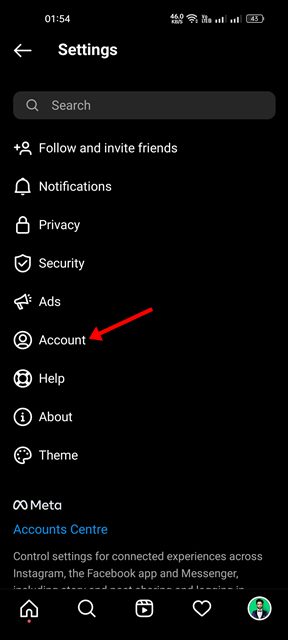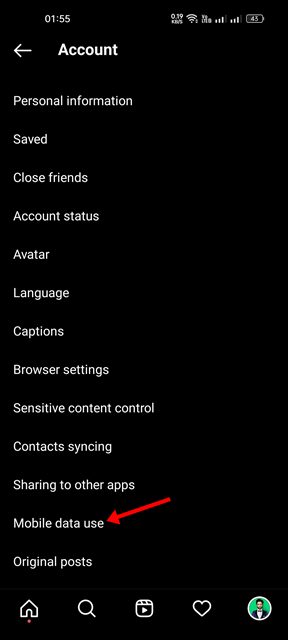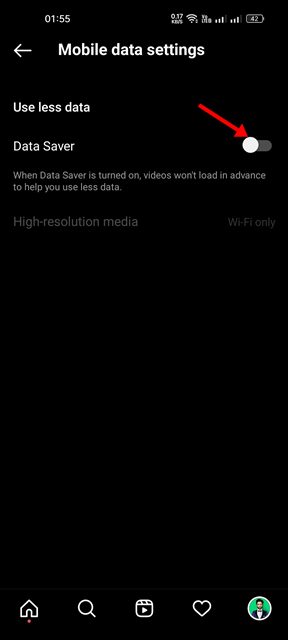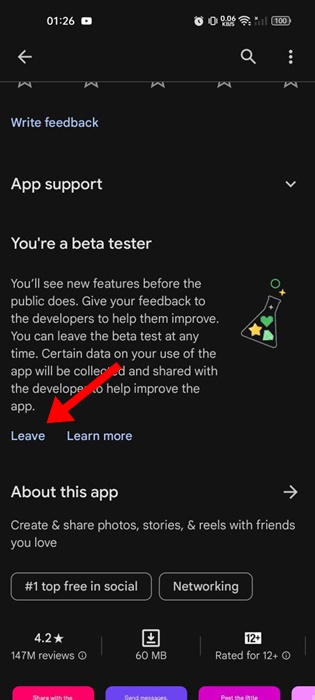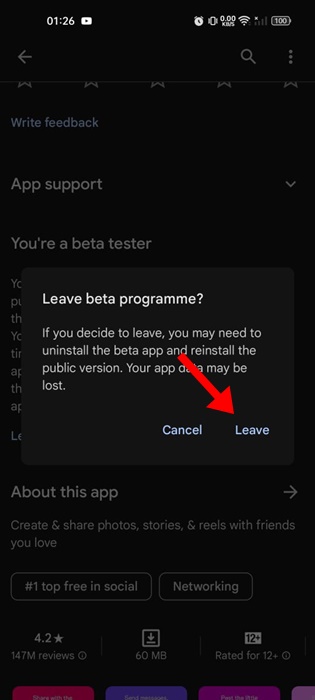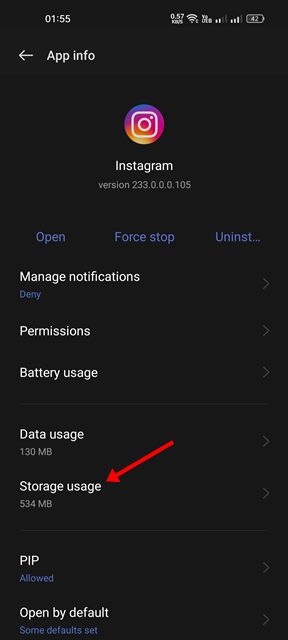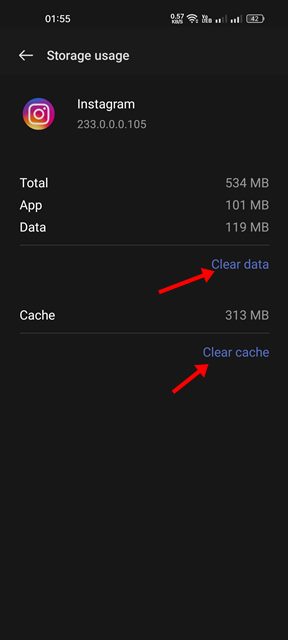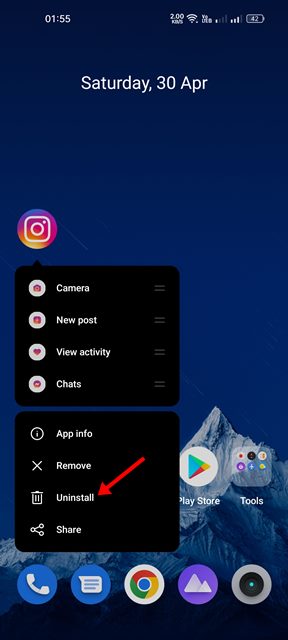9 Best Ways to Fix Instagram Stories Not Loading
Sometimes, while using Instagram on your Android or iPhone, you may encounter problems viewing a story. When you tap on the story to view it, nothing happens; you see a blurred screen with a spinning circle.
If this often happens to you, you need to resolve it.
Why Is My Instagram Stories Not Loading?
If Instagram Stories are not working or you cannot view them, you need to troubleshoot a few things. Before trying the solutions, let’s check out the reasons why Instagram Stories fail to load.
- You have a slow or no internet connection.
- The servers of Instagram are down.
- The Instagram App has a corrupted cache.
- Your Account has been banned.
Now that you know the most prominent reasons behind this problem, you should resolve it. Here’s what you should do.
1. Check If your Internet is Working
Before assuming anything, first check whether your internet is active and stable. Slow or no internet connectivity is one of the most common reasons why Instagram stories fail to load.
If your connection keeps dropping, the app may struggle to load the content – resulting in Stories not loading or black screen.
So, before moving on to other fixes, make sure your internet is working without interruptions.
2. Check If Instagram is Down
Instagram may experience occasional server outages. During these outages, most of the app’s functions fail to work.
When Instagram’s servers are down, users cannot log in to their Instagram account, view Instagram photos, etc.
If Instagram Stories are not loading or are stuck in a circle loop, Instagram is likely experiencing outages and is down worldwide.
So, before trying anything else, you need to open Instagram’s Status Page at DownDetector and check whether the servers are down. If there are no outages, follow the next methods.
3. Update the Instagram App
If your internet is working and the site is not experiencing outages, the next thing to do is to update your Instagram app.
Running an outdated version of Instagram can lead to problems – such as stories not loading properly. There’s also a risk of exposing your device to potential security and privacy vulnerabilities.
So, open the Google Play Store and install all pending Instagram app updates.
4. Force Stop the Instagram App
If you force-stop the Instagram app, all the processes related to Instagram will be released from memory. So, if any process creates a problem, it will be fixed immediately. Here’s how to force-stop the Instagram app.
1. Long Press the Instagram app on your Android and select App Info.
2. On the App Info screen, tap the Force Stop option.
3. After tapping on the Force stop, wait a few seconds and launch the app again.
5. Turn Off the Data Saver on Instagram
The Instagram Mobile app has a Data Saver Mode that saves your mobile data as you use Instagram. Data Saver can prevent stories from playing and preserve your mobile data.
Hence, you can also try disabling Instagram’s Data Saver Mode to fix Instagram Stories Not Working on Android.
1. Open the Instagram app and tap on the Profile Picture.
2. On the Profile page, tap the Hamburger menu and select Settings.
3. On the Settings screen, tap on Account.
4. Next, scroll down and tap on the Mobile data use.
5. Disable the Data Saver option on the Mobile data settings.
6. Leave the Instagram Beta Programme
The Instagram Beta app has bugs and glitches that may prevent it from functioning properly. If this is an issue, you need to leave the Instagram Beta Program and use the stable one.
1. Launch the Google Play Store and search for Instagram.
2. Open the Instagram official app listing page, scroll down to the You’re a beta tester section, and tap Leave.
3. On the confirmation prompt, tap Leave again.
7. Clear the Cache & Data of Instagram
Outdated caches and data files can create problems, such as Instagram Stories won’t load. So, you can try clearing the App cache and data file for the Instagram app.
1. Long press on the Instagram app on your Home Screen and select App Info.
2. On the App info page for Instagram, tap on Storage usage.
3. Next, tap the Clear Cache and the Clear Data option.
This will clear the app cache and data of the Instagram app for your Android. After making the changes, open the app and log in to your Instagram account. The stories will now play.
8. Reinstall the Instagram App
Reinstalling becomes more important than ever if all basic methods fail to fix a specific problem related to the app. Reinstalling the Instagram app will ensure you use the latest version with no possible issues like Instagram Stories Not Working.
However, reinstalling Instagram will remove all your saved data, including your account credentials. To Reinstall the Instagram app, press the Instagram app icon and select Uninstall.
Once uninstalled, you need to install the app again from the Google Play Store or Apple App Store. Once installed, log in with your Instagram account again.
9. Contact Instagram
If all of the methods fail to fix Instagram Stories Not Working, the app may have a technical problem.
Since you can’t do much here, you can report the technical problem to Instagram. This is not only for fixing Instagram Stories that won’t load, but if you notice something on Instagram that needs to be fixed, you should report it.
It’s easy to report a problem on Instagram. To do so, you need to check out this Instagram Help Page.
Also read: How to Watch Instagram Stories Anonymously
So, these are some of the best methods to fix the Instagram stories not loading issue. If this article helped you resolve the problem, share it with your friends.
The post 9 Best Ways to Fix Instagram Stories Not Loading appeared first on TechViral.
ethical hacking,hacking,bangla ethical hacking,bangla hacking tutorial,bangla tutorial,bangla hacking book,ethical hacking bangla,bangla,hacking apps,ethical hacking bangla tutorial,bangla hacking,bangla hacking pdf,bangla hacking video,bangla android hacking,bangla hacking tutorials,bangla fb hacking tutorial,bangla hacking book download,learn ethical hacking,hacking ebook,hacking tools,bangla ethical hacking course, tricks,hacking,ludo king tricks,whatsapp hacking trick 2019 tricks,wifi hacking tricks,hacking tricks: secret google tricks,simple hacking tricks,whatsapp hacking tricks,tips and tricks,wifi tricks,tech tricks,redmi tricks,hacking trick paytm cash,hacking trick helo app,hacking trick of helo app,paytm cash hacking trick,wifi password hacking,paytm cash hacking trick malayalam,hacker tricks, tips and tricks,pubg mobile tips and tricks,tricks,tips,tips and tricks for pubg mobile,100 tips and tricks,pubg tips and tricks,excel tips and tricks,google tips and tricks,kitchen tips and tricks,season 2 tips and tricks,android tips and tricks,fortnite tips and tricks,godnixon tips and tricks,free fire tips and tricks,advanced tips and tricks,whatsapp tips and tricks, facebook tricks,facebook,facebook hidden tricks,facebook tips and tricks,facebook latest tricks,facebook tips,facebook new tricks,facebook messenger tricks,facebook android app tricks,fb tricks,facebook app tricks,facebook tricks and tips,facebook tricks in hindi,tricks,facebook tutorial,new facebook tricks,cool facebook tricks,facebook tricks 2016,facebook tricks 2017,facebook secret tricks,facebook new tricks 2020,blogger blogspot seo tips and tricks,blogger tricks,blogger,blogger seo tips,blogger seo tips and tricks,seo for blogger,blogger seo in hindi,blogger seo best tips for increasing visitors,blogging tips and tricks,blogger blog seo,blogger seo in urdu,adsense approval trick,blogging tips and tricks for beginners,blogging tricks,blogger tutorial,blogger tricks 2016,blogger tricks 2017 bangla,tricks,bangla tutorial,bangla magic,bangla motivational video,bangla tricks,bangla tips,all bangla tips,magic tricks,akash bangla tricks,top 10 bangla tricks,tips and tricks,all bangla trick,bangla computer tricks,computer bangla tricks,bangla magic card tricks,ms word bangla tips and tricks,bangla computer tips,trick,psychology tricks,youtube bangla,magic tricks bangla,si trick Credit techviral