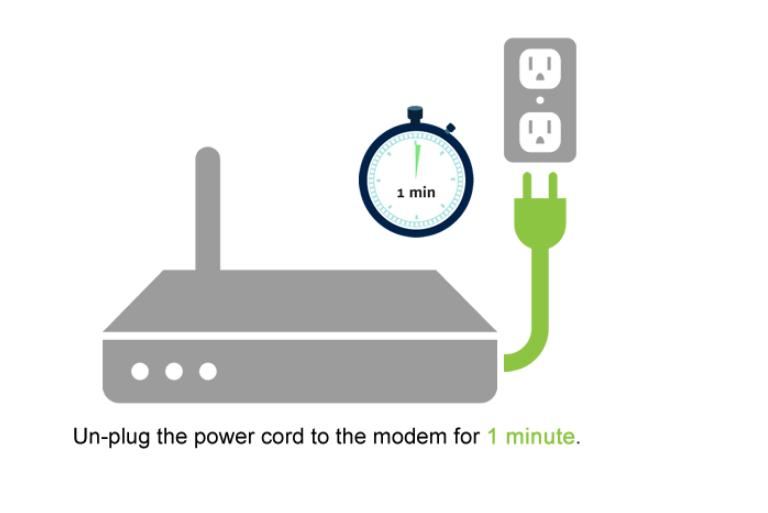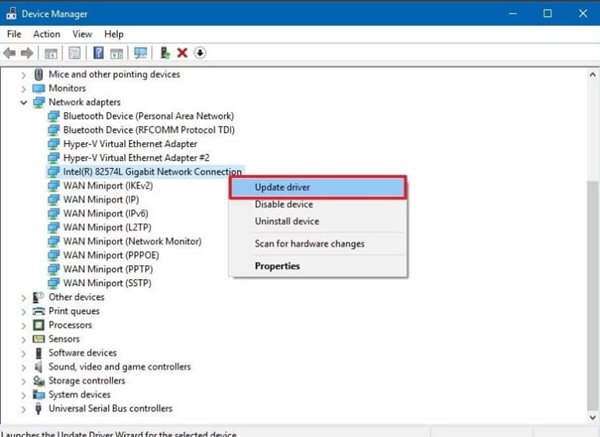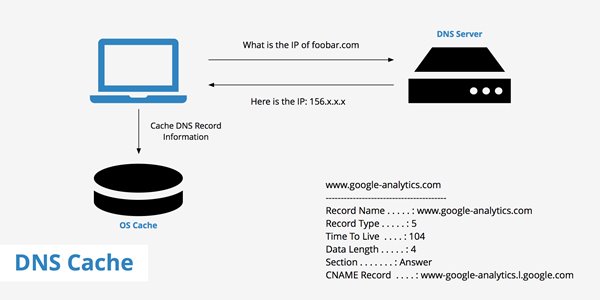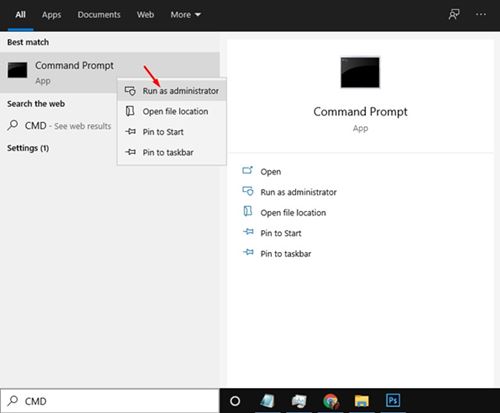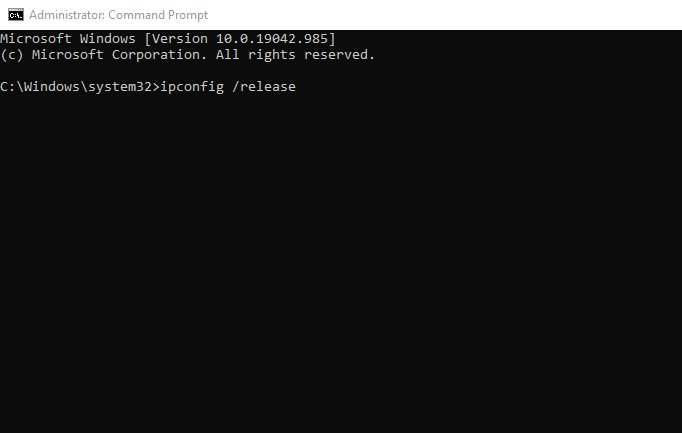How to Fix High Ping Issues in Online Games On PC
PING measures how quickly a signal is sent from and returned to your computer. It’s a latency measurement that shows how long a game takes to recognize your gameplay.
Pro gamers often take appropriate steps like upgrading their hardware, connecting to faster internet, etc., to avoid high pings at all costs. It’s true that upgrading the hardware and connecting to a faster internet can help you avoid high ping, but sometimes, you can make little software-based modifications to make your PING even lower.
Why is My Ping So High?
There are not one but several reasons that can trigger high ping in online game issues. Here are the most common reasons contributing to high PING issues.
- Your WiFi router is obstructed by walls.
- Your internet speed is slow.
- Too many devices are connected to your WiFi.
- You have many apps running in the background.
- Incorrect Firewall configuration.
- You are using a VPN/Proxy connection.
- The game servers are down.
If you are facing high PING issues while playing online games, here’s what you can do to fix it.
1. Restart your Network
If you don’t restart your network often, you might get a high ping issue. So, in the first step, we need to reboot our network to get the high ping issue fixed.
To restart your network, disconnect your respective modem or router from the power supply. Leave the router unplugged for about 1 minute and reconnect it to the power supply.
2. Connect the Ethernet Cord
If you connect to WiFi for the internet, it’s best to switch to an Ethernet Connection. This is because the WiFi connection sometimes doesn’t work as expected, leading to various internet errors & high ping issues.
This happens when your router is not placed in a good location or far away from your computer. So, it’s usually a good idea to use an Ethernet cord for the internet while playing video games.
3. Update the network drivers
Sometimes, outdated or corrupted network driver also increases the latency. Also, outdated network drivers fail to catch the best possible configuration for network connectivity.
So, it’s always best to update drivers on Windows PCs, especially the network adapter drivers. Check out how to Easily Update Drivers In your Windows PC.
4. Flush DNS Cache
Although DNS cache doesn’t directly link with online games, sometimes a stable DNS leads to a better online gaming experience. Public DNS servers like Google DNS provide better internet speed and solve many connectivity issues.
You would need to flush the DNS cache on Windows. You can even use Public DNS servers to improve your internet speed.
5. Reset Your IP Address
If all methods fail to fix the high PING issue, it’s best to reset your IP Address. This method will flush the DNS cache and reset your IP Address.
1. Open Windows search and type in CMD. Right-click on the CMD and select Run as administrator.
2. On the Command Prompt, you need to input the following commands one after another.
ipconfig /flushdnsipconfig /registerdnsipconfig /releaseipconfig /renewNetsh winsock reset
3. Once done, type in exit on your CMD and hit the Enter button.
6. Select a game server closer to you
If you have followed all the methods and are still experiencing the high ping problem, you need to modify the game settings. You should consider how close a game server is to your device physically.
The farther apart you are, the longer it takes for the game server and your PC to communicate, so the higher your ping will be. Therefore, before starting a game, try connecting to a server close to your device. For example, if you live in India and play PUBG, you can choose the Asia server.
7. Use a VPN Solution
If everything shared above fails to work, you need to use a VPN service. As of now, there are hundreds of VPN software available for Windows. You can use any of them to change your location. In addition, premium VPN apps provide you with better internet speed.
While using a VPN, choose a VPN server close to the game server. This will give you a low ping and a better gaming experience. Many gamers rely on VPN apps to play their favorite games.
8. A Few Other Basic Things to Try
While we have mentioned the key things to fix high-ping issues in online games, there are a few basic things that you should consider.
- Make sure your internet bandwidth is not eaten up by the background process.
- Check whether the game servers are up.
- Make sure the firewall is not blocking the connection.
- Remove connected devices from your WiFi network.
- Reset the in-game settings.
These are some of the best ways to fix the high ping issues while playing games in Windows. I hope this article helped you! Please share it with your friends also.
The post How to Fix High Ping Issues in Online Games On PC appeared first on TechViral.
ethical hacking,hacking,bangla ethical hacking,bangla hacking tutorial,bangla tutorial,bangla hacking book,ethical hacking bangla,bangla,hacking apps,ethical hacking bangla tutorial,bangla hacking,bangla hacking pdf,bangla hacking video,bangla android hacking,bangla hacking tutorials,bangla fb hacking tutorial,bangla hacking book download,learn ethical hacking,hacking ebook,hacking tools,bangla ethical hacking course, tricks,hacking,ludo king tricks,whatsapp hacking trick 2019 tricks,wifi hacking tricks,hacking tricks: secret google tricks,simple hacking tricks,whatsapp hacking tricks,tips and tricks,wifi tricks,tech tricks,redmi tricks,hacking trick paytm cash,hacking trick helo app,hacking trick of helo app,paytm cash hacking trick,wifi password hacking,paytm cash hacking trick malayalam,hacker tricks, tips and tricks,pubg mobile tips and tricks,tricks,tips,tips and tricks for pubg mobile,100 tips and tricks,pubg tips and tricks,excel tips and tricks,google tips and tricks,kitchen tips and tricks,season 2 tips and tricks,android tips and tricks,fortnite tips and tricks,godnixon tips and tricks,free fire tips and tricks,advanced tips and tricks,whatsapp tips and tricks, facebook tricks,facebook,facebook hidden tricks,facebook tips and tricks,facebook latest tricks,facebook tips,facebook new tricks,facebook messenger tricks,facebook android app tricks,fb tricks,facebook app tricks,facebook tricks and tips,facebook tricks in hindi,tricks,facebook tutorial,new facebook tricks,cool facebook tricks,facebook tricks 2016,facebook tricks 2017,facebook secret tricks,facebook new tricks 2020,blogger blogspot seo tips and tricks,blogger tricks,blogger,blogger seo tips,blogger seo tips and tricks,seo for blogger,blogger seo in hindi,blogger seo best tips for increasing visitors,blogging tips and tricks,blogger blog seo,blogger seo in urdu,adsense approval trick,blogging tips and tricks for beginners,blogging tricks,blogger tutorial,blogger tricks 2016,blogger tricks 2017 bangla,tricks,bangla tutorial,bangla magic,bangla motivational video,bangla tricks,bangla tips,all bangla tips,magic tricks,akash bangla tricks,top 10 bangla tricks,tips and tricks,all bangla trick,bangla computer tricks,computer bangla tricks,bangla magic card tricks,ms word bangla tips and tricks,bangla computer tips,trick,psychology tricks,youtube bangla,magic tricks bangla,si trick Credit techviral