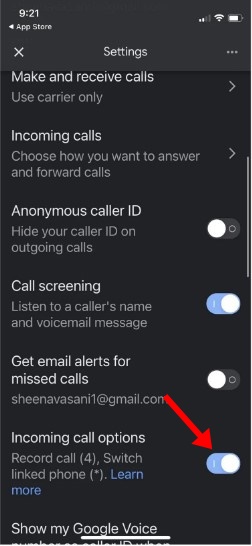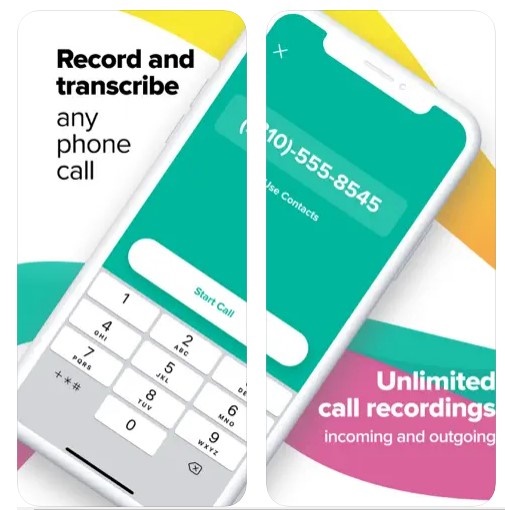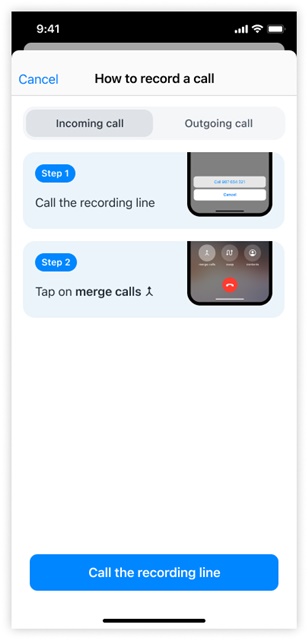How to Record Calls on iPhone in 2025 (5 Methods)
Call Recording can serve various purposes and help you escape a problematic situation. It can also be used for legal purposes to resolve several disputes. So, is it possible to record iPhone calls?
Can I Record a Call on iPhone?
Technically, there’s no way to record a phone call on an iPhone. However, a few workarounds still let you record your important voice calls.
You will find hundreds of apps on the Apple App Store that claim to record phone calls, but in testing, we found that each app requires third-party involvement to commence the call recording.
Almost all apps designed for recording voice calls on iPhone connect with a third-party server or create a conference call with a third party to continue the recording.
So, if you’re comfortable with that, you can record calls on your iPhone. Also, don’t ignore that call recording laws vary from State to State in the US, so that’s also an issue to look for.
Since call recording is possible with the help of a third-party app, you have various options. Below, we have shared some best ways to record phone calls on an iPhone in easy steps.
1. Use Google Voice to Record Calls on iPhone
If you don’t know, Google Voice is a VoIP service from Google that you can use on an iPhone. Google Voice provides you with a free phone number for making calls.
However, Call recording is not enabled by default to prevent touchscreen devices from accidentally recording a call. So, you need to enable it first and then record a call.
- Download the Google Voice app for iOS and open it.
- Select a free phone number and which device to use to make the calls.
- Now open the Settings on Google Voice and select Calls.
- On the Calls, toggle on the Incoming call options.
- Once the call is started, click on the number 4 on the keyboard to start recording the call.
- To stop the recording, click on the number 4 again.
2. Record iPhone Calls using the Rev Call Recorder app
Rev Call Recorder is a very popular call recording application for iPhone, available on the Apple App Store. You can use this one to record your important calls on your iPhone.
However, since it’s a third-party app, the app becomes a third member of your call and commences a three-way call. So, you will share the call between three persons – You, the other party, and Rev’s service for the call recording.
If you are okay with it, follow these steps to use the Rev Call Recorder app to record phone calls on your iPhone.
- Download & install the Rev Call Recorder app on your iPhone.
- Open the app, type in your phone number, and verify it.
- Once verified, tap on the phone call button.
- Type in the number you want to call and tap Start Call.
- This will start the call recording. Once the call ends, the recording will show up on the main screen.
3. Record Calls on iPhone with Voice Memos
Voice Memos is another good option for recording iPhone voice calls. However, this method will only work if you have a second iOS device, such as an iPhone or iPad.
Voice Memos is an app that turns your iPhone into a portable voice recorder. You can install Voice Memos on your second iOS device to record the phone call on your first device.
- Download & install the Voice Memos app from the Apple App Store on your iPhone.
- Open the Voice Memos app and keep it close to your first iOS device.
- Tap on the red Record button on the Voice Recorder to start the recording.
- Make a phone call from your first device. When the phone is answered, tap on the Speaker icon so that Voice Memos can hear and record the call.
- Make sure both devices are kept as close as possible.
- Tap the red record button again on the Voice Memos app.
You can now access the Voice Memos app and share the recording with yourself via Google Drive, email, or AirDrop.
4. Record Phone Calls on iPhone with TrueCaller
TrueCaller is a great Caller Identification app available for both Android and iPhone. The latest version of the app has a call recording feature that can record both incoming and outgoing calls.
Since it’s a third-party app, it works by creating a conference call and calling its recording line. Here’s how to record incoming and outgoing calls on an iPhone with TrueCaller.
- Download & install TrueCaller on your iPhone.
- Answer the incoming call, open the TrueCaller app, and head to the Search tab.
- Next, tap the Record a Call button and call the recording line.
- On the Call screen, you will find a merge calls option. Tap on the Merge Call to merge those two calls.
- After the call ends, you will receive a push notification that the recording is ready.
- Similarly, you can record outgoing iPhone calls as well.
TrueCaller will store the recording on your iPhone’s internal storage and will also save the recording to your iCloud.
5. How to Record Calls on iPhone Without Any App
If you want to record calls on an iPhone without any app, use a secondary device. The additional device could be an Android, an iPhone, or a portable voice recorder.
- First, start a call on your iPhone.
- Once the call is answered, put it on Loudspeaker mode.
- Enable the voice recording on your secondary device (Android).
- Once the call is finished, you can stop the recording on your second device.
The goal is to put the iPhone in loudspeaker mode to amplify the sound and then record it with another device. The benefit of this method is that there will be no call recording announcement.
Frequently Asked Questions:
You can record a live conversation on your iPhone by following our shared methods. However, none of the methods work in the background, meaning the receiving end will know you’re recording the call.
There’s an option to record calls on an iPhone without call recorder apps. However, for that, you need to rely on the Voice Memos app on iPhone. The third method in the article is what you need to follow.
There’s no way to set your iPhone to automatically record calls. Although there are various apps for this purpose, none of them work well.
Yes, the Rev Call Recorder app for iPhone is 100% free to download and use. It not only records your calls, but also provides you with transcription services.
Also read: 10 Best Video Converter Apps for iPhone
These are some of the best and working ways to record phone calls on an iPhone. Almost all the methods we have shared work today and would help you record incoming and outgoing calls. If you cannot record iOS calls, let us know in the comments.
The post How to Record Calls on iPhone in 2025 (5 Methods) appeared first on TechViral.
ethical hacking,hacking,bangla ethical hacking,bangla hacking tutorial,bangla tutorial,bangla hacking book,ethical hacking bangla,bangla,hacking apps,ethical hacking bangla tutorial,bangla hacking,bangla hacking pdf,bangla hacking video,bangla android hacking,bangla hacking tutorials,bangla fb hacking tutorial,bangla hacking book download,learn ethical hacking,hacking ebook,hacking tools,bangla ethical hacking course, tricks,hacking,ludo king tricks,whatsapp hacking trick 2019 tricks,wifi hacking tricks,hacking tricks: secret google tricks,simple hacking tricks,whatsapp hacking tricks,tips and tricks,wifi tricks,tech tricks,redmi tricks,hacking trick paytm cash,hacking trick helo app,hacking trick of helo app,paytm cash hacking trick,wifi password hacking,paytm cash hacking trick malayalam,hacker tricks, tips and tricks,pubg mobile tips and tricks,tricks,tips,tips and tricks for pubg mobile,100 tips and tricks,pubg tips and tricks,excel tips and tricks,google tips and tricks,kitchen tips and tricks,season 2 tips and tricks,android tips and tricks,fortnite tips and tricks,godnixon tips and tricks,free fire tips and tricks,advanced tips and tricks,whatsapp tips and tricks, facebook tricks,facebook,facebook hidden tricks,facebook tips and tricks,facebook latest tricks,facebook tips,facebook new tricks,facebook messenger tricks,facebook android app tricks,fb tricks,facebook app tricks,facebook tricks and tips,facebook tricks in hindi,tricks,facebook tutorial,new facebook tricks,cool facebook tricks,facebook tricks 2016,facebook tricks 2017,facebook secret tricks,facebook new tricks 2020,blogger blogspot seo tips and tricks,blogger tricks,blogger,blogger seo tips,blogger seo tips and tricks,seo for blogger,blogger seo in hindi,blogger seo best tips for increasing visitors,blogging tips and tricks,blogger blog seo,blogger seo in urdu,adsense approval trick,blogging tips and tricks for beginners,blogging tricks,blogger tutorial,blogger tricks 2016,blogger tricks 2017 bangla,tricks,bangla tutorial,bangla magic,bangla motivational video,bangla tricks,bangla tips,all bangla tips,magic tricks,akash bangla tricks,top 10 bangla tricks,tips and tricks,all bangla trick,bangla computer tricks,computer bangla tricks,bangla magic card tricks,ms word bangla tips and tricks,bangla computer tips,trick,psychology tricks,youtube bangla,magic tricks bangla,si trick Credit techviral