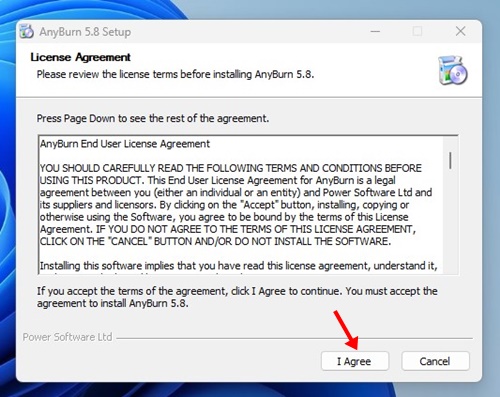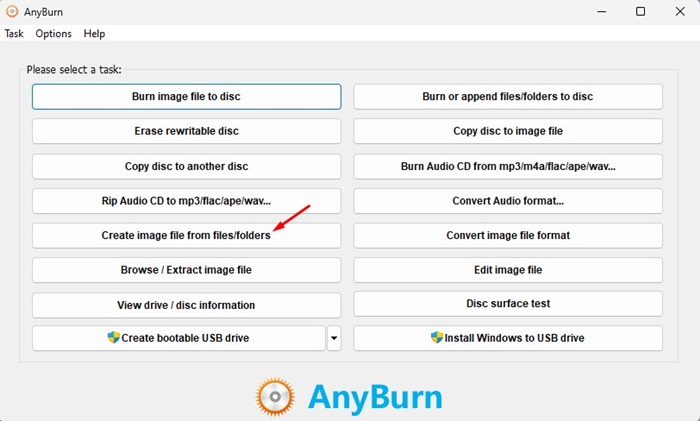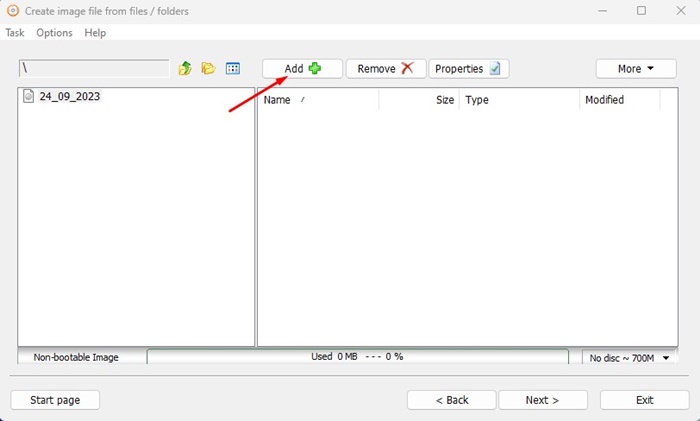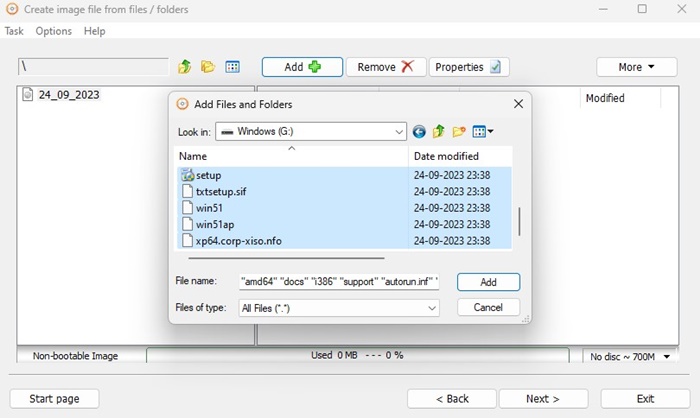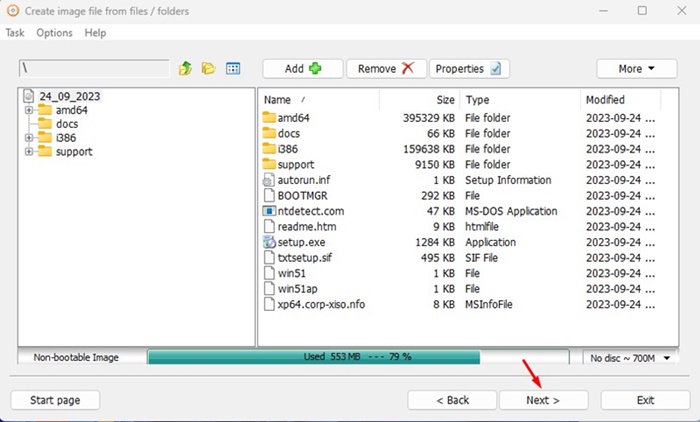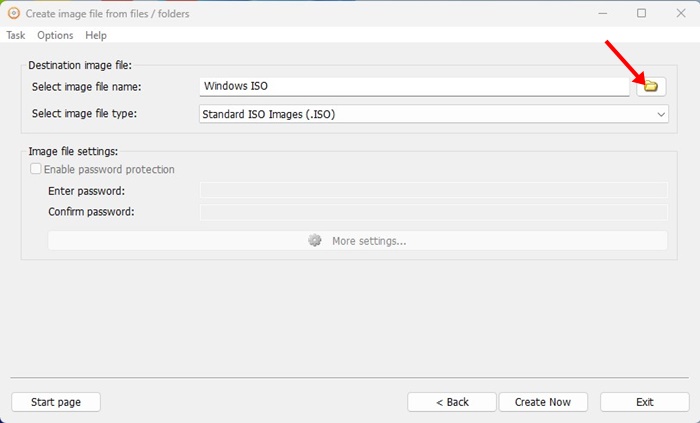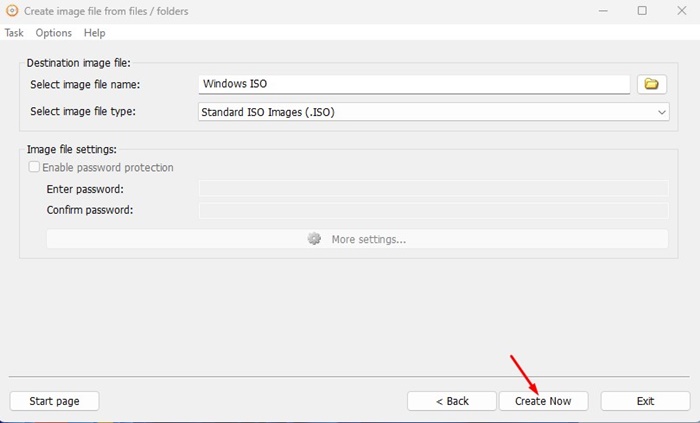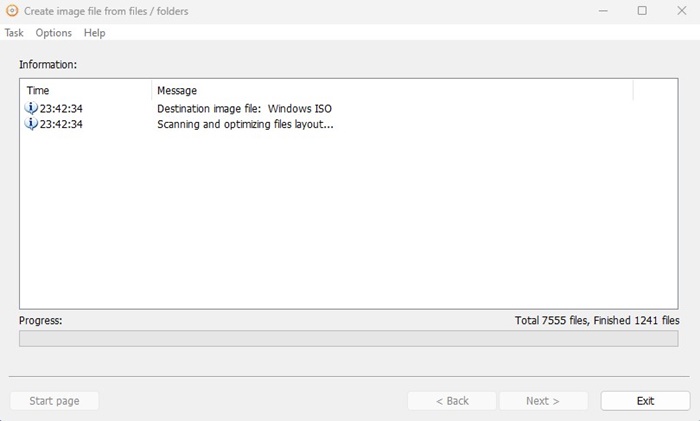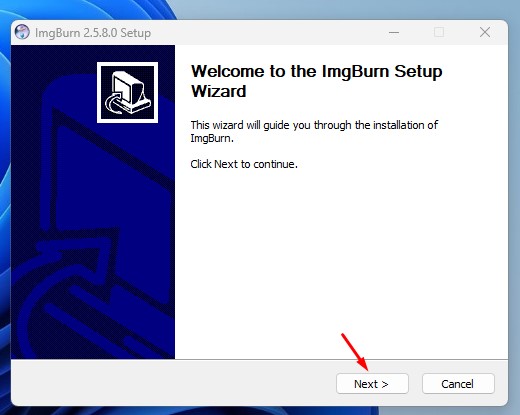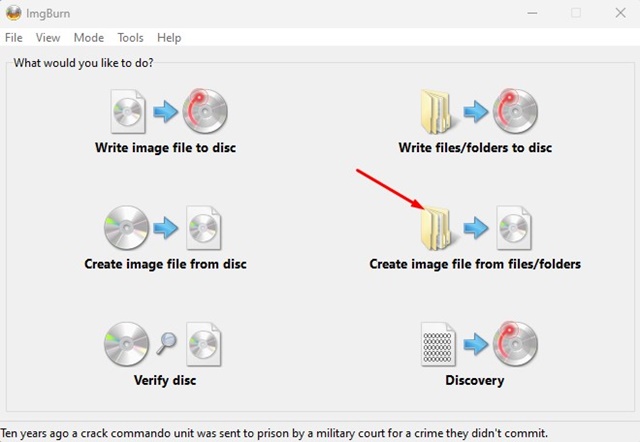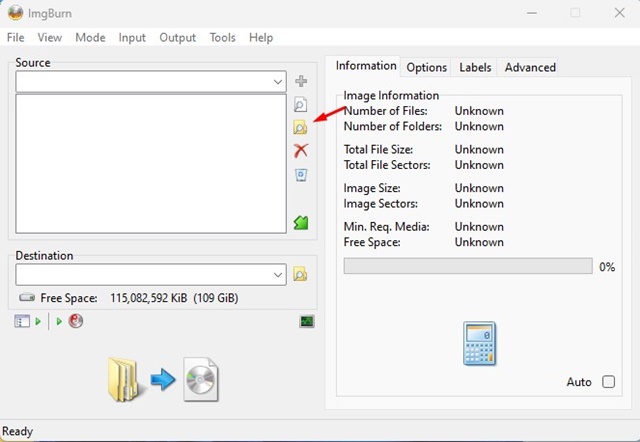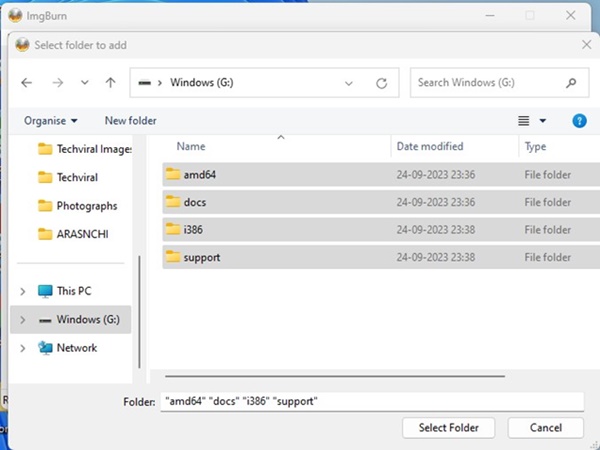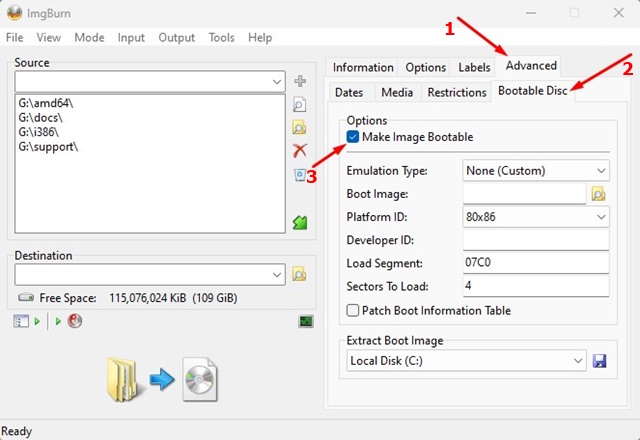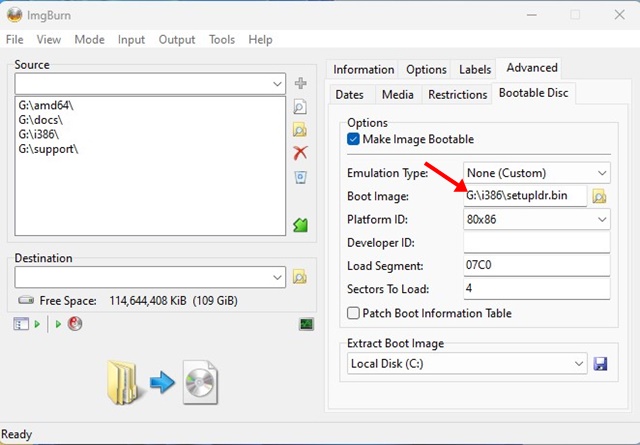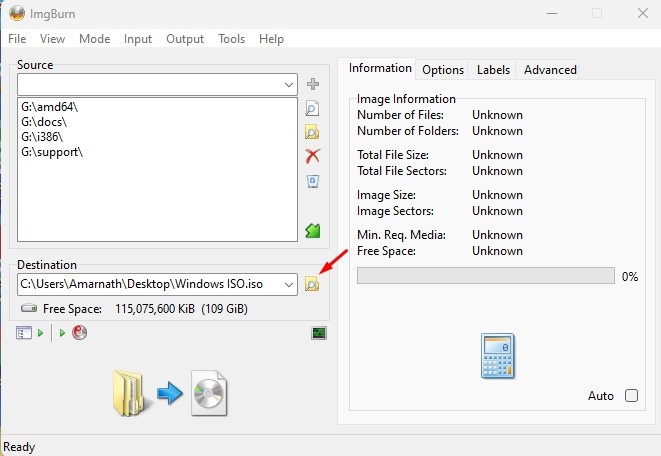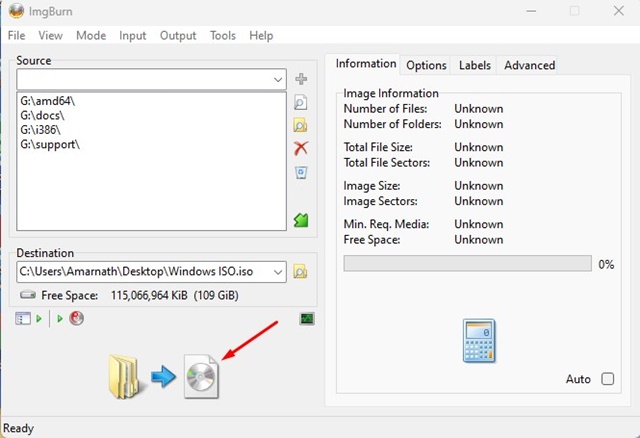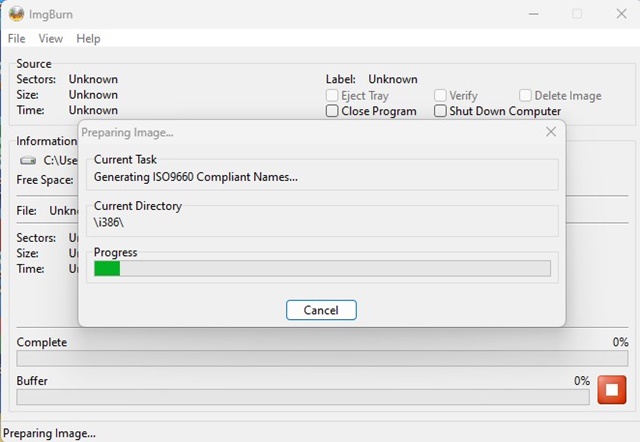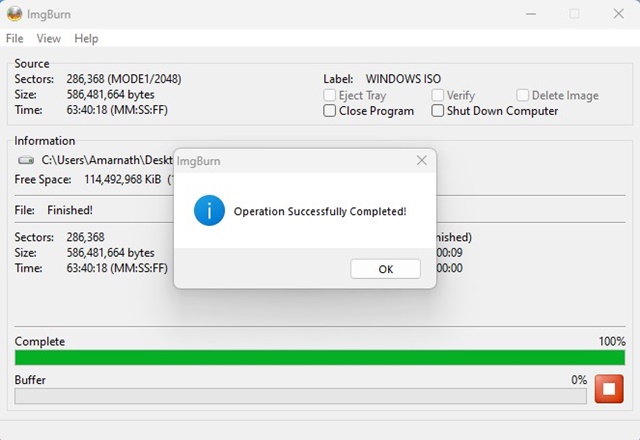How to Convert Bootable USB to ISO
Converting your bootable USB to an ISO can save you from these headaches. If you delete the original ISO after making the bootable USB, you will have to redownload it later. It’s easy to convert a bootable USB to ISO on Windows; here are the two best ways to do it.
1. Create a Bootable USB Using AnyBurn
AnyBurn is a great lightweight utility for creating bootable CD/DVD and Blu-Ray Disc Image files. The application is free to download & use and can convert bootable USB to ISO files.
1. Download the latest version of Anyburn from this webpage.
2. Click on I Agree and continue with the installation.
3. You will see the program’s main interface; click the Create image file from files/folders.
4. Click the Add button.
5. Browse the USB Bootable Drive & select all its folders. You need to click Add.
6. The tool will automatically fetch all files required for creating a Bootable ISO. Click Next.
7. Click the Folder button in the Destination image file section. Select the location where you want to save the ISO Image file.
8. Click the Create Now.
9. Wait until Anyburns creates an image file from your selected files/folders.
10. Once completed, move to the destination path. You will find the image ISO File.
2. Convert Bootable USB to ISO using ImgBurn
ImgBurn is another great utility that can convert Bootable USB to an ISO File. Like AnyBurn, ImgBurn is free to download & use. Here’s how to convert a Bootable USB to ISO on a Windows PC.
1. Download the latest version of ImgBurn from this website.
2. Open the executable file and complete the installation.
3. Click the Create image file from files/folders.
4. Click the Browse icon.
5. Select all folders available on your Bootable USB Drive.
6. Switch to the Advanced > Bootable Disc. Check the Make Image Bootable.
7. Click on the folder search icon on the Boot Image and select the Boot Image file. The Boot image file is usually named setupldr.bin or etfsboot. You will find it in the Boot folder on your Bootable USB Drive.
8. Set the Destination folder (Where you want to save the ISO file).
9. Click Convert.
10. You need to wait until ImgBurn prepares the image file.
11. You will see a success prompt.
Head to the destination path. You will find the converted image file there.
Important: Make sure to download the software from their official site or trusted websites. Many clones of AnyBurn and ImgBurn are making rounds on the internet that try to install spyware, adware, or malware on a computer. It’s recommended to keep the antivirus program enabled during the installation.
Other Ways to Convert a Bootable USB to an ISO File
Like AnyBurn and ImgBurn, there are quite a few other tools available on the Internet that do the same thing. However, most of those tools are outdated and attempt to install adware on your system.
The two programs we used in the article are 100% free and safe to download and use. They can also convert Windows, Linux, and Mac Bootable USB drives to Image files.
If you can’t convert your Bootable USB drive to an ISO File for any reason, you can download the ISO file directly from the official sites.
Frequently Asked Questions:
You may still have many questions related to how to create an ISO file from a Bootable USB drive.
Can I create an ISO File from a bootable USB?
Yes, you can create an ISO file from a bootable USB drive. You just need to use the tools we have shared & follow the steps. It’s very easy to create an ISO file from a bootable USB drive.
Can Rufus create ISO from a USB?
Rufus has an option to download ISO Files and create a bootable USB drive. However, as of now, there’s no option to create an ISO from a USB using the Rufus tool.
How do I change my bootable USB to normal?
Formatting the drive is the easiest way to make your bootable USB back to default. You can just format your USB drive to restore its factory state.
How to Create a Windows Bootable USB Drive?
You can use softwares like the Media Creation tool or Rufus to create a bootable USB drive for Windows. It’s a lengthy process and requires having an ISO File. For a detailed guide, check our article –
This guide explains how to convert a bootable USB to ISO on Windows 10/11. You can follow these two methods to convert any Bootable USB media drive to an ISO image file.
The post How to Convert Bootable USB to ISO appeared first on TechViral.
ethical hacking,hacking,bangla ethical hacking,bangla hacking tutorial,bangla tutorial,bangla hacking book,ethical hacking bangla,bangla,hacking apps,ethical hacking bangla tutorial,bangla hacking,bangla hacking pdf,bangla hacking video,bangla android hacking,bangla hacking tutorials,bangla fb hacking tutorial,bangla hacking book download,learn ethical hacking,hacking ebook,hacking tools,bangla ethical hacking course, tricks,hacking,ludo king tricks,whatsapp hacking trick 2019 tricks,wifi hacking tricks,hacking tricks: secret google tricks,simple hacking tricks,whatsapp hacking tricks,tips and tricks,wifi tricks,tech tricks,redmi tricks,hacking trick paytm cash,hacking trick helo app,hacking trick of helo app,paytm cash hacking trick,wifi password hacking,paytm cash hacking trick malayalam,hacker tricks, tips and tricks,pubg mobile tips and tricks,tricks,tips,tips and tricks for pubg mobile,100 tips and tricks,pubg tips and tricks,excel tips and tricks,google tips and tricks,kitchen tips and tricks,season 2 tips and tricks,android tips and tricks,fortnite tips and tricks,godnixon tips and tricks,free fire tips and tricks,advanced tips and tricks,whatsapp tips and tricks, facebook tricks,facebook,facebook hidden tricks,facebook tips and tricks,facebook latest tricks,facebook tips,facebook new tricks,facebook messenger tricks,facebook android app tricks,fb tricks,facebook app tricks,facebook tricks and tips,facebook tricks in hindi,tricks,facebook tutorial,new facebook tricks,cool facebook tricks,facebook tricks 2016,facebook tricks 2017,facebook secret tricks,facebook new tricks 2020,blogger blogspot seo tips and tricks,blogger tricks,blogger,blogger seo tips,blogger seo tips and tricks,seo for blogger,blogger seo in hindi,blogger seo best tips for increasing visitors,blogging tips and tricks,blogger blog seo,blogger seo in urdu,adsense approval trick,blogging tips and tricks for beginners,blogging tricks,blogger tutorial,blogger tricks 2016,blogger tricks 2017 bangla,tricks,bangla tutorial,bangla magic,bangla motivational video,bangla tricks,bangla tips,all bangla tips,magic tricks,akash bangla tricks,top 10 bangla tricks,tips and tricks,all bangla trick,bangla computer tricks,computer bangla tricks,bangla magic card tricks,ms word bangla tips and tricks,bangla computer tips,trick,psychology tricks,youtube bangla,magic tricks bangla,si trick Credit techviral