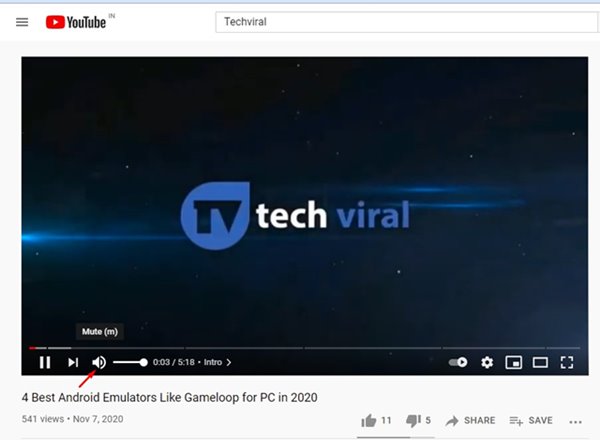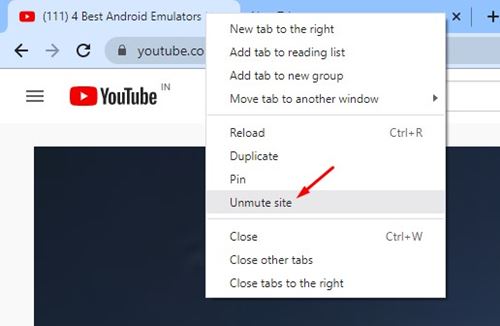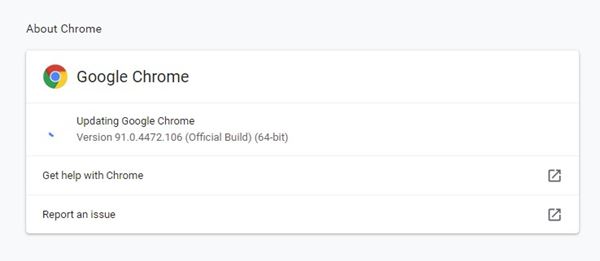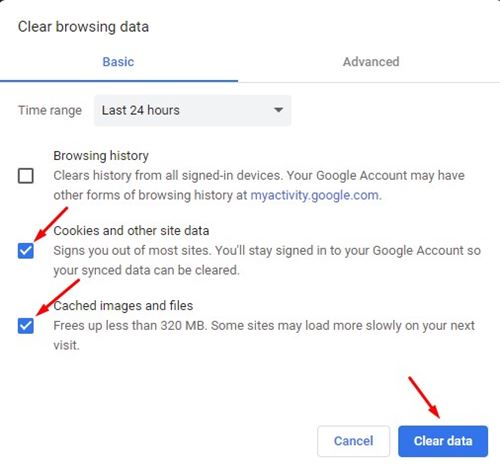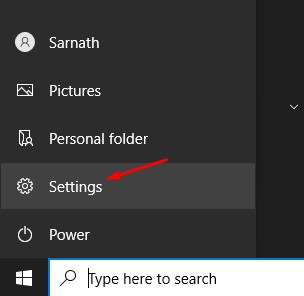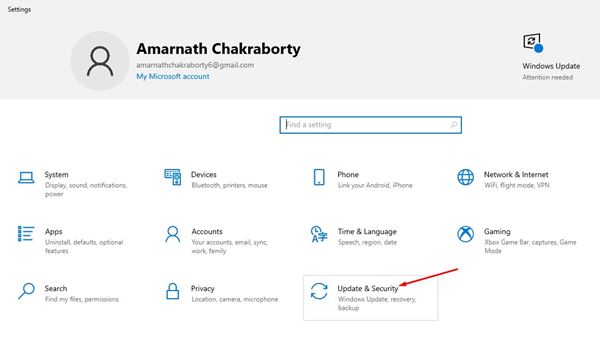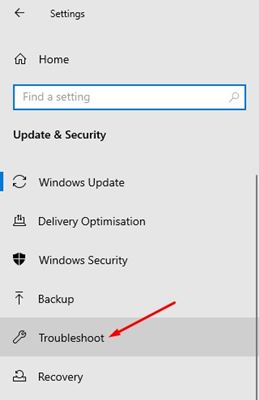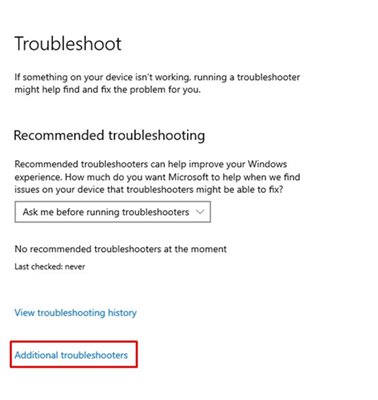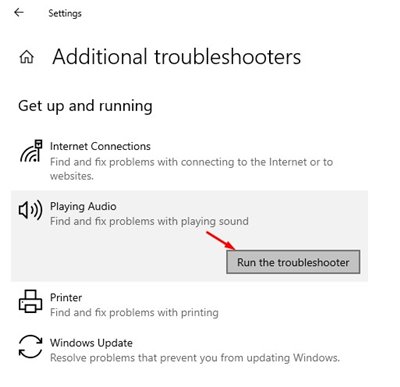8 Best Ways to Fix No Sound On YouTube
Watching videos without sound could be annoying, as, without sound, you could miss out on a considerable amount of content. So, if you are not able to hear any sound in YouTube videos, here’s what you should do.
1. Unmute the video
If you are watching a video in mute mode on YouTube, all sound features will be disabled. Before trying any other method, ensure the video is not muted on YouTube.
Open the YouTube video that you want to watch and click on the Speaker icon. This will unmute all videos on YouTube.
2. Unmute Site in Chrome Browser
The latest version of the Google Chrome browser allows you to mute separate tabs. If you have ever muted the YouTube website on Chrome, it will remain muted forever.
Open the YouTube website and unmute the site. Open YouTube on Google Chrome and right-click on the tab. From the right-click menu, click on the Unmute site.
3. Turn Off Bluetooth on your Device
If your Bluetooth headset is connected to your PC, the sound will be audible on the headset instead of your PC’s speakers.
Chances are that the YouTube audio is playing, but you’re unable to hear it because your Bluetooth headset is connected.
Make sure to turn off the Bluetooth on your device and play the YouTube video.
4. Open YouTube in Private Browsing Mode
If the sound is still not working on YouTube, chances are that certain extensions are conflicting with YouTube’s functionality.
You can eliminate such probabilities by opening the YouTube video in the private browsing mode of your web browser. Or else, turn off all extensions/addons installed on your web browser and then play the video.
5. Update the Chrome Browser
Sound problems on YouTube can even occur when your browser is not updated to the latest version. So, try updating your Chrome browser as well.
To update the Google Chrome browser, click the three dots and navigate to Help > About Google Chrome. This will automatically update the Google Chrome browser on your computer.
6. Clear Cache and Cookies
Just like outdated web browsers, outdated or corrupted cache files also create problems, such as no sound output on YouTube. So, you must clear your browser’s cache and cookies to fix the problem.
To clear Chrome’s cache and data, press the CTRL+SHIFT+Delete button. On the next page, select cookies and cached images and files and click on the Clear data option.
7. Use Audio Troubleshooter
If all methods fail to fix the sound on the YouTube problem, you need to check the connected speakers. You can run the Audio troubleshooter to troubleshoot sound problems on your machine.
1. Click on the Start button and select Settings.
2. On the Settings page, click on the Update & Security option.
3. Click on Troubleshoot.
4. Click on Additional troubleshooters.
5. Click on the Playing audio option and then on the Run the troubleshooter.
8. Try other methods to fix Sound problems
If the audio troubleshooter didn’t work for you, you must try other methods to find and fix sound problems on Windows.
We have shared a detailed guide on fixing sound problems on Windows. You can implement the methods shared in that article to find and fix all sound problems on Windows.
This guide is about fixing the no sound on YouTube problem. If you have any doubts, let us know in the comment box below.
The post 8 Best Ways to Fix No Sound On YouTube appeared first on TechViral.
ethical hacking,hacking,bangla ethical hacking,bangla hacking tutorial,bangla tutorial,bangla hacking book,ethical hacking bangla,bangla,hacking apps,ethical hacking bangla tutorial,bangla hacking,bangla hacking pdf,bangla hacking video,bangla android hacking,bangla hacking tutorials,bangla fb hacking tutorial,bangla hacking book download,learn ethical hacking,hacking ebook,hacking tools,bangla ethical hacking course, tricks,hacking,ludo king tricks,whatsapp hacking trick 2019 tricks,wifi hacking tricks,hacking tricks: secret google tricks,simple hacking tricks,whatsapp hacking tricks,tips and tricks,wifi tricks,tech tricks,redmi tricks,hacking trick paytm cash,hacking trick helo app,hacking trick of helo app,paytm cash hacking trick,wifi password hacking,paytm cash hacking trick malayalam,hacker tricks, tips and tricks,pubg mobile tips and tricks,tricks,tips,tips and tricks for pubg mobile,100 tips and tricks,pubg tips and tricks,excel tips and tricks,google tips and tricks,kitchen tips and tricks,season 2 tips and tricks,android tips and tricks,fortnite tips and tricks,godnixon tips and tricks,free fire tips and tricks,advanced tips and tricks,whatsapp tips and tricks, facebook tricks,facebook,facebook hidden tricks,facebook tips and tricks,facebook latest tricks,facebook tips,facebook new tricks,facebook messenger tricks,facebook android app tricks,fb tricks,facebook app tricks,facebook tricks and tips,facebook tricks in hindi,tricks,facebook tutorial,new facebook tricks,cool facebook tricks,facebook tricks 2016,facebook tricks 2017,facebook secret tricks,facebook new tricks 2020,blogger blogspot seo tips and tricks,blogger tricks,blogger,blogger seo tips,blogger seo tips and tricks,seo for blogger,blogger seo in hindi,blogger seo best tips for increasing visitors,blogging tips and tricks,blogger blog seo,blogger seo in urdu,adsense approval trick,blogging tips and tricks for beginners,blogging tricks,blogger tutorial,blogger tricks 2016,blogger tricks 2017 bangla,tricks,bangla tutorial,bangla magic,bangla motivational video,bangla tricks,bangla tips,all bangla tips,magic tricks,akash bangla tricks,top 10 bangla tricks,tips and tricks,all bangla trick,bangla computer tricks,computer bangla tricks,bangla magic card tricks,ms word bangla tips and tricks,bangla computer tips,trick,psychology tricks,youtube bangla,magic tricks bangla,si trick Credit techviral