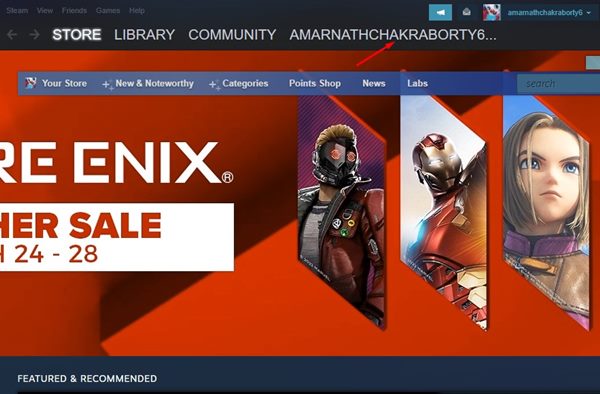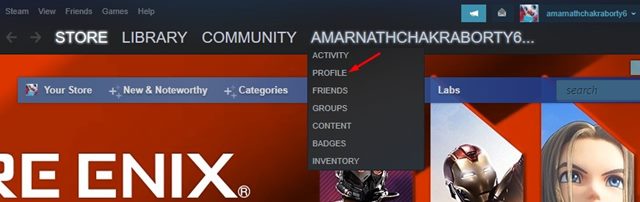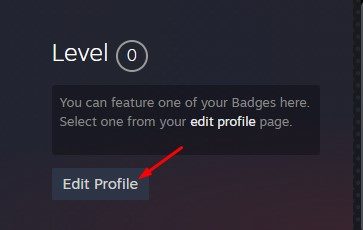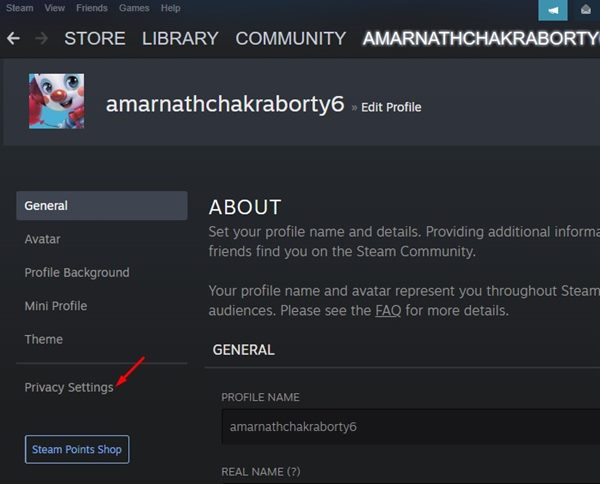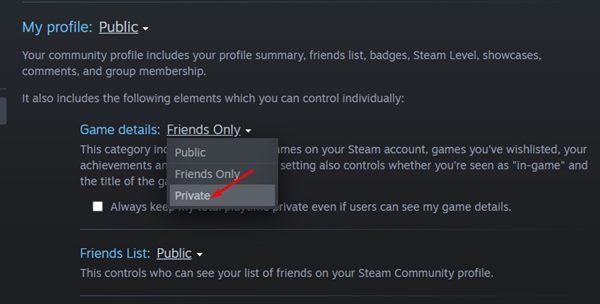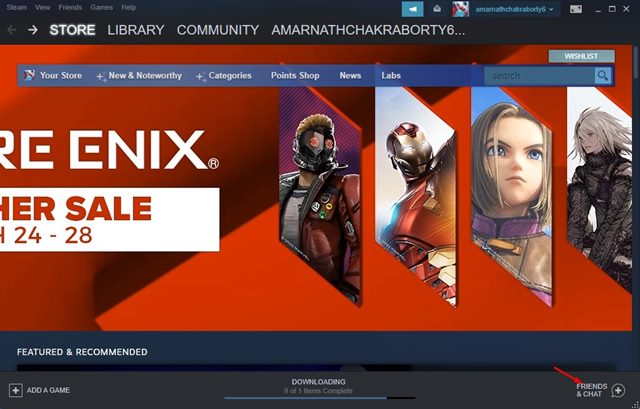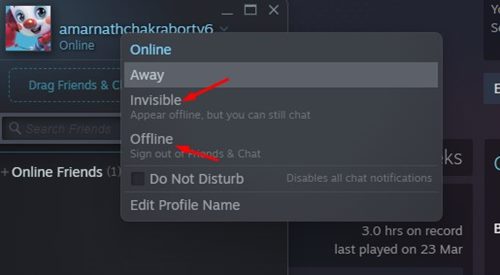How to Hide Your Gaming Activity From Friends on Steam
When it comes to gaming, Steam is definitely the best app & service out there. With Steam, you can download & play thousands of PC games for free. If you are a steam user, you might know that the Steam desktop client and the web version show what you’re playing to your friends.
By default, Steam shares your gameplay activity with your friends. Your Steam Profile page lists all games you have been playing and also shows how many hours you have played. Also, Steam’s desktop client notifies your friend about when you come online and what you play.
At times, you may want to hide the games you are playing. There may be several reasons to do this, such as wanting to play games privately without informing friends or simply to maintain the privacy of Steam profile.
Hide Your Gaming Activity From Friends on Steam
Whatever might be the reason, you can easily hide the games you’re playing on Steam. Hence, in this article, we will share a step-by-step guide on how to hide the games you are playing on Steam. Let’s check out.
How to Hide Games You Are Playing on Steam
In this method, we are going to use the Steam client to hide the games which you’re playing. Here are some of the simple steps you need to follow.
1. First of all, open the Steam desktop client on your PC. Next, click on your username, as shown below.
2. From the drop-down menu, click on the Profile option.
3. On the profile page, click on the Edit Profile button, as shown below.
4. Now, on the right, click on the Privacy Settings option.
5. On the right, click on the drop-down menu behind Game details and select Private.
That’s it! You are done. This will hide the games you are playing on Steam from your friends. It will also hide the games you own or the games you have on your wishlist.
How to Hide Gameplay Activity from Steam Chat
If you wish, you can also hide your gameplay activity from the Steam chat. Follow this method if you don’t want all your friends to get a notification that you have started playing the game on Steam.
1. First of all, open the Steam client on your desktop.
2. Next, click on the Friends option as shown below and select the Invisible or Offline option.
3. Alternatively, click on the Friends & Chat option at the bottom right corner of the screen.
4. Now click on the drop-down arrow and select between Invisible or Offline.
That’s it! You are done. This is how you can appear offline on Steam while playing games.
How to Hide Games from Steam Account?
Well, you can also hide games from your Steam account. However, the game will be only hidden from you, your friends can see the game you have installed.
On Techviral, we have shared a detailed guide on how to hide games from your steam account. Go through the article to discover the steps.
It’s pretty easy to hide the games you are playing on Steam. I hope this article helped you! Please share it with your friends also. If you have any doubts related to this, let us know in the comment box below.
The post How to Hide Your Gaming Activity From Friends on Steam appeared first on TechViral.
ethical hacking,hacking,bangla ethical hacking,bangla hacking tutorial,bangla tutorial,bangla hacking book,ethical hacking bangla,bangla,hacking apps,ethical hacking bangla tutorial,bangla hacking,bangla hacking pdf,bangla hacking video,bangla android hacking,bangla hacking tutorials,bangla fb hacking tutorial,bangla hacking book download,learn ethical hacking,hacking ebook,hacking tools,bangla ethical hacking course, tricks,hacking,ludo king tricks,whatsapp hacking trick 2019 tricks,wifi hacking tricks,hacking tricks: secret google tricks,simple hacking tricks,whatsapp hacking tricks,tips and tricks,wifi tricks,tech tricks,redmi tricks,hacking trick paytm cash,hacking trick helo app,hacking trick of helo app,paytm cash hacking trick,wifi password hacking,paytm cash hacking trick malayalam,hacker tricks, tips and tricks,pubg mobile tips and tricks,tricks,tips,tips and tricks for pubg mobile,100 tips and tricks,pubg tips and tricks,excel tips and tricks,google tips and tricks,kitchen tips and tricks,season 2 tips and tricks,android tips and tricks,fortnite tips and tricks,godnixon tips and tricks,free fire tips and tricks,advanced tips and tricks,whatsapp tips and tricks, facebook tricks,facebook,facebook hidden tricks,facebook tips and tricks,facebook latest tricks,facebook tips,facebook new tricks,facebook messenger tricks,facebook android app tricks,fb tricks,facebook app tricks,facebook tricks and tips,facebook tricks in hindi,tricks,facebook tutorial,new facebook tricks,cool facebook tricks,facebook tricks 2016,facebook tricks 2017,facebook secret tricks,facebook new tricks 2020,blogger blogspot seo tips and tricks,blogger tricks,blogger,blogger seo tips,blogger seo tips and tricks,seo for blogger,blogger seo in hindi,blogger seo best tips for increasing visitors,blogging tips and tricks,blogger blog seo,blogger seo in urdu,adsense approval trick,blogging tips and tricks for beginners,blogging tricks,blogger tutorial,blogger tricks 2016,blogger tricks 2017 bangla,tricks,bangla tutorial,bangla magic,bangla motivational video,bangla tricks,bangla tips,all bangla tips,magic tricks,akash bangla tricks,top 10 bangla tricks,tips and tricks,all bangla trick,bangla computer tricks,computer bangla tricks,bangla magic card tricks,ms word bangla tips and tricks,bangla computer tips,trick,psychology tricks,youtube bangla,magic tricks bangla,si trick Credit techviral