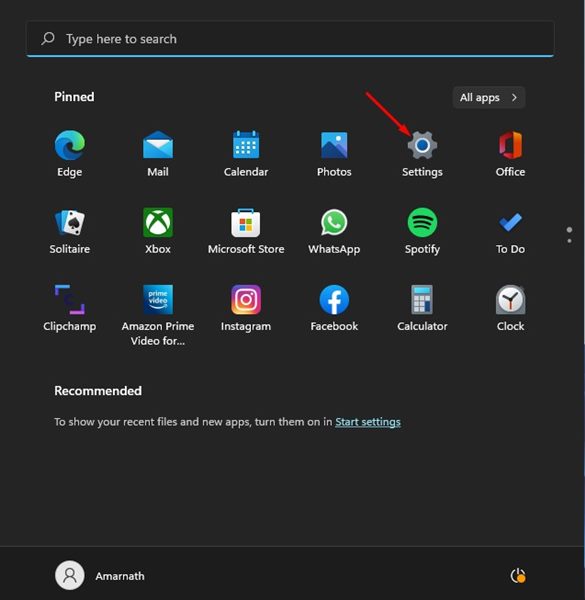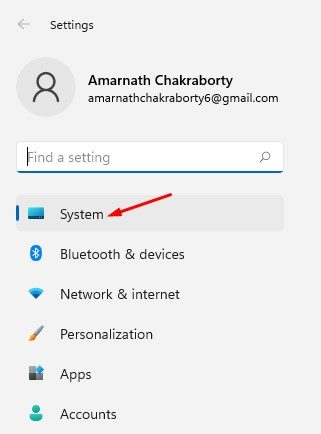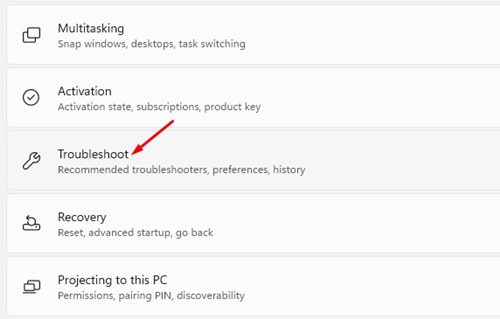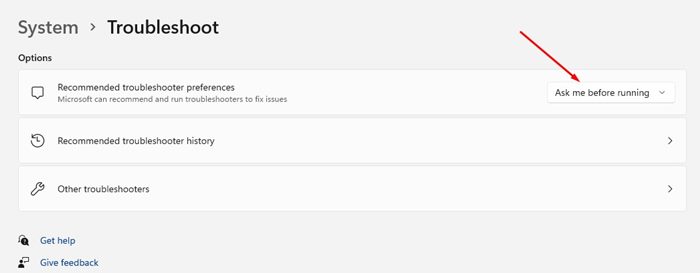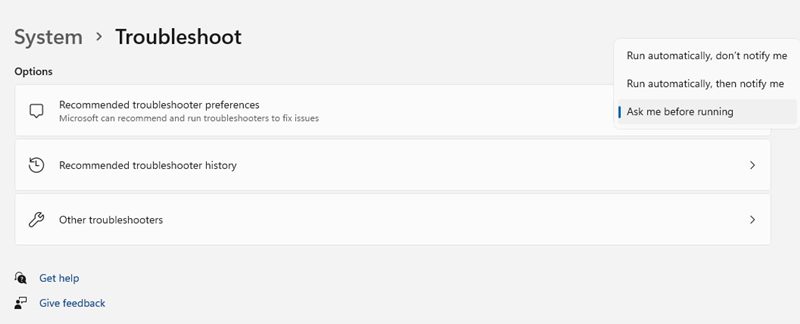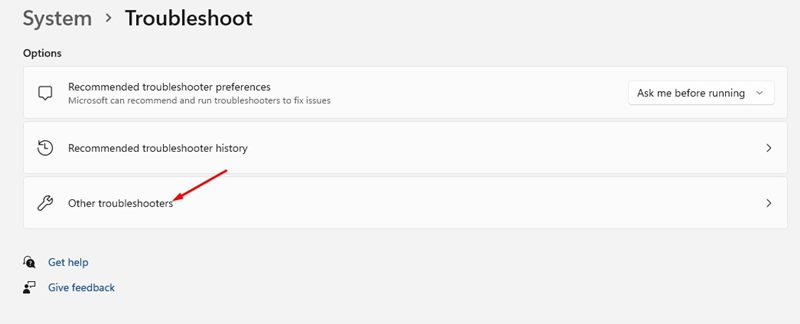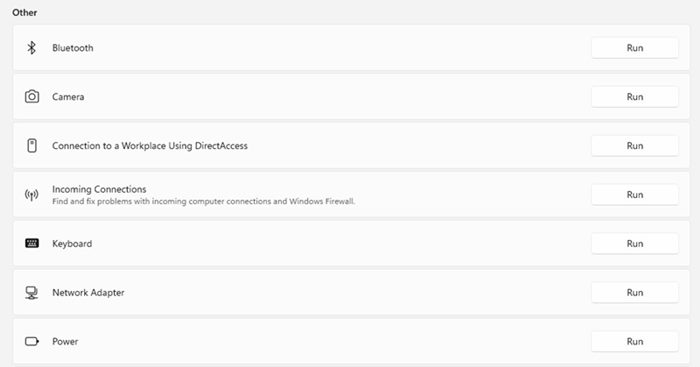How to Run Troubleshooter in Windows 11 To Fix Various Problems
If you have been using Windows 11 for some time, you might already know that there are many bugs in the operating system. It’s pretty common for Windows 11 users to face problems such as Start Menu not working, internet connectivity issues, system freeze, BSOD errors, audio problems, drive incompatibility problems, and more.
Since Microsoft knows its new operating system is not completely bug-free, it has introduced several new Troubleshooters on Windows 11. Windows 11 offers more options for troubleshooting problems than Windows 10. For example, there’s a troubleshooter for Windows updates, incoming connections, Program compatibility, etc.
Let’s say you are dealing with problems related to Search and Indexing on Windows 11; you need to run the Search and Indexing troubleshooter. Additionally, Windows 11 introduced a new troubleshooting feature that suggests fixes for problems that are not critical for the functioning of Windows 11. You need to configure this feature, and Microsoft will recommend and run troubleshooters automatically to fix issues on your computer.
Steps to Run Troubleshooter in Windows 11 To Fix Various Problems
So, if you are dealing with any specific problem on Windows 11 and looking for ways to fix it, you have landed on the right webpage. This article will share a step-by-step guide on running a Troubleshooter in Windows 11 to resolve various problems.
Manage Troubleshoot Settings
If you want Microsoft to recommend and run troubleshooters automatically to fix issues on your Windows 11 PC, you must configure the Troubleshooter preference. Here’s how you can do it.
1. First of all, click on the Windows 11 Search and select Settings.
2. On the Settings app, click on the System tab as shown below.
3. On the right, click on the Troubleshoot option as shown below.
4. click on the drop-down menu behind Recommended troubleshooter preference setting.
5. From the drop-down, select the option that suits best for you.
Steps to Run Troubleshoot on Windows 11 (Manual)
If you wish to fix specific problems on Windows 11, you need to pick and run a troubleshooter related to the problem manually. Here’s how to run troubleshoot on Windows 11.
1. First of all, click on the Windows 11 Start button and select Settings.
2. On the Settings app, switch to the System tab, as shown in the screenshot below.
3. On the right pane, scroll down and tap on the Troubleshoot option as shown below.
4. On the next screen, click on the Other troubleshooters.
5. Depending on the problem you face, you need to click on the Run button behind the matching troubleshooter type to fix problems.
That’s it! You are done. Now you just need to follow the on-screen instructions to fix the problem.
List of all Available Troubleshooters on Windows 11
Here we have shared a list of all Troubleshooters provided by Microsoft in the Windows 11 operating system. Check out the list.
- Internet Connection
- Playing Audio
- Printer
- Windows Update
- Bluetooth
- Camera
- Connection to a Workplace Using DirectAccess
- Incoming Connections
- Keyboard
- Network Adapter
- Power
- Program Compatibility Troubleshooter
- Recording Audio
- Search and Indexing
- Shared Folders
- Video Playback
- Windows Store Apps
This is the list of all available troubleshooters on Windows 11. You just need to run the one that relates to your problem.
It’s pretty easy to run Troubleshooter in Windows 11 operating system. I hope this article helped you! Please share it with your friends also. If you have any doubts related to this, let us know in the comment box below.
The post How to Run Troubleshooter in Windows 11 To Fix Various Problems appeared first on TechViral.
ethical hacking,hacking,bangla ethical hacking,bangla hacking tutorial,bangla tutorial,bangla hacking book,ethical hacking bangla,bangla,hacking apps,ethical hacking bangla tutorial,bangla hacking,bangla hacking pdf,bangla hacking video,bangla android hacking,bangla hacking tutorials,bangla fb hacking tutorial,bangla hacking book download,learn ethical hacking,hacking ebook,hacking tools,bangla ethical hacking course, tricks,hacking,ludo king tricks,whatsapp hacking trick 2019 tricks,wifi hacking tricks,hacking tricks: secret google tricks,simple hacking tricks,whatsapp hacking tricks,tips and tricks,wifi tricks,tech tricks,redmi tricks,hacking trick paytm cash,hacking trick helo app,hacking trick of helo app,paytm cash hacking trick,wifi password hacking,paytm cash hacking trick malayalam,hacker tricks, tips and tricks,pubg mobile tips and tricks,tricks,tips,tips and tricks for pubg mobile,100 tips and tricks,pubg tips and tricks,excel tips and tricks,google tips and tricks,kitchen tips and tricks,season 2 tips and tricks,android tips and tricks,fortnite tips and tricks,godnixon tips and tricks,free fire tips and tricks,advanced tips and tricks,whatsapp tips and tricks, facebook tricks,facebook,facebook hidden tricks,facebook tips and tricks,facebook latest tricks,facebook tips,facebook new tricks,facebook messenger tricks,facebook android app tricks,fb tricks,facebook app tricks,facebook tricks and tips,facebook tricks in hindi,tricks,facebook tutorial,new facebook tricks,cool facebook tricks,facebook tricks 2016,facebook tricks 2017,facebook secret tricks,facebook new tricks 2020,blogger blogspot seo tips and tricks,blogger tricks,blogger,blogger seo tips,blogger seo tips and tricks,seo for blogger,blogger seo in hindi,blogger seo best tips for increasing visitors,blogging tips and tricks,blogger blog seo,blogger seo in urdu,adsense approval trick,blogging tips and tricks for beginners,blogging tricks,blogger tutorial,blogger tricks 2016,blogger tricks 2017 bangla,tricks,bangla tutorial,bangla magic,bangla motivational video,bangla tricks,bangla tips,all bangla tips,magic tricks,akash bangla tricks,top 10 bangla tricks,tips and tricks,all bangla trick,bangla computer tricks,computer bangla tricks,bangla magic card tricks,ms word bangla tips and tricks,bangla computer tips,trick,psychology tricks,youtube bangla,magic tricks bangla,si trick Credit techviral