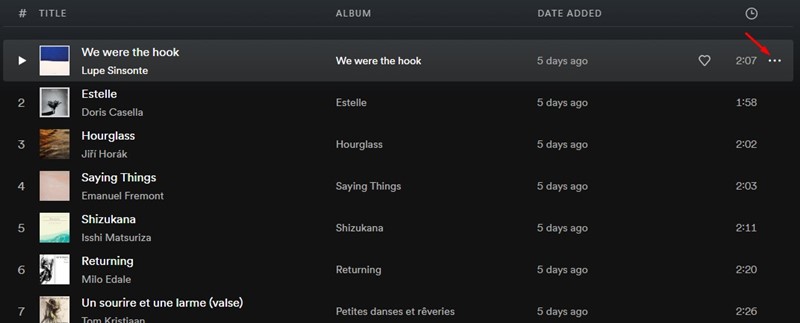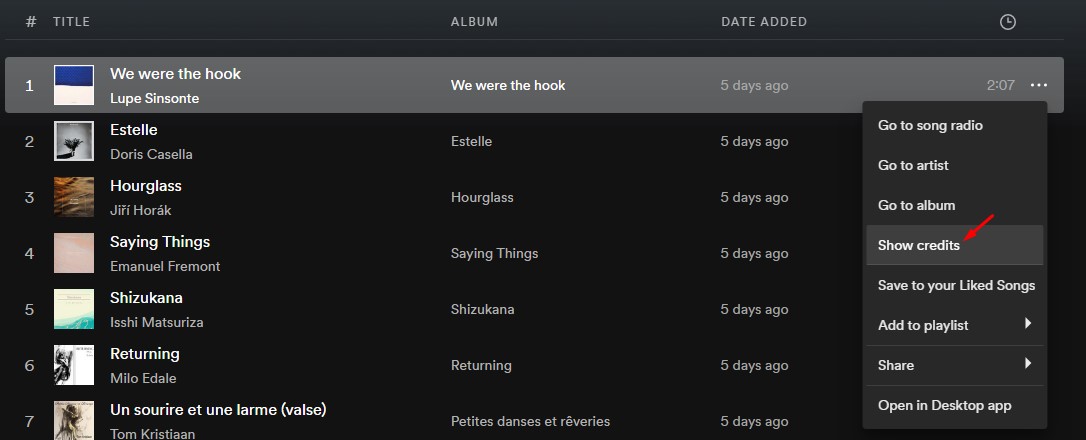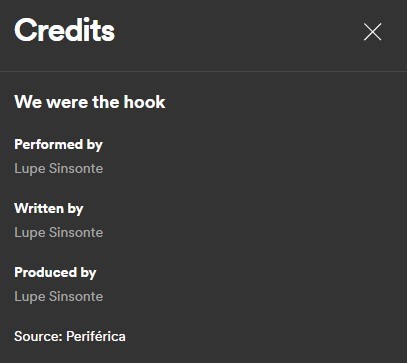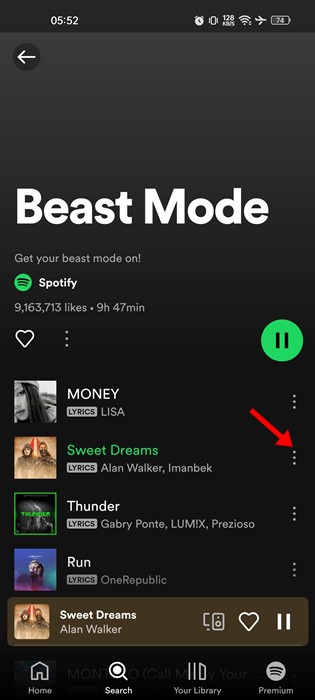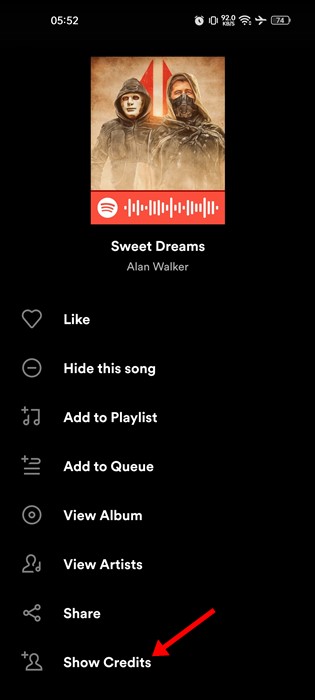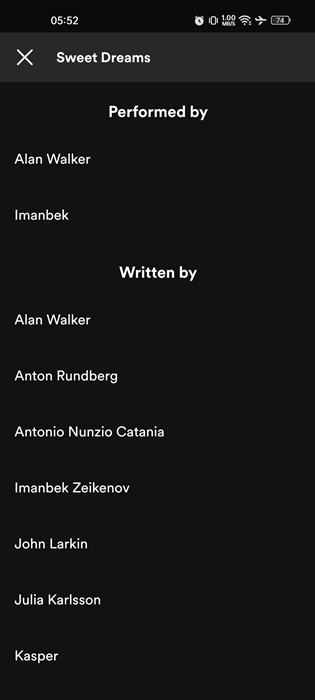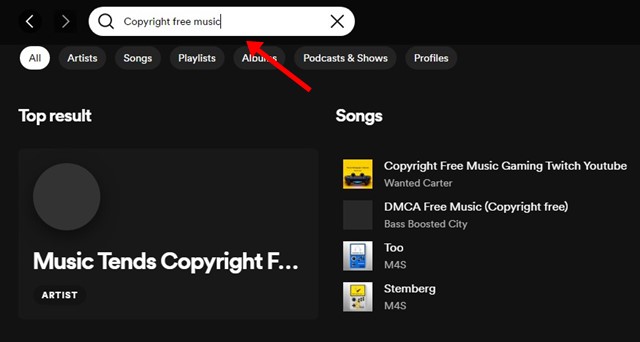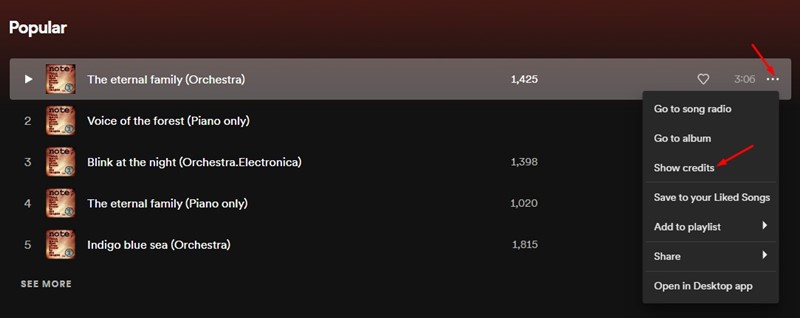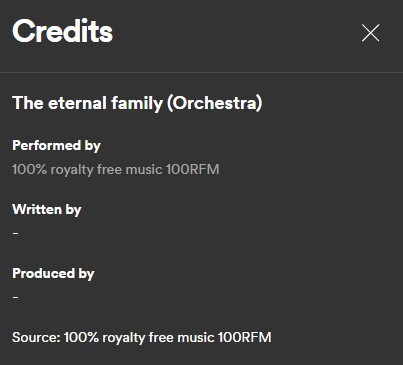How to Check if a Song is Copyrighted on Spotify

Well, music streaming apps have entirely changed the way we consume music. These days, you don’t need to download music or songs on your Android device to listen to them offline; you can subscribe to Spotify Premium and download music for offline playback.
Spotify is not the only music streaming app with an offline playback feature; most music streaming apps today supports downloading music. However, in our opinion, Spotify is the best and offers songs with better audio quality.
Since Spotify is a house for millions of songs, sometimes you may want to download music for your personal use. Maybe you’re interested in using a specific Spotify song in a video or streaming it on Discord/Twitch.
Also read: How to Recover Deleted Spotify Playlists
Check if a Song is Copyrighted on Spotify
However, Spotify has both copyrighted and non-copyrighted music, and you should double-check before using a song on any platform to avoid legal troubles. Hence, in this article, we will share the easiest way to know if a song is copyrighted or not on Spotify. Let’s get started.
1) Check if a Song is Copyrighted on Spotify Web Version
Spotify doesn’t offer you any direct option to check for a song’s copyright. Hence, you need to manually check the song’s credits to know whether it’s copyrighted.
1. First of all, open your favorite web browser and launch Spotify.
2. Open the song you want to find the credits for.
3. Next, click on the three dots beside the song name, as shown below.
4. From the list of options that appears, click on the Show credits.
5. Now check the Credits information page. If the Credits page shows people or company names in the Performed by, Written by, and Produced by field, it’s likely to be copyrighted, and you should seek permission before using it.
That’s it! You can know if a song is copyrighted on Spotify by checking the Song credit page.
2) Check Credits for Song on Spotify for Mobile
You can also use the Spotify mobile app to check the credits for a song. Here’s how you can see a song’s credit on Spotify for Mobile.
1. Open the Spotify app on your Android or iOS device.
2. Now, locate the song you want to check the credits for.
3. Tap on the three dots beside the song name.
4. From the list of options that appears next, tap on the Show credits.
5. Now, Spotify will show you the credit information of your selected song.
That’s it! This will tell you if a song is copyrighted on Spotify.
3) How to Find Copyright-Free Music on Spotify?
There’s no direct option to find copyright-free music, but you can still find it by doing some hard work. You can use Copyright-free music on your videos or any project without worrying about a penalty. Here’s how you can find copyright-free music on Spotify.
1. Open the Spotify web version and click on the Search bar.
2. On the Search field, type ‘Copyright free music‘. You can also search for other terms like ‘Royalty-free music‘.
3. Now, Spotify will show you the song search results. You need to select the song from the search result and tap on the three dots next to it.
4. From the list of options that appears next, tap on the Show credits.
5. On the Credits screen, look at the Source field. This will give you a clear hint on whether the song is copyright-free.
That’s it! You need to repeat the steps until you find copyright-free music.
Also read: How to Hide and Unhide Songs on Spotify
So, this guide is all about how to know if a song is a copyright free on Spotify. If you need more help, let us know in the comments below.
The post How to Check if a Song is Copyrighted on Spotify appeared first on TechViral.
ethical hacking,hacking,bangla ethical hacking,bangla hacking tutorial,bangla tutorial,bangla hacking book,ethical hacking bangla,bangla,hacking apps,ethical hacking bangla tutorial,bangla hacking,bangla hacking pdf,bangla hacking video,bangla android hacking,bangla hacking tutorials,bangla fb hacking tutorial,bangla hacking book download,learn ethical hacking,hacking ebook,hacking tools,bangla ethical hacking course, tricks,hacking,ludo king tricks,whatsapp hacking trick 2019 tricks,wifi hacking tricks,hacking tricks: secret google tricks,simple hacking tricks,whatsapp hacking tricks,tips and tricks,wifi tricks,tech tricks,redmi tricks,hacking trick paytm cash,hacking trick helo app,hacking trick of helo app,paytm cash hacking trick,wifi password hacking,paytm cash hacking trick malayalam,hacker tricks, tips and tricks,pubg mobile tips and tricks,tricks,tips,tips and tricks for pubg mobile,100 tips and tricks,pubg tips and tricks,excel tips and tricks,google tips and tricks,kitchen tips and tricks,season 2 tips and tricks,android tips and tricks,fortnite tips and tricks,godnixon tips and tricks,free fire tips and tricks,advanced tips and tricks,whatsapp tips and tricks, facebook tricks,facebook,facebook hidden tricks,facebook tips and tricks,facebook latest tricks,facebook tips,facebook new tricks,facebook messenger tricks,facebook android app tricks,fb tricks,facebook app tricks,facebook tricks and tips,facebook tricks in hindi,tricks,facebook tutorial,new facebook tricks,cool facebook tricks,facebook tricks 2016,facebook tricks 2017,facebook secret tricks,facebook new tricks 2020,blogger blogspot seo tips and tricks,blogger tricks,blogger,blogger seo tips,blogger seo tips and tricks,seo for blogger,blogger seo in hindi,blogger seo best tips for increasing visitors,blogging tips and tricks,blogger blog seo,blogger seo in urdu,adsense approval trick,blogging tips and tricks for beginners,blogging tricks,blogger tutorial,blogger tricks 2016,blogger tricks 2017 bangla,tricks,bangla tutorial,bangla magic,bangla motivational video,bangla tricks,bangla tips,all bangla tips,magic tricks,akash bangla tricks,top 10 bangla tricks,tips and tricks,all bangla trick,bangla computer tricks,computer bangla tricks,bangla magic card tricks,ms word bangla tips and tricks,bangla computer tips,trick,psychology tricks,youtube bangla,magic tricks bangla,si trick Credit techviral