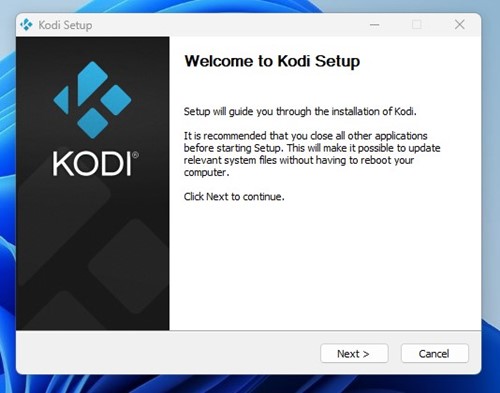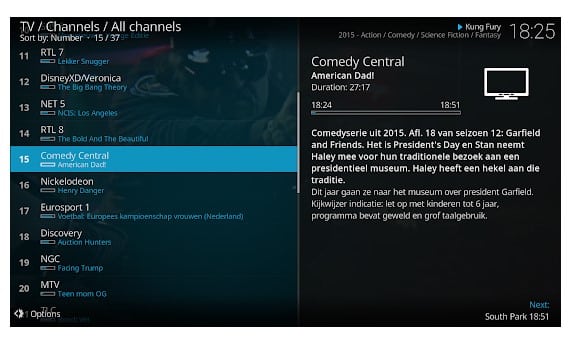How To Install Kodi On Windows, Mac, Android & iPhone
Let’s admit it; the tech world is evolving rapidly. On Google Play Store, you will find apps for almost every different purpose, including movie apps. Movie apps or video streaming apps for Android, like NetFlix, Hulu, YouTube, etc., are great entertainment sources.
It won’t be wrong to say that those days are gone when we relied on television to watch movies, series, etc. Now we can watch videos from our smartphones by using video streaming apps. Kodi is one of the popular media streaming apps, and you can use it to play any video, audio, or digital media file.
Well, for those who don’t know how Kodi works, Kodi is a media player app that doesn’t offer video content by default. Users need to install Kodi add-ons and repositories to stream video content. Another great thing about Kodi is that it’s available on every major platform, including Windows, Mac, Android, iOS, Linux, etc.
Install Kodi On Windows, Mac, Android & iPhone
So, here in this article, we will share a tutorial on downloading and installing Kodi on Windows, Mac, Android, and iPhone.
Kodi On Windows
Well, installing Kodi on Windows computer is preferably an easy process. Kodi installer is already available on Kodi’s website, and you can download it for free. Here’s how you can download & install Kodi on Windows 10.
- First of all, visit Kodi’s official website from here. Now click on the ‘Download’ option.
- On the next page, scroll down and select the option ‘Windows’
- Now you will be asked to choose between 64-bit and 32-bit installers. Select the installation file.
- Once downloaded, open the app and install it normally.
That’s it! Now follow the on-screen instruction to complete the installation process.
Kodi On Android
Just like Windows, you can also enjoy Kodi on Android smartphones. If you properly set up Kodi, you don’t need to rely on other streaming apps to stream video content. Here’s how you can download & install Kodi on your Android smartphone.
- First, open Google Play Store and search for Kodi in the search box. For a direct link, click here.
- Now you will see the list of apps; you need to install the app, which is published by XBMC Foundation.
- Once installed, open the app drawer and grant the permissions.
That’s it! If you want to stream videos, download repositories, and add-ons.
Kodi On Mac
Like Android and Windows, you can enjoy Kodi on macOS devices. The great thing is that a dedicated Kodi app is available for macOS. Here’s how you can download and install Kodi on your macOS device.
- First of all, visit the Kodi website from the web browser.
- Click on the ‘Download Option’ and then scroll down and select ‘Kodi for Macbook’
- You need to download the 64-bit installer to run Kodi on MacBook.
- Once downloaded, drag the Kodi to the Application folder and click on it to launch Kodi.
That’s it! This is how you can download & install Kodi on macOS.
Kodi on iPhone
Unfortunately, Kodi is not officially available for iPhone. However, if you have a jailbroken iOS device, you can run Kodi for iPhone. To download the Kodi app on your iPhone, visit the official Kodi website and download Kodi iOS app.
You can also get the Kodi app from third-party sources, but we recommend downloading it from the official site only because third-party apps can raise serious security concerns.
So, this is how you can download and install Kodi on your Windows, macOS, Android, and iOS devices. To stream video content, you need to install Kodi repositories or live TV add-ons. So, what do you think about this? Share your views in the comment box below.
The post How To Install Kodi On Windows, Mac, Android & iPhone appeared first on TechViral.
ethical hacking,hacking,bangla ethical hacking,bangla hacking tutorial,bangla tutorial,bangla hacking book,ethical hacking bangla,bangla,hacking apps,ethical hacking bangla tutorial,bangla hacking,bangla hacking pdf,bangla hacking video,bangla android hacking,bangla hacking tutorials,bangla fb hacking tutorial,bangla hacking book download,learn ethical hacking,hacking ebook,hacking tools,bangla ethical hacking course, tricks,hacking,ludo king tricks,whatsapp hacking trick 2019 tricks,wifi hacking tricks,hacking tricks: secret google tricks,simple hacking tricks,whatsapp hacking tricks,tips and tricks,wifi tricks,tech tricks,redmi tricks,hacking trick paytm cash,hacking trick helo app,hacking trick of helo app,paytm cash hacking trick,wifi password hacking,paytm cash hacking trick malayalam,hacker tricks, tips and tricks,pubg mobile tips and tricks,tricks,tips,tips and tricks for pubg mobile,100 tips and tricks,pubg tips and tricks,excel tips and tricks,google tips and tricks,kitchen tips and tricks,season 2 tips and tricks,android tips and tricks,fortnite tips and tricks,godnixon tips and tricks,free fire tips and tricks,advanced tips and tricks,whatsapp tips and tricks, facebook tricks,facebook,facebook hidden tricks,facebook tips and tricks,facebook latest tricks,facebook tips,facebook new tricks,facebook messenger tricks,facebook android app tricks,fb tricks,facebook app tricks,facebook tricks and tips,facebook tricks in hindi,tricks,facebook tutorial,new facebook tricks,cool facebook tricks,facebook tricks 2016,facebook tricks 2017,facebook secret tricks,facebook new tricks 2020,blogger blogspot seo tips and tricks,blogger tricks,blogger,blogger seo tips,blogger seo tips and tricks,seo for blogger,blogger seo in hindi,blogger seo best tips for increasing visitors,blogging tips and tricks,blogger blog seo,blogger seo in urdu,adsense approval trick,blogging tips and tricks for beginners,blogging tricks,blogger tutorial,blogger tricks 2016,blogger tricks 2017 bangla,tricks,bangla tutorial,bangla magic,bangla motivational video,bangla tricks,bangla tips,all bangla tips,magic tricks,akash bangla tricks,top 10 bangla tricks,tips and tricks,all bangla trick,bangla computer tricks,computer bangla tricks,bangla magic card tricks,ms word bangla tips and tricks,bangla computer tips,trick,psychology tricks,youtube bangla,magic tricks bangla,si trick Credit techviral