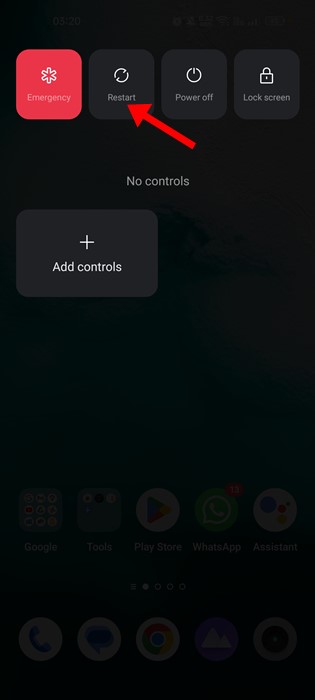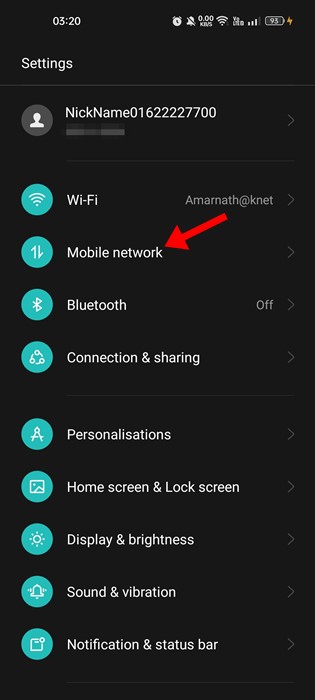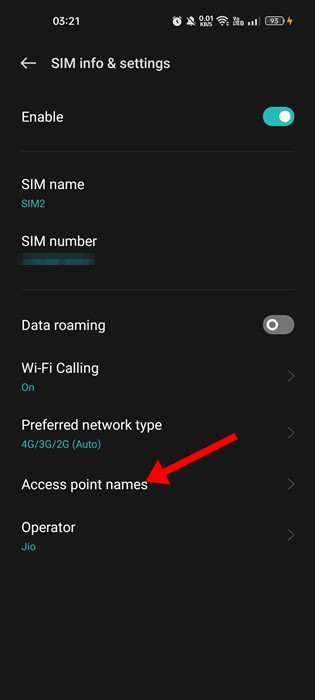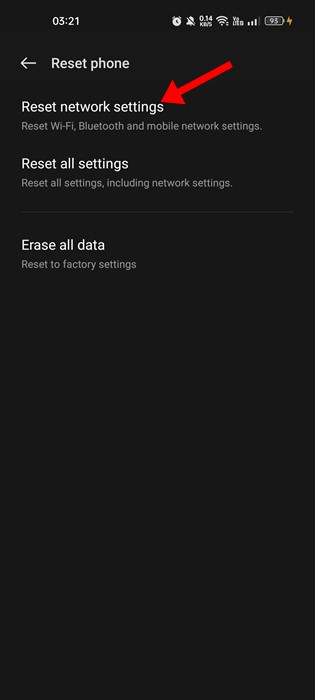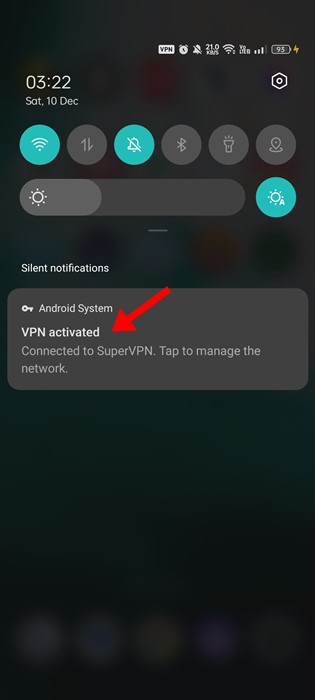How to Fix ‘Mobile Network State Disconnected’ Error (8 Methods)
We have entered an era where we can’t survive a day without our smartphones. We use our smartphones for various tasks, such as sending SMS, making/receiving calls, playing games, watching videos, etc.
Upon all features, a smartphone is mainly known for its ability to make/receive calls, send SMS, and use the internet. If these three things start to create a problem, our life can become problematic.
Recently, many Android users reportedly got an unusual error message that reads ‘Mobile Network State Disconnected’. When the error appears, the network symbol icon disappears.
So, if you recently got the ‘Mobile Network State Diconnected‘ error message on your smartphone, check out what the error means and how to resolve it.
What is ‘Mobile Network State Disconnected’ Error?
The ‘Mobile Network State Disconnected’ is a network-related error that appears when your SIM card fails to register with the network.
The problem is faced mostly by those who purchase a new SIM card. So, if the ‘Mobile Network State Disconnected’ error message appears, your SIM card fails to register with the network.
It will also appear if you have set the wrong network connection mode on your phone. For example, if you have a 4G SIM and selected 2G/3G in your phone’s network mode, your phone will attempt to connect to the 2G/3G network instead of 4G.
This creates a network conflict because the SIM is supposed to connect with 4G only. This leads to the ‘Mobile Network State Disconnected’ error message.
Yes, there could also be other reasons, like a network problem, hardware fault, etc. Below, we have shared a few best methods to fix the ‘Mobile Network State Disconnected’ error message.
Fix Mobile Network State Disconnected Error on Android
If your Android phone is receiving the error message due to a network error, you can’t do much in that case. However, you can try the following method to check if the error message can be fixed.
1) Restart your Android smartphone
Network congestion is often the main cause of the ‘Mobile Network State Disconnected‘ error message. You can restart your Android smartphone to refresh the network connection as well.
After the restart, your phone will try to make a new connection, possibly ruling out all network congestion. So, before following the next methods, restart your phone.
2) Set the correct network type on your phone
Android smartphones allow you to choose network settings between 2G/3G, 2G/3G/4G, or 2G/3G/4G/5G. So, if you have a 4G SIM card, but the network mode is set to 2G/3G, the SIM card will fail to connect to the network and throw you errors.
So, you need to make sure that you have set the network state on your phone that your SIM card supports. If it supports 4G, switch to 2G/3G/4G.
You can also force 4G LTE Mode only on Android smartphones. We have shared a guide – How to Force 4G LTE Only Mode on Android Devices.
3) Reset the APN Settings on your phone
The next best thing you can do to resolve the ‘mobile network state disconnected’ error message is to reset the APN settings.
Incorrect APN settings can prevent you from using the internet or MMS features. So, if you are getting an error message while using the internet or sending MMS, you need to reset the APN settings of your smartphone.
1. First, open the Settings app and tap on Mobile Network.
2. On the Mobile network, pick the SIM card showing you the error.
3. Next, tap on the Access Point Names.
4. On the Access Point Names, tap on the three dots in the top-left corner and select ‘Reset access points‘
That’s it! This is how you can fix the mobile network state disconnect error message on Android by resetting the Access Point Name.
4) Make Sure the Signal Strength is good
Few users have reported that the ‘Mobile Network State Disconnected’ error message only appears when the network signal is low.
So, if you are living in an area where network coverage is a problem, you may see this error while using the network features.
While you can’t do much to improve the network signal, you can surely call customer care and ask to provide better coverage in your area.
5) Reset the Network Settings
If everything is fine, but you still get the ‘Mobile Network State Disconnected’ error message, you need to reset the Network Settings.
When you reset all network settings, it will remove all user-made WiFi, Mobile Data, and Bluetooth Settings. So, if you are using any Proxy, you need to reconfigure it after resetting.
It’s easy to reset Network Settings on Android. And we have already shared a detailed guide on How to Reset Network Settings On Android.
6) Disable the Security Apps/Firewall/VPN
Firewall apps for Android were meant to block incoming and outgoing traffic. Sometimes wrong configuration or a few security apps can block network settings and signal reception.
So, if you have just installed a firewall or VPN, you need to disable it when you connect to the mobile network. You can also try uninstalling them and check whether the ‘Mobile Network State Disconnect’ appears.
7) Reinsert the SIM Card
A damaged SIM Card or SIM card not inserted properly is another reason for the ‘Mobile Network State Disconnected’ error message.
So, if everything has failed, you must pay attention to the SIM Card. You need to turn off your smartphone and examine the SIM Card. Look closely for physical damage. If no damage is visible, reinsert the SIM card properly.
Once done, power on your Android smartphone. Now try to access the services of your SIM Card and check whether the error has been resolved.
8) Contact your Network service provider
If everything fails, you have no other options besides calling your network service provider.
You need to call them and explain your problem. Tell them when you get the ‘Mobile Network State Disconnected’ error message.
If there’s a network-related problem, the technical team will look into it and resolve it. If you don’t know how to contact your network service provider, google it.
We have listed all possible ways to resolve the network error message. So, these are the few best methods to resolve Mobile Network State Disconnected errors on Android smartphones. If you need more help fixing network errors on Android, let us know in the comments below.
The post How to Fix ‘Mobile Network State Disconnected’ Error (8 Methods) appeared first on TechViral.
ethical hacking,hacking,bangla ethical hacking,bangla hacking tutorial,bangla tutorial,bangla hacking book,ethical hacking bangla,bangla,hacking apps,ethical hacking bangla tutorial,bangla hacking,bangla hacking pdf,bangla hacking video,bangla android hacking,bangla hacking tutorials,bangla fb hacking tutorial,bangla hacking book download,learn ethical hacking,hacking ebook,hacking tools,bangla ethical hacking course, tricks,hacking,ludo king tricks,whatsapp hacking trick 2019 tricks,wifi hacking tricks,hacking tricks: secret google tricks,simple hacking tricks,whatsapp hacking tricks,tips and tricks,wifi tricks,tech tricks,redmi tricks,hacking trick paytm cash,hacking trick helo app,hacking trick of helo app,paytm cash hacking trick,wifi password hacking,paytm cash hacking trick malayalam,hacker tricks, tips and tricks,pubg mobile tips and tricks,tricks,tips,tips and tricks for pubg mobile,100 tips and tricks,pubg tips and tricks,excel tips and tricks,google tips and tricks,kitchen tips and tricks,season 2 tips and tricks,android tips and tricks,fortnite tips and tricks,godnixon tips and tricks,free fire tips and tricks,advanced tips and tricks,whatsapp tips and tricks, facebook tricks,facebook,facebook hidden tricks,facebook tips and tricks,facebook latest tricks,facebook tips,facebook new tricks,facebook messenger tricks,facebook android app tricks,fb tricks,facebook app tricks,facebook tricks and tips,facebook tricks in hindi,tricks,facebook tutorial,new facebook tricks,cool facebook tricks,facebook tricks 2016,facebook tricks 2017,facebook secret tricks,facebook new tricks 2020,blogger blogspot seo tips and tricks,blogger tricks,blogger,blogger seo tips,blogger seo tips and tricks,seo for blogger,blogger seo in hindi,blogger seo best tips for increasing visitors,blogging tips and tricks,blogger blog seo,blogger seo in urdu,adsense approval trick,blogging tips and tricks for beginners,blogging tricks,blogger tutorial,blogger tricks 2016,blogger tricks 2017 bangla,tricks,bangla tutorial,bangla magic,bangla motivational video,bangla tricks,bangla tips,all bangla tips,magic tricks,akash bangla tricks,top 10 bangla tricks,tips and tricks,all bangla trick,bangla computer tricks,computer bangla tricks,bangla magic card tricks,ms word bangla tips and tricks,bangla computer tips,trick,psychology tricks,youtube bangla,magic tricks bangla,si trick Credit techviral