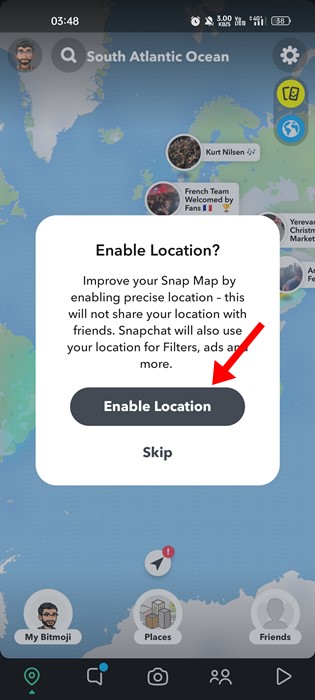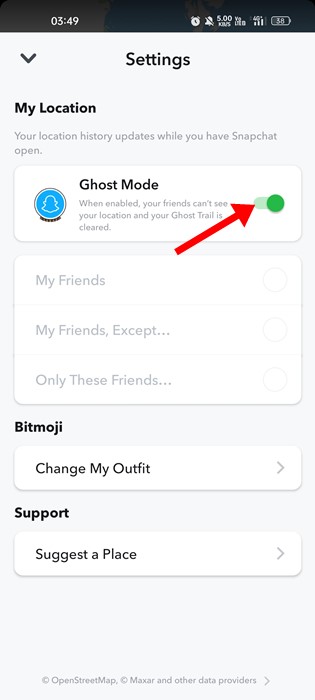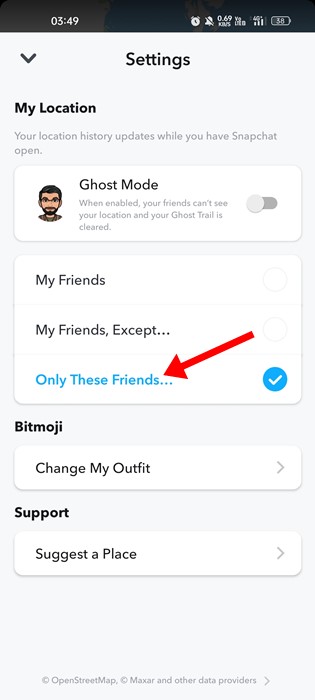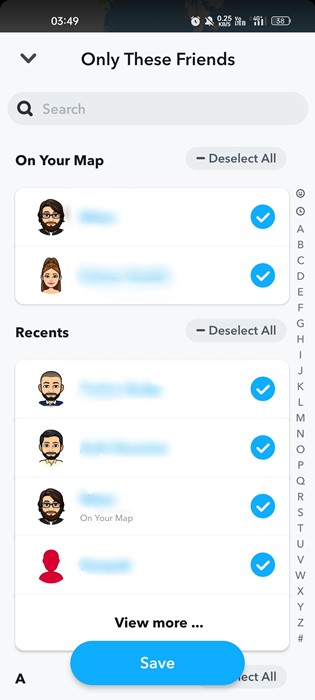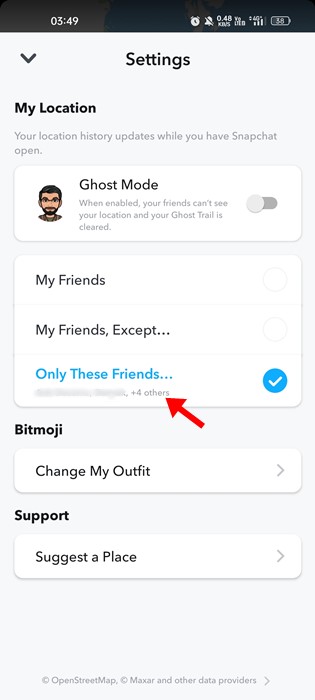How to See How Many Friends You Have on Snapchat

Like Instagram, Snapchat is also a great platform to have fun. It’s a photo-based social networking platform allowing you to connect with friends.
Over the years, Snapchat has been known for its unique concept, and it has now become the leading app for sharing photos, videos, texts, and drawings.
Right now, it has become a social hub for millions, and you will find many social networking features on the app. For example, you can find your friend’s birthdays on Snapchat, play games together, share your live location with friends, and more.
How Many Friends Do You Have on Snapchat?
If you are an active Snapchat user, you may want to see how many friends you have on Snapchat. However, the problem is that Snapchat doesn’t tell you your friends’ direct count.
Yes, you can manually count the number of friends you have from the My Friends page; it would take a lot of time and requires dedication. What if I tell you there’s a shortcut to see how many friends you have on Snapchat?
Snapchat Snap Map
Snapchat has a feature called Snap Map that allows you to check exactly how many friends you have. Many users don’t know how to utilize Snap Map to find the exact number of friends they have on Snapchat.
If you don’t know, Snap Map is a feature that lets you share your location with your Snapchat friends. Yes, you can create a custom list of friends and share your location as well.
A unique thing about Snap Map is that it presents you with an actual map. You can check your friends’ location in real-time to see where they are traveling. The feature doesn’t let you see how many friends you have on Snapchat, but there’s a nifty trick to check it.
View How Many Friends You Have on Snapchat
Hence, if you want to see how many friends you have on Snapchat, continue reading the guide. Below, we have shared some easy steps to find how many friends you have on Snapchat. Let’s get started.
1. First, open the Snapchat app on your Android or iPhone.
2. When the app opens, tap on the location icon at the bottom left corner.
3. This will open the Snap Map. Here you need to grant the location permission.
4. On the Snap Map, tap on the Settings gear icon at the top-right corner.
5. On the Snap Map Settings, disable the toggle for ‘Ghost Mode‘.
6. Now, on the Who Can See My Location section, select ‘Only these friends‘.
7. Now, you will be asked to select your friends. Here you need to keep tapping on every Select All button.
8. When all your friends are selected, tap on the Save button. Now on the ‘Only These Friends..’ section, you will see the total number of friends you have on Snapchat.
That’s it! That’s how easy it is to see how many friends you have on Snapchat. If you wish to keep your location private, enable the Ghost Mode option again in Step 5.
Check the Number of Snapchat Friends using the Friend List
If you don’t want to use the Snap Map feature, the remaining option is to check your Snapchat Friend List.
This one is lengthy and can require lots of manual work. First, you need to open your Snapchat app, tap on your Profile picture. Then, on the profile screen, scroll down and tap on the Friends.
You will see all your friends on your friend list; simply count down the accounts one by one.
FAQs
Can you send Friend Request on Snapchat?
Yes, Snapchat allows you to send a friend request. It basically uses your phone number to show you the contact. If any person in your Contact book is using Snapchat, they will appear. If they are not on your Snapchat, you can add them.
How many people can you have on Snapchat?
Just like other social network sites, Snapchat also has some limits for friends. On Snapchat, you can have up to 5,000 friends. The old limit of Snapchat used to be 2,500 people.
Can you see how many friends someone has on Snapchat?
You can see how many friends someone has on Snapchat, but there are some criteria. First, that ‘someone’ should be on your friend list. Second, you need to count the number of friends they have manually.
Can we find friend’s birthday on Snapchat?
Yes, there’s a feature on Snapchat that lets you see your friend’s birthday on Snapchat. However, that’s quite a lengthy process. For that, follow our guide, How to Find Your Friends’ Birthdays on Snapchat
So, this guide is about how many friends you have on Snapchat. I hope this article clears all your doubts. If you still have questions, let us know in the comments below. And if this article helped you, make sure to share it with your friends.
The post How to See How Many Friends You Have on Snapchat appeared first on TechViral.
ethical hacking,hacking,bangla ethical hacking,bangla hacking tutorial,bangla tutorial,bangla hacking book,ethical hacking bangla,bangla,hacking apps,ethical hacking bangla tutorial,bangla hacking,bangla hacking pdf,bangla hacking video,bangla android hacking,bangla hacking tutorials,bangla fb hacking tutorial,bangla hacking book download,learn ethical hacking,hacking ebook,hacking tools,bangla ethical hacking course, tricks,hacking,ludo king tricks,whatsapp hacking trick 2019 tricks,wifi hacking tricks,hacking tricks: secret google tricks,simple hacking tricks,whatsapp hacking tricks,tips and tricks,wifi tricks,tech tricks,redmi tricks,hacking trick paytm cash,hacking trick helo app,hacking trick of helo app,paytm cash hacking trick,wifi password hacking,paytm cash hacking trick malayalam,hacker tricks, tips and tricks,pubg mobile tips and tricks,tricks,tips,tips and tricks for pubg mobile,100 tips and tricks,pubg tips and tricks,excel tips and tricks,google tips and tricks,kitchen tips and tricks,season 2 tips and tricks,android tips and tricks,fortnite tips and tricks,godnixon tips and tricks,free fire tips and tricks,advanced tips and tricks,whatsapp tips and tricks, facebook tricks,facebook,facebook hidden tricks,facebook tips and tricks,facebook latest tricks,facebook tips,facebook new tricks,facebook messenger tricks,facebook android app tricks,fb tricks,facebook app tricks,facebook tricks and tips,facebook tricks in hindi,tricks,facebook tutorial,new facebook tricks,cool facebook tricks,facebook tricks 2016,facebook tricks 2017,facebook secret tricks,facebook new tricks 2020,blogger blogspot seo tips and tricks,blogger tricks,blogger,blogger seo tips,blogger seo tips and tricks,seo for blogger,blogger seo in hindi,blogger seo best tips for increasing visitors,blogging tips and tricks,blogger blog seo,blogger seo in urdu,adsense approval trick,blogging tips and tricks for beginners,blogging tricks,blogger tutorial,blogger tricks 2016,blogger tricks 2017 bangla,tricks,bangla tutorial,bangla magic,bangla motivational video,bangla tricks,bangla tips,all bangla tips,magic tricks,akash bangla tricks,top 10 bangla tricks,tips and tricks,all bangla trick,bangla computer tricks,computer bangla tricks,bangla magic card tricks,ms word bangla tips and tricks,bangla computer tips,trick,psychology tricks,youtube bangla,magic tricks bangla,si trick Credit techviral