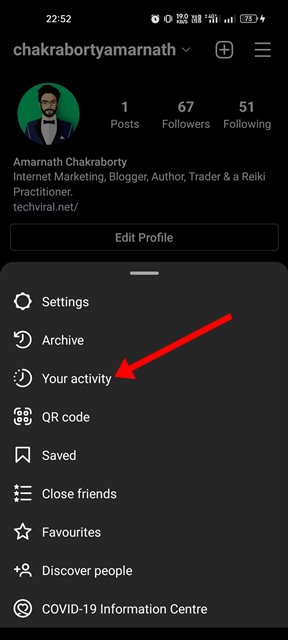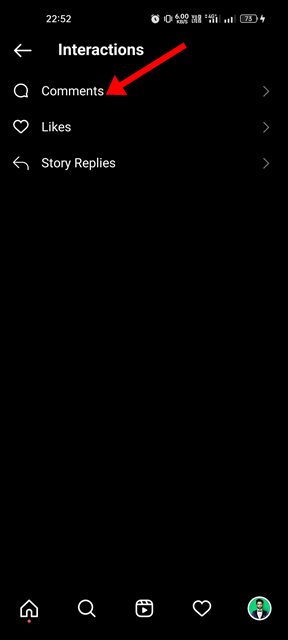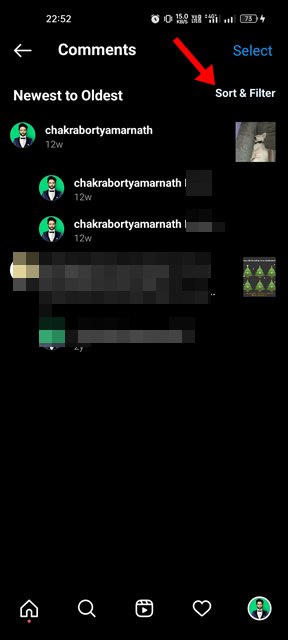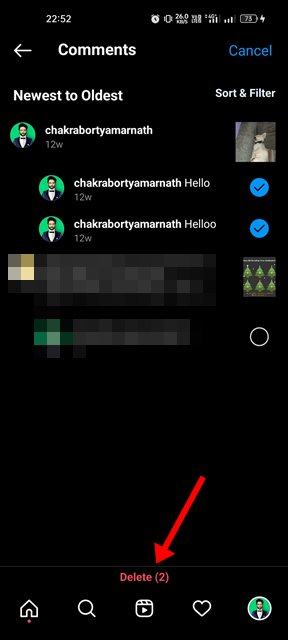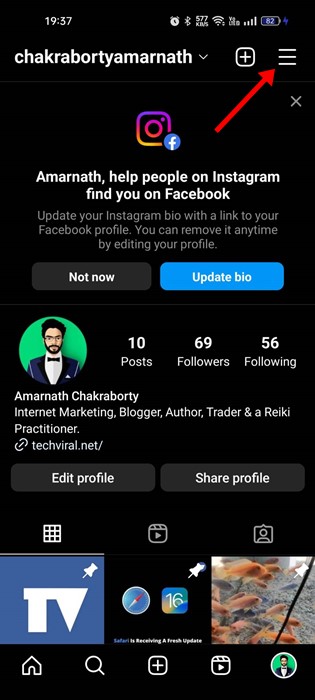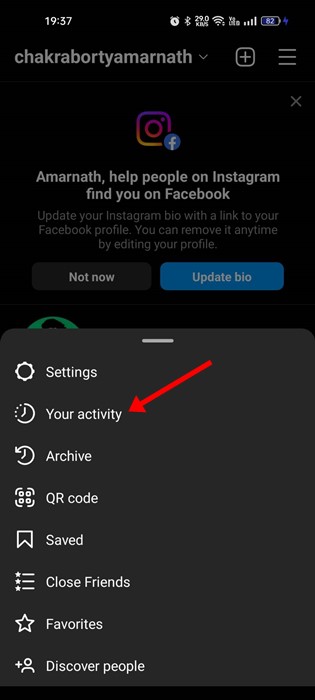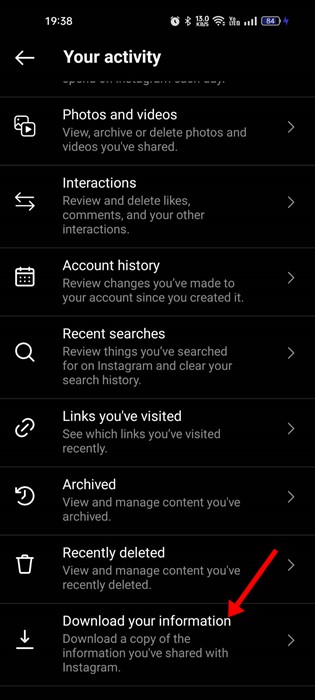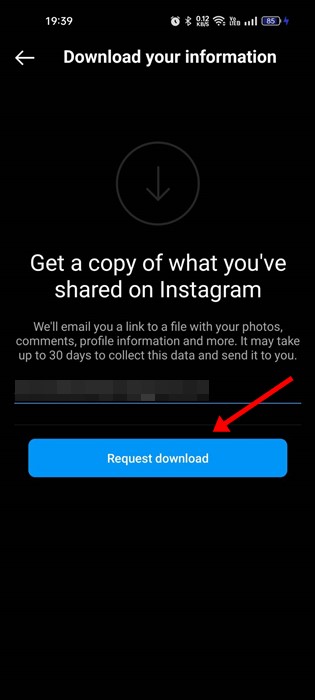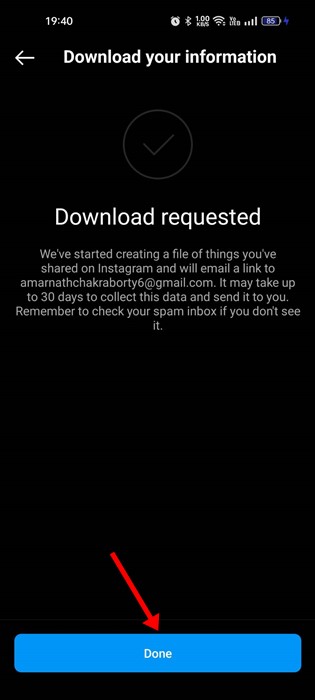How to See Your Comment History on Instagram in 2023

While using Instagram and scrolling through feeds, we often comment on posts that we find interesting. However, after a few hours, we realize we need to remove or edit the comment for some reason.
In such situations, we open the Instagram app and start scrolling the feed to find the post where we left the comment. If you know the profile or username where you commented, things could be easier for you, but if you have left a comment on a random post, you need to look for ways to find the comment history.
Fortunately, Instagram provides you with an option to view your comment history. You can access the Your Activity section of the Instagram app to view your past Instagram comments. Not only that, but you can even delete your comments from the same page itself.
Steps to See Your Comment History on Instagram
Other than that, the Your Activity page of Instagram will show you the posts you have liked and replies you have made to Stories. Here’s how you can see your old Instagram comments in easy steps. Let’s get started.
1. Open the Instagram app on your Android or iOS device. Next, tap on your profile picture displayed in the bottom right corner.
2. On the profile page, tap on the hamburger menu (three horizontal lines).
3. On the menu that pops up, tap on the Your Activity.
4. On the Your Activity screen, scroll down and tap on Interactions.
5. On the Interactions, you will find three options. First, you need to tap on the Comments.
6. Now, you will see all comments that you have made on Instagram to date.
7. You can even apply filters to sort comments by date.
8. If you want to delete a comment, long-press on the comment. This will select the comment; tap the Delete button at the bottom.
That’s it! This is how you can view your Instagram comments in easy steps. If you see comments you have never made, it indicates unauthorized access to your account. In such a case, it’s best to end active sessions and change your Instagram password.
Download your Instagram Data
Like every other social networking site and app, Instagram lets you download your Instagram data.
You can download your Instagram Data to get all your sent messages, comments, settings, and other details. Here’s how to download your Instagram data.
1. First, open the Instagram app on your Android or iPhone. Next, tap on the profile picture at the bottom right corner.
2. Next, tap on the hamburger menu at the top-right corner.
3. From the list of options that appears, select ‘Your Activity‘.
4. Next, on the Your Activity screen, tap on the ‘Download your information‘ option.
5. Now, scroll to the Data and History section and tap ‘Download Data‘.
6. Next, on the Download Your Data screen, enter your email address and tap on the ‘Request Download‘ option. Once on the next screen, tap on the ‘Done‘ button.
7. Now, you need to keep checking your email address. Instagram will send you the download to your email address within 48 hours.
8. After downloading the ZIP file from the email, extract it and open the ‘Comments‘ folder. Next, open the post_comments file in any web browser.
That’s it! Now you will be able to see all comments you have made on Instagram.
So, that’s all about how to see all the comments you made on Instagram. You can easily find and delete your inappropriate comments by following this method. Like the comments, you can even find posts you have liked on Instagram in easy steps. If you need any further help with the steps, let us know.
The post How to See Your Comment History on Instagram in 2023 appeared first on TechViral.
ethical hacking,hacking,bangla ethical hacking,bangla hacking tutorial,bangla tutorial,bangla hacking book,ethical hacking bangla,bangla,hacking apps,ethical hacking bangla tutorial,bangla hacking,bangla hacking pdf,bangla hacking video,bangla android hacking,bangla hacking tutorials,bangla fb hacking tutorial,bangla hacking book download,learn ethical hacking,hacking ebook,hacking tools,bangla ethical hacking course, tricks,hacking,ludo king tricks,whatsapp hacking trick 2019 tricks,wifi hacking tricks,hacking tricks: secret google tricks,simple hacking tricks,whatsapp hacking tricks,tips and tricks,wifi tricks,tech tricks,redmi tricks,hacking trick paytm cash,hacking trick helo app,hacking trick of helo app,paytm cash hacking trick,wifi password hacking,paytm cash hacking trick malayalam,hacker tricks, tips and tricks,pubg mobile tips and tricks,tricks,tips,tips and tricks for pubg mobile,100 tips and tricks,pubg tips and tricks,excel tips and tricks,google tips and tricks,kitchen tips and tricks,season 2 tips and tricks,android tips and tricks,fortnite tips and tricks,godnixon tips and tricks,free fire tips and tricks,advanced tips and tricks,whatsapp tips and tricks, facebook tricks,facebook,facebook hidden tricks,facebook tips and tricks,facebook latest tricks,facebook tips,facebook new tricks,facebook messenger tricks,facebook android app tricks,fb tricks,facebook app tricks,facebook tricks and tips,facebook tricks in hindi,tricks,facebook tutorial,new facebook tricks,cool facebook tricks,facebook tricks 2016,facebook tricks 2017,facebook secret tricks,facebook new tricks 2020,blogger blogspot seo tips and tricks,blogger tricks,blogger,blogger seo tips,blogger seo tips and tricks,seo for blogger,blogger seo in hindi,blogger seo best tips for increasing visitors,blogging tips and tricks,blogger blog seo,blogger seo in urdu,adsense approval trick,blogging tips and tricks for beginners,blogging tricks,blogger tutorial,blogger tricks 2016,blogger tricks 2017 bangla,tricks,bangla tutorial,bangla magic,bangla motivational video,bangla tricks,bangla tips,all bangla tips,magic tricks,akash bangla tricks,top 10 bangla tricks,tips and tricks,all bangla trick,bangla computer tricks,computer bangla tricks,bangla magic card tricks,ms word bangla tips and tricks,bangla computer tips,trick,psychology tricks,youtube bangla,magic tricks bangla,si trick Credit techviral