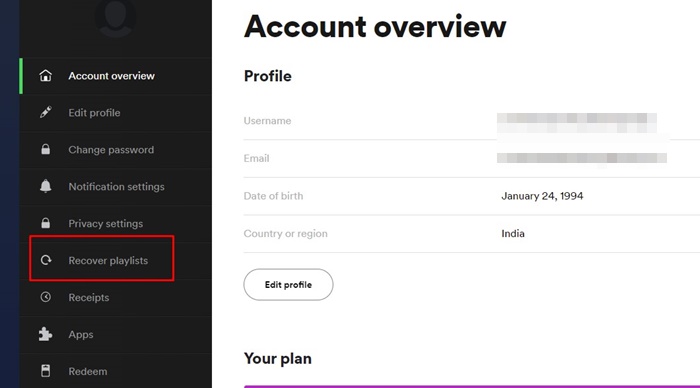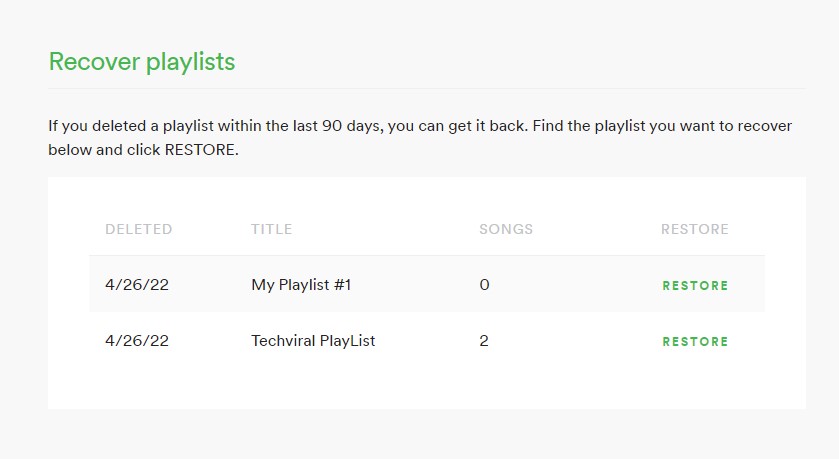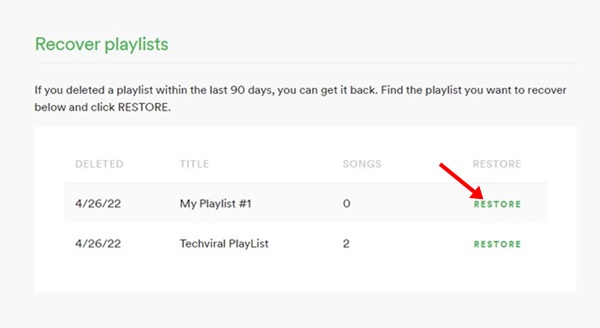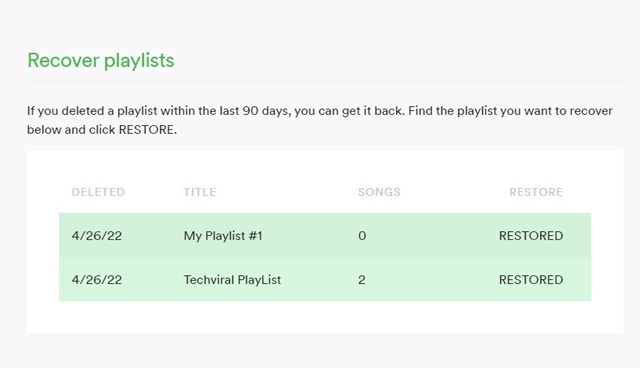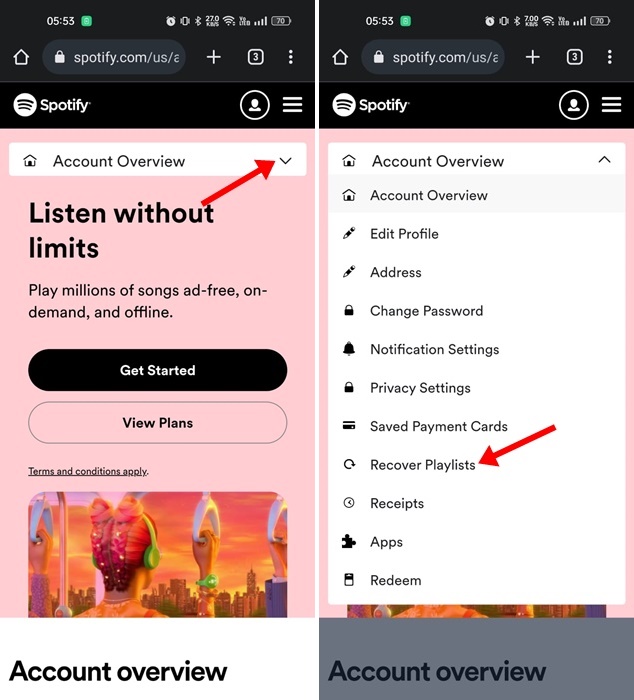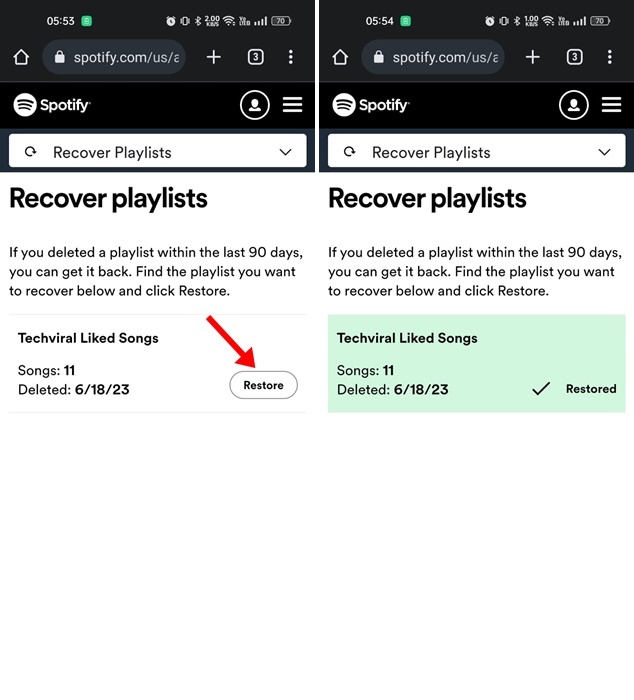How to Recover Deleted Spotify Playlists in 2022

The music streaming industry has undergone a massive change over the past few years. Today, you don’t need to pay anything to listen to music, as every streaming service now has a free plan. Out of all music streaming services, it was Spotify that was the most popular and used by millions of users.
If you use Spotify to feed your thirst for music, you might already know about Spotify Playlists. You can create as many playlists as you want on both Spotify, free & premium, and you can even share them with your friends and family.
As an active Spotify user, you’ve likely deleted one or two playlists in the past and regretted doing so later. If this has already happened or happens to you very often, it’s best to know how to recover deleted Spotify Playlists.
Things to Remember Before Recovering Spotify Playlist
Spotify allows you to recover deleted playlists, but there’s a catch. You can only recover a playlist that has been deleted within the last 90 days. If you have deleted a playlist before 3 months, you can’t get it back on your account.
Another important thing you should note is Spotify’s playlist recovery option is only accessible from the web player. You can’t use the Spotify mobile or desktop app to recover your deleted playlists.
Steps to Recover Deleted Spotify Playlists
You don’t need to use third-party apps or message the Spotify Support team to recover the deleted playlists. You need to follow some of the simple steps shared below.
1. Open your favorite web browser and Spotify’s Account Overview Page. Next, log in to your Spotify account.
2. On the right pane, click on the Recover Playlists option.
3. On the left, you will see the Recover Playlists page. The page will list all playlists that you can restore.
4. Click the Restore button behind the Playlist name to restore it to your account.
5. Once restored, the Restore button will change to Restored. This indicates that your playlists have been restored to your Spotify profile.
That’s it! This is how you can recover lost or deleted Spotify Playlists on your desktop.
How to Recovery Spotify Playlists on Android & iPhone
The Spotify mobile app doesn’t have any option to recover deleted Playlists. Hence, you need to rely on its web version. Here’s how to recover Spotify Playlists on Android and iPhone.
1. Open your web browser and log in to your Spotify account.
2. Next, tap on the Hamburger menu at the top right and select Account.
3. Expand the Account Overview section and select Recover Playlists.
4. Select the Restore button beside the playlist you want to recover.
That’s it! This will Restore the deleted playlists to your Spotify account.
Also read: How to Save Data While Streaming Music on Spotify
So, that’s all about how to restore lost or deleted Spotify Playlists in easy steps. You can only restore the deleted playlists within 90 days. If 90 days have passed, you cannot recover the playlists. If you need more help recovering deleted playlists on Spotify, let us know in the comments.
The post How to Recover Deleted Spotify Playlists in 2022 appeared first on TechViral.
ethical hacking,hacking,bangla ethical hacking,bangla hacking tutorial,bangla tutorial,bangla hacking book,ethical hacking bangla,bangla,hacking apps,ethical hacking bangla tutorial,bangla hacking,bangla hacking pdf,bangla hacking video,bangla android hacking,bangla hacking tutorials,bangla fb hacking tutorial,bangla hacking book download,learn ethical hacking,hacking ebook,hacking tools,bangla ethical hacking course, tricks,hacking,ludo king tricks,whatsapp hacking trick 2019 tricks,wifi hacking tricks,hacking tricks: secret google tricks,simple hacking tricks,whatsapp hacking tricks,tips and tricks,wifi tricks,tech tricks,redmi tricks,hacking trick paytm cash,hacking trick helo app,hacking trick of helo app,paytm cash hacking trick,wifi password hacking,paytm cash hacking trick malayalam,hacker tricks, tips and tricks,pubg mobile tips and tricks,tricks,tips,tips and tricks for pubg mobile,100 tips and tricks,pubg tips and tricks,excel tips and tricks,google tips and tricks,kitchen tips and tricks,season 2 tips and tricks,android tips and tricks,fortnite tips and tricks,godnixon tips and tricks,free fire tips and tricks,advanced tips and tricks,whatsapp tips and tricks, facebook tricks,facebook,facebook hidden tricks,facebook tips and tricks,facebook latest tricks,facebook tips,facebook new tricks,facebook messenger tricks,facebook android app tricks,fb tricks,facebook app tricks,facebook tricks and tips,facebook tricks in hindi,tricks,facebook tutorial,new facebook tricks,cool facebook tricks,facebook tricks 2016,facebook tricks 2017,facebook secret tricks,facebook new tricks 2020,blogger blogspot seo tips and tricks,blogger tricks,blogger,blogger seo tips,blogger seo tips and tricks,seo for blogger,blogger seo in hindi,blogger seo best tips for increasing visitors,blogging tips and tricks,blogger blog seo,blogger seo in urdu,adsense approval trick,blogging tips and tricks for beginners,blogging tricks,blogger tutorial,blogger tricks 2016,blogger tricks 2017 bangla,tricks,bangla tutorial,bangla magic,bangla motivational video,bangla tricks,bangla tips,all bangla tips,magic tricks,akash bangla tricks,top 10 bangla tricks,tips and tricks,all bangla trick,bangla computer tricks,computer bangla tricks,bangla magic card tricks,ms word bangla tips and tricks,bangla computer tips,trick,psychology tricks,youtube bangla,magic tricks bangla,si trick Credit techviral