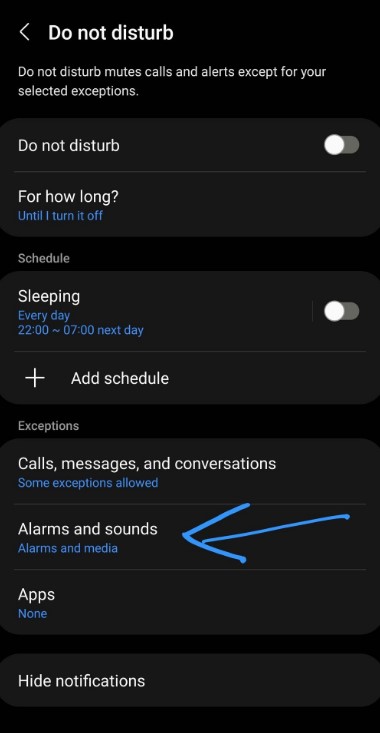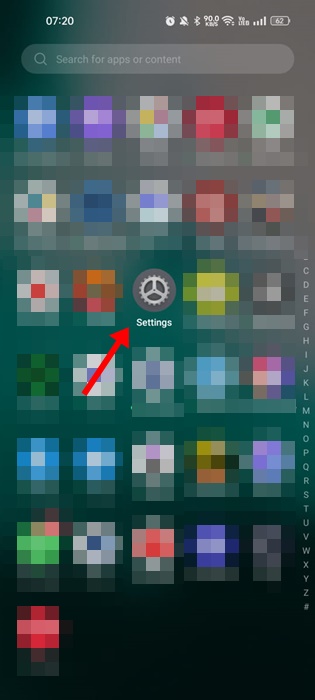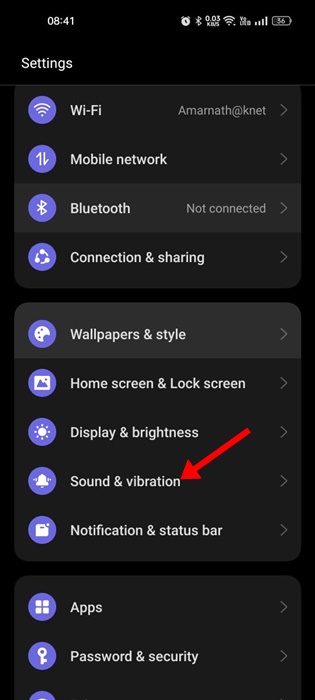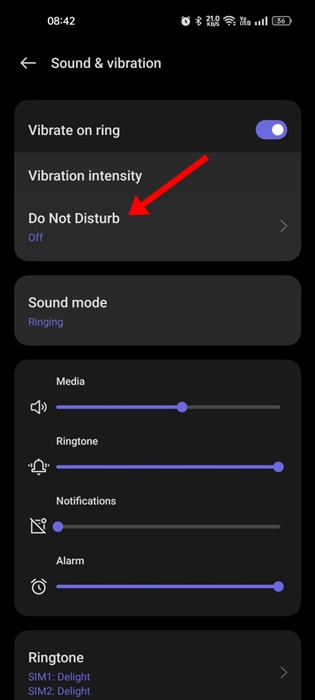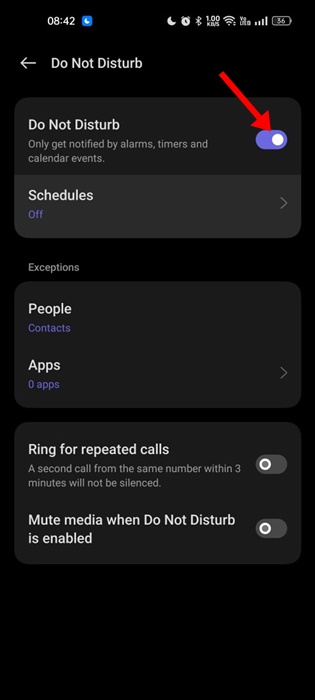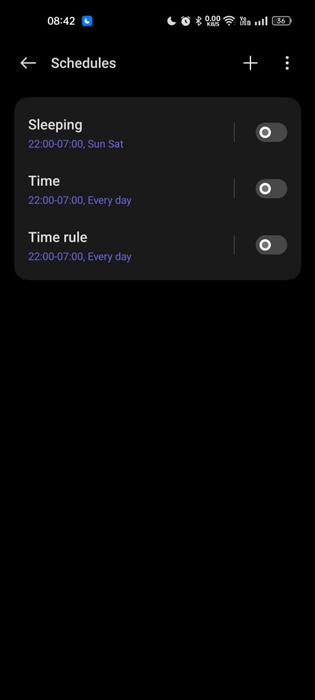Will My Alarm Go Off on Do Not Disturb Mode? (Android & iPhone)

Let’s admit it, everyone reading this article have a smartphone and a computer. While notification management is easy on a desktop, you need to take a few extra steps to minimize interruptions and maintain silence when it comes to mobile.
Android and iPhone have a silent mode feature that mutes all sounds. Like the Silent Mode, you also get a mode called ‘DND’ or Do Not Disturb that provides more control over notifications and sound interruptions.
On Do Not Disturb mode, you get more control over the sounds, like you can select which apps can send you the notifications, which calls are allowed, whether the Alarms will ring in DND mode, etc.
While Do Not Disturb mode on iPhone and Android is helpful, many users are confused about how it works. For example, if you are an avid sleeper, you may want to know, ‘Will my Alarm Go off on Do Not Disturb‘?
Will My Alarm Go Off on Do Not Disturb?
Whether your alarm will go off or not in the DND mode depends on the phone and the operating system it has.
For example, some Android smartphones turn off the Alarm tone when the Do Not Disturb is enabled. On most Android phones, the default Do Not Disturb Settings doesn’t interfere with the functionality of Alarms, Timers, or Calendar Events.
Will My Alarm Go Off on Do Not Disturb Android?
No! If you haven’t modified the DND settings of your Android smartphone, your Alarm will work, even when the Do Not Disturb mode is enabled.
Most of the time, Android smartphone alarms are designed to overrule the ‘Do Not Disturb’ or ‘Silent’ Mode and will function as intended.
Will my alarm still go off on Do Not Disturb Samsung?
On the Samsung Galaxy smartphone, you have a few exceptions. Samsung Galaxy phones provide more control over the Do Not Disturb mode.
For example, on Samsung smartphones, you can also set the Do Not Disturb mode to turn off the Alarm sound. You also get an option to turn off media sounds, touch sounds, calendar events, and reminders manually.
So, the Alarm you’ve set on your Samsung Galaxy smartphone is supposed to work, even when the Do Not Disturb Mode is enabled, provided you haven’t altered the DND mode’s settings.
How to Enable Do Not Disturb Mode on Android?
Now that you can sleep comfortably knowing your alarm will work even when DND Mode is enabled, you can enable the Do Not Disturb mode on your Android phone in these easy steps.
1. Open the Settings app on your Android phone.
2. On Settings, scroll down and tap on Sound & Vibration.
3. Next, tap on the Do Not Disturb mode.
4. Now, just enable the toggle for Do Not Disturb to enable the feature.
5. You can also schedule the Do Not Disturb mode on your Android.
That’s it! That’s how easy enabling Do Not Disturb mode on an Android smartphone is.
Will my alarm work on Do Not Disturb iPhone?
It’s usual for users to think about whether Alarm will work when their iPhone is on Do Not Disturb. Don’t worry; your Alarm will ring even when your iPhone is on Do Not Disturb Mode.
Like Android, iPhone also silences text messages, notifications, and phone calls, but it doesn’t interfere with the functionality of Alarms.
Your Alarm will still sound, but all notifications and calls will be silenced. However, if you are using any third-party Alarm app on your iPhone, you need to manually enable the Alarm sound of that third-party app on the DND mode settings.
- Open the Settings app on your iPhone and tap on Focus.
- On the Focus, tap on Do Not Disturb.
- On the Do Not Disturb screen, tap on the Apps.
- Next, select Allow Notifications From and tap on the (+) Add button.
- Now select the third-party alarm app for which you want the Alarm to ring.
- Once done, tap on the Done button to apply the changes.
That’s it! This will enable the Do Not Disturb mode on your iPhone but still allow the third-party Alarm app to ring.
Why is My Alarm Not Going Off on Do Not Disturb Mode?
If your Alarm is not going off on the Do Not Disturb mode, you must take care of a few things. First, you need to check whether you have set the correct date & time for the alarm. Usually, people make mistakes while selecting the AM or PM in the Alarm.
You also need to cross-check whether the alarm sound is enabled. If these steps didn’t help, ensure your DND mode settings don’t block the Alarms & Timers.
So, in this article, we have discussed whether your alarm will work in Do Not Disturb mode. Regardless of whether you are using an Android or iPhone, with the default DND settings, the Alarm is supposed to work. If it’s not working, you must ensure the DND settings are properly configured. You can also try restarting your phone if Alarm fails to ring when the DND mode is enabled.
The post Will My Alarm Go Off on Do Not Disturb Mode? (Android & iPhone) appeared first on TechViral.
ethical hacking,hacking,bangla ethical hacking,bangla hacking tutorial,bangla tutorial,bangla hacking book,ethical hacking bangla,bangla,hacking apps,ethical hacking bangla tutorial,bangla hacking,bangla hacking pdf,bangla hacking video,bangla android hacking,bangla hacking tutorials,bangla fb hacking tutorial,bangla hacking book download,learn ethical hacking,hacking ebook,hacking tools,bangla ethical hacking course, tricks,hacking,ludo king tricks,whatsapp hacking trick 2019 tricks,wifi hacking tricks,hacking tricks: secret google tricks,simple hacking tricks,whatsapp hacking tricks,tips and tricks,wifi tricks,tech tricks,redmi tricks,hacking trick paytm cash,hacking trick helo app,hacking trick of helo app,paytm cash hacking trick,wifi password hacking,paytm cash hacking trick malayalam,hacker tricks, tips and tricks,pubg mobile tips and tricks,tricks,tips,tips and tricks for pubg mobile,100 tips and tricks,pubg tips and tricks,excel tips and tricks,google tips and tricks,kitchen tips and tricks,season 2 tips and tricks,android tips and tricks,fortnite tips and tricks,godnixon tips and tricks,free fire tips and tricks,advanced tips and tricks,whatsapp tips and tricks, facebook tricks,facebook,facebook hidden tricks,facebook tips and tricks,facebook latest tricks,facebook tips,facebook new tricks,facebook messenger tricks,facebook android app tricks,fb tricks,facebook app tricks,facebook tricks and tips,facebook tricks in hindi,tricks,facebook tutorial,new facebook tricks,cool facebook tricks,facebook tricks 2016,facebook tricks 2017,facebook secret tricks,facebook new tricks 2020,blogger blogspot seo tips and tricks,blogger tricks,blogger,blogger seo tips,blogger seo tips and tricks,seo for blogger,blogger seo in hindi,blogger seo best tips for increasing visitors,blogging tips and tricks,blogger blog seo,blogger seo in urdu,adsense approval trick,blogging tips and tricks for beginners,blogging tricks,blogger tutorial,blogger tricks 2016,blogger tricks 2017 bangla,tricks,bangla tutorial,bangla magic,bangla motivational video,bangla tricks,bangla tips,all bangla tips,magic tricks,akash bangla tricks,top 10 bangla tricks,tips and tricks,all bangla trick,bangla computer tricks,computer bangla tricks,bangla magic card tricks,ms word bangla tips and tricks,bangla computer tips,trick,psychology tricks,youtube bangla,magic tricks bangla,si trick Credit techviral