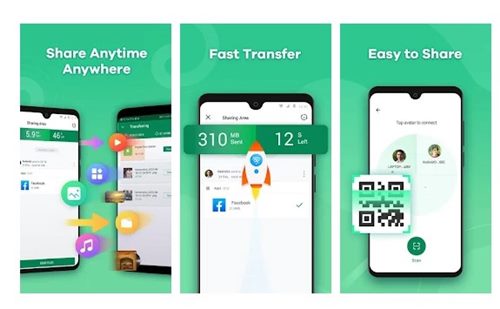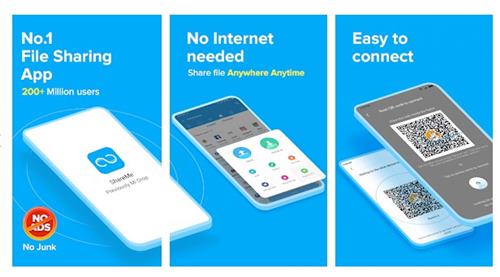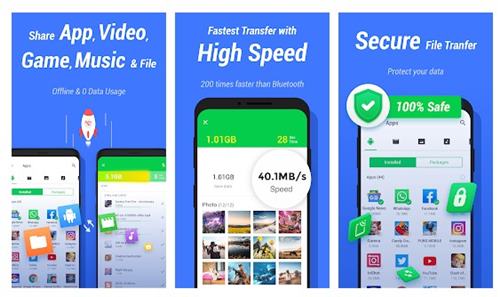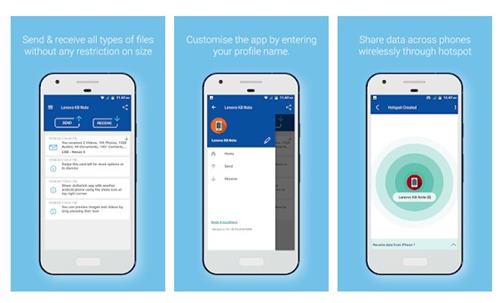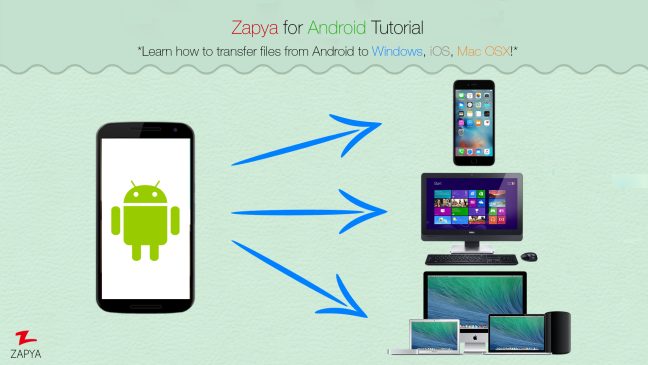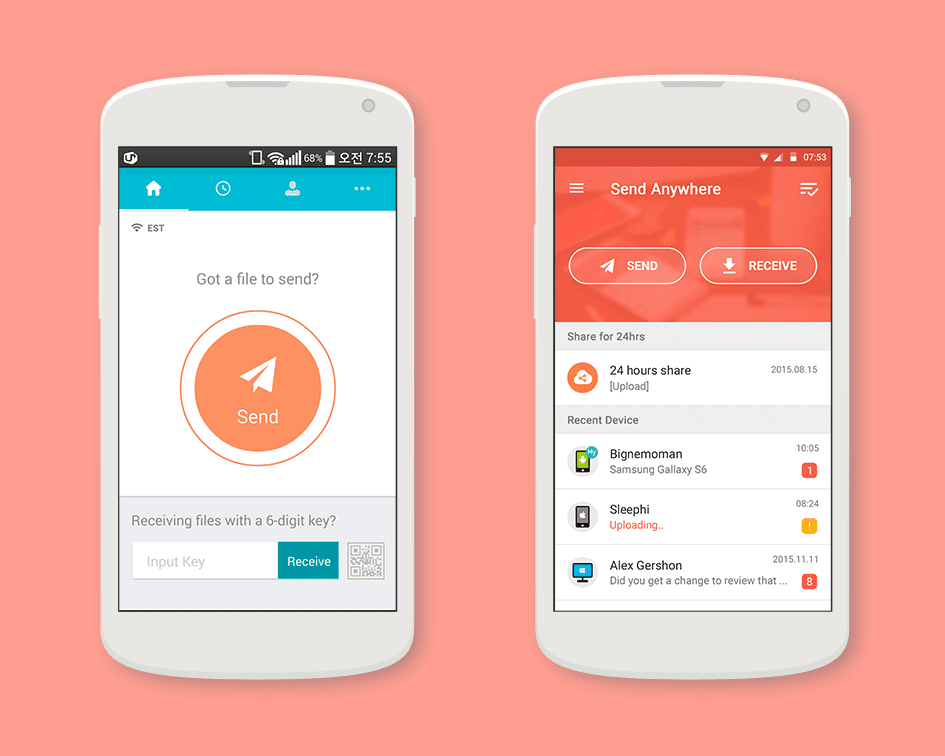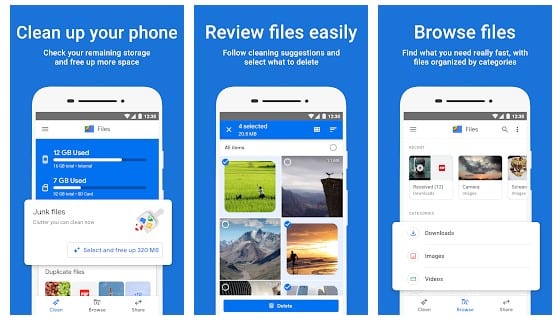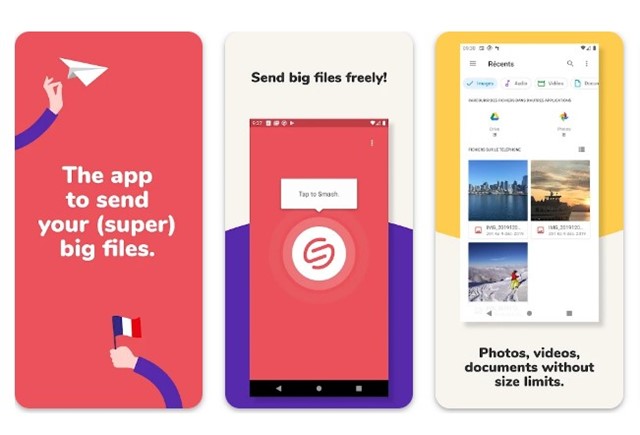12 Best Wi-Fi File Transfer Apps For Android in 2024
WiFi File transfer apps are helpful, especially if you want to exchange files between devices quickly. With these apps, you can exchange photos, videos, documents, apps, etc., between devices.
However, the problem is that there are about hundreds of WiFi file sharing apps available on the Google Play Store, which makes the hunt for the best app difficult. To ease some pressure off you, we have compiled a list of the best WiFi file transfer apps.
Also read: 10 Best Files Sharing Apps for Android (Transfer Files Wirelessly)
12 Best WiFi File Transfer Apps For Android
With these WiFi file transfer apps, you can transfer all sorts of file types from one device to another. Let’s check out the apps.
1. MX Share
MX Share is an app that’s supposed to provide fast and easy file sharing without the internet. Like all the other apps on the list, it relies on WiFi connectivity to exchange files with nearby devices.
The file transfer speed over WiFi is lightning fast, and it supports all types of file formats for sharing. With the MX Player app installed, you will be able to make the most of the MX Share app.
After receiving files, you get an option to play those files directly on the MX Player app.
2. File Sender & Share App
File Sender & Share App is another great Android app that meets all your transfer needs. With it, you can easily send photos, music, videos, e-books, PDF Documents, and more without wires.
The app is fully compatible with popular smartphone brands such as OnePlus, Samsung, Oppo, LG, Realme, etc. It also has a clean interface and shows only a few ads.
3. ShareMe
ShareMe from Xiaomi is one of Android’s best and top-rated WiFi file transfer apps. The good thing about ShareMe is that it works across all devices, including Samsung, Oppo, OnePlus, LG, Realme, and more.
Since the app relies on WiFi to exchange files, the file transfer speed is breakneck. The app also has an intuitive and friendly user interface.
4. InShare
If you are looking for a file transfer app that can satisfy all your file transfer needs, then InShare might be your best pick.
With a share, you can easily send videos, photos, music, apps, e-books, and PDFs across devices. In addition, the file transfer speed is 200 times faster than Bluetooth.
5. JioSwitch
JioSwitch is an ad-free file transfer app available on the Google Play Store. Reliance Retail makes the app, which supports a wide range of file types to transfer from one device to another.
It also has cross-platform support, which means you can transfer data between Android and iOS devices. Of course, like every other app, JioSwitch relies on WiFi to exchange files between devices.
6. Zapya
Zapya is by far the best and fastest WiFi file-sharing app available on the Google Play Store. The good thing is that Zapya offers four different offline sharing methods for sharing files with nearby users.
With Zapya, you can share almost all file types from one device to another. Also, it has cross-platform support.
7. SuperBeam
SuperBeam is another example of a file transfer app with an intuitive interface. Of course, it also has the standard features mentioned in the previous apps. However, one of its best features is pairing your Android phone or tablet to your computer.
SuperBeam lets you pair devices via NFC or QR codes, so there’s no need to do a lot of clicks and manually share keys.
8. Send Anywhere
This is another best Android app that allows users to send Android files of any size securely. The great thing about Send Anywhere is that it transfers files via WiFi directly. So, it’s one of the best WiFi file-sharing apps you should have on your Android device.
9. Files by Google
It is a multi-purpose file-sharing app you would love to use on your Android smartphone. You can use the app to share images, videos, and other large files via WiFi when discussing file sharing.
Also, all files you send using Files by Google are encrypted over a direct WiFi network. Apart from that, it’s also a file manager in itself.
10. EasyShare
If you have a Vivo smartphone, you will have the EasyShare app built-in for file sharing. It’s a regular file-sharing app for Android that provides file-sharing features at a lightning-fast speed.
An internet connection is not required since it depends on the Internet for file transfer. The file transfer speed can reach up to 40Mbps.
Regarding the file types you can share, from photos to apps, you can send all sorts of files with this app.
11. Zapya
Zapya is an excellent WiFi file transfer app for sharing large files. The app shares many similarities with ShareIT, and it supports bulk transfer as well.
What we liked most about Zapya is its cross-platform sharing option, which allows you to transfer files across different devices. This means you can transfer files from Android to Mac, Android to Windows, etc.
While the app has all the features you would need for proper file transfer, the only drawback is its ads. Ads on the app are annoying and make the interface a complete mess.
12. Smash
Smash is a bit different from all other apps listed in the article. This one is a file transfer app, but it functions differently.
The app transfers your files to their servers and generates a file-sharing link. Other users need to click on the generated links to get the files.
The app claims the data is encrypted in transit and doesn’t compress your files during the upload. But its validity needs to be checked.
You can use these Android apps to transfer files between devices. I hope this article helped you! Please share it with your friends also. Let us know in the comment box below if you know of other such apps.
The post 12 Best Wi-Fi File Transfer Apps For Android in 2024 appeared first on TechViral.
ethical hacking,hacking,bangla ethical hacking,bangla hacking tutorial,bangla tutorial,bangla hacking book,ethical hacking bangla,bangla,hacking apps,ethical hacking bangla tutorial,bangla hacking,bangla hacking pdf,bangla hacking video,bangla android hacking,bangla hacking tutorials,bangla fb hacking tutorial,bangla hacking book download,learn ethical hacking,hacking ebook,hacking tools,bangla ethical hacking course, tricks,hacking,ludo king tricks,whatsapp hacking trick 2019 tricks,wifi hacking tricks,hacking tricks: secret google tricks,simple hacking tricks,whatsapp hacking tricks,tips and tricks,wifi tricks,tech tricks,redmi tricks,hacking trick paytm cash,hacking trick helo app,hacking trick of helo app,paytm cash hacking trick,wifi password hacking,paytm cash hacking trick malayalam,hacker tricks, tips and tricks,pubg mobile tips and tricks,tricks,tips,tips and tricks for pubg mobile,100 tips and tricks,pubg tips and tricks,excel tips and tricks,google tips and tricks,kitchen tips and tricks,season 2 tips and tricks,android tips and tricks,fortnite tips and tricks,godnixon tips and tricks,free fire tips and tricks,advanced tips and tricks,whatsapp tips and tricks, facebook tricks,facebook,facebook hidden tricks,facebook tips and tricks,facebook latest tricks,facebook tips,facebook new tricks,facebook messenger tricks,facebook android app tricks,fb tricks,facebook app tricks,facebook tricks and tips,facebook tricks in hindi,tricks,facebook tutorial,new facebook tricks,cool facebook tricks,facebook tricks 2016,facebook tricks 2017,facebook secret tricks,facebook new tricks 2020,blogger blogspot seo tips and tricks,blogger tricks,blogger,blogger seo tips,blogger seo tips and tricks,seo for blogger,blogger seo in hindi,blogger seo best tips for increasing visitors,blogging tips and tricks,blogger blog seo,blogger seo in urdu,adsense approval trick,blogging tips and tricks for beginners,blogging tricks,blogger tutorial,blogger tricks 2016,blogger tricks 2017 bangla,tricks,bangla tutorial,bangla magic,bangla motivational video,bangla tricks,bangla tips,all bangla tips,magic tricks,akash bangla tricks,top 10 bangla tricks,tips and tricks,all bangla trick,bangla computer tricks,computer bangla tricks,bangla magic card tricks,ms word bangla tips and tricks,bangla computer tips,trick,psychology tricks,youtube bangla,magic tricks bangla,si trick Credit techviral