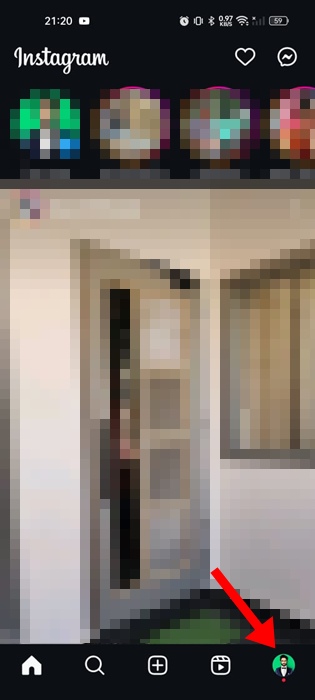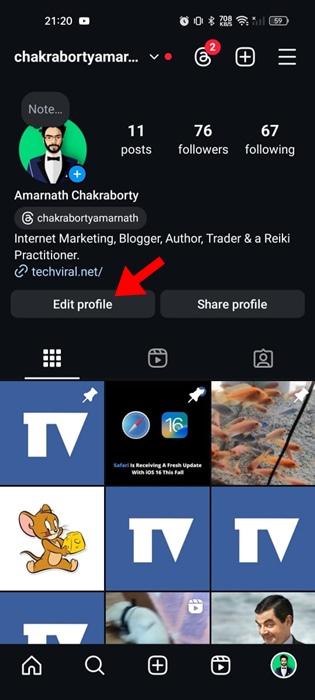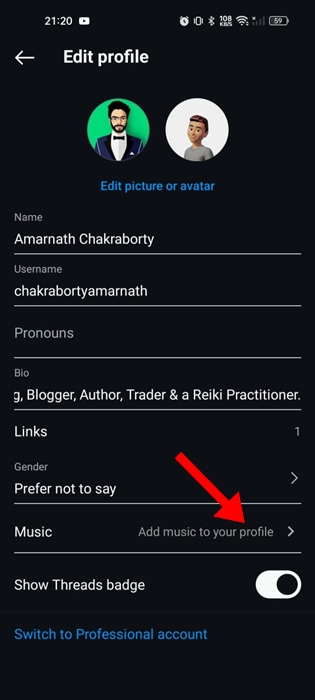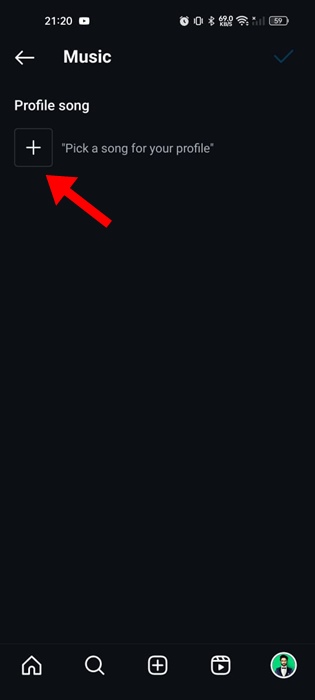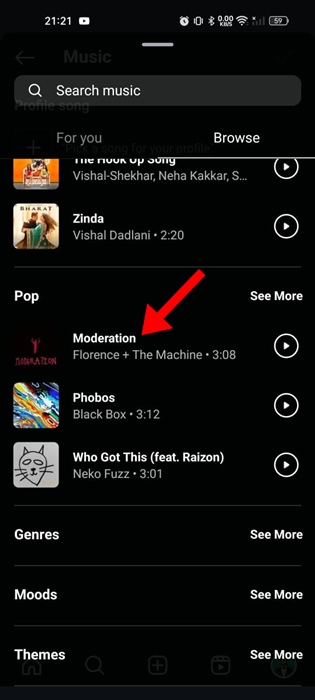How to Add a Song to your Instagram Profile
Let’s admit it: Instagram is our usual pick for showing our important events. It’s a platform that allows you to connect with friends and provides many fun features.
Recently, Meta, the company behind Instagram, introduced a cool feature that lets you add music to your profile. Yes, you read that right! The latest update allows you to add songs to your Instagram profile.
Why add a Song to your Instagram Profile?
You can add a song to your Instagram profile to greet your followers. It’s also a great way to tell the profile visitors which song you’re currently vibing to.
Since you can change the song multiple times, you can also utilize this feature to showcase your current mood.
How to Add a Song to your Instagram Profile?
To enjoy the new feature, you should first update your Instagram app from the Google Play Store for Android or the Apple App Store for iPhone.
After updating the Instagram app on your phone, follow these simple steps to add music to your Instagram profile.
1. To get started, update the Instagram app on your Android or iPhone.
2. After updating the app, launch it on your smartphone.
3. Next, tap on your profile picture at the bottom right corner to switch to the Profile screen.
4. On the Profile screen, tap on Edit Profile.
5. On the Edit Profile screen, tap on the Music.
6. On the next screen, tap the (+) icon in the Profile Song section.
7. Use the search field to find the song you want to add to your profile. You can also play the song before selecting it.
8. After selecting the song, trim it and tap the checkmark icon at the top right of the screen.
9. Now, move back to the profile screen. The song you’ve selected will be added to your Instagram Profile.
That’s it! This is how easy it is to add music to an Instagram profile. Whenever you want to change the song, repeat the steps and select a different song in Step 7.
Frequently Asked Questions
Yes, you can add music to your Instagram profile without paying fees. You also don’t need to purchase any songs that Instagram suggests.
The feature to add music to an Instagram profile is available to everyone. However, if you can’t find the feature, you need to update the Instagram app from the App Store.
It’s possible that the profile you’re viewing or stalking doesn’t have any music. Also, if you’re using an outdated version of the Instagram app, you won’t see songs on other profiles.
No! The song won’t automatically play on your profile. The visitors need to tap the play button next to the song name to play it.
So, these are a few simple steps to add music to your Instagram profile. If you need more help on this topic, let us know in the comments. Also, if you find this guide helpful, let us know in the comments below.
The post How to Add a Song to your Instagram Profile appeared first on TechViral.
ethical hacking,hacking,bangla ethical hacking,bangla hacking tutorial,bangla tutorial,bangla hacking book,ethical hacking bangla,bangla,hacking apps,ethical hacking bangla tutorial,bangla hacking,bangla hacking pdf,bangla hacking video,bangla android hacking,bangla hacking tutorials,bangla fb hacking tutorial,bangla hacking book download,learn ethical hacking,hacking ebook,hacking tools,bangla ethical hacking course, tricks,hacking,ludo king tricks,whatsapp hacking trick 2019 tricks,wifi hacking tricks,hacking tricks: secret google tricks,simple hacking tricks,whatsapp hacking tricks,tips and tricks,wifi tricks,tech tricks,redmi tricks,hacking trick paytm cash,hacking trick helo app,hacking trick of helo app,paytm cash hacking trick,wifi password hacking,paytm cash hacking trick malayalam,hacker tricks, tips and tricks,pubg mobile tips and tricks,tricks,tips,tips and tricks for pubg mobile,100 tips and tricks,pubg tips and tricks,excel tips and tricks,google tips and tricks,kitchen tips and tricks,season 2 tips and tricks,android tips and tricks,fortnite tips and tricks,godnixon tips and tricks,free fire tips and tricks,advanced tips and tricks,whatsapp tips and tricks, facebook tricks,facebook,facebook hidden tricks,facebook tips and tricks,facebook latest tricks,facebook tips,facebook new tricks,facebook messenger tricks,facebook android app tricks,fb tricks,facebook app tricks,facebook tricks and tips,facebook tricks in hindi,tricks,facebook tutorial,new facebook tricks,cool facebook tricks,facebook tricks 2016,facebook tricks 2017,facebook secret tricks,facebook new tricks 2020,blogger blogspot seo tips and tricks,blogger tricks,blogger,blogger seo tips,blogger seo tips and tricks,seo for blogger,blogger seo in hindi,blogger seo best tips for increasing visitors,blogging tips and tricks,blogger blog seo,blogger seo in urdu,adsense approval trick,blogging tips and tricks for beginners,blogging tricks,blogger tutorial,blogger tricks 2016,blogger tricks 2017 bangla,tricks,bangla tutorial,bangla magic,bangla motivational video,bangla tricks,bangla tips,all bangla tips,magic tricks,akash bangla tricks,top 10 bangla tricks,tips and tricks,all bangla trick,bangla computer tricks,computer bangla tricks,bangla magic card tricks,ms word bangla tips and tricks,bangla computer tips,trick,psychology tricks,youtube bangla,magic tricks bangla,si trick Credit techviral