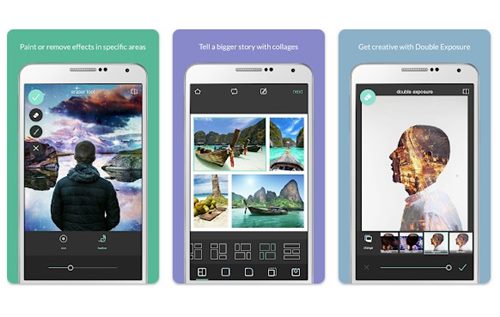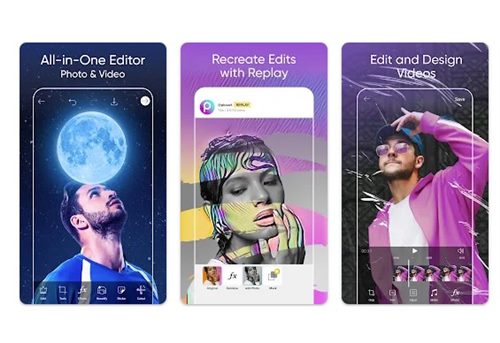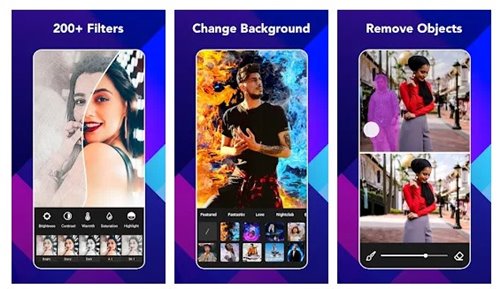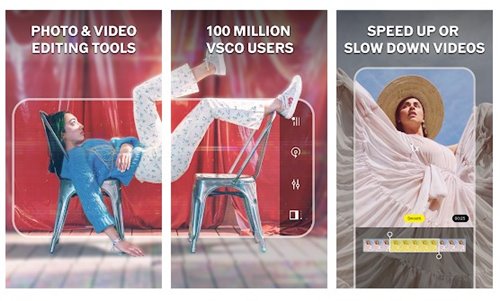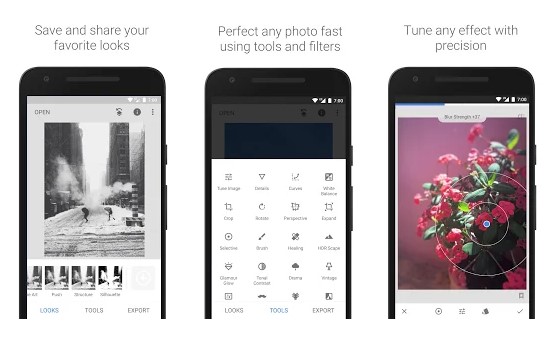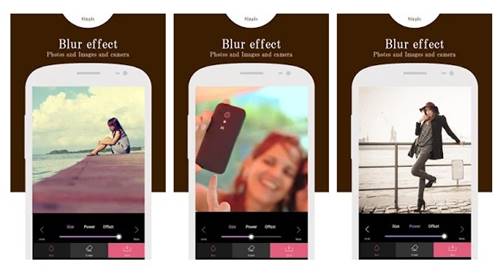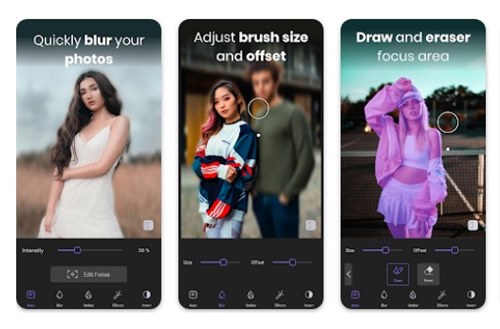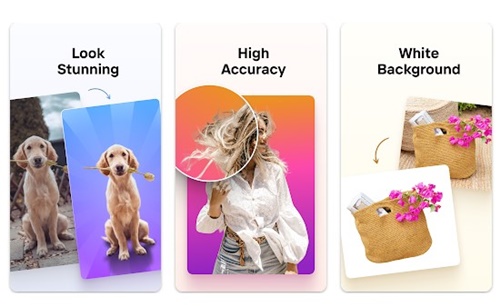15 Best Android Apps to Blur Photo Background in 2024
In photography, the bokeh is the out-of-focus portion of the image produced by the lens. So, if you have a high-end Android device, you don’t need a standalone app to blur image background.
However, if you have a mid-end device, you need to rely on Android apps to blur the background of your photos. These apps allow you to easily blur the unnecessary objects you dislike in the picture. So, let’s check them out.
1. Pixlr
Well, Pixlr is a full-fledged photo editing app available for Android smartphones. With Pixlr, you can edit your photos as you need.
Moreover, it offers a wide range of photo editing tools to help you enhance your pictures quickly.
Besides regular photo editing, Pixlr Photo Editor also brings a blur tool that allows you to blur selected objects or backgrounds in a photo. Pixlr is a great photo editor for Android that blurs photo backgrounds.
2. Picsart Photo and Video Editor
Picsart is an Android photo and video editing app that allows you to edit your photos and videos with various tools. It also offers trending filters, effects, and more to give your photos a refreshing touch.
It also includes some useful tools, such as a Background eraser that lets you replace the background and a blur tool to add blur effects to your photos.
In addition, Picsart Photo and Video Editor can be used to create banner images, Instagram stories, and more.
3. Photo Editor Pro
If you are looking for a full-fledged photo editing app for Android, look no other than Photo Editor Pro. Like Snapseed, Photo Editor Pro also offers you a wide range of tools for photo editing.
With Photo Editor Pro, you can easily remove the photo background, reshape the face, apply filters, mix photos, add a blur effect to images, etc.
4. VSCO
VSCO is a free and top-rated photo editing app on the Google Play Store. It offers many tools to make your photos pop.
In addition, the app offers you ten free VSCO presets that help you take your photography to the next level.
You can expect many advanced photo editing tools, such as HSL and Split Tone. Overall, this is an excellent photo editing app for Android.
5. AfterFocus
If you are searching for an Android app to create DSLR-style background blurred photos, then AfterFocus might be the best pick. The app lets you blur the background by simply selecting the focus area.
Besides, AfterFocus offers various filter effects to enhance your overall photo. The app also provides a unique markup tool to select the focus area.
6. DSLR Camera Blur Effects
This is one of the best and top-rated blur background apps on the Google Play Store. With this app, you can easily create a fantastic blur background effect picture on the go.
To blur the background of any image, select the blurring tool and select the area. The app provides multiple blur tools, such as Circular Blur, Line Blur, touch-to-focus, etc.
7. Point Blur
Point Blur might be the best pick if you are searching for an Android app to blur parts of your photo image. It provides a simple and convenient photo editing tool for applying blur effects like DSLRs.
You can change the blur brush size to fit your needs. It also lets you change the level of the effect you use.
8. Snapseed
Snapseed is one of the best Android photo editing apps on the Google Play Store. It’s pretty much like Photoshop for Android.
You won’t believe it, but it offers more than 29 photo editing tools and filters. It also has a Lens Blur feature, which you can use to add beautiful bokeh to images.
9. Blur
If you are searching for a simple and convenient photo editing app for Android, you need to try Blur.
Guess what? With Blur, you can easily blur some parts of your photo image. The app helps you achieve the background blur effect seen on DSLRs.
10. Auto blur background
Auto blur background is one of the best Android apps for blurring image backgrounds. Its smart focus area selection automatically recognizes the subject from any picture and blurs the background. The app also lets you adjust the image blur density to achieve the perfect bokeh effect.
11. Blur Photo Editor
Blur Photo Editor could be an excellent pick for those who want to create beautiful blurred background photos. Whether you’re a professional or a beginner in photography, you will find something useful in this app.
The app also lets you add different types of Blur effects to the photos, like Motion Blur, Zoom Blur, Gaussian Blur, Mosaic Blur, etc. You also get tools for color adjustments, curve controls, etc.
12. Square Fit
Square Fit is an app that will help you create amazing portrait shots for Instagram. It’s a photo editor and a collage maker app with many blur effects to apply to the photo background.
Square Fit also has a video editor that lets you professionally edit your videos. You can access a variety of video filters, free music, stickers, texts, etc., and add them to your music video to make it more appealing.
13. Blurfoto
Blurfoto is an Android app that lets you apply a blur effect to your photo background. The app offers two options for picking a photo: selecting it from your gallery or capturing it using the camera.
To blur the photo background, draw around the image to focus and tap on the done button. The app will automatically apply a DSLR-type blur effect to your selected areas.
It also has other useful features, such as adding text with colored fonts, stickers, and effects to blurred photos.
14. PhotoRoom
PhotoRoom is a full-fledged photo editing app for Android. It is perfect for short edits, creating amazing designs, and optimizing existing photos.
Since it’s a full-fledged photo editor, you also get a blur tool. You can use the blur tool to select parts from your photo and blur them.
Also, a Magic Retouch Tool helps remove unwanted objects or photobombs from your images.
15. Photoshop Express
Photoshop Express is an advanced photo editing app for selective editing. A radial blur effect on the app blends out backgrounds and shifts focus to specific subjects.
You can use the same feature to blur your photo backgrounds. Photoshop Express also brings other tools for spot healing, noise removal, perspective correction, and more.
These are the best Android apps to blur photo backgrounds. Using these free apps, you can easily add blur effects to pictures on Android. If you know of other such apps, let us know in the comment box below.
The post 15 Best Android Apps to Blur Photo Background in 2024 appeared first on TechViral.
ethical hacking,hacking,bangla ethical hacking,bangla hacking tutorial,bangla tutorial,bangla hacking book,ethical hacking bangla,bangla,hacking apps,ethical hacking bangla tutorial,bangla hacking,bangla hacking pdf,bangla hacking video,bangla android hacking,bangla hacking tutorials,bangla fb hacking tutorial,bangla hacking book download,learn ethical hacking,hacking ebook,hacking tools,bangla ethical hacking course, tricks,hacking,ludo king tricks,whatsapp hacking trick 2019 tricks,wifi hacking tricks,hacking tricks: secret google tricks,simple hacking tricks,whatsapp hacking tricks,tips and tricks,wifi tricks,tech tricks,redmi tricks,hacking trick paytm cash,hacking trick helo app,hacking trick of helo app,paytm cash hacking trick,wifi password hacking,paytm cash hacking trick malayalam,hacker tricks, tips and tricks,pubg mobile tips and tricks,tricks,tips,tips and tricks for pubg mobile,100 tips and tricks,pubg tips and tricks,excel tips and tricks,google tips and tricks,kitchen tips and tricks,season 2 tips and tricks,android tips and tricks,fortnite tips and tricks,godnixon tips and tricks,free fire tips and tricks,advanced tips and tricks,whatsapp tips and tricks, facebook tricks,facebook,facebook hidden tricks,facebook tips and tricks,facebook latest tricks,facebook tips,facebook new tricks,facebook messenger tricks,facebook android app tricks,fb tricks,facebook app tricks,facebook tricks and tips,facebook tricks in hindi,tricks,facebook tutorial,new facebook tricks,cool facebook tricks,facebook tricks 2016,facebook tricks 2017,facebook secret tricks,facebook new tricks 2020,blogger blogspot seo tips and tricks,blogger tricks,blogger,blogger seo tips,blogger seo tips and tricks,seo for blogger,blogger seo in hindi,blogger seo best tips for increasing visitors,blogging tips and tricks,blogger blog seo,blogger seo in urdu,adsense approval trick,blogging tips and tricks for beginners,blogging tricks,blogger tutorial,blogger tricks 2016,blogger tricks 2017 bangla,tricks,bangla tutorial,bangla magic,bangla motivational video,bangla tricks,bangla tips,all bangla tips,magic tricks,akash bangla tricks,top 10 bangla tricks,tips and tricks,all bangla trick,bangla computer tricks,computer bangla tricks,bangla magic card tricks,ms word bangla tips and tricks,bangla computer tips,trick,psychology tricks,youtube bangla,magic tricks bangla,si trick Credit techviral