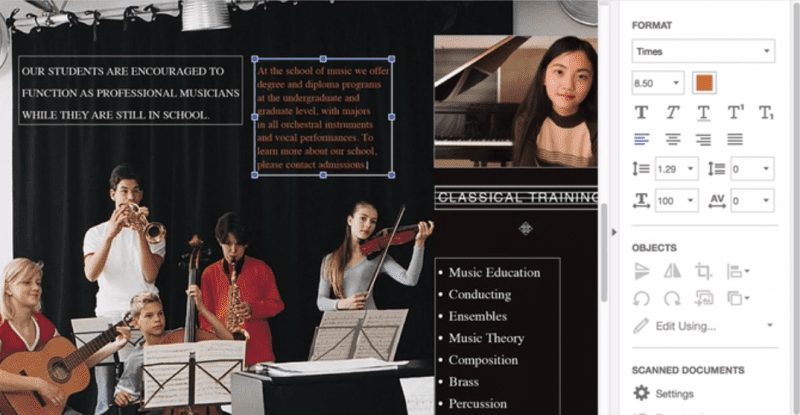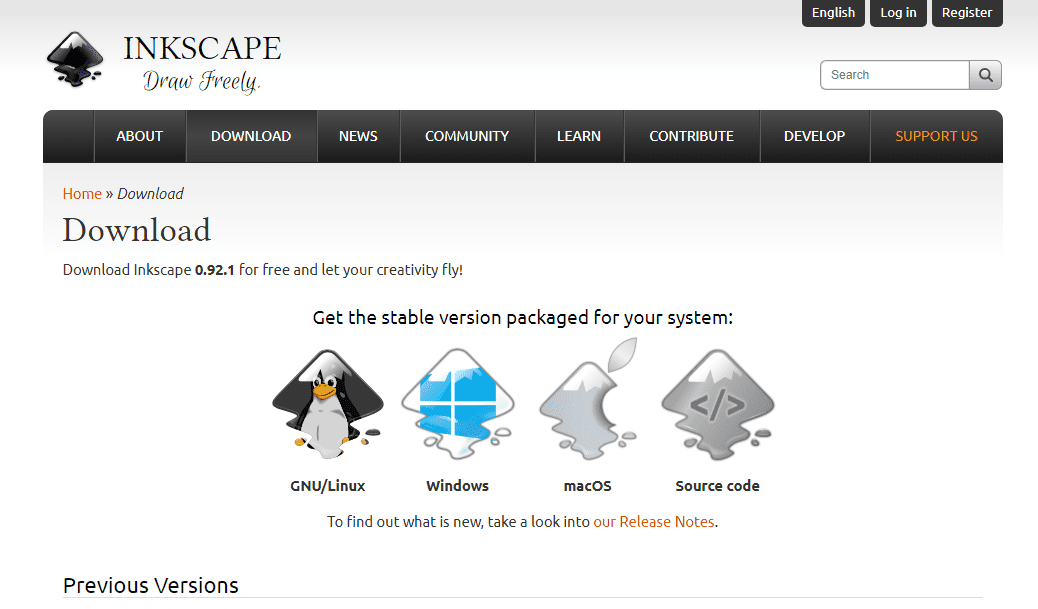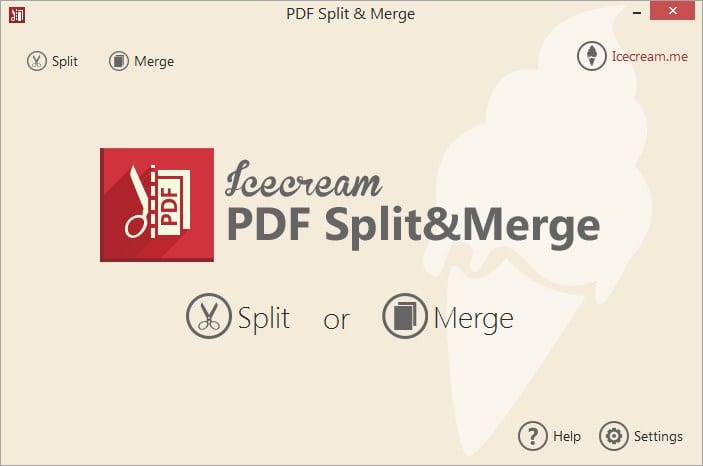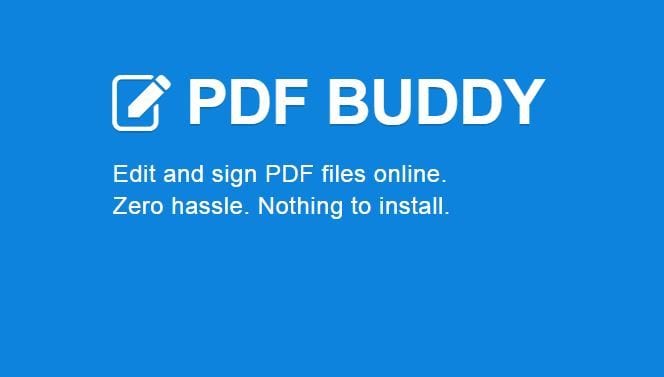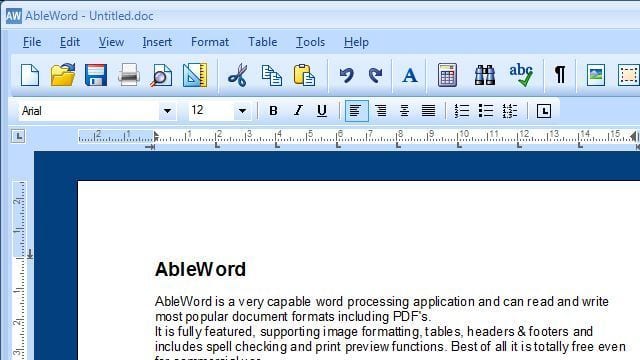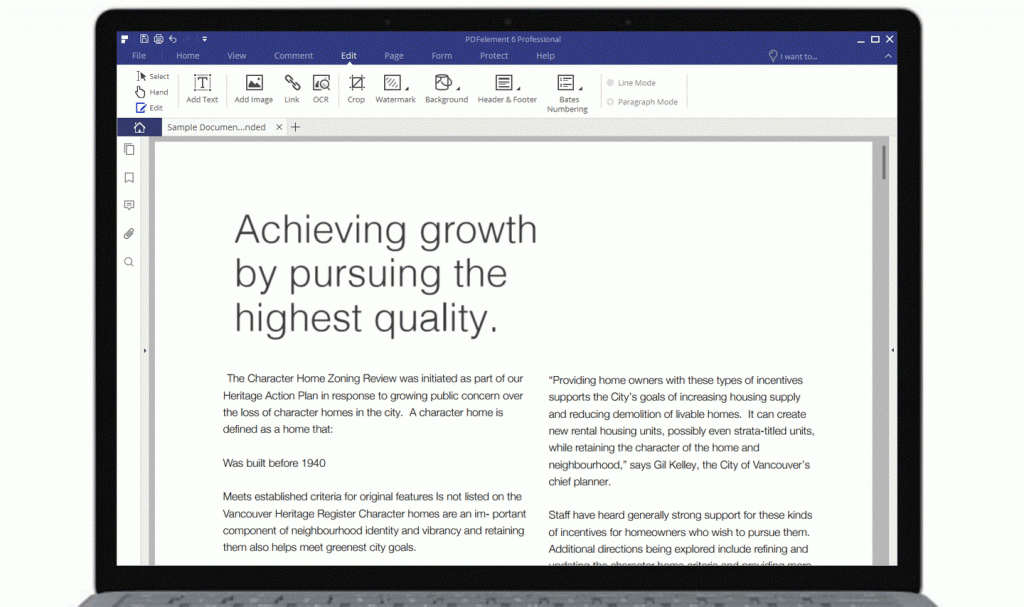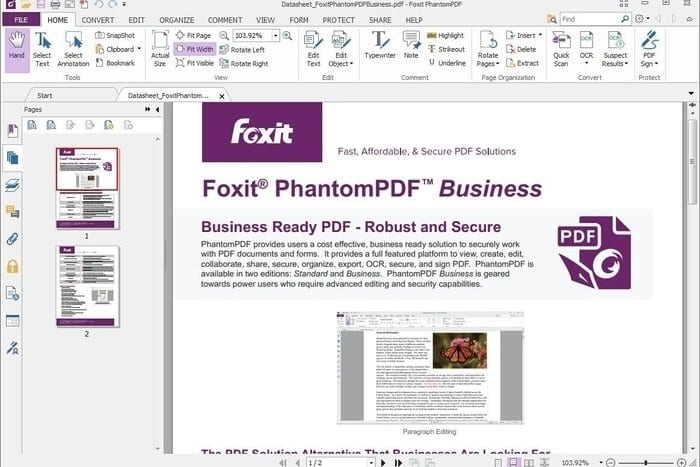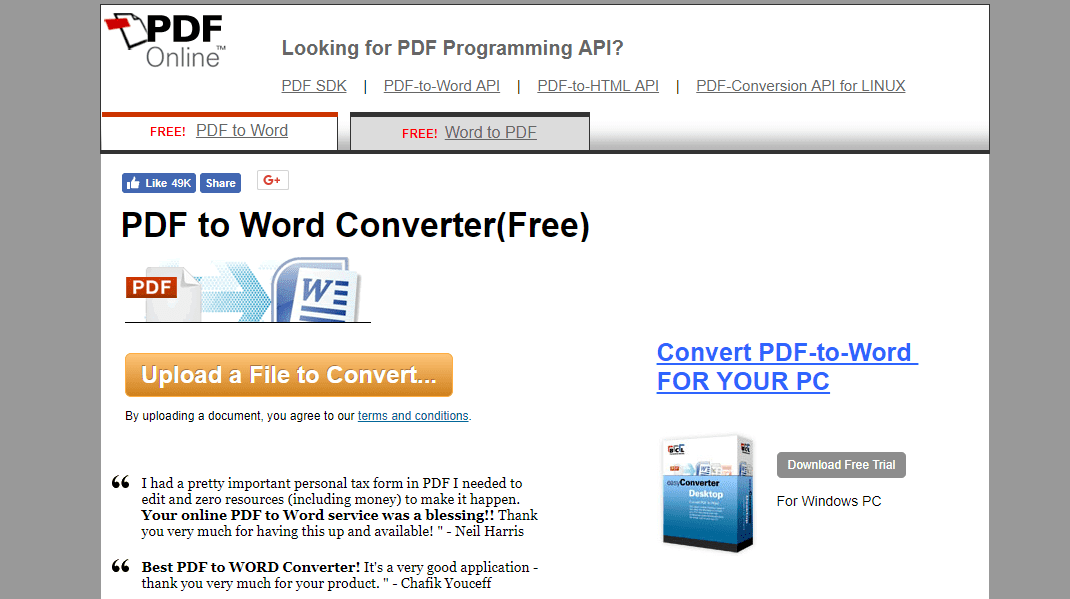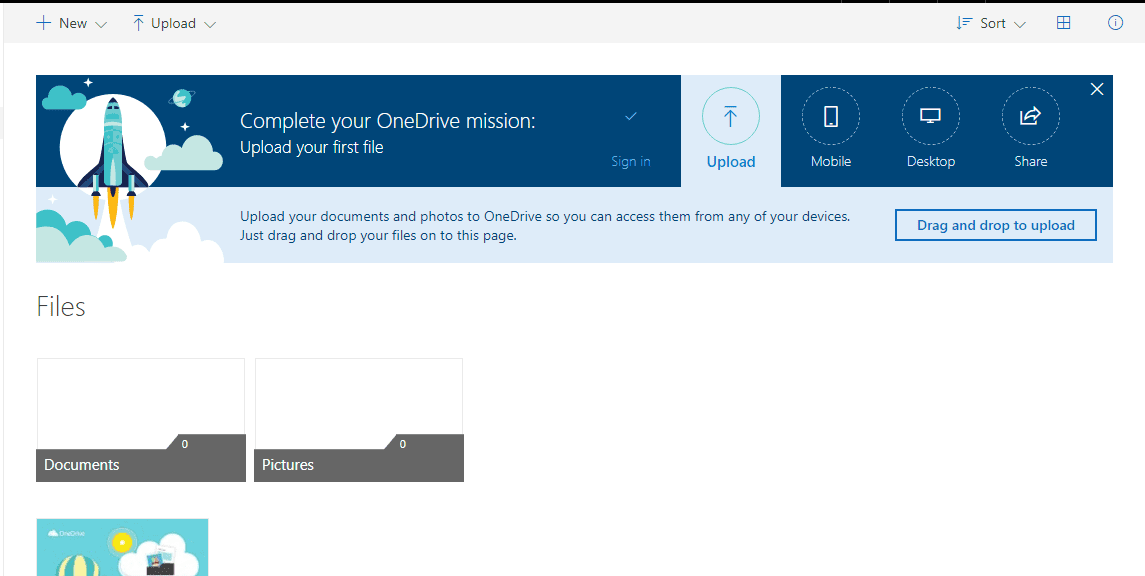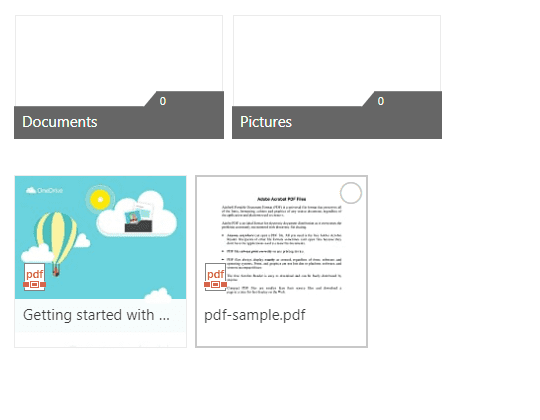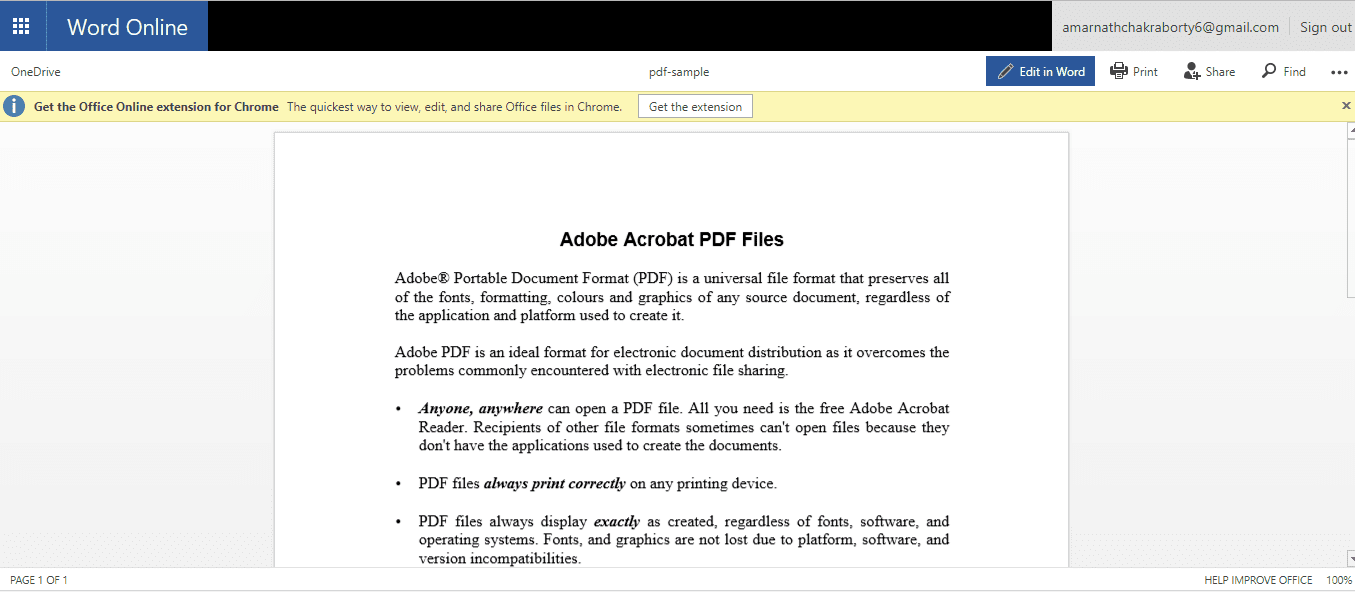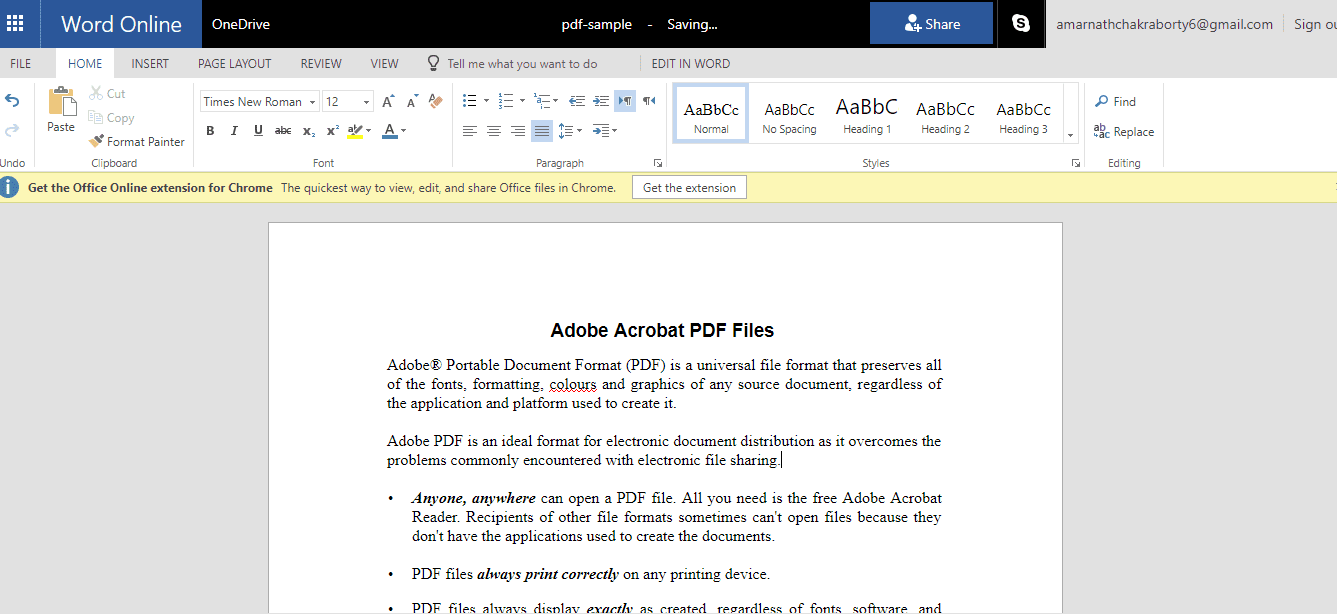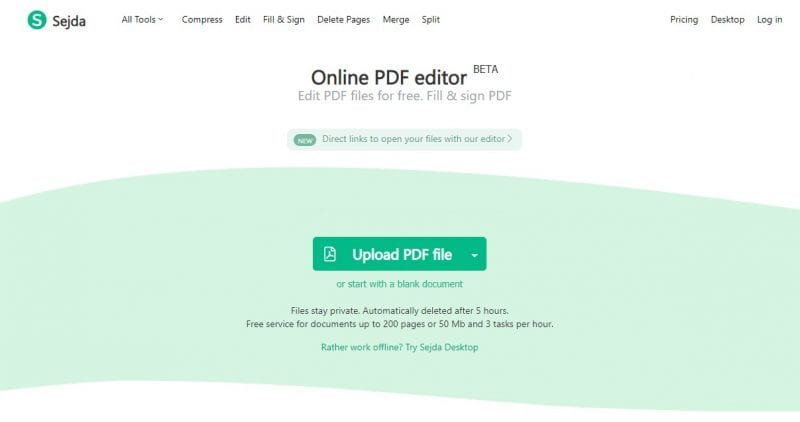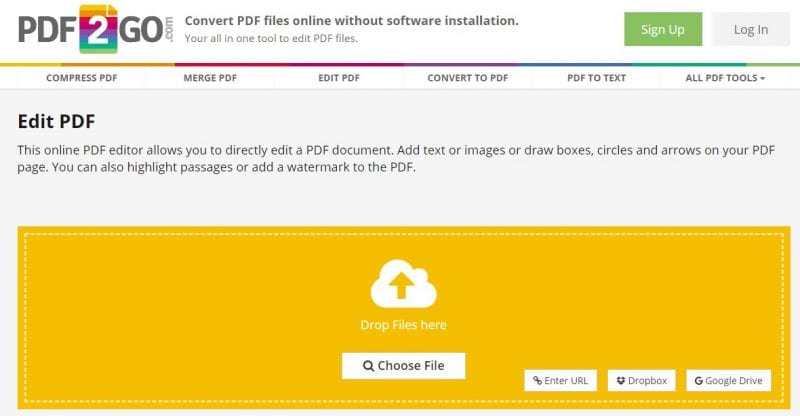How to Edit PDF Files for Free in 2024 (Online & Offline)
Today, almost everyone, whether a student, businessman or anyone else, deals with PDF files while working on a computer. Over the years, the PDF file format has become one of the most secure ways to share documents online.
The great thing about PDF is that it doesn’t let you modify the data stored in it. To edit the PDF files, you need to utilize some third-party PDF editing software. Or else, you can rely on online PDF editors to edit the PDF files.
Edit PDF Files Offline for Free
If you’re interested in editing PDF files by installing software, check out this section. Below, we have listed a few best software to edit PDF files on PC.
1. Adobe Acrobat
Adobe Acrobat is mainly used to view, create, manipulate, print, and manage files saved in PDF formats. Here’s how to use Adobe Acrobat to edit PDF files.
1. First, open the PDF file in Acrobat. Then, click on the Edit PDF tool at the right panel.
 2. Then click on the text or image you wish to edit in the file. Now, add or edit the text on the pdf page.
2. Then click on the text or image you wish to edit in the file. Now, add or edit the text on the pdf page.
You can add, replace, move, or resize images on the page using selections from the Objects list. That’s it! Save the file, and you will have a newly edited PDF.
2. Using Inkscape
Inkscape is one of the best PDF editor software, and it will make your work easy. To proceed, just follow the below steps.
- First, download and install Inkspace according to your OS from here.
- Launch the software and open the pdf file you want to edit.
- Now click on the “A” symbol located on the left side of the program’s window to edit the text of the opened PDF file.
Now, edit the text file of the PDF document and save the document on your computer.
Few other software to edit PDF files Offline
Below, we have shared a few tools that you can use to edit PDF files for free.
1. Icecream PDF Split & Merge
If you are looking for a simple and not-so-difficult-to-use PDF editing tool, then Icecream PDF Split & Merge could be the best option. The tool allows users to split, merge, or rearrange various PDF files.
In addition, Icecream PDF Split & Merge can be used to encrypt PDF files, set PDF properties, and more.
2. PDF Buddy
It’s not software; PDF Buddy is a web-based service allowing users to edit their PDF files. Users need to visit the PDF Buddy website and upload the document.
The site will load the PDF file and provide you the options to add text, images, etc.
3. Ableword
if you are looking for an advanced PDF editor that can do many other things, then Ableword could be a perfect choice.
The app allows users to edit PDF documents and supports many other popular formats. Moreover, you can save your PDF file as a Word file.
4. PDFelement
It is one of the most powerful PDF tools on the list, which can be used to edit, convert, review, sign, and compare PDF extensions.
The great thing about PDFelement is that it offers users a wide range of features and PDF editing features like adding annotation, marks, images, etc., on the PDF with PDFelement.
5. Foxit Phantom PDF
If you are looking for an easy-to-use PDF editor for your Windows 10 computer, Foxit Phantom PDF might be your best choice.
Guess what? Foxit Phantom PDF arrives with a straightforward interface, allowing users to edit PDF files. Not only that, but Foxit Phantom PDF also has a drag-and-drop editor and an inbuilt spell checker.
Edit PDF Files Online For Free
If you don’t want to install software to edit PDF files, you can edit them free of charge on websites.
1. Using PDF Online
In this method, we will use an online service to convert our file to a simple Word document that is easily editable in Microsoft Word.
- Open the website pdfonline.
- Next, upload your pdf file by clicking on the upload button.
- Now, it will change your PDF document into a Word document.
- Download the Word document and edit it accordingly.
Now, you can either save the document in .pdf format or revisit the site and upload your file to get the edited file back as a PDF in the Word to PDF section.
2. Using OneDrive
The OneDrive web editor can also be used to edit a PDF file. Here’s how to use OneDrive’s website to edit PDF files.
1. First of all, visit the website onedrive.com and sign in with your Microsoft account. Now, upload the PDF file from your computer.
2. Once uploaded, double-click on the PDF file to open the file in the Word online app.
3. Now, click on the Edit In Word button to open the PDF file for editing. OneDrive will ask for permission to convert the PDF into Word; just grant the permission.
4. Once converted, click the “Edit” button and edit the document.
After editing, click on the File menu and choose “Save” to save the file to a computer.
Using Other Online PDF Editors
Well, just like Windows tools, plenty of online PDF editors are available on the internet, allowing users to easily edit PDF files. Below, we have listed the three best online PDF editors you can use to edit your PDF documents.
1. Sejda
It is by far the best and most powerful web-based PDF editing tool available out there, offering tons of features.
Editing PDF files with Sejda is rather an easy process. You need to upload your files, and you will get an editable interface. With the Sejda PDF editor, you can add text to the PDF.
2. SodaPDF
Like SejdaPDF, SodaPDF is another of the best web-based PDF editing tools you can use from any web browser. SodaPDF allows users to add PDF files stored on a computer, Google Drive, or Dropbox.
SodaPDF claims that it uses secure technology to establish an encrypted link between its web server and your browser, ensuring that all data remains private.
3. PDF2GO
Well, if you are looking for an online PDF editor that allows you to edit PDF documents to add text, images, or draw boxes, then Pdf2Go might be a great choice.
You can upload the PDF file from your computer via URL, Dropbox, or Google Drive. The site also provides users with a drag-and-drop interface for editing PDF files.
So, these are some of the best and easiest methods to edit a PDF file. Following these methods, you can edit your PDF files on Windows 10 computers. I hope this article helped you! Please share it with your friends also.
The post How to Edit PDF Files for Free in 2024 (Online & Offline) appeared first on TechViral.
ethical hacking,hacking,bangla ethical hacking,bangla hacking tutorial,bangla tutorial,bangla hacking book,ethical hacking bangla,bangla,hacking apps,ethical hacking bangla tutorial,bangla hacking,bangla hacking pdf,bangla hacking video,bangla android hacking,bangla hacking tutorials,bangla fb hacking tutorial,bangla hacking book download,learn ethical hacking,hacking ebook,hacking tools,bangla ethical hacking course, tricks,hacking,ludo king tricks,whatsapp hacking trick 2019 tricks,wifi hacking tricks,hacking tricks: secret google tricks,simple hacking tricks,whatsapp hacking tricks,tips and tricks,wifi tricks,tech tricks,redmi tricks,hacking trick paytm cash,hacking trick helo app,hacking trick of helo app,paytm cash hacking trick,wifi password hacking,paytm cash hacking trick malayalam,hacker tricks, tips and tricks,pubg mobile tips and tricks,tricks,tips,tips and tricks for pubg mobile,100 tips and tricks,pubg tips and tricks,excel tips and tricks,google tips and tricks,kitchen tips and tricks,season 2 tips and tricks,android tips and tricks,fortnite tips and tricks,godnixon tips and tricks,free fire tips and tricks,advanced tips and tricks,whatsapp tips and tricks, facebook tricks,facebook,facebook hidden tricks,facebook tips and tricks,facebook latest tricks,facebook tips,facebook new tricks,facebook messenger tricks,facebook android app tricks,fb tricks,facebook app tricks,facebook tricks and tips,facebook tricks in hindi,tricks,facebook tutorial,new facebook tricks,cool facebook tricks,facebook tricks 2016,facebook tricks 2017,facebook secret tricks,facebook new tricks 2020,blogger blogspot seo tips and tricks,blogger tricks,blogger,blogger seo tips,blogger seo tips and tricks,seo for blogger,blogger seo in hindi,blogger seo best tips for increasing visitors,blogging tips and tricks,blogger blog seo,blogger seo in urdu,adsense approval trick,blogging tips and tricks for beginners,blogging tricks,blogger tutorial,blogger tricks 2016,blogger tricks 2017 bangla,tricks,bangla tutorial,bangla magic,bangla motivational video,bangla tricks,bangla tips,all bangla tips,magic tricks,akash bangla tricks,top 10 bangla tricks,tips and tricks,all bangla trick,bangla computer tricks,computer bangla tricks,bangla magic card tricks,ms word bangla tips and tricks,bangla computer tips,trick,psychology tricks,youtube bangla,magic tricks bangla,si trick Credit techviral