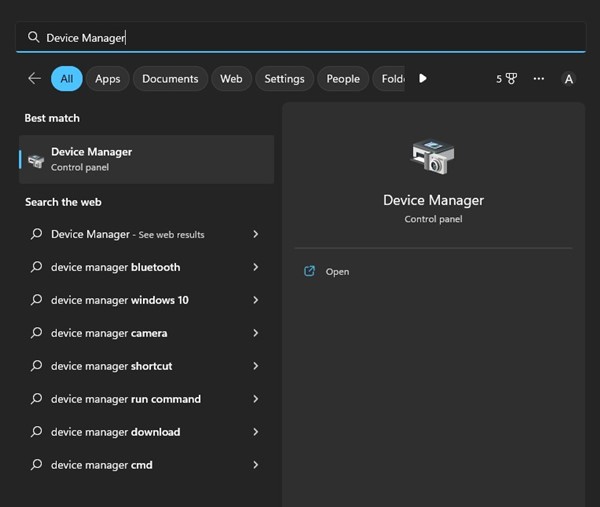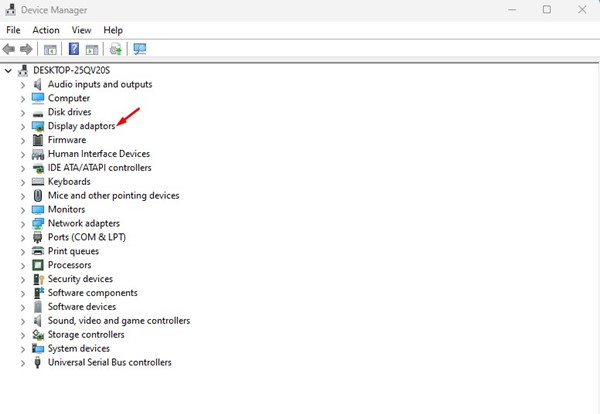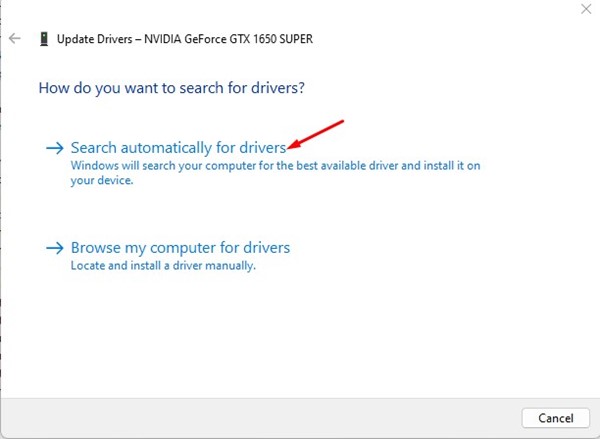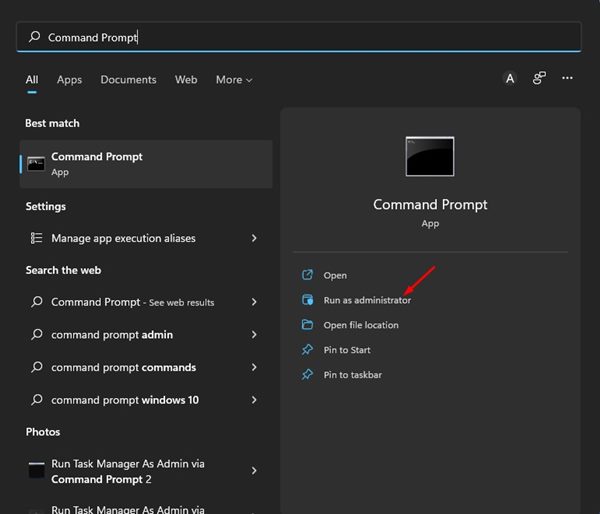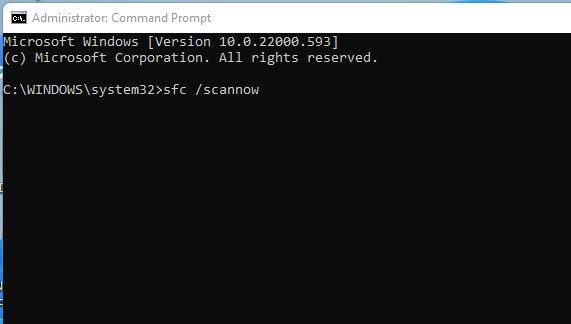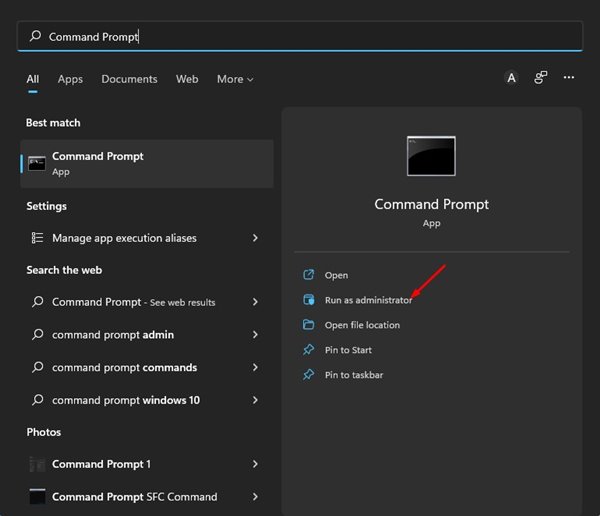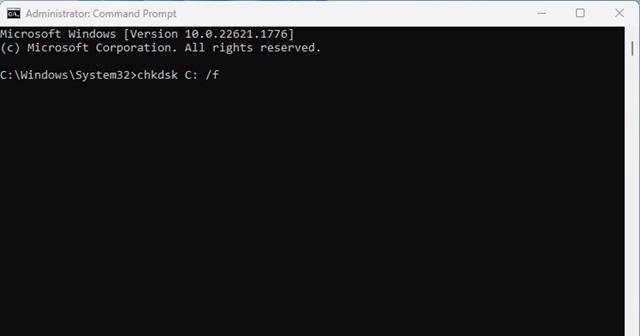Error 42125 ZIP Archive is Corrupted? 6 Best Ways to Fix it
Recently, many users have been unable to open the compressed file and getting the Error 42125 ZIP archive is corrupted. The message appears while extracting the ZIP files.
So, if you’ve just encountered the error message and don’t know what to do next, continue reading the article. Below, we have shared some simple methods to resolve 42125 ZIP Archive is corrupted error message. Let’s get started.
Why Error 42125 ZIP Archive is Corrupted Appears?
The error usually appears while uncompressing the ZIP file format. Avast antivirus users also encountered the error message while running the boot time scan.
The actual reason for the error is still unknown, but a couple of things can trigger it. Here, we have listed a few possible reasons for the error.
- Using Wrong Apps to Extract the ZIP file
- The system file was corrupted.
- Corrupted ZIP Files.
- Password Protected ZIP file.
- Bad Sectors on the hard drive where the ZIP files are stored.
- Incorrect or Corrupted Avast Installation files.
Now that you know all possible reasons for this error, it’s time to troubleshoot each one individually. Here’s how to get started.
1. Make sure the ZIP file is not protected
If the ZIP file is password protected, you must enter the password before the extraction process.
If the Avast antivirus program shows you a 42125 Zip Archive Is Corrupted error during the boot-time scan, you need to ensure that those archives are not password protected.
Several softwares like Avast don’t ask you to enter the password. They show you the error messages when they fail to uncompress the files.
2. Update the Drivers
Several Windows users have claimed to get the error fixed by updating all outdated device drivers.
Device Manager is the top choice for finding and updating all outdated drivers on Windows. Here’s how to use it.
1. Click on Windows Search and type in Device Manager. Next, open the Device Manager app from the list.
2. When Device Manager opens, find the devices with a yellow exclamatory (!) beside them. These are the devices whose drivers you need to update. If there’s no problem, you can update the display/graphic card driver.
3. Expand the Display Adaptors and right-click on your connected GPU.
4. On the context menu, select Update Driver.
5. On How do you want to search for drivers? Screen, select Search automatically for updated driver software.
3. Run the System File Checker Utility
The error can even appear when the important system files are corrupted. The System File Checker utility or SFC command will find and fix corrupted system files. Here’s how to run the tool.
1. Click on Windows search and type in CMD. Right-click on the CMD and select Run as administrator.
2. When the command prompt opens, execute the command:
sfc /scannow
3. Now, wait patiently until the scan completes.
Once the scan completes, restart your Windows computer. This may fix 42125 Zip Archive Is Corrupted error message.
4. Scan and Fix the Hard Drive Errors
After running the System File Checker utility, you must also run the disk checking tool. Check Disk Utility or ChkDSK is a command line tool that finds and fixes hard drive errors. Here’s how to run the tool.
1. Click on Windows 11 search and type CMD. Right-click on the CMD and select Run as Administrator.
2. When the Command Prompt opens, execute the command:
chkdsk C: /f
Note: If you’ve stored the ZIP file on any other drive besides C: Drive, replace ‘C’ with the drive letter.
5. Reinstall the Avast Antivirus
Users getting the Error 42125 Zip Archive Is Corrupted message while running the Avast Boot time scan should reinstall the program.
Avast’s boot time scan is never meant to scan protected or highly compressed ZIP files. So, when it fails to scan them, it shows the error.
While reinstallation may not fix the issue because Avast will fail to scan those files again. It’s also possible that some zipped files might be unavailable to scan at the boot time.
So, you can either reinstall the Avast Antivirus or update it from the official website.
6. Try a Different ZIP Extractor
You can use a different ZIP Extractor to get rid of this error message. The error is usually a sign of some problem with the compression/decompression program or the file.
Since you can’t replace the file, replacing the programs you use to extract the ZIP file is best.
You can try ZIP extractor like Winzip which is free and provides many useful features. Additionally, check out our guide – How to Unzip files on Windows to know more details about unzipping the ZIP files.
Also Read: How to Create a Well Compressed Zip File
These are some of the best methods to fix Error 42125 Zip Archive Is Corrupted. The error might have been fixed if you had followed the steps carefully. However, if it doesn’t, you can restore your PC using the System Restore or reset it.
The post Error 42125 ZIP Archive is Corrupted? 6 Best Ways to Fix it appeared first on TechViral.
ethical hacking,hacking,bangla ethical hacking,bangla hacking tutorial,bangla tutorial,bangla hacking book,ethical hacking bangla,bangla,hacking apps,ethical hacking bangla tutorial,bangla hacking,bangla hacking pdf,bangla hacking video,bangla android hacking,bangla hacking tutorials,bangla fb hacking tutorial,bangla hacking book download,learn ethical hacking,hacking ebook,hacking tools,bangla ethical hacking course, tricks,hacking,ludo king tricks,whatsapp hacking trick 2019 tricks,wifi hacking tricks,hacking tricks: secret google tricks,simple hacking tricks,whatsapp hacking tricks,tips and tricks,wifi tricks,tech tricks,redmi tricks,hacking trick paytm cash,hacking trick helo app,hacking trick of helo app,paytm cash hacking trick,wifi password hacking,paytm cash hacking trick malayalam,hacker tricks, tips and tricks,pubg mobile tips and tricks,tricks,tips,tips and tricks for pubg mobile,100 tips and tricks,pubg tips and tricks,excel tips and tricks,google tips and tricks,kitchen tips and tricks,season 2 tips and tricks,android tips and tricks,fortnite tips and tricks,godnixon tips and tricks,free fire tips and tricks,advanced tips and tricks,whatsapp tips and tricks, facebook tricks,facebook,facebook hidden tricks,facebook tips and tricks,facebook latest tricks,facebook tips,facebook new tricks,facebook messenger tricks,facebook android app tricks,fb tricks,facebook app tricks,facebook tricks and tips,facebook tricks in hindi,tricks,facebook tutorial,new facebook tricks,cool facebook tricks,facebook tricks 2016,facebook tricks 2017,facebook secret tricks,facebook new tricks 2020,blogger blogspot seo tips and tricks,blogger tricks,blogger,blogger seo tips,blogger seo tips and tricks,seo for blogger,blogger seo in hindi,blogger seo best tips for increasing visitors,blogging tips and tricks,blogger blog seo,blogger seo in urdu,adsense approval trick,blogging tips and tricks for beginners,blogging tricks,blogger tutorial,blogger tricks 2016,blogger tricks 2017 bangla,tricks,bangla tutorial,bangla magic,bangla motivational video,bangla tricks,bangla tips,all bangla tips,magic tricks,akash bangla tricks,top 10 bangla tricks,tips and tricks,all bangla trick,bangla computer tricks,computer bangla tricks,bangla magic card tricks,ms word bangla tips and tricks,bangla computer tips,trick,psychology tricks,youtube bangla,magic tricks bangla,si trick Credit techviral