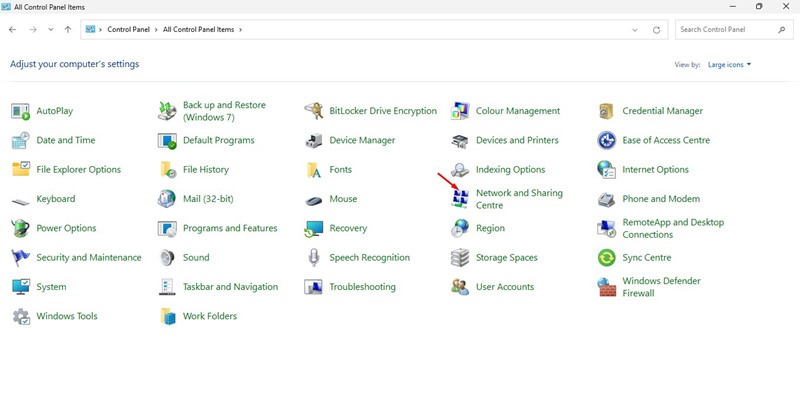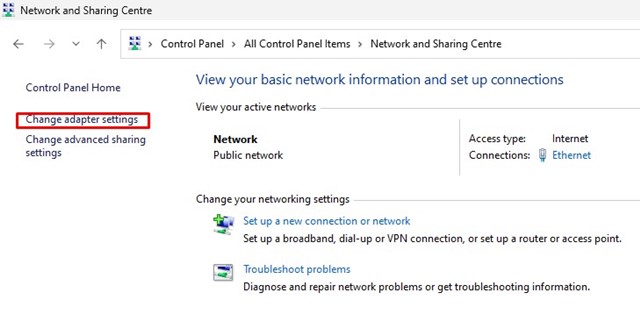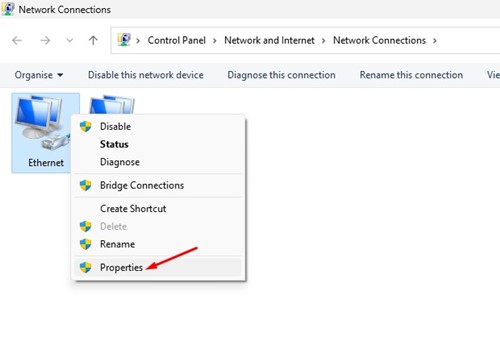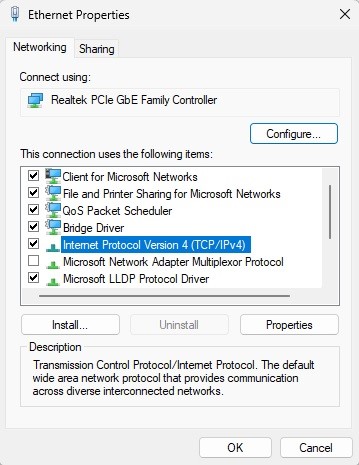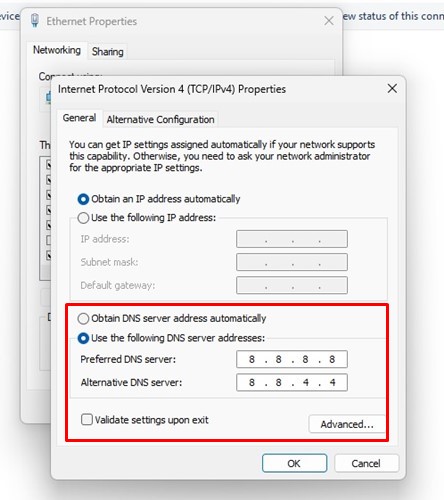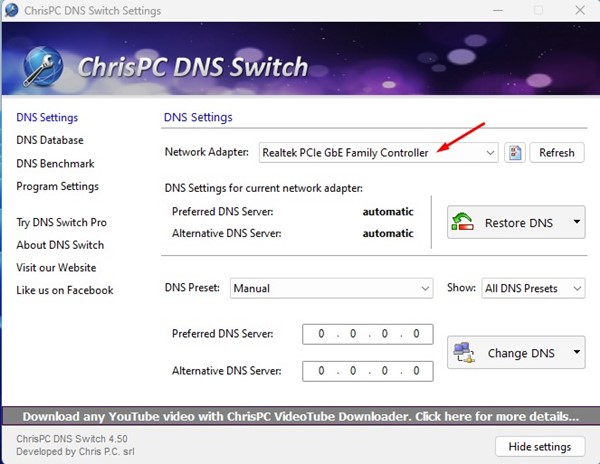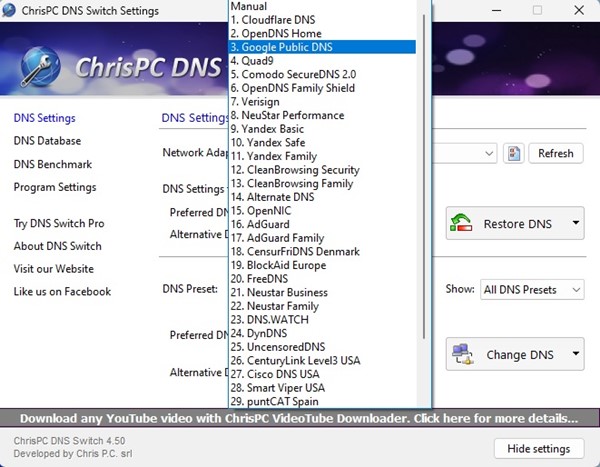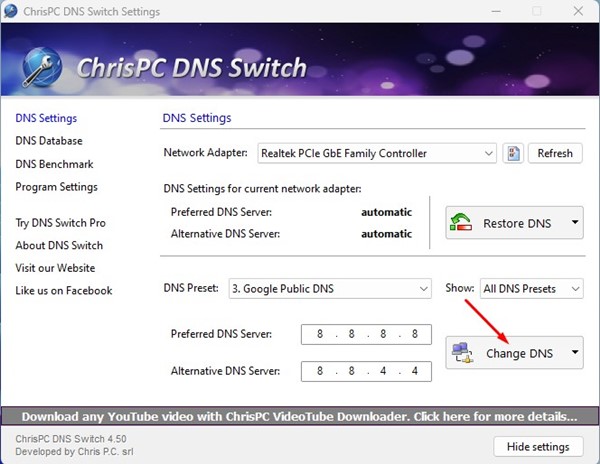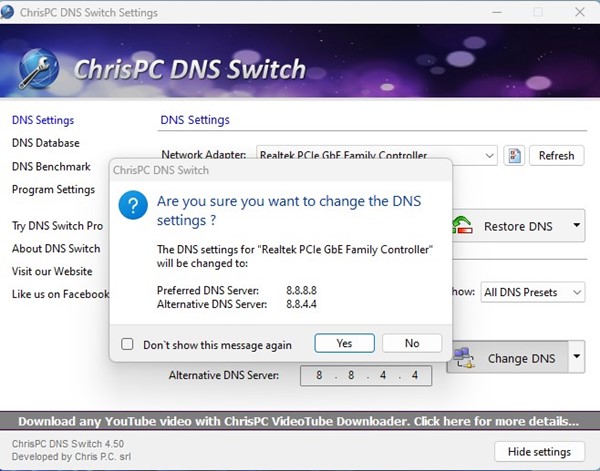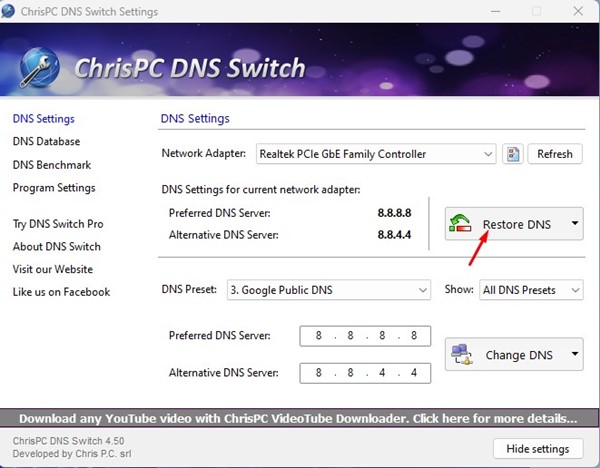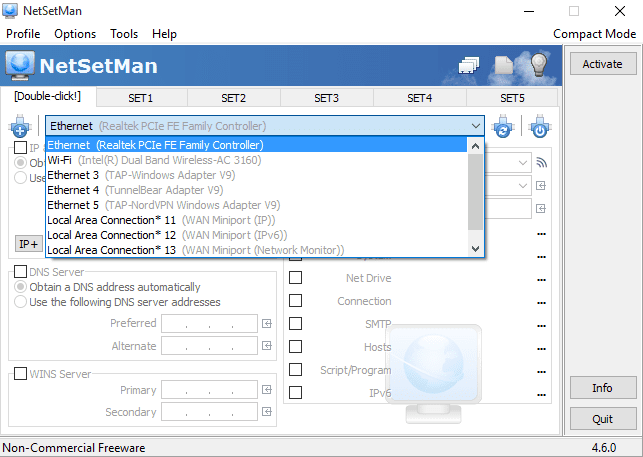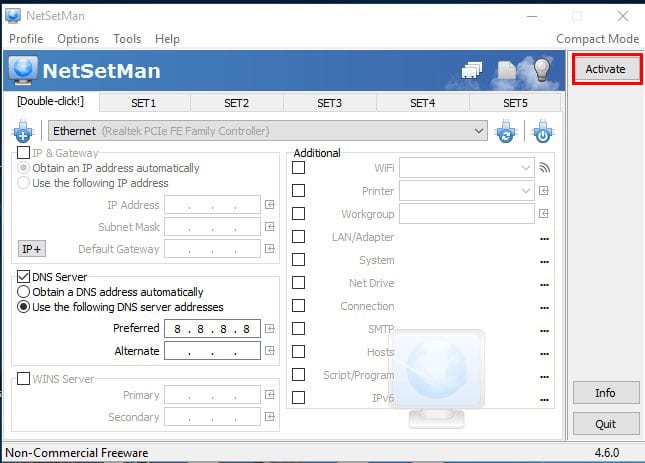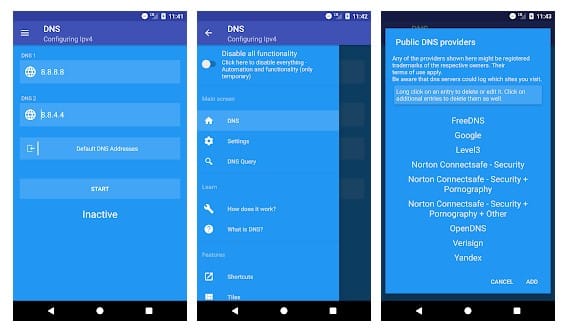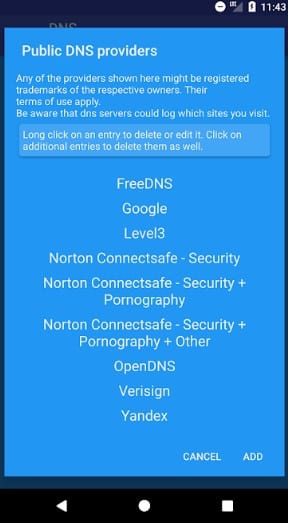How To Change Default DNS To Google DNS For Faster Internet
DNS, or Domain Name System, is a database of domain names and IP Addresses. When you enter a domain in a web browser, whether on your PC or mobile, the DNS servers look at the IP Addresses associated with the domains.
After matching the IP addresses linked with the domain, it comments on the web server of the visiting site, and then the web page is served to you. You can speed up this entire process by switching to Google DNS.
Google DNS Server is often regarded as the best DNS server for web browsing and gaming. It provides better browsing speed and enhanced security features. You can switch to a Google DNS server if you feel you are not getting the promised internet speed or face problems while playing online games.
Change Default DNS To Google DNS on Windows
1. On your Windows PC, go to the Control Panel and select Network and Sharing Center.
2. On the Network and Sharing Center screen, click on Change adapter settings.
3. Now, you will see all networks; select the network you want to configure for Google DNS. To change ethernet settings, right-click on Local Area Connection and select Properties.
4. Now click on the Networking tab, select the Internet Protocol Version 4 (TCP/IPv4) option, and click on properties.
5. Now, choose the radio button to Use the following DNS server addresses. In the Preferred DNS server field, enter 8.8.8.8; in the Alternative DNS field, enter 8.8.4.4. Once you’ve done this, click the OK button.
Switch to Google DNS on PC Using Chris-PC DNS Switch
This tool makes DNS change easier and faster, giving you options like choosing from preset groups of DNS servers the one that fits your browsing habits.
1. Download and install the Chris-PC DNS switch on your Windows computer.
2. Select your Network Adapter (It will pick up the connected one).
3. Now, you need to select the DNS Preset. You will see lots of options. Just choose Google Public DNS from the drop-down.
4. You need to click on the Change DNS option.
5. Once done, you will see a Pop-Up DNS successfully changed!
5. Now, if you need to restore previous DNS settings, click Restore DNS; on the pop-up, click Yes.
Switch to Google DNS on PC Using NetSetMan
NetSetMan is not limited to changing DNS Settings; this tool can also manage your WiFi network, workgroup network drives, and much more.
1. First, download and install NetSetMan on your Windows computer and launch the app.
2. Then, from the adapter drop-down, select your connected network.
3. Click on the DNS server box shown in the screenshot and enter the DNS server, which is 8.8.8.8 OR 8.8.4.4.
4. Finally, click on Activate.
Switch To Google DNS On Android
Like a Windows computer, you can also increase the internet speed on your Android smartphone. However, Android is based on Linux, so changing DNS is complicated. Therefore, we will share one of the best and easiest methods to change default DNS to Google DNS on Android smartphones.
1. Head to the Google Play Store and search for DNS Changer. Install DNS Changer on your Android smartphone. For a direct Google Play Store link, click here.
2. Open the app from your Android app drawer. You will be asked to grant a few permissions. Make sure to grant all permissions.
3. In the next step, you will see an interface like the one below. Here, you will see the list of DNS Servers. Tap on the Google DNS.
4. In the final step, tap the Start button.
Switch to Google DNS on iPhone
You can add a custom DNS server to your iPhone to have faster internet. We have shared a detailed guide on how to do this.
Set Custom DNS server with the addresses 8.8.8.8 and 8.8.4.4. This will switch to the Google DNS server on your iPhone.
These are some of the simple ways to change the Default DNS to Google DNS. After switching to Google DNS, you will notice improved video streaming speed. Let us know in the comments below if you need more help changing the default DNS to Google DNS.
The post How To Change Default DNS To Google DNS For Faster Internet appeared first on TechViral.
ethical hacking,hacking,bangla ethical hacking,bangla hacking tutorial,bangla tutorial,bangla hacking book,ethical hacking bangla,bangla,hacking apps,ethical hacking bangla tutorial,bangla hacking,bangla hacking pdf,bangla hacking video,bangla android hacking,bangla hacking tutorials,bangla fb hacking tutorial,bangla hacking book download,learn ethical hacking,hacking ebook,hacking tools,bangla ethical hacking course, tricks,hacking,ludo king tricks,whatsapp hacking trick 2019 tricks,wifi hacking tricks,hacking tricks: secret google tricks,simple hacking tricks,whatsapp hacking tricks,tips and tricks,wifi tricks,tech tricks,redmi tricks,hacking trick paytm cash,hacking trick helo app,hacking trick of helo app,paytm cash hacking trick,wifi password hacking,paytm cash hacking trick malayalam,hacker tricks, tips and tricks,pubg mobile tips and tricks,tricks,tips,tips and tricks for pubg mobile,100 tips and tricks,pubg tips and tricks,excel tips and tricks,google tips and tricks,kitchen tips and tricks,season 2 tips and tricks,android tips and tricks,fortnite tips and tricks,godnixon tips and tricks,free fire tips and tricks,advanced tips and tricks,whatsapp tips and tricks, facebook tricks,facebook,facebook hidden tricks,facebook tips and tricks,facebook latest tricks,facebook tips,facebook new tricks,facebook messenger tricks,facebook android app tricks,fb tricks,facebook app tricks,facebook tricks and tips,facebook tricks in hindi,tricks,facebook tutorial,new facebook tricks,cool facebook tricks,facebook tricks 2016,facebook tricks 2017,facebook secret tricks,facebook new tricks 2020,blogger blogspot seo tips and tricks,blogger tricks,blogger,blogger seo tips,blogger seo tips and tricks,seo for blogger,blogger seo in hindi,blogger seo best tips for increasing visitors,blogging tips and tricks,blogger blog seo,blogger seo in urdu,adsense approval trick,blogging tips and tricks for beginners,blogging tricks,blogger tutorial,blogger tricks 2016,blogger tricks 2017 bangla,tricks,bangla tutorial,bangla magic,bangla motivational video,bangla tricks,bangla tips,all bangla tips,magic tricks,akash bangla tricks,top 10 bangla tricks,tips and tricks,all bangla trick,bangla computer tricks,computer bangla tricks,bangla magic card tricks,ms word bangla tips and tricks,bangla computer tips,trick,psychology tricks,youtube bangla,magic tricks bangla,si trick Credit techviral