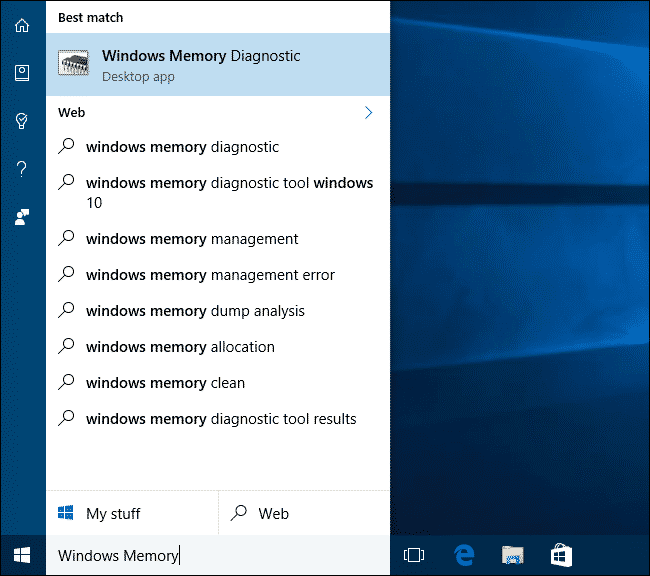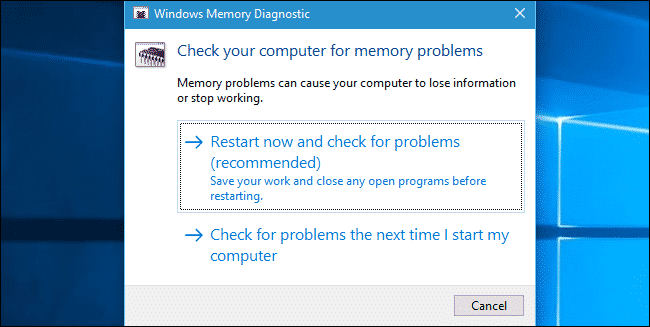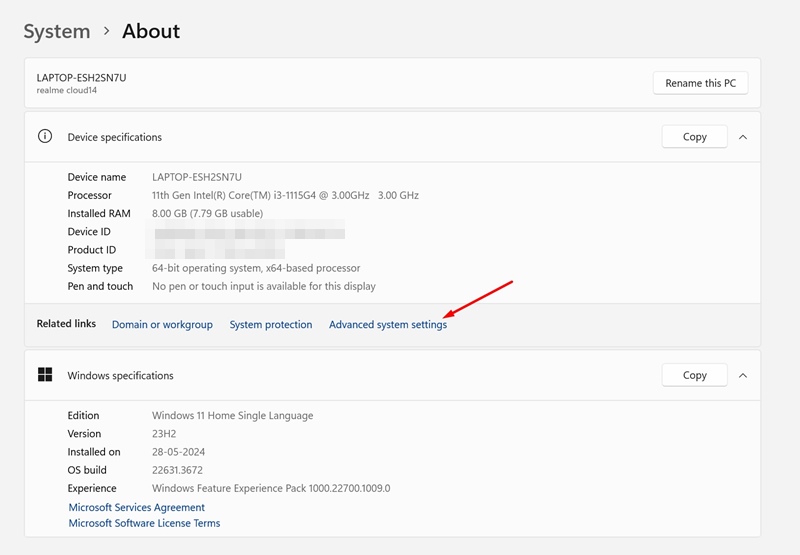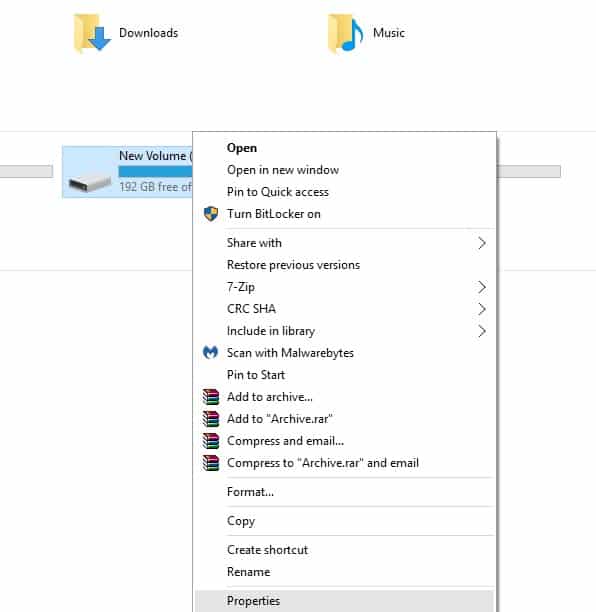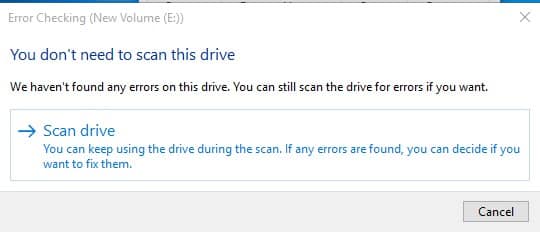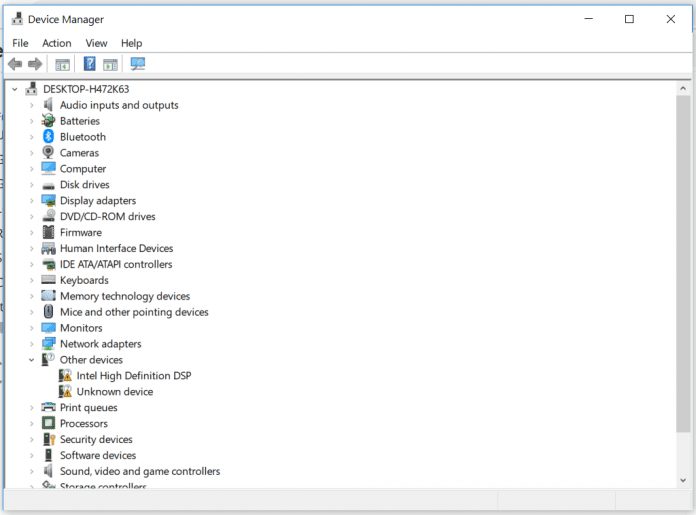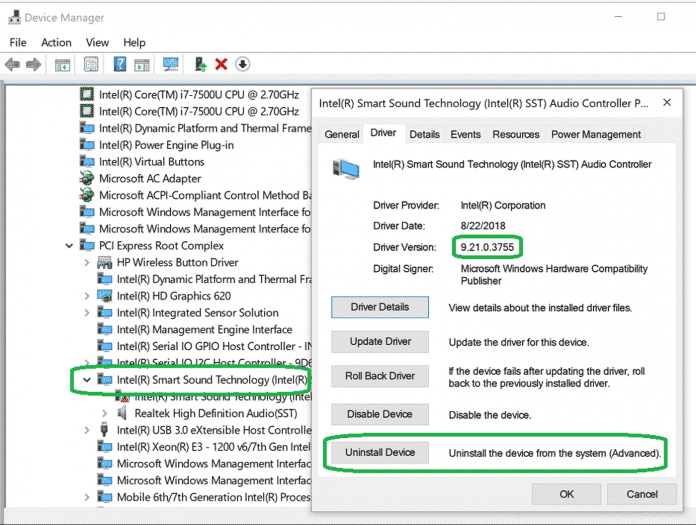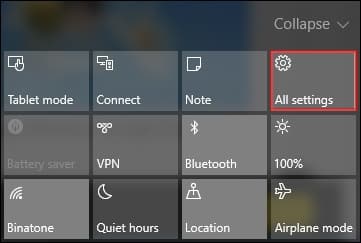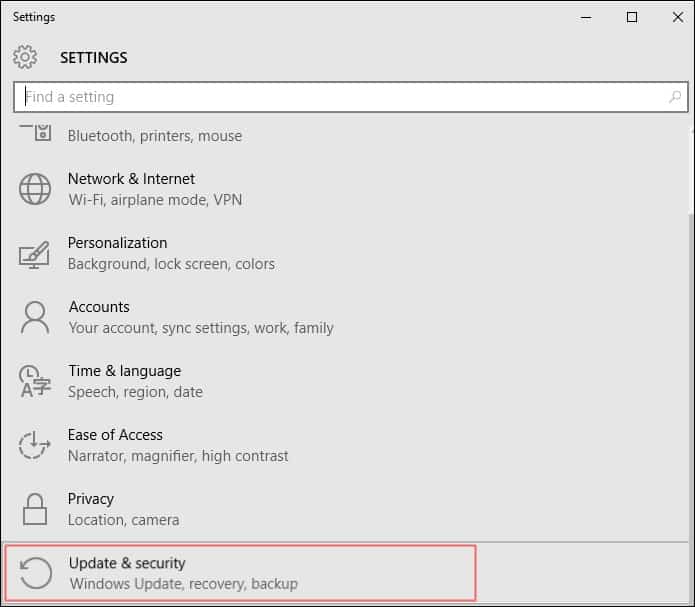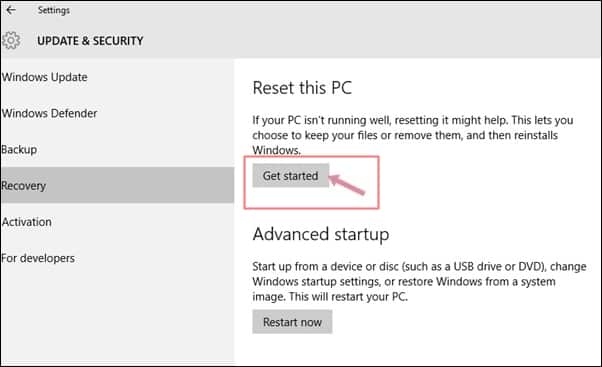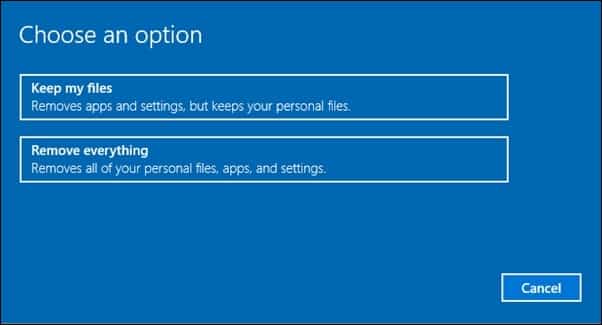How To Fix PAGE_FAULT_IN_NONPAGED_AREA Blue Screen Error
PAGE_FAULT_IN_NONPAGED_AREA is a common error that can be triggered by hardware or software. However, in most scenarios, the BSOD error occurs due to hardware problems.
Some Windows users at Microsoft Forum claimed they got the PAGE_FAULT_IN_NONPAGED_AREA error after changing the hardware.
If the error occurs due to software, you can follow some of the simple methods given below to fix the error.
1. Use Memory Diagnostic
Well, a few RAM checker tools on the web claim to fix various RAM-related problems. However, they don’t work. To check each sector of your Computer’s RAM, you need to utilize the built-in Memory Diagnostic.
1. First of all, search for mdsched.exe or Windows Memory Diagnostic on the Windows search bar and open the ‘Windows Memory Diagnostic’
2. Now, you will see a popup window. Click on Restart Now and check for problems (Recommended).
This will restart your computer, and the Windows Memory Diagnostic Tool screen will appear. Memory Diagnostic tool will run the scan, and once done, it will list the possible problems.
2. Disable Automatically Manage Paging File Size
Sometimes, virtual memory problems can trigger this BSOD. Hence, you need to disable the ‘Automatically Manage Paging File Size’ for all drives and see if it works.
1. Launch the File Explorer, right click and select Properties.
2. Next, click on Advanced System Settings.
3. On the System Properties, switch to the Advanced tab. Next, click on Settings in the Performance section.
4. Next, click on the Change button underneath Virtual Memory.
5. On the Virtual Memory window, uncheck the ‘Automatically manage paging file size for all drives’.
Click OK to close the Virtual Memory window. Make sure to restart your PC to apply the changes.
3. Run the Disk Checking Utility
The error can also occur due to a corrupted NTFS volume. So, in this method, you need to run the built-in Check disk utility to fix this BSOD.
1. Double-click on the My Computer or This PC to open File Explorer.
2. Right-click on the Windows installation drive and select Properties from the right-click menu.
3. Select the Tools tab on the System Drive properties and click Check under Error-checking.
4. Now, the Error-checking utility will ask you to confirm the action. Click on Scan drive to continue.
4. Find and Remove Problematic Programs
A few users have also claimed they get PAGE_FAULT_IN_NONPAGED_AREA BSOD errors after installing new software.
So, you need to find and remove the program to fix the error. If you haven’t installed any app recently, you need to recall whether you recently updated any software. If yes, then you need to remove that app as well.
This BSOD error was mainly caused by software called Speccy. So, head to the control panel and check whether it lists any app called ‘Speccy’
5. Uninstall The Audio and Display Drivers
You can also try to remove both audio and video drivers to check whether the PAGE_FAULT_IN_NONPAGED_AREA is fixed. Here’s how to uninstall Audio and Display drivers.
1. First, open the Device Manager on your Windows 10 computer. Search for Device Manager on the Windows 10 search bar and open it.
2. Now, in the Device Manager, find and expand Sound, Video, and Game Controllers. Right-click on Audio drivers and click Properties.
3. Next, under the Properties, you need to select the option Uninstall Device
Just like the audio driver, you need to uninstall the Video driver as well. Restart the computer, and Windows 10 will automatically install the driver. Now check whether the error persists.
6. Reset Your Windows
Well, this is the last method that can fix the PAGE_FAULT_IN_NONPAGED_AREA error from your computer. However, the Factory reset will remove all files you stored in the Windows installation drive and desktop. So, make sure to take a backup before resetting Windows 10.
1. First of all, head to the Notification Center and then click on All Settings
2. Now, under the Settings, find and click on Update and Security
3. Next, you need to click on the Recovery tab and then click on Reset this PC
4. Click on ‘Get Started’ and then choose the option Keep my files
These are the few best methods to fix the PAGE_FAULT_IN_NONPAGED_AREA BSOD error on a Windows computer. If you know of other methods, please let us know in the comment box below.
The post How To Fix PAGE_FAULT_IN_NONPAGED_AREA Blue Screen Error appeared first on TechViral.
ethical hacking,hacking,bangla ethical hacking,bangla hacking tutorial,bangla tutorial,bangla hacking book,ethical hacking bangla,bangla,hacking apps,ethical hacking bangla tutorial,bangla hacking,bangla hacking pdf,bangla hacking video,bangla android hacking,bangla hacking tutorials,bangla fb hacking tutorial,bangla hacking book download,learn ethical hacking,hacking ebook,hacking tools,bangla ethical hacking course, tricks,hacking,ludo king tricks,whatsapp hacking trick 2019 tricks,wifi hacking tricks,hacking tricks: secret google tricks,simple hacking tricks,whatsapp hacking tricks,tips and tricks,wifi tricks,tech tricks,redmi tricks,hacking trick paytm cash,hacking trick helo app,hacking trick of helo app,paytm cash hacking trick,wifi password hacking,paytm cash hacking trick malayalam,hacker tricks, tips and tricks,pubg mobile tips and tricks,tricks,tips,tips and tricks for pubg mobile,100 tips and tricks,pubg tips and tricks,excel tips and tricks,google tips and tricks,kitchen tips and tricks,season 2 tips and tricks,android tips and tricks,fortnite tips and tricks,godnixon tips and tricks,free fire tips and tricks,advanced tips and tricks,whatsapp tips and tricks, facebook tricks,facebook,facebook hidden tricks,facebook tips and tricks,facebook latest tricks,facebook tips,facebook new tricks,facebook messenger tricks,facebook android app tricks,fb tricks,facebook app tricks,facebook tricks and tips,facebook tricks in hindi,tricks,facebook tutorial,new facebook tricks,cool facebook tricks,facebook tricks 2016,facebook tricks 2017,facebook secret tricks,facebook new tricks 2020,blogger blogspot seo tips and tricks,blogger tricks,blogger,blogger seo tips,blogger seo tips and tricks,seo for blogger,blogger seo in hindi,blogger seo best tips for increasing visitors,blogging tips and tricks,blogger blog seo,blogger seo in urdu,adsense approval trick,blogging tips and tricks for beginners,blogging tricks,blogger tutorial,blogger tricks 2016,blogger tricks 2017 bangla,tricks,bangla tutorial,bangla magic,bangla motivational video,bangla tricks,bangla tips,all bangla tips,magic tricks,akash bangla tricks,top 10 bangla tricks,tips and tricks,all bangla trick,bangla computer tricks,computer bangla tricks,bangla magic card tricks,ms word bangla tips and tricks,bangla computer tips,trick,psychology tricks,youtube bangla,magic tricks bangla,si trick Credit techviral