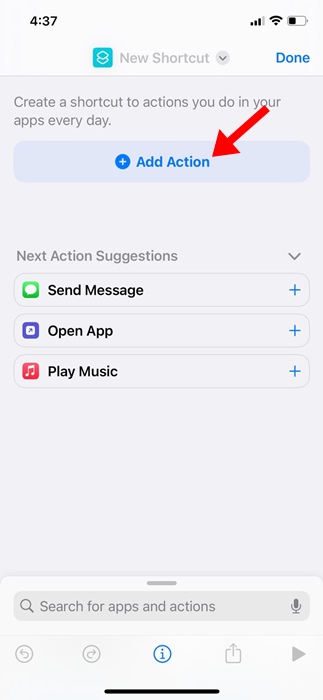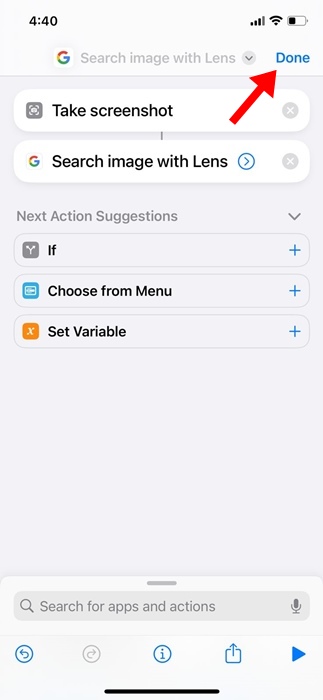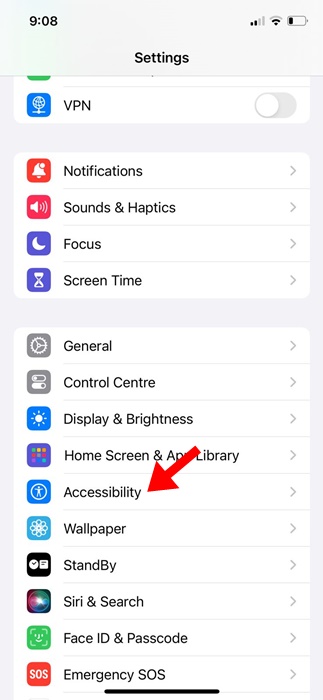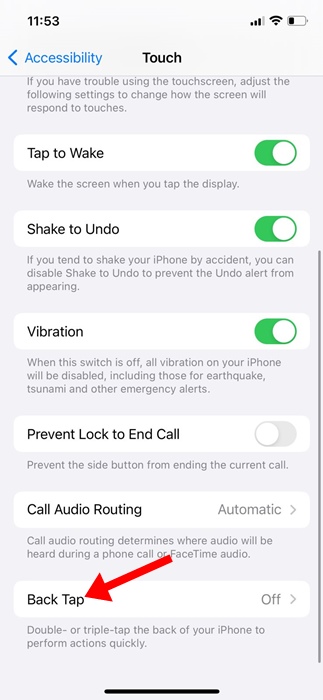How to Get Google Circle to Search on iPhone
A few months ago, Google introduced a new feature called ‘Circle to Search’. This is basically a new way to search for anything on your Android phone without switching between apps.
This feature lets you gather information about items with simple gestures like circling, highlighting, scribbling, or tapping.
The feature is currently available on selected high end Android phones only and there’s no idea when this will arrive on iOS.
Google’s Circle to Search on iPhone
Even though the Circle to Search is unavailable for iOS, this doesn’t prevent iPhone users from having the feature.
On iPhone, you can create a shortcut that brings the similar Circle to Search feature. If you’re interested in having a Circle to Search type of feature on your iPhone, continue reading the guide.
How to Get Circle to Search Feature on iPhone
The steps to get a Circle to Search type of feature on iPhone are a bit complicated, so follow them carefully.
1. To get started, launch the Shortcut app on your iPhone.
2. When the app opens, tap the (+) icon at the top right corner of the screen.
3. On the New Shortcut screen, tap on Add Action.
4. On the search bar, search for Take a Screenshot. Next, tap on the Take Screenshot from the list of results.
5. Once done, tap the ‘Search for apps and actions’ field at the bottom of the screen.
6. Type Google and select Search Images with the Lens option from the list of results.
7. Once selected, tap the Done button at the top right of the screen.
How to Trigger the Shortcut?
Now that you have created the shortcut using the Shortcuts app on your iPhone, it’s time to assign an action to trigger that shortcut. To set action to trigger the shortcut, follow these steps.
1. Launch the Settings app on your iPhone.
2. When the Settings app opens, tap on Accessibility.
3. On the Accessibility screen, scroll to the Physical and Motor section and tap Touch.
4. Scroll down to the bottom and tap on Back Tap.
5. Next, select either Double Tap or Triple Tap, depending on what gesture you want to use.
6. On the Double tap or Triple tap screen, select Search Image with lens.
Once you’ve configured the trigger, you can open any image and perform the gesture (Double tap or Triple Tap). This will trigger the shortcut and will automatically capture a screenshot and open it in Google Lens.
Google Lens will analyze the content displayed on the screen and provide the search results.
This guide is about how to get Google’s Circle to Search feature on iPhone. Although this isn’t exactly Circle to Search, it’s a pretty close alternative for those who want a similar feature on their iPhone. Let us know if you need more help on this topic in the comments.
The post How to Get Google Circle to Search on iPhone appeared first on TechViral.
ethical hacking,hacking,bangla ethical hacking,bangla hacking tutorial,bangla tutorial,bangla hacking book,ethical hacking bangla,bangla,hacking apps,ethical hacking bangla tutorial,bangla hacking,bangla hacking pdf,bangla hacking video,bangla android hacking,bangla hacking tutorials,bangla fb hacking tutorial,bangla hacking book download,learn ethical hacking,hacking ebook,hacking tools,bangla ethical hacking course, tricks,hacking,ludo king tricks,whatsapp hacking trick 2019 tricks,wifi hacking tricks,hacking tricks: secret google tricks,simple hacking tricks,whatsapp hacking tricks,tips and tricks,wifi tricks,tech tricks,redmi tricks,hacking trick paytm cash,hacking trick helo app,hacking trick of helo app,paytm cash hacking trick,wifi password hacking,paytm cash hacking trick malayalam,hacker tricks, tips and tricks,pubg mobile tips and tricks,tricks,tips,tips and tricks for pubg mobile,100 tips and tricks,pubg tips and tricks,excel tips and tricks,google tips and tricks,kitchen tips and tricks,season 2 tips and tricks,android tips and tricks,fortnite tips and tricks,godnixon tips and tricks,free fire tips and tricks,advanced tips and tricks,whatsapp tips and tricks, facebook tricks,facebook,facebook hidden tricks,facebook tips and tricks,facebook latest tricks,facebook tips,facebook new tricks,facebook messenger tricks,facebook android app tricks,fb tricks,facebook app tricks,facebook tricks and tips,facebook tricks in hindi,tricks,facebook tutorial,new facebook tricks,cool facebook tricks,facebook tricks 2016,facebook tricks 2017,facebook secret tricks,facebook new tricks 2020,blogger blogspot seo tips and tricks,blogger tricks,blogger,blogger seo tips,blogger seo tips and tricks,seo for blogger,blogger seo in hindi,blogger seo best tips for increasing visitors,blogging tips and tricks,blogger blog seo,blogger seo in urdu,adsense approval trick,blogging tips and tricks for beginners,blogging tricks,blogger tutorial,blogger tricks 2016,blogger tricks 2017 bangla,tricks,bangla tutorial,bangla magic,bangla motivational video,bangla tricks,bangla tips,all bangla tips,magic tricks,akash bangla tricks,top 10 bangla tricks,tips and tricks,all bangla trick,bangla computer tricks,computer bangla tricks,bangla magic card tricks,ms word bangla tips and tricks,bangla computer tips,trick,psychology tricks,youtube bangla,magic tricks bangla,si trick Credit techviral