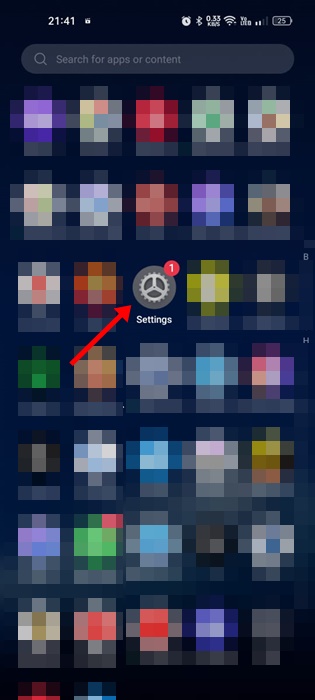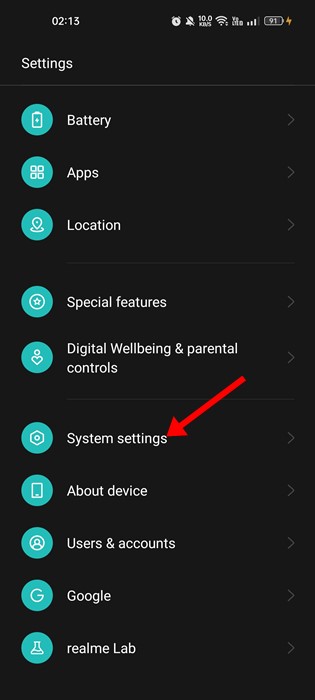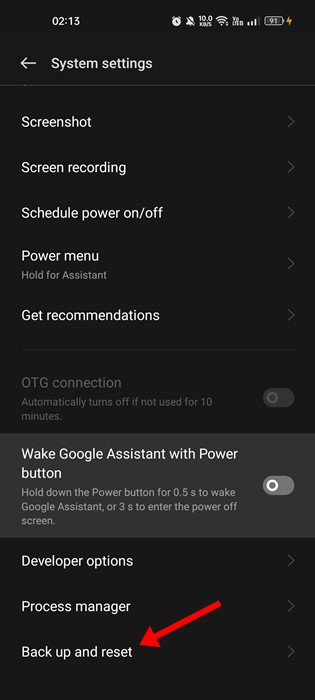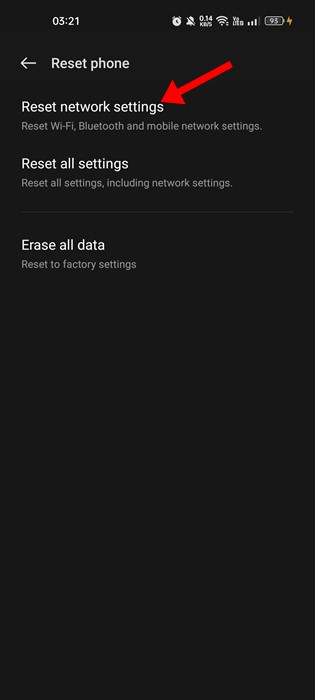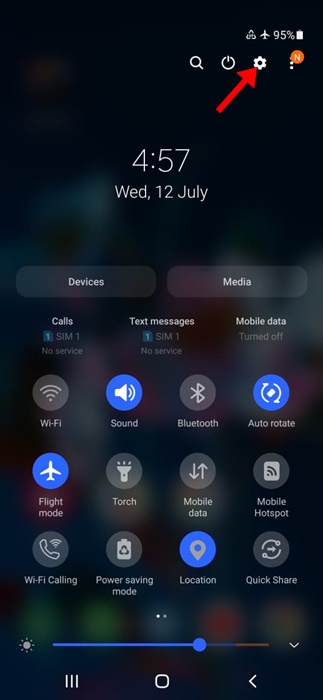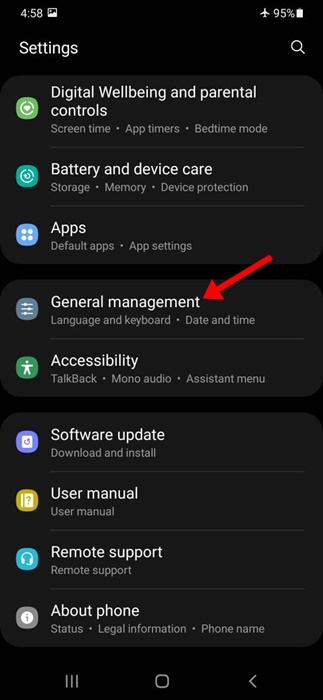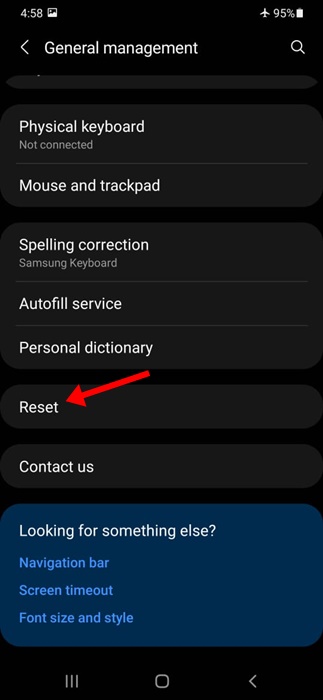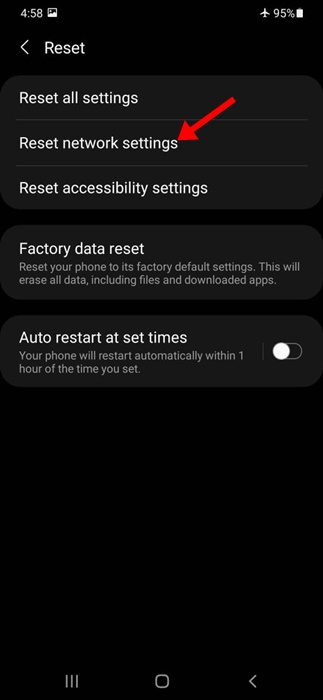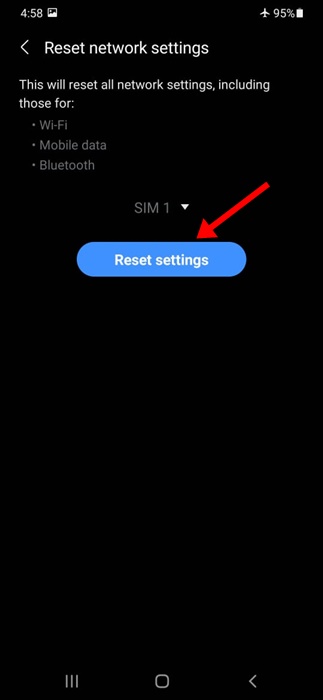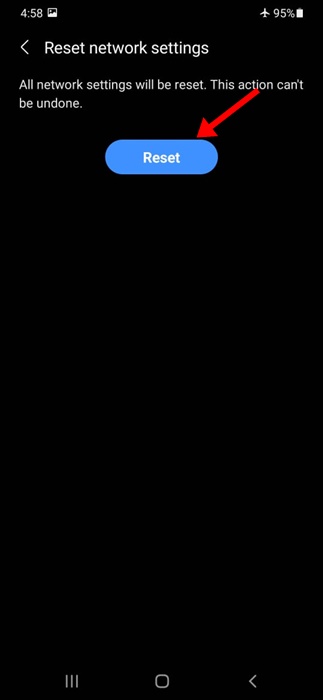How to Reset Network Settings On Android in 2024
The internet is vital today, and if our phones don’t connect to WiFi, we feel cut off from the rest of the world. So, if you find that your Android device isn’t connecting to WiFi or your internet speed is too slow, a network reset may help.
Reset Network Settings is a feature that helps you to deal with WiFi networks, mobile data, and Bluetooth-related problems. Resetting the network settings on Android brings back all network-related settings to their original state.
How to Reset Network Settings On Android
If you reset your network settings on Android, you need to set up your WiFi, BlueTooth, VPN, and Mobile Data from scratch. This article will share a detailed guide on resetting network settings on an Android smartphone. Let’s check out.
Important: Please back up your WiFi network username/passwords, mobile data settings, and VPN settings before resetting the network settings. Once you reset, you will lose all those things.
1. Launch the Settings app on your Android phone.
2. When the Settings app opens, tap on System Settings.
3. On the System Settings, tap Backup & Reset.
4. On the Backup & Reset screen, tap Reset Network Settings.
5. On the confirmation prompt, tap Reset Network Settings again.
Note: The Reset option might vary from device to device. This guide will give you an overall idea of how and where to find the reset network setting on Android. It’s usually under the System Settings or General Management page.
How to Reset Network Settings Samsung
The steps to reset the Network Settings of a Samsung smartphone are a bit different. Follow the simple steps shared below to reset the network settings on your Samsung smartphone.
1. Open the Notification Shutter on your Android smartphone and tap on Settings.
2. On the Settings screen, scroll down and tap General Management.
3. Now, on the General Management screen, scroll down and tap Reset.
4. On the Reset screen, tap on the Reset network settings.
5. On the Reset Network Settings screen, tap the Reset Settings button at the bottom.
6. On the confirmation prompt, tap the Reset button at the bottom again.
If you face network-related problems, reset the network settings to their default. So, this guide is about resetting Android network settings. If you have any doubts, let us know in the comment box below.
The post How to Reset Network Settings On Android in 2024 appeared first on TechViral.
ethical hacking,hacking,bangla ethical hacking,bangla hacking tutorial,bangla tutorial,bangla hacking book,ethical hacking bangla,bangla,hacking apps,ethical hacking bangla tutorial,bangla hacking,bangla hacking pdf,bangla hacking video,bangla android hacking,bangla hacking tutorials,bangla fb hacking tutorial,bangla hacking book download,learn ethical hacking,hacking ebook,hacking tools,bangla ethical hacking course, tricks,hacking,ludo king tricks,whatsapp hacking trick 2019 tricks,wifi hacking tricks,hacking tricks: secret google tricks,simple hacking tricks,whatsapp hacking tricks,tips and tricks,wifi tricks,tech tricks,redmi tricks,hacking trick paytm cash,hacking trick helo app,hacking trick of helo app,paytm cash hacking trick,wifi password hacking,paytm cash hacking trick malayalam,hacker tricks, tips and tricks,pubg mobile tips and tricks,tricks,tips,tips and tricks for pubg mobile,100 tips and tricks,pubg tips and tricks,excel tips and tricks,google tips and tricks,kitchen tips and tricks,season 2 tips and tricks,android tips and tricks,fortnite tips and tricks,godnixon tips and tricks,free fire tips and tricks,advanced tips and tricks,whatsapp tips and tricks, facebook tricks,facebook,facebook hidden tricks,facebook tips and tricks,facebook latest tricks,facebook tips,facebook new tricks,facebook messenger tricks,facebook android app tricks,fb tricks,facebook app tricks,facebook tricks and tips,facebook tricks in hindi,tricks,facebook tutorial,new facebook tricks,cool facebook tricks,facebook tricks 2016,facebook tricks 2017,facebook secret tricks,facebook new tricks 2020,blogger blogspot seo tips and tricks,blogger tricks,blogger,blogger seo tips,blogger seo tips and tricks,seo for blogger,blogger seo in hindi,blogger seo best tips for increasing visitors,blogging tips and tricks,blogger blog seo,blogger seo in urdu,adsense approval trick,blogging tips and tricks for beginners,blogging tricks,blogger tutorial,blogger tricks 2016,blogger tricks 2017 bangla,tricks,bangla tutorial,bangla magic,bangla motivational video,bangla tricks,bangla tips,all bangla tips,magic tricks,akash bangla tricks,top 10 bangla tricks,tips and tricks,all bangla trick,bangla computer tricks,computer bangla tricks,bangla magic card tricks,ms word bangla tips and tricks,bangla computer tips,trick,psychology tricks,youtube bangla,magic tricks bangla,si trick Credit techviral