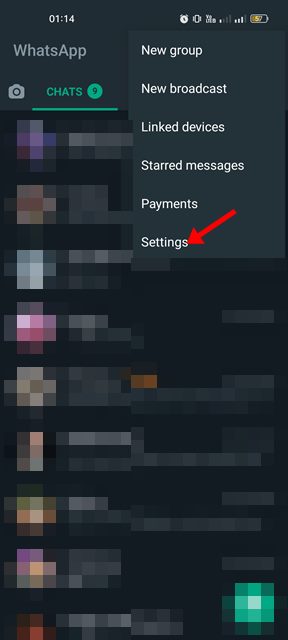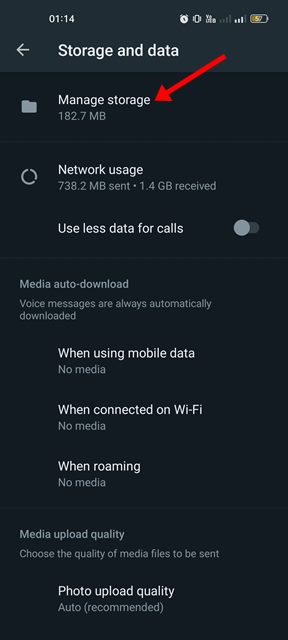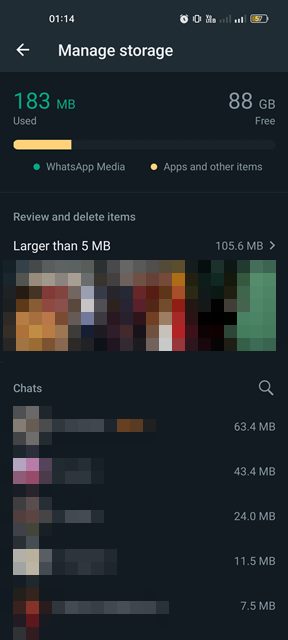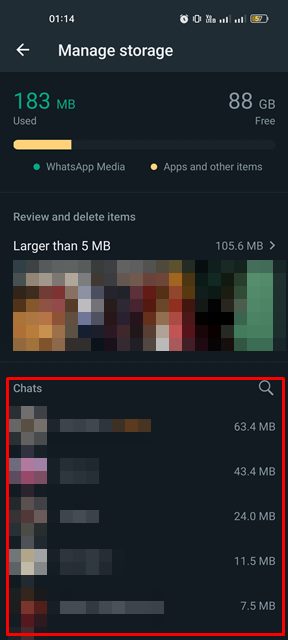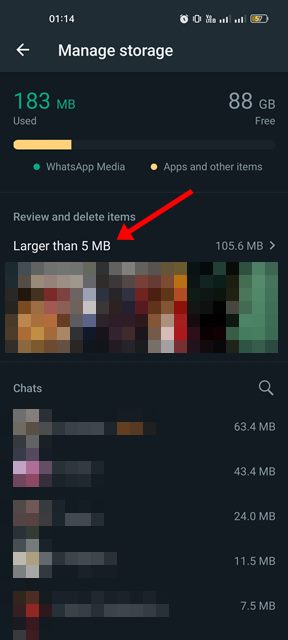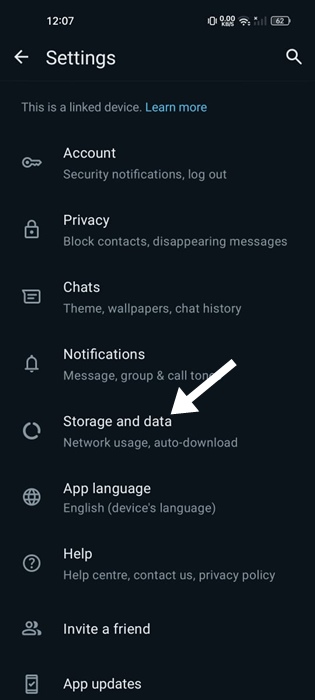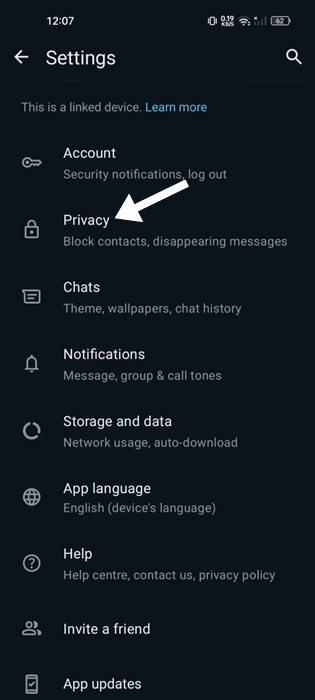How to Reduce WhatsApp Storage Space in 2024
If you have joined many WhatsApp groups and often receive videos, images, or other file types, your phone’s storage space will likely fill up quickly. Hence, you might want to review how much space WhatsApp takes up on your device to free up some storage space.
Fortunately, WhatsApp for Android and iOS has a storage management feature that shows how much space the app is taking up on your device. You even have the option to delete the files you no longer want to free up some storage space.
1. Delete Files Received from WhatsApp
1. First of all, open the WhatsApp app on your smartphone. Next, tap on the three dots in the top-right corner.
2. From the list of options, tap on the Settings.
3. On the Settings page, tap the Storage and Data option.
4. On the Storage and Data screen, tap on the Manage Storage.
5. Now, you will see how much Storage space WhatsApp uses.
6. You will also see the chats where most files were exchanged on the same screen. You need to tap on the chats to find & delete the files manually.
7. WhatsApp’s storage management feature also shows files larger than 5MB. You need to tap on the Larger than 5MB section and delete the files you don’t wish to save.
2. Disable the Media Auto Downloads
WhatsApp has a feature that automatically downloads the media files you receive in groups of private chats. You can turn off that feature to reduce the WhatsApp Storage consumption. Here’s what you need to do.
1. Launch the WhatsApp app on your phone.
2. Next, tap on three dots at the top right corner and select Settings.
3. On the WhatsApp Settings, tap on Storage and Data.
4. Select ‘No Media’ on When using mobile data, When connected on WiFi, and When Roaming.
This will turn off the media auto downloads for the WhatsApp app on your phone.
3. Enable the Disappearing Messages
Another thing you can do to reduce WhatsApp Storage usage is to turn on the Disappearing Messages feature.
When you enable this feature, your chat will be deleted after the specified time. Here’s what you need to do.
1. Launch the WhatsApp app on your phone.
2. Next, tap on the three dots at the top right corner and select Settings.
3. On the WhatsApp Settings, tap on Privacy.
4. Next, tap on Default message timer.
5. Select the time frame that suits your needs.
So, that’s all about reducing WhatsApp Storage space on Android. If your phone is running a storage space, clear all unnecessary files from WhatsApp’s Storage management page. Let us know if you know of other ways to reduce WhatsApp storage space.
The post How to Reduce WhatsApp Storage Space in 2024 appeared first on TechViral.
ethical hacking,hacking,bangla ethical hacking,bangla hacking tutorial,bangla tutorial,bangla hacking book,ethical hacking bangla,bangla,hacking apps,ethical hacking bangla tutorial,bangla hacking,bangla hacking pdf,bangla hacking video,bangla android hacking,bangla hacking tutorials,bangla fb hacking tutorial,bangla hacking book download,learn ethical hacking,hacking ebook,hacking tools,bangla ethical hacking course, tricks,hacking,ludo king tricks,whatsapp hacking trick 2019 tricks,wifi hacking tricks,hacking tricks: secret google tricks,simple hacking tricks,whatsapp hacking tricks,tips and tricks,wifi tricks,tech tricks,redmi tricks,hacking trick paytm cash,hacking trick helo app,hacking trick of helo app,paytm cash hacking trick,wifi password hacking,paytm cash hacking trick malayalam,hacker tricks, tips and tricks,pubg mobile tips and tricks,tricks,tips,tips and tricks for pubg mobile,100 tips and tricks,pubg tips and tricks,excel tips and tricks,google tips and tricks,kitchen tips and tricks,season 2 tips and tricks,android tips and tricks,fortnite tips and tricks,godnixon tips and tricks,free fire tips and tricks,advanced tips and tricks,whatsapp tips and tricks, facebook tricks,facebook,facebook hidden tricks,facebook tips and tricks,facebook latest tricks,facebook tips,facebook new tricks,facebook messenger tricks,facebook android app tricks,fb tricks,facebook app tricks,facebook tricks and tips,facebook tricks in hindi,tricks,facebook tutorial,new facebook tricks,cool facebook tricks,facebook tricks 2016,facebook tricks 2017,facebook secret tricks,facebook new tricks 2020,blogger blogspot seo tips and tricks,blogger tricks,blogger,blogger seo tips,blogger seo tips and tricks,seo for blogger,blogger seo in hindi,blogger seo best tips for increasing visitors,blogging tips and tricks,blogger blog seo,blogger seo in urdu,adsense approval trick,blogging tips and tricks for beginners,blogging tricks,blogger tutorial,blogger tricks 2016,blogger tricks 2017 bangla,tricks,bangla tutorial,bangla magic,bangla motivational video,bangla tricks,bangla tips,all bangla tips,magic tricks,akash bangla tricks,top 10 bangla tricks,tips and tricks,all bangla trick,bangla computer tricks,computer bangla tricks,bangla magic card tricks,ms word bangla tips and tricks,bangla computer tips,trick,psychology tricks,youtube bangla,magic tricks bangla,si trick Credit techviral