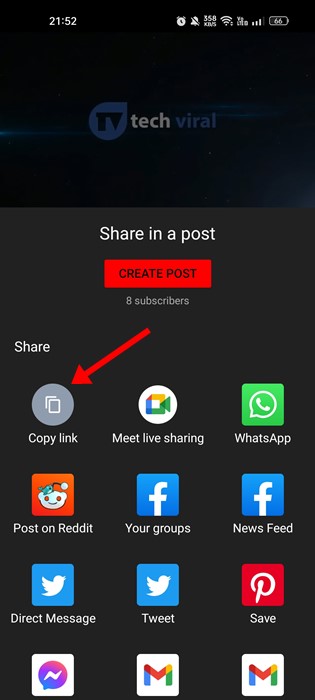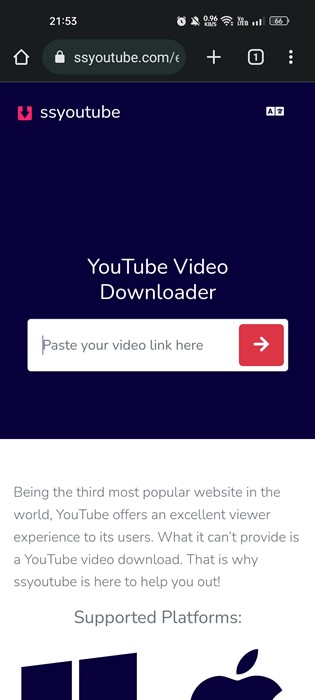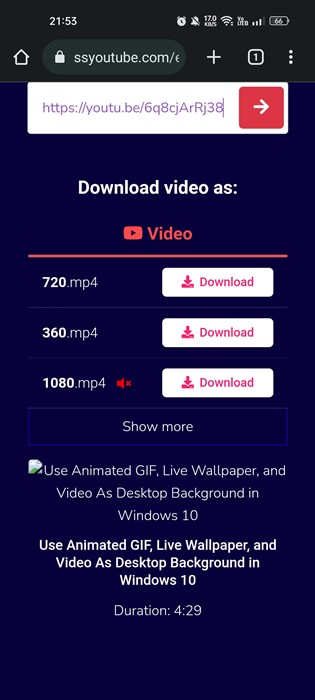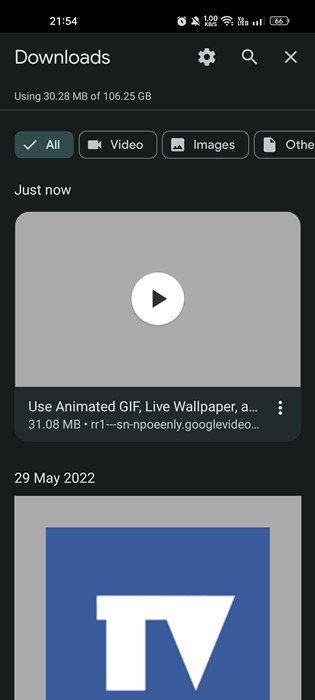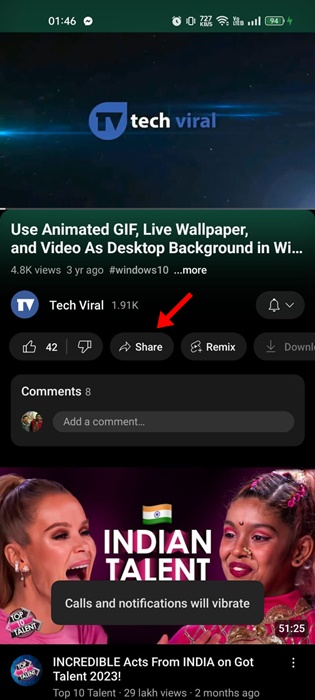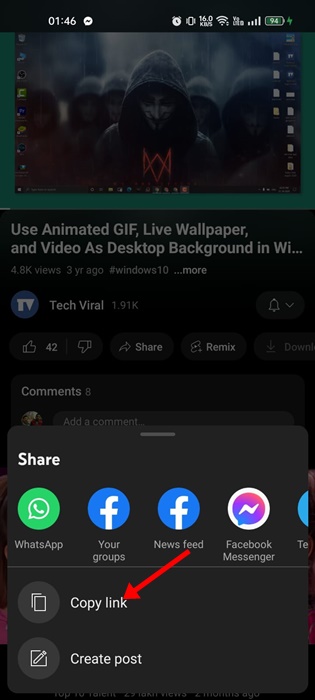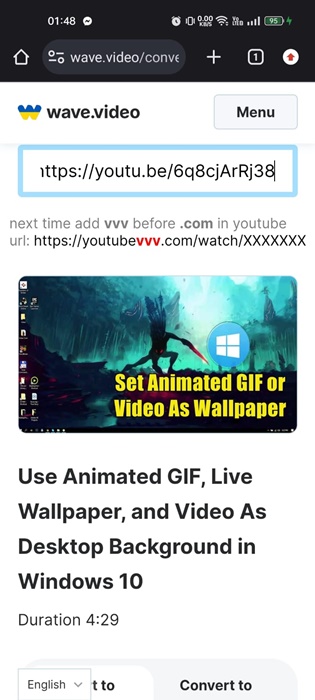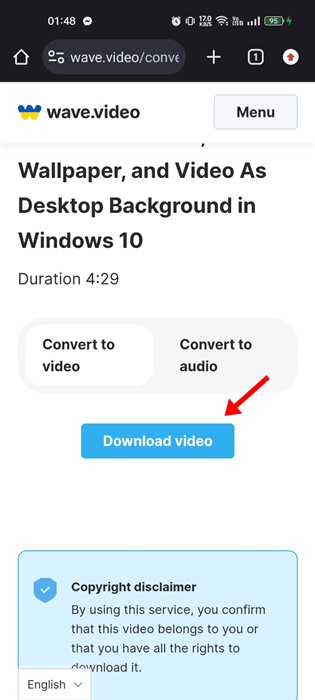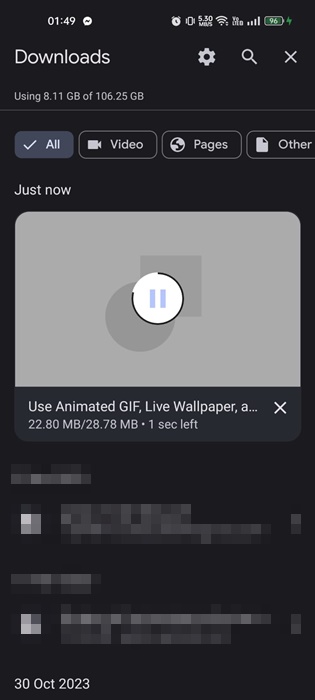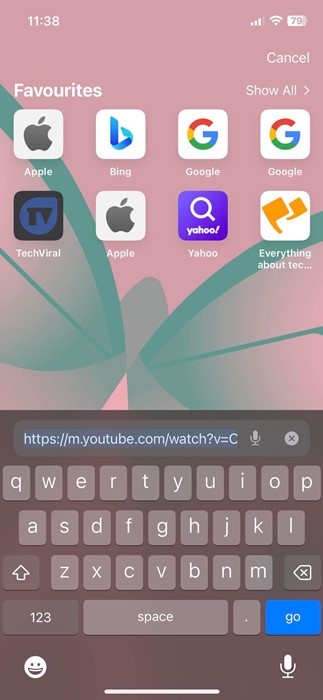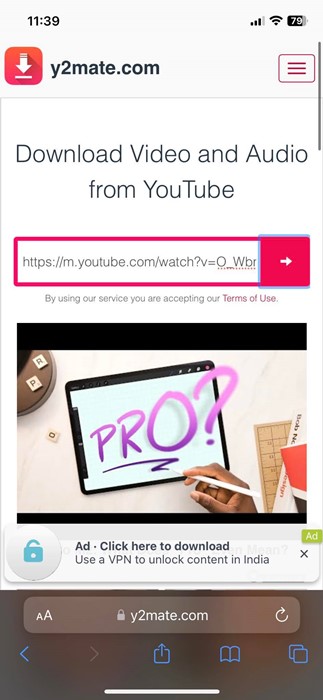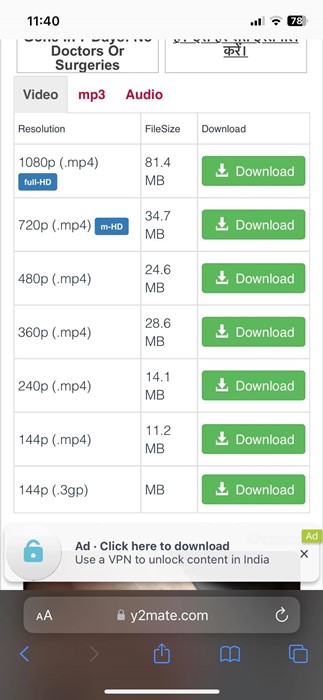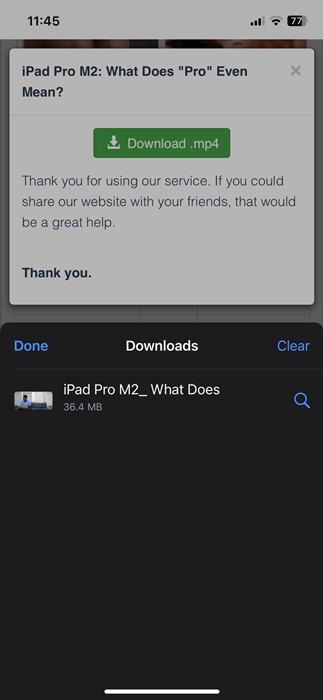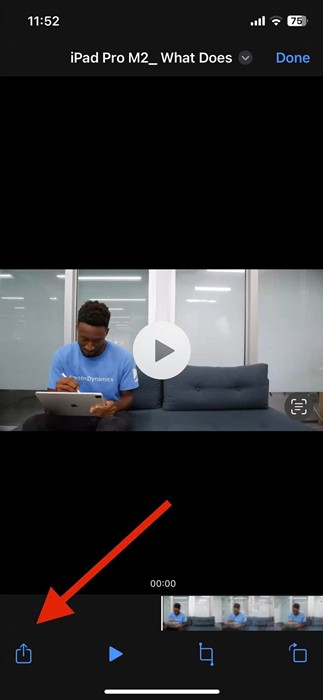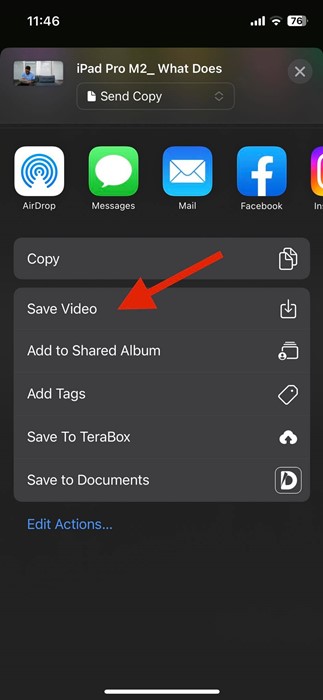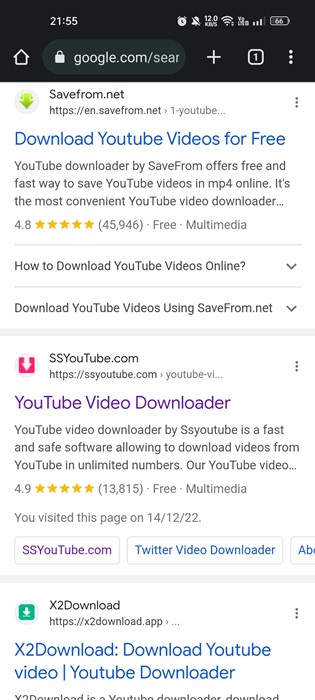How to Save YouTube Videos to Camera Roll (4 Methods)
While YouTube doesn’t restrict you from watching videos, you may want to download videos for offline playback if you are low on the internet. Yes, the Android and iOS YouTube app offers you an option to download videos, but this still requires you to watch the videos using the YouTube app.
What if you can download YouTube videos to the camera roll on Android and iOS? You can save YouTube videos to the gallery with an Android device. On iPhone, you can save YouTube videos to the camera roll.
Technically, you can’t save YouTube videos to the Camera roll directly using the YouTube app, but you can use third-party applications’ help to achieve the same. Below, we have shared some easy steps to save YouTube videos to a camera roll. Let’s check out.
1. Save YouTube Videos to Your Camera Roll/Gallery on Android
On Android, saving YouTube videos to your Gallery is easier. The shared method downloads the videos and allows you to access them from the Gallery app. Here’s what you need to do.
1. Open the Google Chrome web browser on your Android device.
2. Next, open any YouTube downloader websites. Here we have used SSYoutube.
3. Open the YouTube video you want to download and copy its link.
4. Once done, paste the video link on the SSYoutube website and tap the Download icon.
5. The SSYouTube site will provide you with all the download options. You need to pick the quality of the video, and the downloading will start.
6. Once downloaded, you can move the video to the Downloads folder. Even if you don’t move the video, it will still appear on your Gallery app.
2. Save YouTube Videos to Your Camera Roll Using Wave.Video
Wave.Video is basically a website that lets you download & save the videos to your gallery app. The site is extremely easy to use, and you are not required to create an account. Here’s how to use the site to save YouTube videos to camera roll.
1. Open the YouTube video you want to save and tap the Share icon.
2. On the Share menu, tap on the Copy Link.
3. Open your favorite web browser on Android.
4. Now, visit the Wave.Video website and wait until the site loads.
5. Paste the video link you’ve copied and wait until the site fetches the video.
6. Once fetched, tap on the Convert to Video option and tap on Download Video.
7. The video will start to download on your web browser. You will find the video on your Camera roll or gallery app.
3. How to Save YouTube Videos to Camera Roll on iOS
On iOS, you must install a third-party app to save the YouTube videos to the Camera roll. For this purpose, we will use the Documents by Readdle app. Here’s what you need to do.
1. First, copy the YouTube video URL you want to download.
2. On the Safari web browser, open the Y2Mate website. Now paste the YouTube link you have copied on the search bar and hit the Download button.
3. Next, select the video quality you want to download.
4. Once downloaded, you will find the downloaded video in your iPhone’s Downloads folder.
5. Once downloaded, tap on the video and the Share button at the bottom left corner.
6. On the next screen, select the Save Video option.
7. The video will be saved to your Camera roll.
4. Use Online Video Downloaders
If the SSYouTube or Y2Mate is not working, you can also use other free online video downloaders.
There are hundreds of online video downloaders available on the web. Almost all of them allow you to download videos from leading sites such as YouTube and Vimeo.
So, you can check our guide Free Online Video Downloaders, and pick the site that best suits your need. After picking the site, you can use it to save YouTube videos on the camera roll.
Other Ways to Download YouTube Videos on Your Phone
If you want to stay safe, it’s best to use the App’s download feature. The app has an option to download YouTube videos for offline playback.
The only requirement is that you watch the videos using the YouTube app. Furthermore, you can purchase YouTube Premium to get some better features.
YouTube Premium allows you to download videos of high quality, and there are no restrictions on the number of videos you can download. Also, YouTube Premium will remove ads from the videos.
Frequently Asked Questions
Can I download YouTube videos to my camera roll?
Absolutely, yes, you can download your favorite YouTube videos directly from the camera roll. However, you need to follow the methods shared in the guide.
Can you save videos from YouTube?
YouTube provides a download feature to save videos for offline playback. However, the saved videos won’t be available on the camera roll or Gallery app.
Does YouTube Premium let you save videos to a camera roll?
No, YouTube Premium removes ads and unlocks the superior quality of video downloads. However, the downloaded videos won’t appear on your phone’s gallery.
Is it legal to download videos from YouTube?
You can use the download feature of YouTube to save videos for offline playback. However, using third-party tools to download videos isn’t legal.
These are the best methods to save YouTube videos to Your Camera roll. While we have targeted YouTube, the steps work for other video sites, such as Facebook, Vimeo, Dailymotion, Instagram, etc. If you need more help saving YouTube videos to your camera roll, let us know in the comments below.
The post How to Save YouTube Videos to Camera Roll (4 Methods) appeared first on TechViral.
ethical hacking,hacking,bangla ethical hacking,bangla hacking tutorial,bangla tutorial,bangla hacking book,ethical hacking bangla,bangla,hacking apps,ethical hacking bangla tutorial,bangla hacking,bangla hacking pdf,bangla hacking video,bangla android hacking,bangla hacking tutorials,bangla fb hacking tutorial,bangla hacking book download,learn ethical hacking,hacking ebook,hacking tools,bangla ethical hacking course, tricks,hacking,ludo king tricks,whatsapp hacking trick 2019 tricks,wifi hacking tricks,hacking tricks: secret google tricks,simple hacking tricks,whatsapp hacking tricks,tips and tricks,wifi tricks,tech tricks,redmi tricks,hacking trick paytm cash,hacking trick helo app,hacking trick of helo app,paytm cash hacking trick,wifi password hacking,paytm cash hacking trick malayalam,hacker tricks, tips and tricks,pubg mobile tips and tricks,tricks,tips,tips and tricks for pubg mobile,100 tips and tricks,pubg tips and tricks,excel tips and tricks,google tips and tricks,kitchen tips and tricks,season 2 tips and tricks,android tips and tricks,fortnite tips and tricks,godnixon tips and tricks,free fire tips and tricks,advanced tips and tricks,whatsapp tips and tricks, facebook tricks,facebook,facebook hidden tricks,facebook tips and tricks,facebook latest tricks,facebook tips,facebook new tricks,facebook messenger tricks,facebook android app tricks,fb tricks,facebook app tricks,facebook tricks and tips,facebook tricks in hindi,tricks,facebook tutorial,new facebook tricks,cool facebook tricks,facebook tricks 2016,facebook tricks 2017,facebook secret tricks,facebook new tricks 2020,blogger blogspot seo tips and tricks,blogger tricks,blogger,blogger seo tips,blogger seo tips and tricks,seo for blogger,blogger seo in hindi,blogger seo best tips for increasing visitors,blogging tips and tricks,blogger blog seo,blogger seo in urdu,adsense approval trick,blogging tips and tricks for beginners,blogging tricks,blogger tutorial,blogger tricks 2016,blogger tricks 2017 bangla,tricks,bangla tutorial,bangla magic,bangla motivational video,bangla tricks,bangla tips,all bangla tips,magic tricks,akash bangla tricks,top 10 bangla tricks,tips and tricks,all bangla trick,bangla computer tricks,computer bangla tricks,bangla magic card tricks,ms word bangla tips and tricks,bangla computer tips,trick,psychology tricks,youtube bangla,magic tricks bangla,si trick Credit techviral