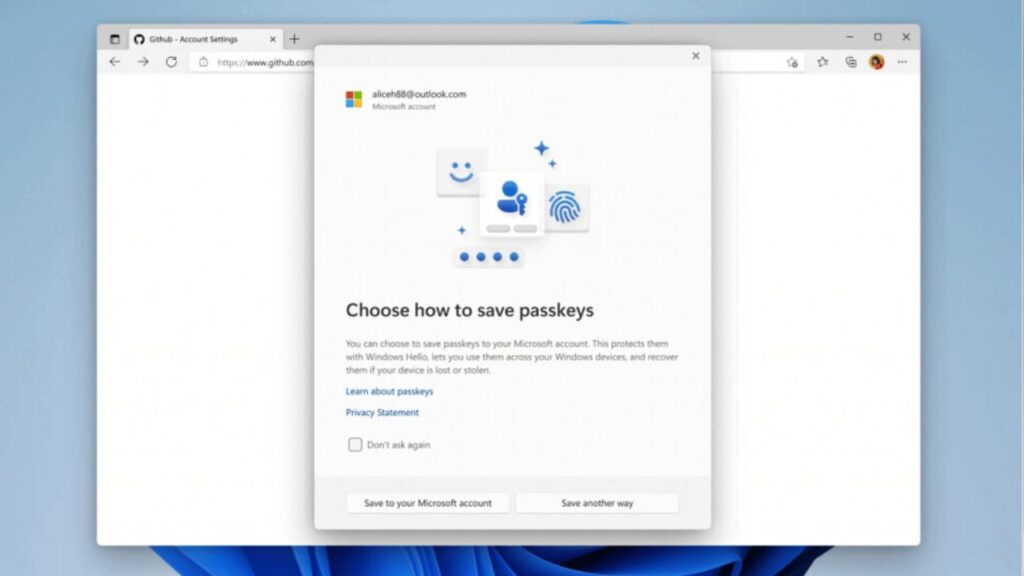Microsoft To Soon Add New Windows Passkey Features
Last year, Microsoft rolled out a new “passkeys” feature on Windows 11 that allows users to log into their Microsoft consumer accounts and other websites and applications without passwords.
Microsoft To Soon Add New Windows Passkey Features
For those unaware, Passkeys are a replacement for the user’s password stored on a device. They can be used with a device’s unlock mechanism, such as a PIN, fingerprint, or facial recognition. Passkeys are a secure and convenient way to sign in and help protect against phishing attacks.
To improve passkeys on Windows 11, the Redmond giant announced on Tuesday that it is introducing three new features: a plug-in model for third-party passkey providers, enhanced native UX for passkeys, and a Microsoft synced passkey provider.
“As part of Microsoft’s vision for a passwordless future, we are working to make passkeys on Windows simple and intuitive,” Microsoft’s Katharine Holdsworth wrote in an official Windows blog post published on Tuesday.
“Microsoft is partnering closely with 1Password, Bitwarden and others on integrating this capability to provide users with seamless third-party passkey provider integration into Windows 11. You will be able to use the same passkey on Windows 11 that you’ve created on your mobile device, and together we can raise the bar on login security with passkeys.”
Further, Microsoft 11 is redesigning the Windows Hello user experience (UX) for the creation and use of passkeys. This means that you can navigate to a website that supports passkeys and get prompted to select how you can save the passkey to their Microsoft account or via another method.
To do this, you need to complete a one-time setup with your Microsoft account. This will prompt you to save a recovery key to verify your identity and protect your passkeys through end-to-end encryption. You can then seamlessly authenticate using your preferred sign-in method (facial recognition, fingerprint, or PIN) to unlock the passkey and log into the site.
Finally, Microsoft is also working on syncable passkeys, which means that you can sync your Windows 11 passkey and use it on any of the Windows 11 devices. This allows you to share them between devices or restore them if you lose or upgrade your device.
“Just login to another Windows 11 device with your Microsoft account, complete a one-time setup, and use your synced passkeys across your Windows 11 PCs. You get a simple, seamless, login experience—all you need to do is authenticate with Windows Hello. Your passkeys are secured by end-to-end encryption and protected with the device’s TPM (Trusted Platform Module),” the blog post added.
All the new Windows passkey features and improvements are expected to be made available to the Windows Insider channel members in the coming months before they are rolled out to all Windows 11 users.
The post Microsoft To Soon Add New Windows Passkey Features appeared first on TechViral.
ethical hacking,hacking,bangla ethical hacking,bangla hacking tutorial,bangla tutorial,bangla hacking book,ethical hacking bangla,bangla,hacking apps,ethical hacking bangla tutorial,bangla hacking,bangla hacking pdf,bangla hacking video,bangla android hacking,bangla hacking tutorials,bangla fb hacking tutorial,bangla hacking book download,learn ethical hacking,hacking ebook,hacking tools,bangla ethical hacking course, tricks,hacking,ludo king tricks,whatsapp hacking trick 2019 tricks,wifi hacking tricks,hacking tricks: secret google tricks,simple hacking tricks,whatsapp hacking tricks,tips and tricks,wifi tricks,tech tricks,redmi tricks,hacking trick paytm cash,hacking trick helo app,hacking trick of helo app,paytm cash hacking trick,wifi password hacking,paytm cash hacking trick malayalam,hacker tricks, tips and tricks,pubg mobile tips and tricks,tricks,tips,tips and tricks for pubg mobile,100 tips and tricks,pubg tips and tricks,excel tips and tricks,google tips and tricks,kitchen tips and tricks,season 2 tips and tricks,android tips and tricks,fortnite tips and tricks,godnixon tips and tricks,free fire tips and tricks,advanced tips and tricks,whatsapp tips and tricks, facebook tricks,facebook,facebook hidden tricks,facebook tips and tricks,facebook latest tricks,facebook tips,facebook new tricks,facebook messenger tricks,facebook android app tricks,fb tricks,facebook app tricks,facebook tricks and tips,facebook tricks in hindi,tricks,facebook tutorial,new facebook tricks,cool facebook tricks,facebook tricks 2016,facebook tricks 2017,facebook secret tricks,facebook new tricks 2020,blogger blogspot seo tips and tricks,blogger tricks,blogger,blogger seo tips,blogger seo tips and tricks,seo for blogger,blogger seo in hindi,blogger seo best tips for increasing visitors,blogging tips and tricks,blogger blog seo,blogger seo in urdu,adsense approval trick,blogging tips and tricks for beginners,blogging tricks,blogger tutorial,blogger tricks 2016,blogger tricks 2017 bangla,tricks,bangla tutorial,bangla magic,bangla motivational video,bangla tricks,bangla tips,all bangla tips,magic tricks,akash bangla tricks,top 10 bangla tricks,tips and tricks,all bangla trick,bangla computer tricks,computer bangla tricks,bangla magic card tricks,ms word bangla tips and tricks,bangla computer tips,trick,psychology tricks,youtube bangla,magic tricks bangla,si trick Credit techviral