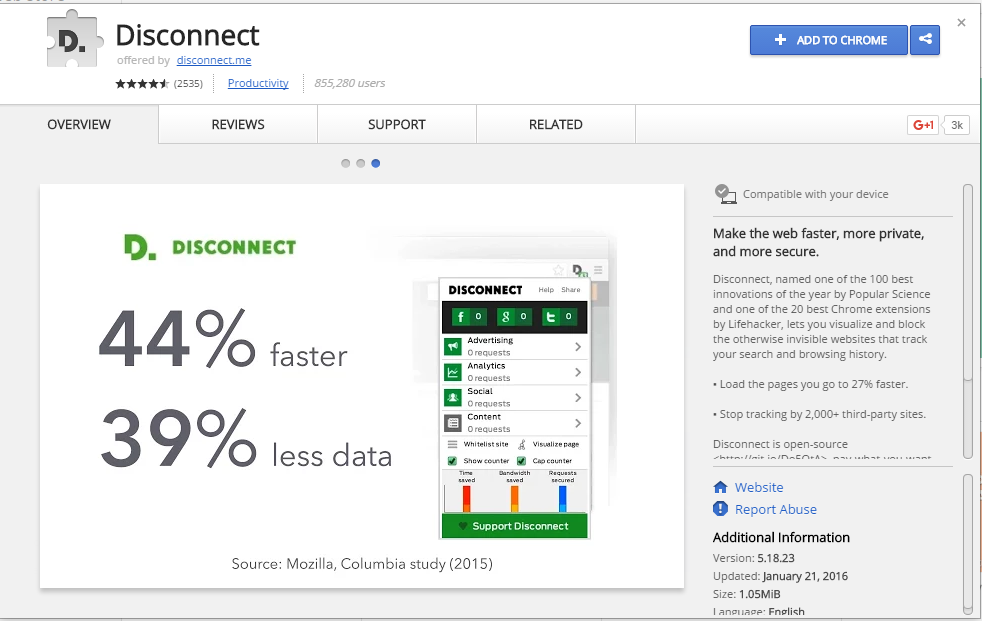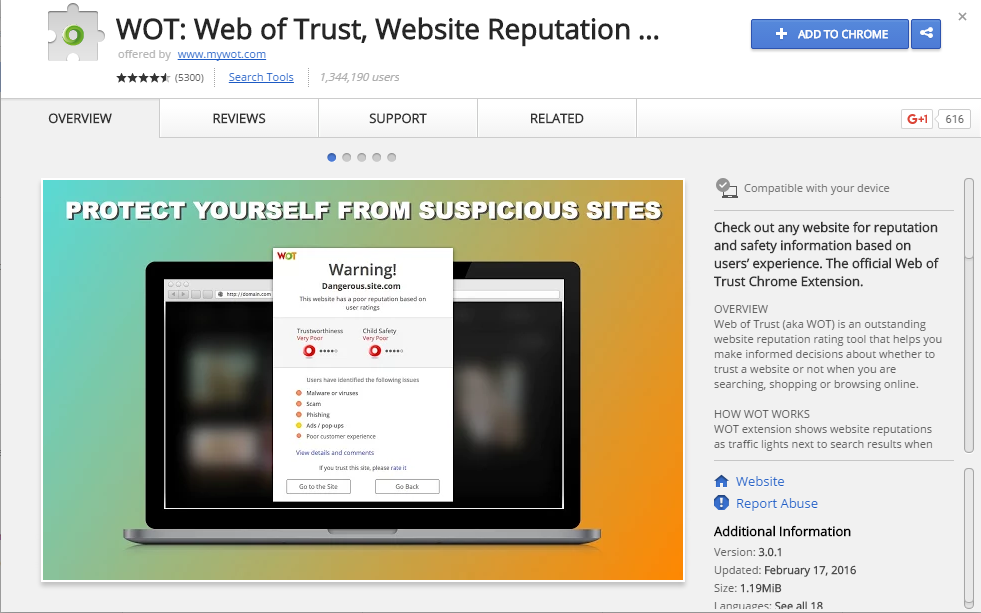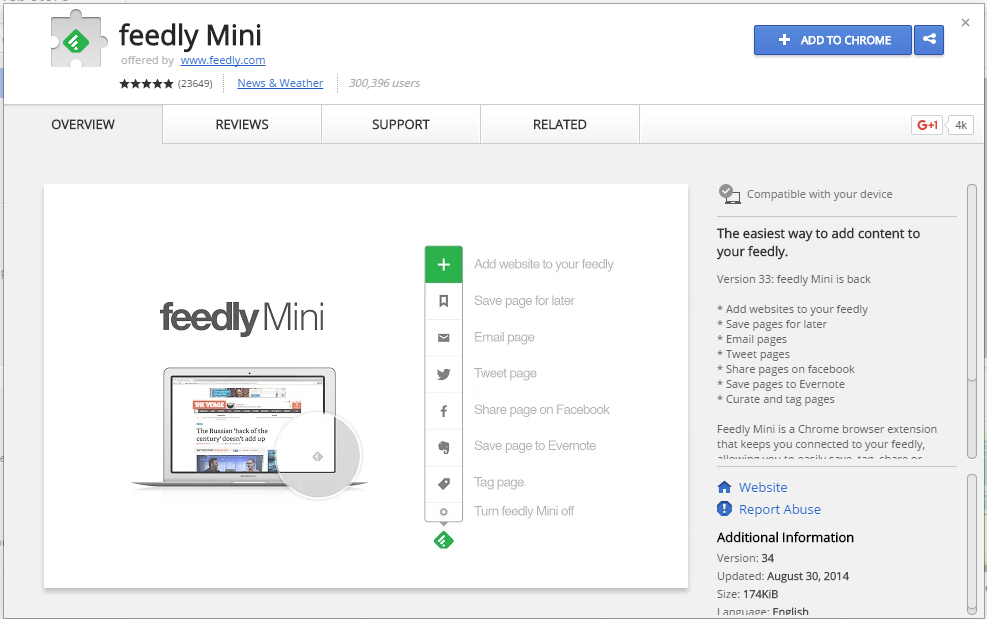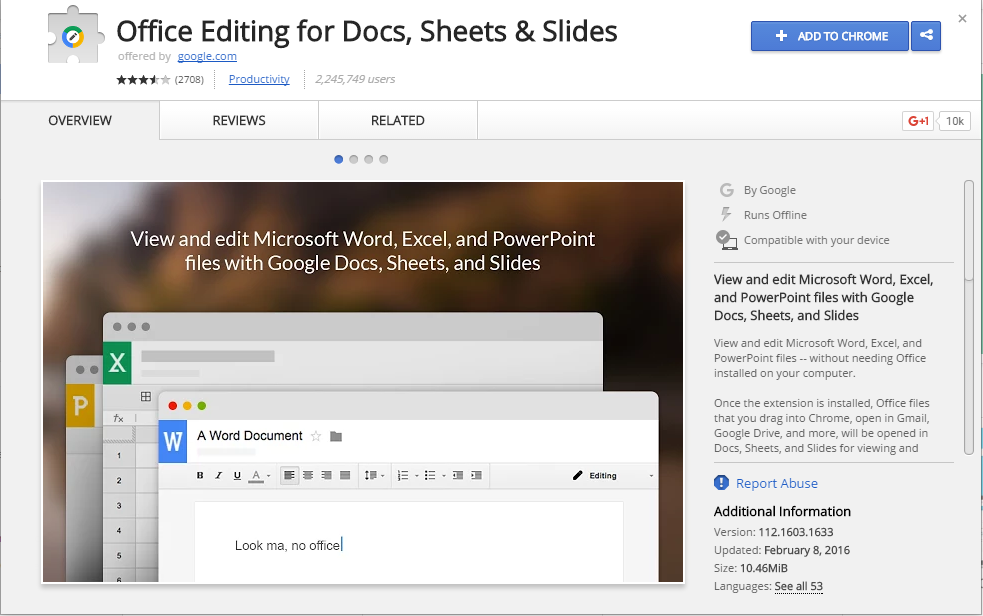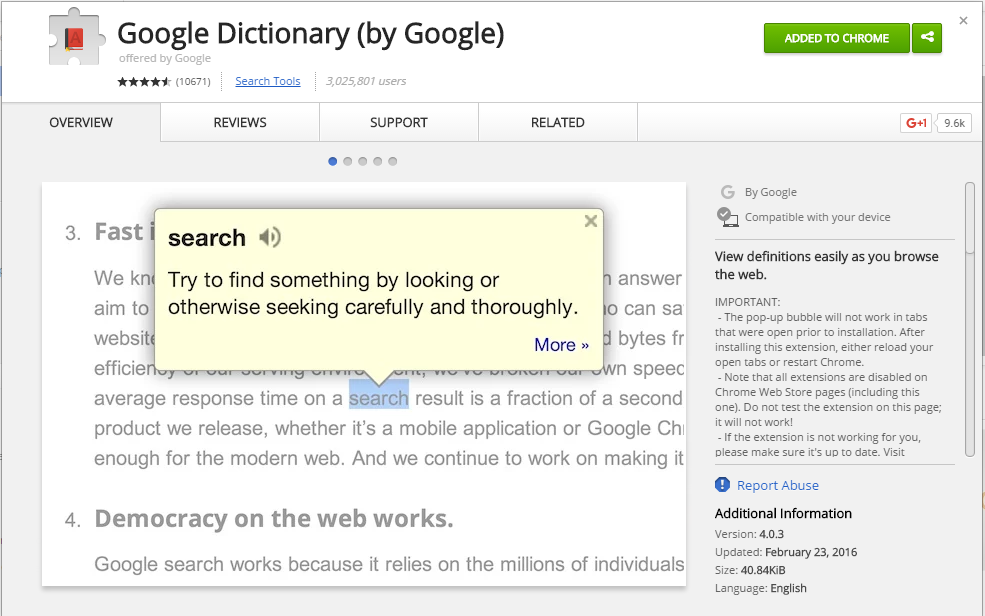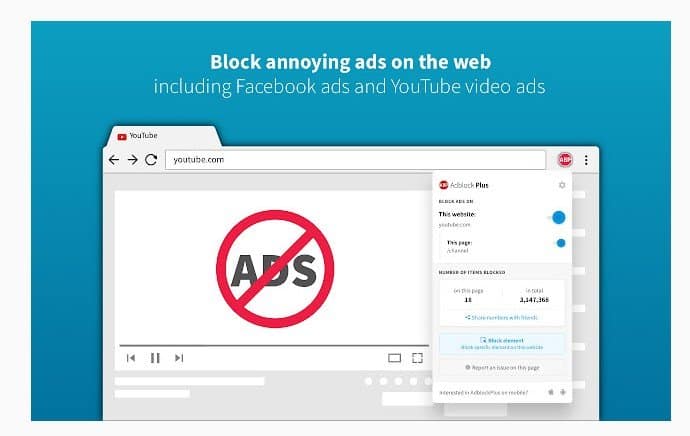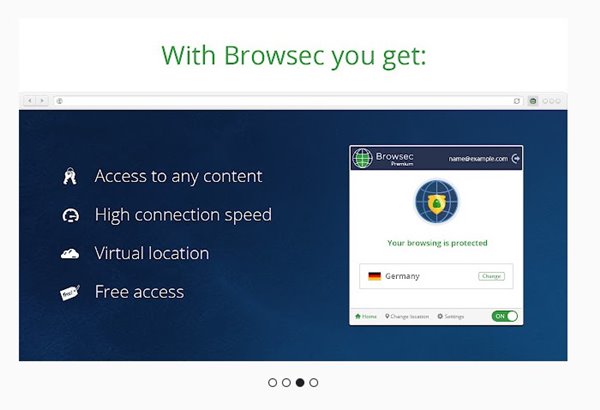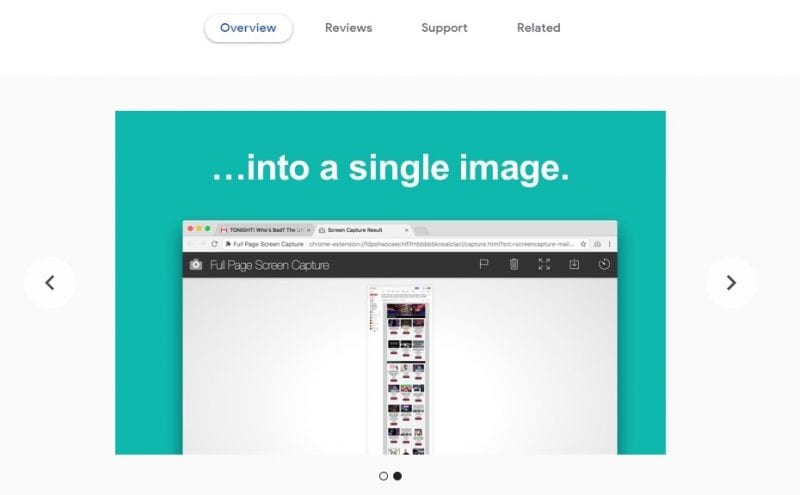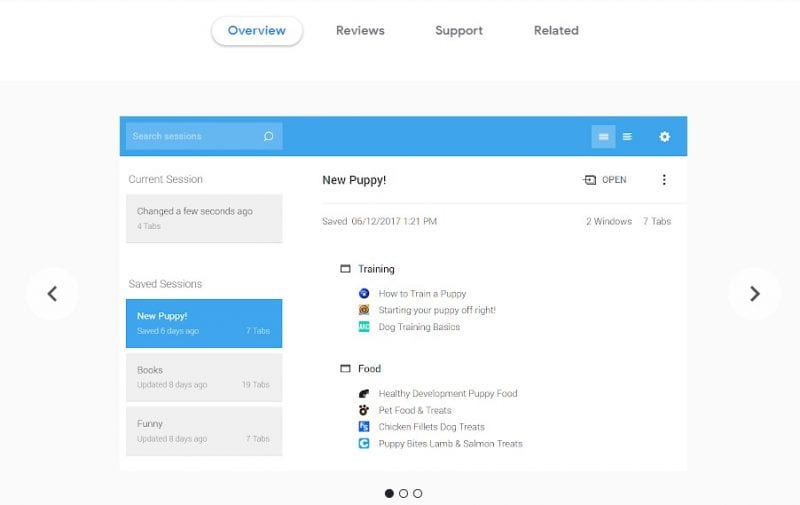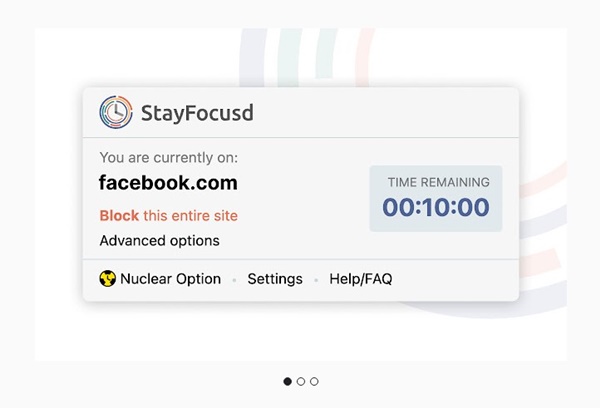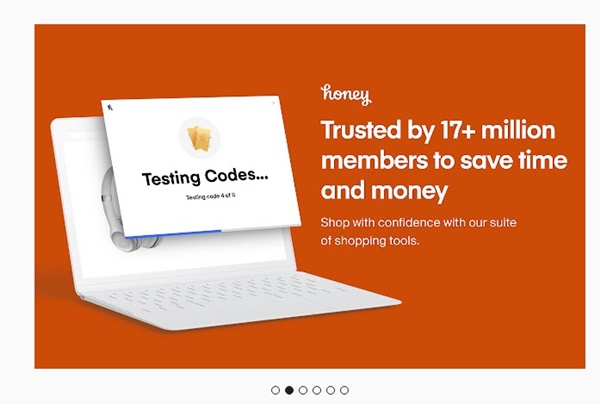12 Best Google Chrome Extensions in 2025 That Are Worth A Try
On the Chrome web store, you will find hundreds of extensions. However, such a large number of Chrome extensions can also lead to confusion. Since many choices are available, a regular user might find it difficult to pick the best one out of the crowd.
So, to make things easy, we have decided to share a list of the best Chrome extensions. Everyone, from beginners to advanced users, can utilize these extensions to maximize the browser’s capabilities.
1. Disconnect
This is one of the best Google Chrome extensions for privacy and security. As its name suggests, it blocks all unauthorized access to your information.
This extension tracks the packets your browser sends and receives. If it detects unauthorized access, it disconnects that access and ensures your security and privacy.
2. Web of Trust
If you take privacy & security seriously, you should use the WOT Chrome extension. WOT, or Web of Trust, is an extension that warns you of dangerous websites.
It automatically displays a reputation icon next to the SERP results that help you avoid phishing or malware-filled websites.
3. Feedly Mini
Feedly Mini is one of the most useful extensions that you can use on your Google Chrome browser. With this extension, you can easily save insightful articles to your boards to read them later. Also, the annotation feature of Feedly Mini lets you add a note to the article you are saving to your boards.
4. Chrome Office Viewer
This is one of my favorite and best Google Chrome extensions. With it, you can easily view any document in your browser.
You won’t need to download or install software on a PC to view the files. This extension will open all the documents on the browser itself.
5. Google Dictionary
Let’s admit that while reading articles on our favorite blogs, sometimes we come across a word whose meaning we don’t know. Google Dictionary is an extension that’s meant to solve that problem. This Google Chrome extension allows you to see the meaning of every word on a web page.
6. Adblock Plus
Let’s admit it: We all hate ads. Although we have shared many articles on blocking ads, there’s an easy way to eliminate all ads on a web browser.
You can install the Adblock Plus Chrome extension to remove all advertisements from any web page.
7. Browsec VPN
While browsing the web, sometimes a site doesn’t load. This is because of country-based restrictions. You can use Browsec VPN to unblock the blocked site on the Chrome browser.
The browser VPN extension also protects your Chrome browser from malicious threats and trackers.
8. Pushbullet
Pushbullet is a convenient extension for sending and receiving SMS messages from your computer.
You can easily share links and files between your devices or with friends, dismiss a notification on your computer, and it goes away on your phone too.
9. Full Page Screen Capture
As the extension’s name says, Full Page Screen Capture helps users capture a screenshot of their web page.
The great thing about Full Page Screen Capture is that it can take a full-page screenshot of your current tab. Users need to click on the extension icon to capture the screenshot.
10. Session Buddy
Session Buddy is a unified session manager and bookmark manager. The extension helps you manage all your opened tabs.
You can either close or relaunch them with just a click. The extension also helps users export tabs in various formats suitable for emails, documents, and posts.
11. StayFocusd
If you often get distracted while doing your office work, StayFocusd might be your best extension. The StayFocusd extension claims to boost your productivity by limiting your time on time-consuming websites.
This extension can be used as a website blocker. You need to allot time for the time-consuming websites, and once your allotted time has been used up, the sites will be inaccessible for the rest of the day.
The extension allows you to block entire websites, specific subdomains, specific paths, specific pages, and even specific in-page content.
12. Honey
If you are a frequent shopper, Honey might be the first Chrome extension you should install. It’s a coupon extension that lets you save money and earn rewards when you shop online.
The app provides access to great deals on over 30,000+ sites. You can look for cashback offers, discount codes, and more. What’s more exciting is that Honey automatically applies all coupons on the checkout page.
So, if you are a frequent online shopper, Honey is an extension you shouldn’t miss at any cost.
These are some of the best Chrome extensions you should try. Please give all these extensions a try. I hope this article helped you! Please share it with your friends, too.
The post 12 Best Google Chrome Extensions in 2025 That Are Worth A Try appeared first on TechViral.
ethical hacking,hacking,bangla ethical hacking,bangla hacking tutorial,bangla tutorial,bangla hacking book,ethical hacking bangla,bangla,hacking apps,ethical hacking bangla tutorial,bangla hacking,bangla hacking pdf,bangla hacking video,bangla android hacking,bangla hacking tutorials,bangla fb hacking tutorial,bangla hacking book download,learn ethical hacking,hacking ebook,hacking tools,bangla ethical hacking course, tricks,hacking,ludo king tricks,whatsapp hacking trick 2019 tricks,wifi hacking tricks,hacking tricks: secret google tricks,simple hacking tricks,whatsapp hacking tricks,tips and tricks,wifi tricks,tech tricks,redmi tricks,hacking trick paytm cash,hacking trick helo app,hacking trick of helo app,paytm cash hacking trick,wifi password hacking,paytm cash hacking trick malayalam,hacker tricks, tips and tricks,pubg mobile tips and tricks,tricks,tips,tips and tricks for pubg mobile,100 tips and tricks,pubg tips and tricks,excel tips and tricks,google tips and tricks,kitchen tips and tricks,season 2 tips and tricks,android tips and tricks,fortnite tips and tricks,godnixon tips and tricks,free fire tips and tricks,advanced tips and tricks,whatsapp tips and tricks, facebook tricks,facebook,facebook hidden tricks,facebook tips and tricks,facebook latest tricks,facebook tips,facebook new tricks,facebook messenger tricks,facebook android app tricks,fb tricks,facebook app tricks,facebook tricks and tips,facebook tricks in hindi,tricks,facebook tutorial,new facebook tricks,cool facebook tricks,facebook tricks 2016,facebook tricks 2017,facebook secret tricks,facebook new tricks 2020,blogger blogspot seo tips and tricks,blogger tricks,blogger,blogger seo tips,blogger seo tips and tricks,seo for blogger,blogger seo in hindi,blogger seo best tips for increasing visitors,blogging tips and tricks,blogger blog seo,blogger seo in urdu,adsense approval trick,blogging tips and tricks for beginners,blogging tricks,blogger tutorial,blogger tricks 2016,blogger tricks 2017 bangla,tricks,bangla tutorial,bangla magic,bangla motivational video,bangla tricks,bangla tips,all bangla tips,magic tricks,akash bangla tricks,top 10 bangla tricks,tips and tricks,all bangla trick,bangla computer tricks,computer bangla tricks,bangla magic card tricks,ms word bangla tips and tricks,bangla computer tips,trick,psychology tricks,youtube bangla,magic tricks bangla,si trick Credit techviral