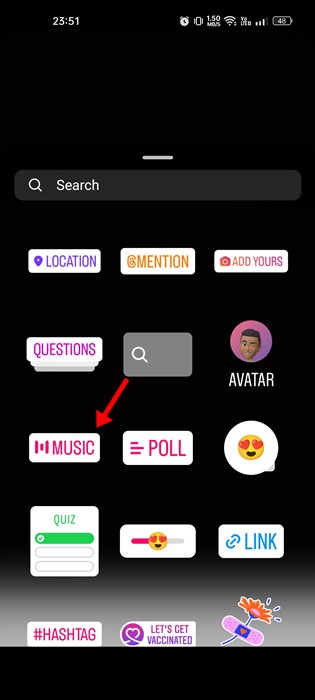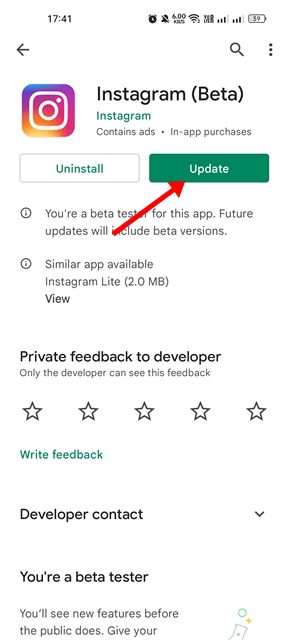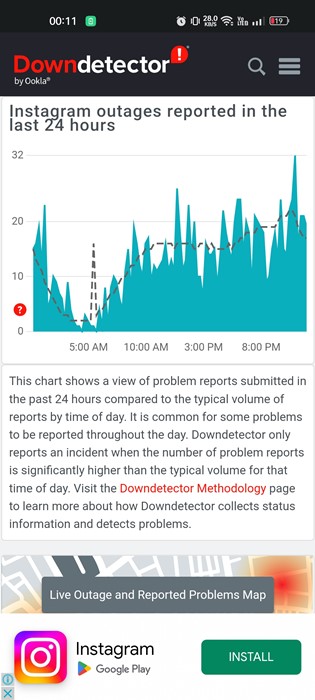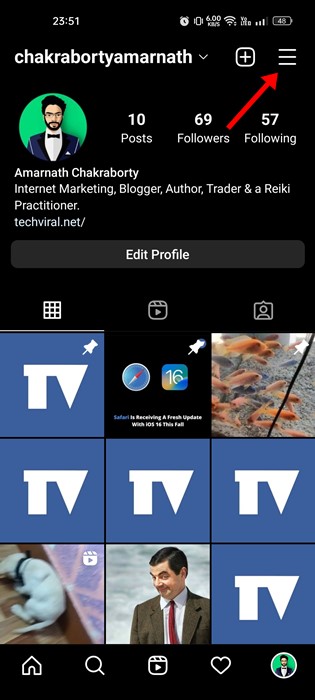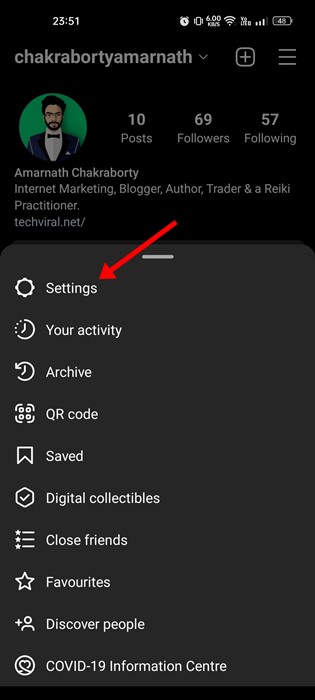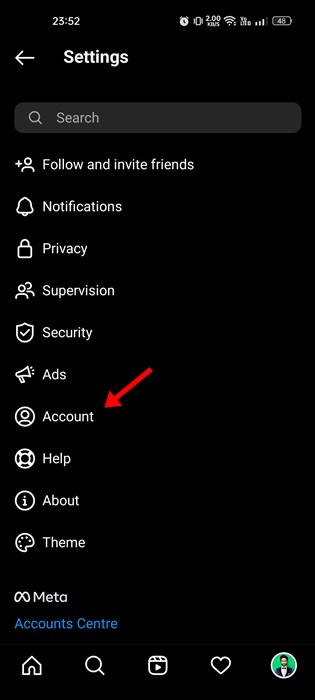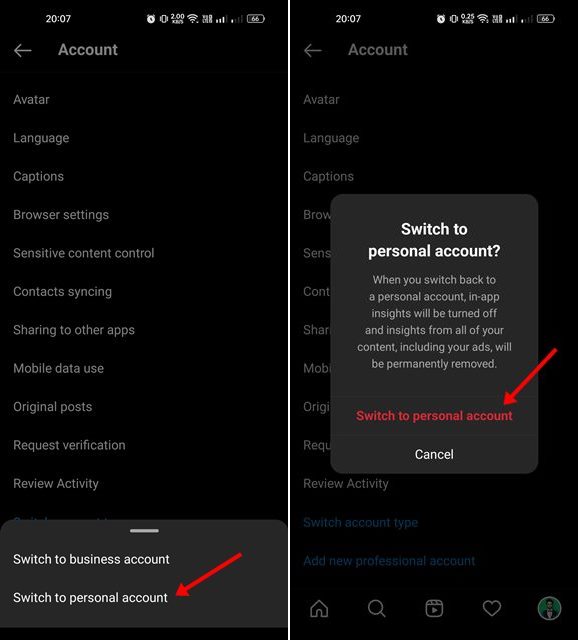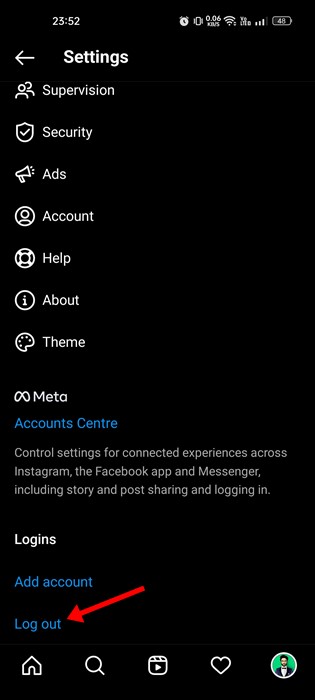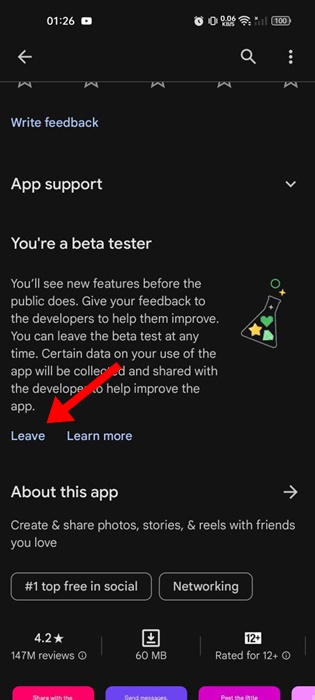10 Best Ways to Fix Instagram Music Not Working
Many users have claimed that they are unable to add music to Instagram. Even if they manage to add the music, the music won’t play. So, if you also face problems like Instagram Music Not Working, here’s what you can do to fix the problem.
1. Check If You Have the Music Sticker on Instagram
Before wondering why Instagram music is not working, check if you have the Music Sticker on Instagram.
1. Open the Instagram app on your device. Next, tap the Plus button at the top of the screen.
2. From the list of options that appears next, tap on the Story.
3. On the Story Creator, tap on the Sticker icon.
4. Now, you will see all the stickers available. Scroll through the stickers and find the one named Music.
If the Music sticker is available, you can access the extensive list of music. If you can’t add music to your story or it fails to play, follow the next methods to resolve it.
2. Update Your Instagram App
The Music sticker is added to Instagram on the latest version of the app. Hence, if you use an outdated version of the app, you won’t find the Music Sticker.
Even if the sticker appears, the music may not play because the version of Instagram you’re using does not support this feature.
To update your Instagram app, open the Google Play Store and search for Instagram. Next, open the Instagram app and select Update. You need to do the same on the Apple App Store as well.
3. Switch Internet Connection
Another effective solution if you can’t play music on Instagram using the Music Sticker is to switch to a different internet connection.
If there’s something wrong with your internet, Instagram may struggle to fetch new content, sometimes failing to display the latest music.
So, before you try out the next methods, switch the internet connection. If you’re connected to WiFi, you can switch to mobile data, or you can connect to a different WiFi network.
4. Check If Instagram is Down
When Instagram faces outages, most of its services and features fail to work. So, if Instagram’s servers were down, chances are that the music won’t play.
The best way to check for Instagram’s outages is by looking at the Instagram status page on DownDetector. You can also use other websites, but Downdetector is the most reliable option.
5. Switch back to Personal Account
Many users on public forums have reported losing access to extensive sets of music that Instagram offers after switching to a Business Account.
Hence, if you have just switched to an Instagram Business Account, you must switch back to your account. To switch to your Instagram Personal Account, follow the steps shared below.
1. Open the Instagram app and tap on your profile picture.
2. On the Profile page, tap on the Hamburger menu.
3. From the list of options, tap on Settings.
4. On Instagram Settings, scroll down and tap on Accounts.
5. On the Account screen, scroll down and tap on the Switch to Personal Account.
6. Log Out of your Account
If your Instagram Music is still not working, log out of your Instagram account. Here’s how you can log out of your Instagram account.
1. First, open the Instagram app on your Android and tap on your Profile Picture.
2. On the Profile page, tap the hamburger menu and select Settings.
3. On Settings, scroll to the bottom and tap Log Out.
This will log you out of your Instagram account. You need to use your usual Instagram account credentials to log back in.
7. Leave the Instagram Beta Programme
Many Reddit users have found that joining the beta program messes up the Instagram app. The Beta version of the Instagram app usually has bugs & glitches that may trigger different types of problems.
So, if you’ve joined the Instagram Beta Programme, it’s time to leave it and install the stable version of the Instagram app.
To leave the Instagram Beta Program, launch the Google Play Store and open the official Instagram app listing page. Scroll down and tap the Leave button on the ‘You’re a beta tester’ section.
Confirm the action and update the Instagram app. This will install the stable version of the Instagram app on your phone.
8. Try Connecting to a VPN
It’s important to note that Instagram Music isn’t available in every region. This is mainly due to licensing problems in the country where you live.
While it’s not recommended to use a VPN to bypass the company’s restrictions, if you can’t resist, you can try connecting to a VPN. You can use any VPN app to connect to a country where Instagram Music is available.
Once connected to the VPN, try accessing the Instagram music again. However, using a VPN to access Instagram might lead to an account ban. So, use it at your own risk.
9. Reinstall the Instagram App
Sometimes, bugs in an app prevent users from utilizing its best features. In this case, the Instagram app may have any existing bugs.
Reinstalling the app is the best way to deal with bugs, corrupted files, or glitches. So, you need to reinstall the Instagram app from your smartphone.
To reinstall Instagram, uninstall it from your phone and install it again from the Google Play Store or Apple App Store.
10. Contact the Instagram Support Team
If all of the methods fail to fix the problem, the last remaining option is to reach out to Instagram Customer support.
For those who don’t know, Instagram has an excellent support team that’s always ready to help you. So, you can contact them and explain the problem.
The Instagram Support team will investigate your issue and provide you with troubleshooting tips. If the issue results from an existing platform bug, it may take some time to resolve.
Also Read: How to Watch Instagram Stories Anonymously
So, these are the best methods to fix Instagram Music Not Working on smartphones. All of the methods shared above work on the latest version of Instagram. If you need more help fixing Instagram Music Not Working, let us know in the comments below.
The post 10 Best Ways to Fix Instagram Music Not Working appeared first on TechViral.
ethical hacking,hacking,bangla ethical hacking,bangla hacking tutorial,bangla tutorial,bangla hacking book,ethical hacking bangla,bangla,hacking apps,ethical hacking bangla tutorial,bangla hacking,bangla hacking pdf,bangla hacking video,bangla android hacking,bangla hacking tutorials,bangla fb hacking tutorial,bangla hacking book download,learn ethical hacking,hacking ebook,hacking tools,bangla ethical hacking course, tricks,hacking,ludo king tricks,whatsapp hacking trick 2019 tricks,wifi hacking tricks,hacking tricks: secret google tricks,simple hacking tricks,whatsapp hacking tricks,tips and tricks,wifi tricks,tech tricks,redmi tricks,hacking trick paytm cash,hacking trick helo app,hacking trick of helo app,paytm cash hacking trick,wifi password hacking,paytm cash hacking trick malayalam,hacker tricks, tips and tricks,pubg mobile tips and tricks,tricks,tips,tips and tricks for pubg mobile,100 tips and tricks,pubg tips and tricks,excel tips and tricks,google tips and tricks,kitchen tips and tricks,season 2 tips and tricks,android tips and tricks,fortnite tips and tricks,godnixon tips and tricks,free fire tips and tricks,advanced tips and tricks,whatsapp tips and tricks, facebook tricks,facebook,facebook hidden tricks,facebook tips and tricks,facebook latest tricks,facebook tips,facebook new tricks,facebook messenger tricks,facebook android app tricks,fb tricks,facebook app tricks,facebook tricks and tips,facebook tricks in hindi,tricks,facebook tutorial,new facebook tricks,cool facebook tricks,facebook tricks 2016,facebook tricks 2017,facebook secret tricks,facebook new tricks 2020,blogger blogspot seo tips and tricks,blogger tricks,blogger,blogger seo tips,blogger seo tips and tricks,seo for blogger,blogger seo in hindi,blogger seo best tips for increasing visitors,blogging tips and tricks,blogger blog seo,blogger seo in urdu,adsense approval trick,blogging tips and tricks for beginners,blogging tricks,blogger tutorial,blogger tricks 2016,blogger tricks 2017 bangla,tricks,bangla tutorial,bangla magic,bangla motivational video,bangla tricks,bangla tips,all bangla tips,magic tricks,akash bangla tricks,top 10 bangla tricks,tips and tricks,all bangla trick,bangla computer tricks,computer bangla tricks,bangla magic card tricks,ms word bangla tips and tricks,bangla computer tips,trick,psychology tricks,youtube bangla,magic tricks bangla,si trick Credit techviral