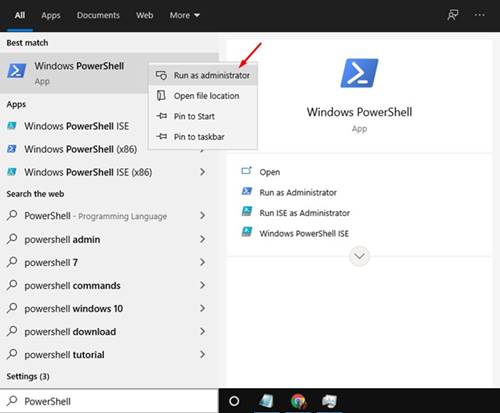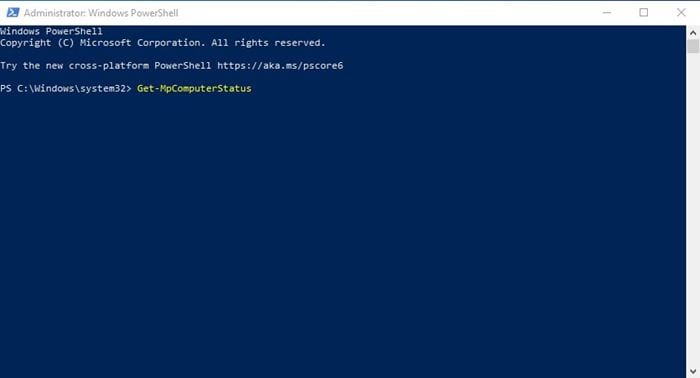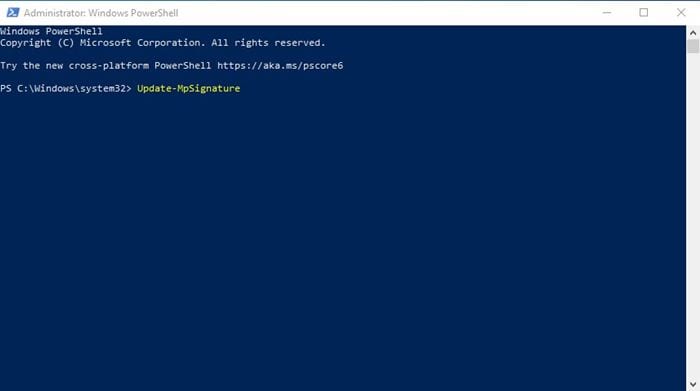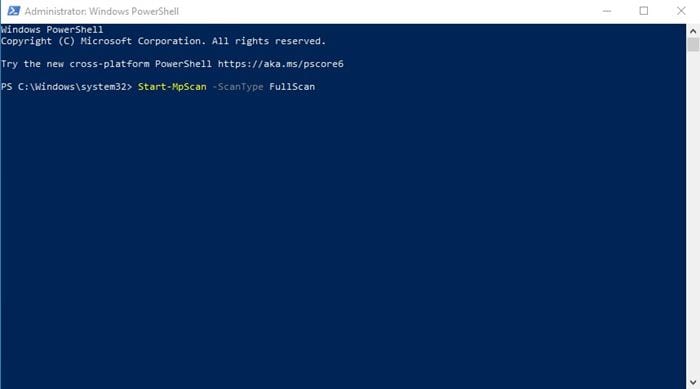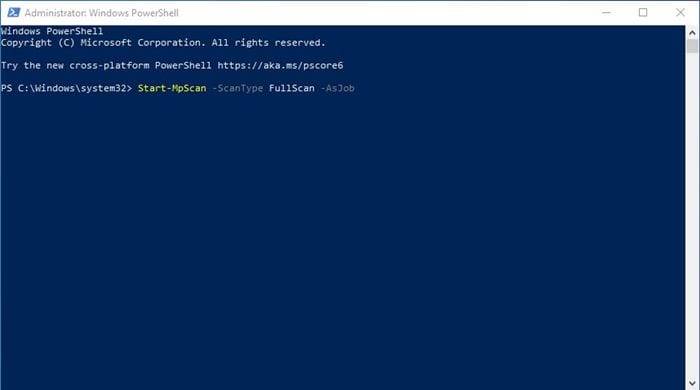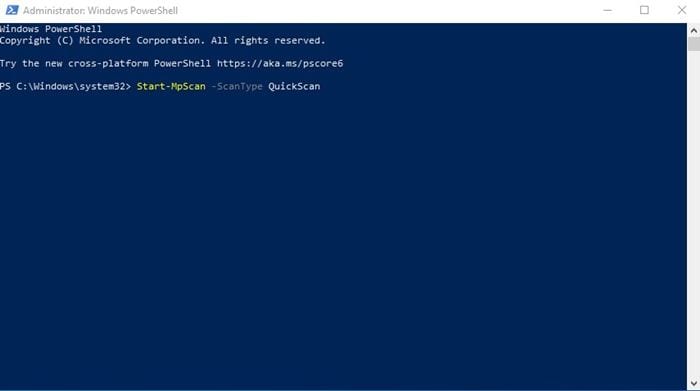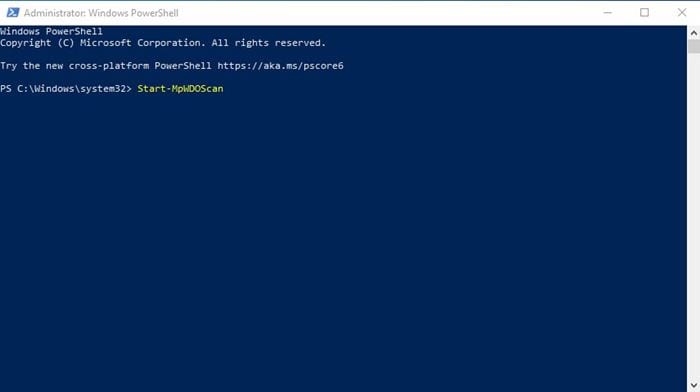How to Use PowerShell To Scan Windows for Virus & Malware
If you are running an unactivated version of Windows, you might face problems using Windows Security. Even if you can access the security app, you can’t update its virus database.
So, if you can’t access the Windows Security app for any reason, you can rely on the PowerShell utility to scan your Windows for viruses & Malware.
How to Launch PowerShell in Windows?
Launching PowerShell on Windows is easy. Here’s how to launch it with admin rights.
- Search for PowerShell on Windows Search.
- Right-click on PowerShell and select Run as administrator.
1. Check Windows Security Status
Before following the next methods, you need to ensure that the security app is running on your device. This method won’t work if you are using any other security program.
On the PowerShell window, you need to execute the command given below.
Get-MpComputerStatusThe above command will list every detail of Windows Security. If the security tool is running on your system, it will show True on the AntivirusEnable field.
2. Update Windows Security
If you timely install all Windows updates, you don’t need to follow this method. However, if you don’t update, you will have to update the Windows Security app manually.
Update-MpSignature3. Running a Full Virus Scan
If you haven’t scanned your computer for a while, it’s best to run a full antivirus scan. You can rely on PowerShell to run a full Antivirus scan on your PC. The full scan checks every file on your Windows PC; hence, it takes time to complete the full scan. To perform a full antivirus scan, execute the command-
Start-MpScan -ScanType FullScanSince the full scan takes time to complete, you can force Windows Security to perform the scan in the background. To do that, execute the command.
Start-MpScan -ScanType FullScan -AsJob4. Run a Quick Scan using PowerShell
The Full Scan takes time to complete and slows down your device. In that case, you can use Windows Security’s Quick Scan feature. To run a Quick Antivirus scan using PowerShell, execute the command given below and hit the Enter button.
Start-MpScan -ScanType QuickScan5. Run Windows Security Offline Scan
For those who don’t know, the offline scan functionality removes malware that is difficult to detect. However, the offline scan runs from a trusted environment. That means you might lose your current work.
Before running the offline scan, make sure to save all of your open files. To run Offline Scan via Powershell, execute the command –
Start-MpWDOScanThis guide explains how to use PowerShell to scan Windows for malware. I hope this article helps you. Please share it with your friends. If you have any doubts about this, let us know in the comment box below.
The post How to Use PowerShell To Scan Windows for Virus & Malware appeared first on TechViral.
ethical hacking,hacking,bangla ethical hacking,bangla hacking tutorial,bangla tutorial,bangla hacking book,ethical hacking bangla,bangla,hacking apps,ethical hacking bangla tutorial,bangla hacking,bangla hacking pdf,bangla hacking video,bangla android hacking,bangla hacking tutorials,bangla fb hacking tutorial,bangla hacking book download,learn ethical hacking,hacking ebook,hacking tools,bangla ethical hacking course, tricks,hacking,ludo king tricks,whatsapp hacking trick 2019 tricks,wifi hacking tricks,hacking tricks: secret google tricks,simple hacking tricks,whatsapp hacking tricks,tips and tricks,wifi tricks,tech tricks,redmi tricks,hacking trick paytm cash,hacking trick helo app,hacking trick of helo app,paytm cash hacking trick,wifi password hacking,paytm cash hacking trick malayalam,hacker tricks, tips and tricks,pubg mobile tips and tricks,tricks,tips,tips and tricks for pubg mobile,100 tips and tricks,pubg tips and tricks,excel tips and tricks,google tips and tricks,kitchen tips and tricks,season 2 tips and tricks,android tips and tricks,fortnite tips and tricks,godnixon tips and tricks,free fire tips and tricks,advanced tips and tricks,whatsapp tips and tricks, facebook tricks,facebook,facebook hidden tricks,facebook tips and tricks,facebook latest tricks,facebook tips,facebook new tricks,facebook messenger tricks,facebook android app tricks,fb tricks,facebook app tricks,facebook tricks and tips,facebook tricks in hindi,tricks,facebook tutorial,new facebook tricks,cool facebook tricks,facebook tricks 2016,facebook tricks 2017,facebook secret tricks,facebook new tricks 2020,blogger blogspot seo tips and tricks,blogger tricks,blogger,blogger seo tips,blogger seo tips and tricks,seo for blogger,blogger seo in hindi,blogger seo best tips for increasing visitors,blogging tips and tricks,blogger blog seo,blogger seo in urdu,adsense approval trick,blogging tips and tricks for beginners,blogging tricks,blogger tutorial,blogger tricks 2016,blogger tricks 2017 bangla,tricks,bangla tutorial,bangla magic,bangla motivational video,bangla tricks,bangla tips,all bangla tips,magic tricks,akash bangla tricks,top 10 bangla tricks,tips and tricks,all bangla trick,bangla computer tricks,computer bangla tricks,bangla magic card tricks,ms word bangla tips and tricks,bangla computer tips,trick,psychology tricks,youtube bangla,magic tricks bangla,si trick Credit techviral