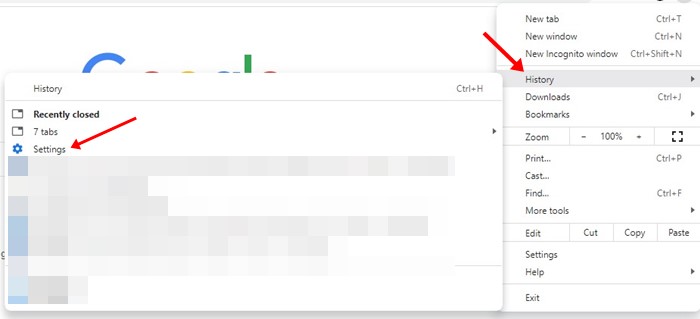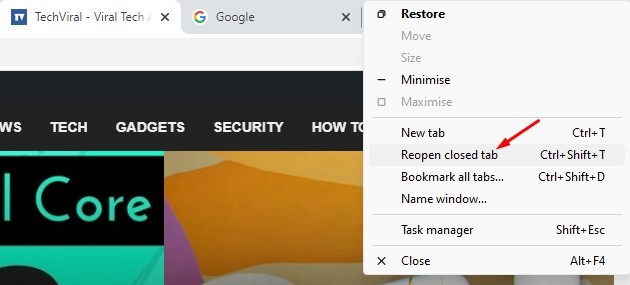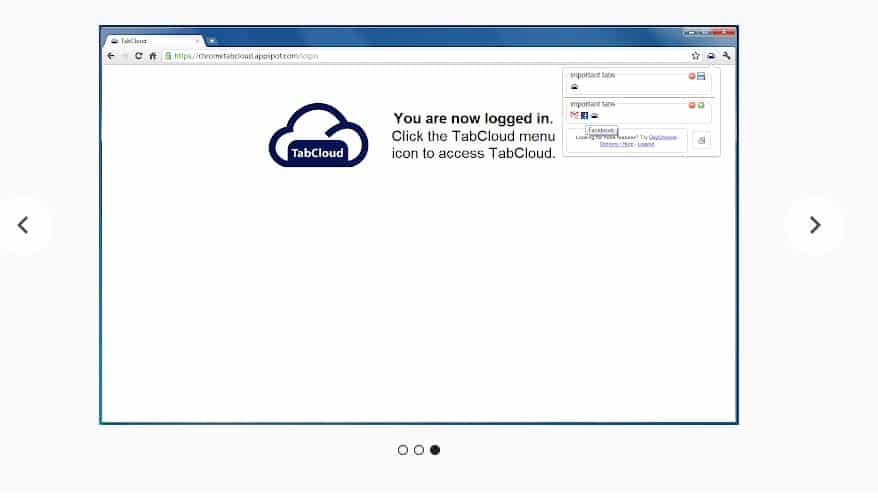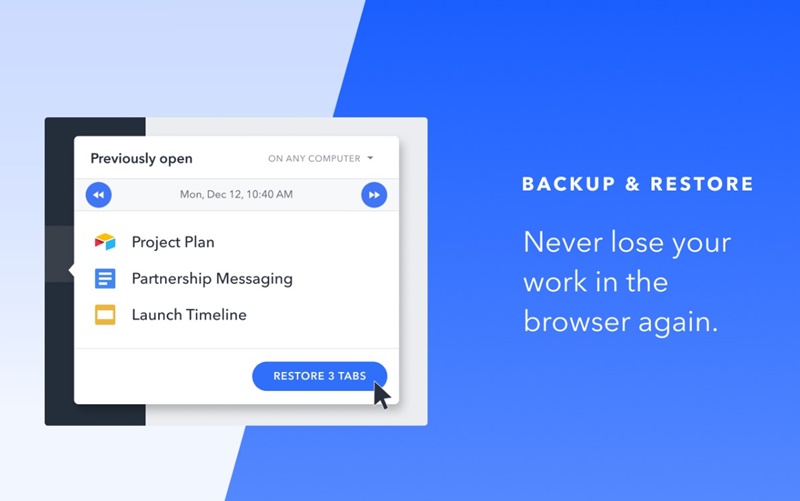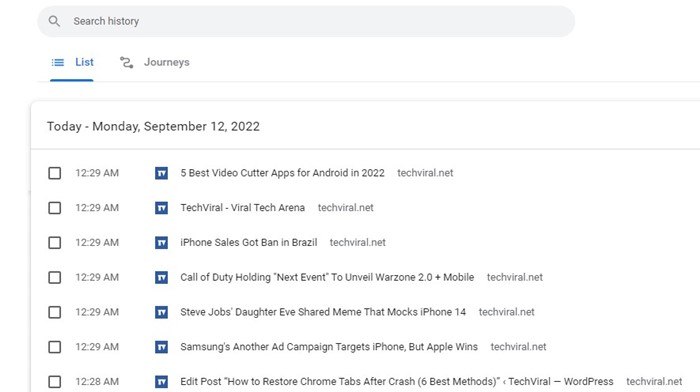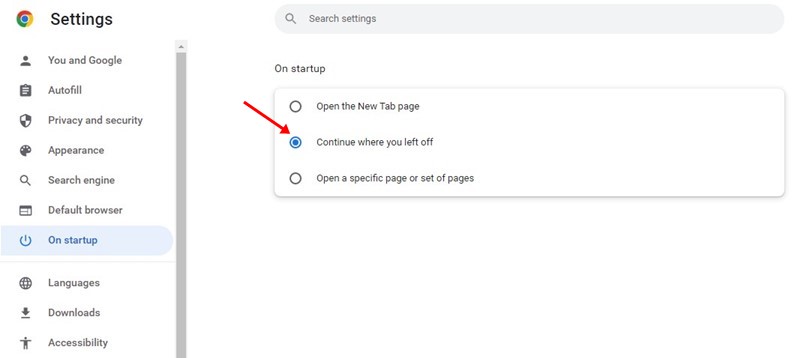7 Best Ways to Restore Chrome Tabs After Crash
We all have experienced automatic Chrome shutdowns and crashes at some point in our internet lives. These automatic shutdowns and crashes cause us to lose our open tabs.
If you have already dealt with such a situation or if this issue has made your internet life dull, we have a practical solution for this. This article will share some easy ways to reopen all closed tabs on the Google Chrome Browser.
1. Reopen Closed Tabs
You don’t need to go through the entire history to bring back the opened tabs on Google Chrome Browser. To restore Chrome tabs, Press CTRL + H, which will open Chrome’s History.
If you have accidentally closed Chrome tabs or it happened due to any bug, then Chrome History will show you the option to Recently Closed.
Once you select the ‘Recently Closed tabs’, all your closed tabs will re-open instantly. The same thing applies to MAC, but you must use the ‘CMD + Y’ key combination to access Chrome History.
2. Recover Using Keyboard Shortcuts
This method is much easier than the previous one. However, it will only work if you accidentally close the tabs. If you restart your computer, you won’t get the closed tabs back.
On Windows, you need to open the Google Chrome Browser and press CTRL + SHIFT + T. This key combination will instantly open the last Chrome session. For Mac, you need to use the CMD + SHIFT + T to reopen closed tabs on the Chrome browser.
Another easy method is to right-click on Chrome’s tabs and select the Reopen Closed tab to return the closed tabs.
4. Using TabCloud
TabCloud is one of the useful Google Chrome extensions available on the Chrome Web Store. The great thing about TabCloud is that it can save and restore window sessions over time and sync across multiple devices.
That means Chrome sessions can be restored on another computer. So, if your Chrome has just crashed, it will automatically have the saved version of the previous browsing session.
5. Using Workona Spaces & Tab Manager
Workona is a Chrome tab manager extension already used by over 200,000 users. It’s a top-class extension that greatly boosts productivity in the web browser.
This simple Chrome extension allows you to manage your tabs, bookmark tabs, group tabs, sync tabs between computers, and more.
It has a feature called Secure Backups that automatically saves all of your tabs. This feature is particularly useful in a web browser crash or accidental closure. After an event of a browser crash, the extension provides you with an option to restore tabs.
6. History
If nothing works in your favor, then this is the final thing you could do. Since web browsers record all your browsing activity, you can quickly reopen the tabs through Chrome history.
However, this will not restore the current session; it will reload the page from the start. So, Chrome history is another way to restore Chrome tabs after a crash.
7. Permanent Fix
Google Chrome’s latest version includes an option to restore the last session. If activated, this feature automatically restores the last browsing session after a crash.
Click on the three dots > Settings > On Startup. On the On Startup section, select Continue where you left off. Enabling this option will restore your previous browsing session after Chrome crashes or restarts.
This is how you can restore closed tabs after quitting Chrome. So, what’s your opinion on this? Share your views in the comment box below.
The post 7 Best Ways to Restore Chrome Tabs After Crash appeared first on TechViral.
ethical hacking,hacking,bangla ethical hacking,bangla hacking tutorial,bangla tutorial,bangla hacking book,ethical hacking bangla,bangla,hacking apps,ethical hacking bangla tutorial,bangla hacking,bangla hacking pdf,bangla hacking video,bangla android hacking,bangla hacking tutorials,bangla fb hacking tutorial,bangla hacking book download,learn ethical hacking,hacking ebook,hacking tools,bangla ethical hacking course, tricks,hacking,ludo king tricks,whatsapp hacking trick 2019 tricks,wifi hacking tricks,hacking tricks: secret google tricks,simple hacking tricks,whatsapp hacking tricks,tips and tricks,wifi tricks,tech tricks,redmi tricks,hacking trick paytm cash,hacking trick helo app,hacking trick of helo app,paytm cash hacking trick,wifi password hacking,paytm cash hacking trick malayalam,hacker tricks, tips and tricks,pubg mobile tips and tricks,tricks,tips,tips and tricks for pubg mobile,100 tips and tricks,pubg tips and tricks,excel tips and tricks,google tips and tricks,kitchen tips and tricks,season 2 tips and tricks,android tips and tricks,fortnite tips and tricks,godnixon tips and tricks,free fire tips and tricks,advanced tips and tricks,whatsapp tips and tricks, facebook tricks,facebook,facebook hidden tricks,facebook tips and tricks,facebook latest tricks,facebook tips,facebook new tricks,facebook messenger tricks,facebook android app tricks,fb tricks,facebook app tricks,facebook tricks and tips,facebook tricks in hindi,tricks,facebook tutorial,new facebook tricks,cool facebook tricks,facebook tricks 2016,facebook tricks 2017,facebook secret tricks,facebook new tricks 2020,blogger blogspot seo tips and tricks,blogger tricks,blogger,blogger seo tips,blogger seo tips and tricks,seo for blogger,blogger seo in hindi,blogger seo best tips for increasing visitors,blogging tips and tricks,blogger blog seo,blogger seo in urdu,adsense approval trick,blogging tips and tricks for beginners,blogging tricks,blogger tutorial,blogger tricks 2016,blogger tricks 2017 bangla,tricks,bangla tutorial,bangla magic,bangla motivational video,bangla tricks,bangla tips,all bangla tips,magic tricks,akash bangla tricks,top 10 bangla tricks,tips and tricks,all bangla trick,bangla computer tricks,computer bangla tricks,bangla magic card tricks,ms word bangla tips and tricks,bangla computer tips,trick,psychology tricks,youtube bangla,magic tricks bangla,si trick Credit techviral