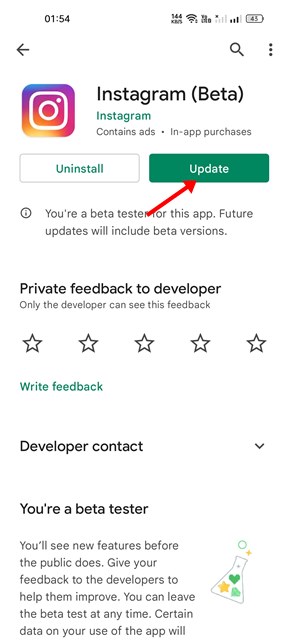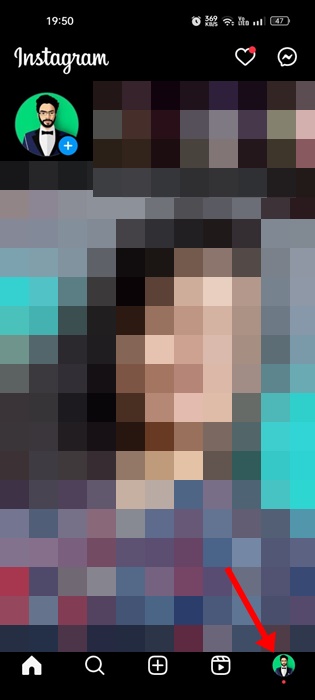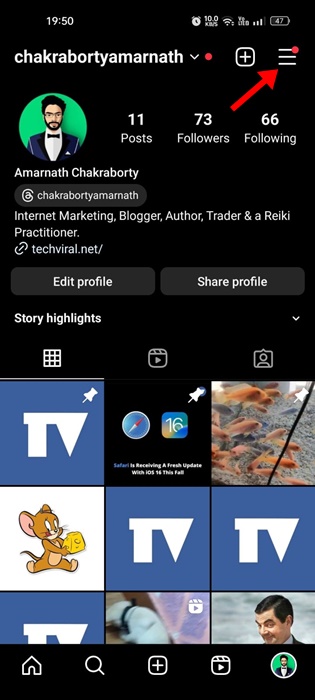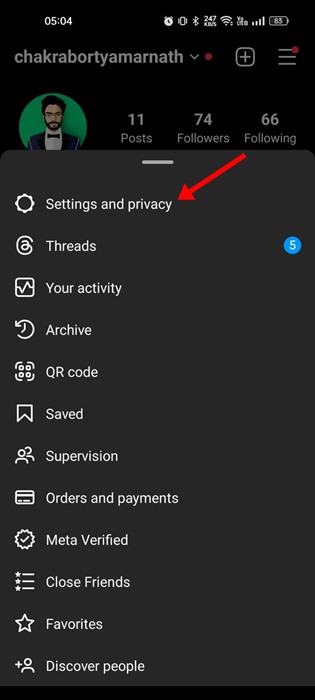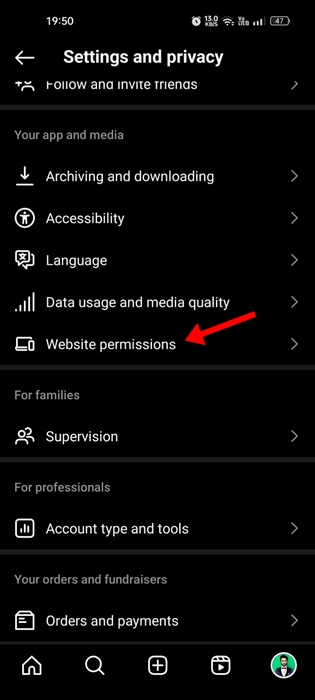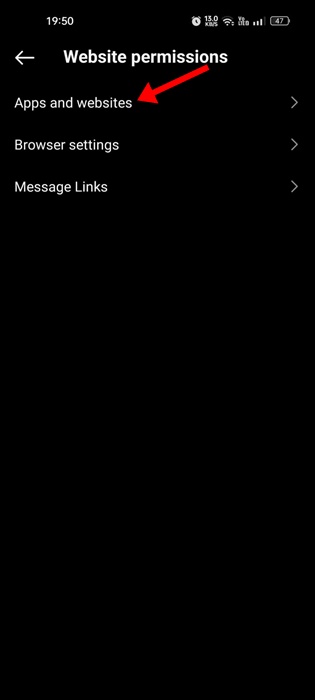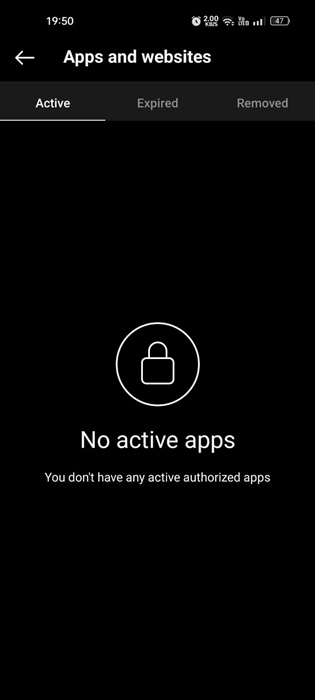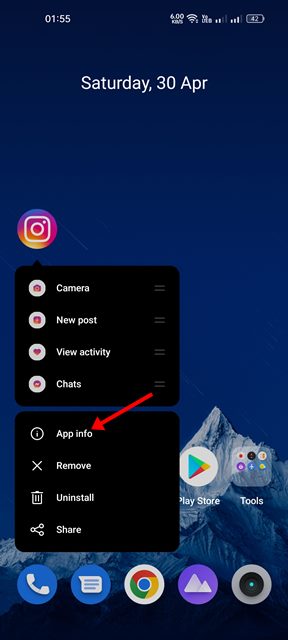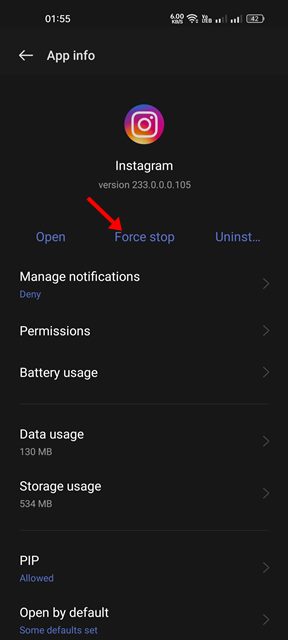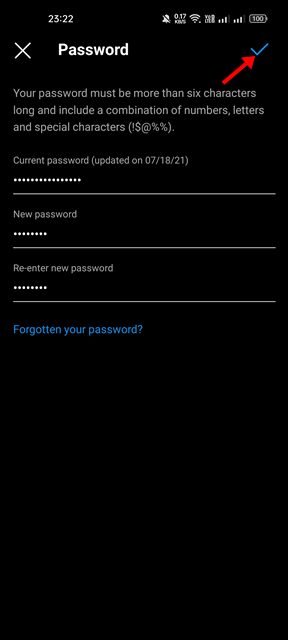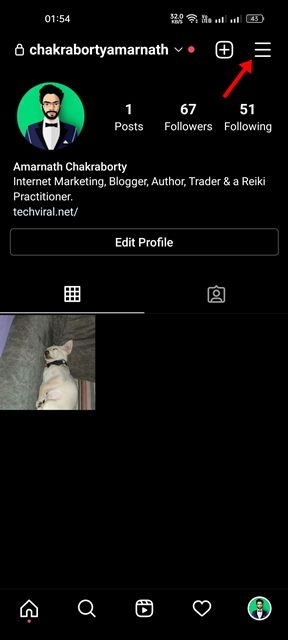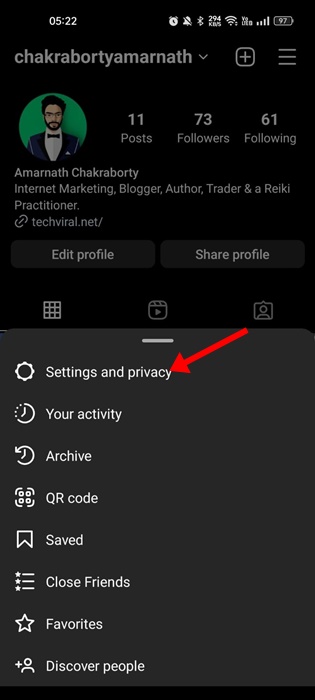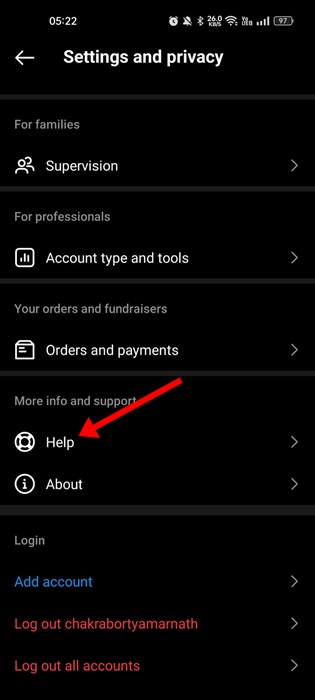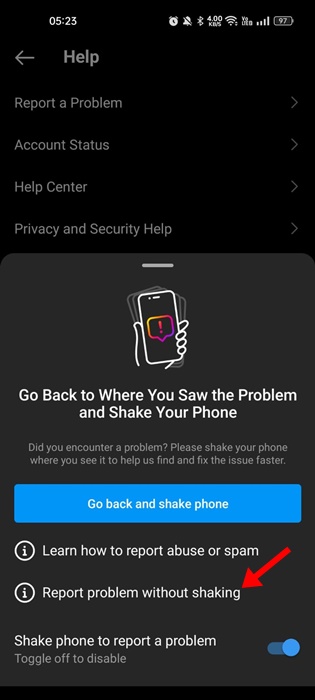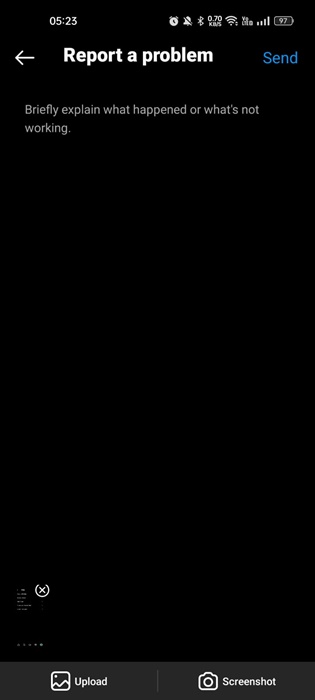How to Fix ‘Suspected Automated Behaviour’ on Instagram
Many Instagram users reportedly got a warning message that reads, ‘We’ve detected automated behavior on your account’ while logging in. This warning message prevents users from signing in and means the user account has been restricted or disabled.
What Does ‘Automated Behavior on Your Account’ Mean?
If you see this warning message, it simply means that Instagram has restricted or permanently disabled your account due to the use of bots or automation tools.
Instagram does not allow automation tools or favor third-party access to your account, which violates its terms and conditions.
The use of tools such as auto-likers, auto-follow, etc, leads to accounts being temporarily restricted or permanently disabled. You need to ensure that no other users or tools have access to your account, and you’re following the terms & conditions of Instagram.
The ‘We suspect automated behavior on your account’ warning is directly linked to third-party tools that may have access to your account.
Fix ‘Suspected Automated Behaviour’ on Instagram
Sometimes, bug issues & temporary glitches also trigger the warning message. Here are a few best things you can do to resolve the problem.
1. Update the Instagram App
Outdated apps sometimes trigger the ‘Suspected automated behaviour’ error message. Older versions of the Instagram app had a bug that triggered such warnings.
Head to the Google Play Store or Apple App Store and update your Instagram account. Also, it’s a good security practice to keep Android & iOS apps up to date.
Keeping apps updated has many benefits: you can enjoy the new features, eliminate bugs and glitches, and improve the app’s performance and stability.
2. Remove Access to Third-Party Apps
Third-party apps can connect with your Instagram account to provide extended benefits. However, third-party apps are often the main reason for the ‘Suspected Automated behaviour’ warning message.
If your account is temporarily restricted, you will be able to regain access to your account. Follow some simple steps shared below to remove access to third-party apps.
1. Open the Instagram app and tap on your Profile picture at the bottom right.
2. Tap the hamburger menu at the top left.
3. Select Settings and Privacy.
4. Tap on Website Permission.
5. Tap on Apps and Websites.
6. On the Apps and Websites, remove and unlink the third-party apps.
3. Avoid Getting Fake Engagement
Instagram favors those who use automation tools or bots to generate fake post engagement. When it detects such events, it temporarily or permanently restricts or disables the account.
If you use any third-party app or service to get fake engagement on your account, you must stop using those services. It’s always best to gain engagements organically.
Even if you’re not using third-party apps or services to gain engagement, recall the services or sites where you provided the Instagram account details. So, you need to look for the root cause of the warning & eliminate it.
4. Limit Your Instagram Activities
If your Instagram account is already restricted, you must limit your activities. You must also limit your activities once you remove the linked third-party apps from your account.
You need to limit your activities on Instagram for a couple of days. For a few days, avoid interacting with posts, sending follow requests, or sending direct messages.
This will give your account time to cool down and help it recover from Instagram’s bot activity scanner. If your account is already restricted or disabled, limit your Instagram activities for a few days.
5. Force Stop the Instagram App
This isn’t an appropriate fix to ‘Suspected automated behaviour’ on Instagram, but it will eliminate the bugs that can trigger such warnings.
Many users have claimed to resolve the warning by force closing the Instagram app. So, follow the steps shared below to force stop Instagram.
1. The Instagram app icon on your home screen, and select App info.
2. On the App Info screen, tap on Force Stop.
Once force stopped, relaunch the Instagram account. Check if the warning still appears.
6. Change your Instagram Account Password
Changing passwords of online accounts at regular intervals is a good security practice, and you should make it a habit.
Chances are that your Instagram account is logged in on a different device you don’t remember. During such events, Instagram prevents access to your account or temporarily restricts it.
So, it’s recommended that you follow our guide, How to Remove Connected Devices from your Instagram account, to remove all unauthorized devices. You can also change your Instagram account password.
7. Contact Instagram Support
If you are still getting the ‘Automated Behaviour’ error on Instagram, the next best thing you can do is to contact the Instagram support team.
You need to contact the support team and report the problem. Here’s how you can contact Instagram support.
1. Open the Instagram app and reach your profile screen. Tap on the hamburger menu at the top right.
2. Select Settings and privacy.
3. On the Settings and Privacy, tap on Help.
4. Now tap on the Report a problem & select Report problem without shaking.
5. Briefly explain the problem you are facing and tap Submit.
Instagram’s support team will look into your issue and develop appropriate solutions. You need to keep track of your registered email address.
This guide explains how to fix Instagram’s ‘Automated behaviour’ warning message. Let us know if you need more help on this topic.
The post How to Fix ‘Suspected Automated Behaviour’ on Instagram appeared first on TechViral.
ethical hacking,hacking,bangla ethical hacking,bangla hacking tutorial,bangla tutorial,bangla hacking book,ethical hacking bangla,bangla,hacking apps,ethical hacking bangla tutorial,bangla hacking,bangla hacking pdf,bangla hacking video,bangla android hacking,bangla hacking tutorials,bangla fb hacking tutorial,bangla hacking book download,learn ethical hacking,hacking ebook,hacking tools,bangla ethical hacking course, tricks,hacking,ludo king tricks,whatsapp hacking trick 2019 tricks,wifi hacking tricks,hacking tricks: secret google tricks,simple hacking tricks,whatsapp hacking tricks,tips and tricks,wifi tricks,tech tricks,redmi tricks,hacking trick paytm cash,hacking trick helo app,hacking trick of helo app,paytm cash hacking trick,wifi password hacking,paytm cash hacking trick malayalam,hacker tricks, tips and tricks,pubg mobile tips and tricks,tricks,tips,tips and tricks for pubg mobile,100 tips and tricks,pubg tips and tricks,excel tips and tricks,google tips and tricks,kitchen tips and tricks,season 2 tips and tricks,android tips and tricks,fortnite tips and tricks,godnixon tips and tricks,free fire tips and tricks,advanced tips and tricks,whatsapp tips and tricks, facebook tricks,facebook,facebook hidden tricks,facebook tips and tricks,facebook latest tricks,facebook tips,facebook new tricks,facebook messenger tricks,facebook android app tricks,fb tricks,facebook app tricks,facebook tricks and tips,facebook tricks in hindi,tricks,facebook tutorial,new facebook tricks,cool facebook tricks,facebook tricks 2016,facebook tricks 2017,facebook secret tricks,facebook new tricks 2020,blogger blogspot seo tips and tricks,blogger tricks,blogger,blogger seo tips,blogger seo tips and tricks,seo for blogger,blogger seo in hindi,blogger seo best tips for increasing visitors,blogging tips and tricks,blogger blog seo,blogger seo in urdu,adsense approval trick,blogging tips and tricks for beginners,blogging tricks,blogger tutorial,blogger tricks 2016,blogger tricks 2017 bangla,tricks,bangla tutorial,bangla magic,bangla motivational video,bangla tricks,bangla tips,all bangla tips,magic tricks,akash bangla tricks,top 10 bangla tricks,tips and tricks,all bangla trick,bangla computer tricks,computer bangla tricks,bangla magic card tricks,ms word bangla tips and tricks,bangla computer tips,trick,psychology tricks,youtube bangla,magic tricks bangla,si trick Credit techviral