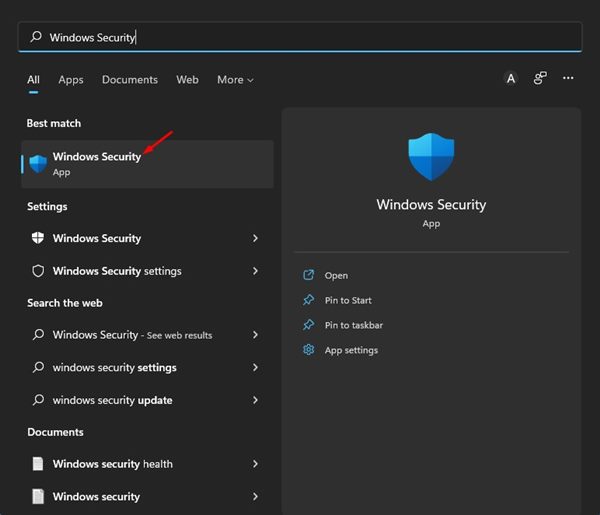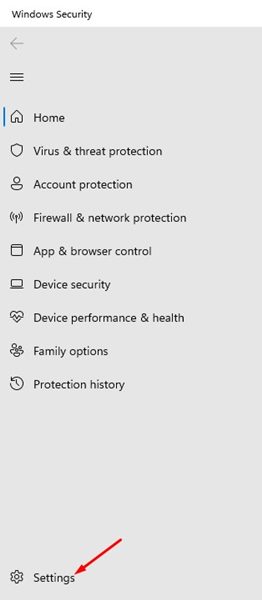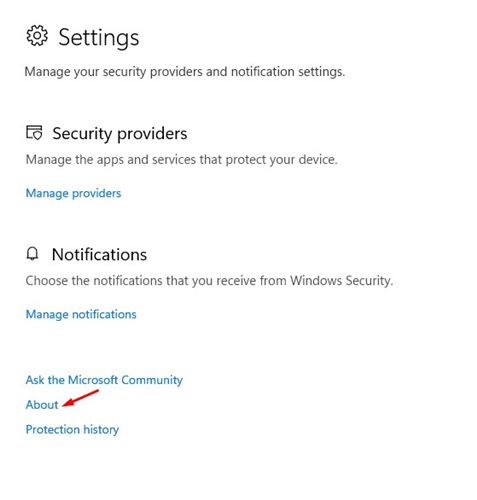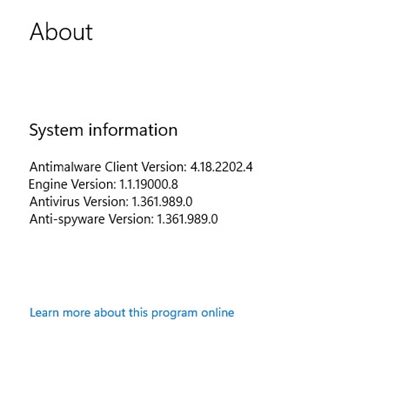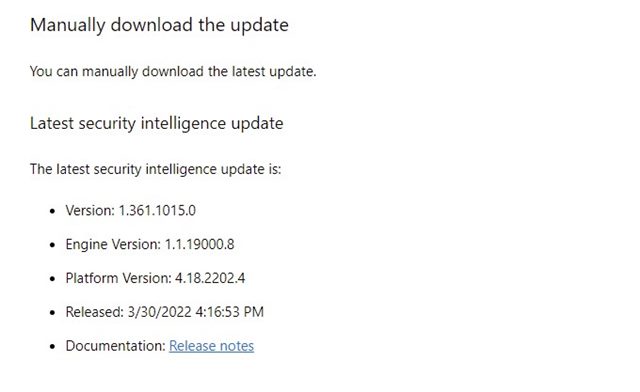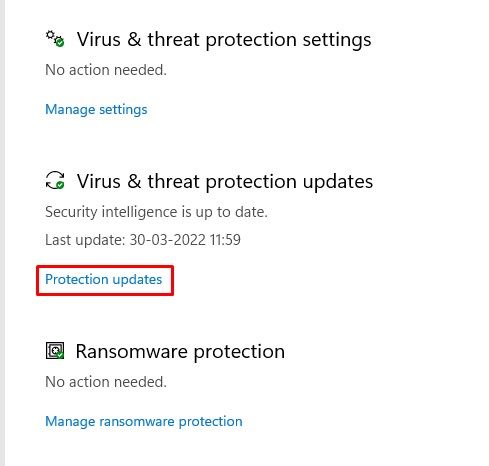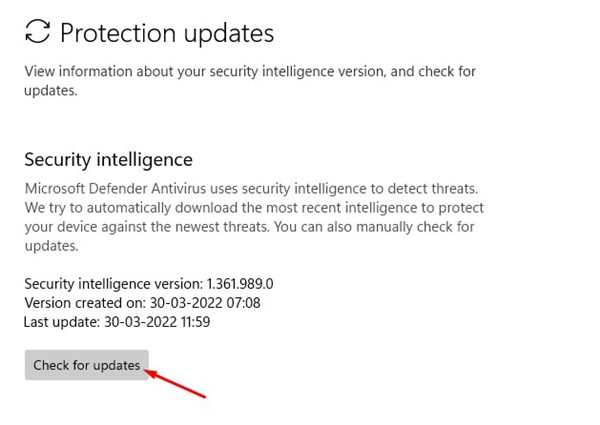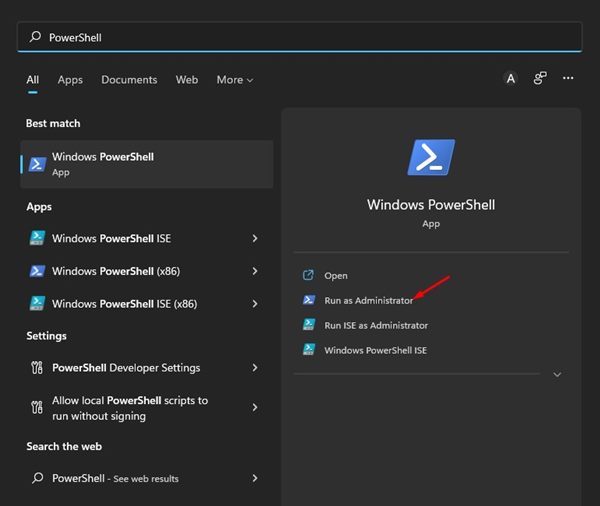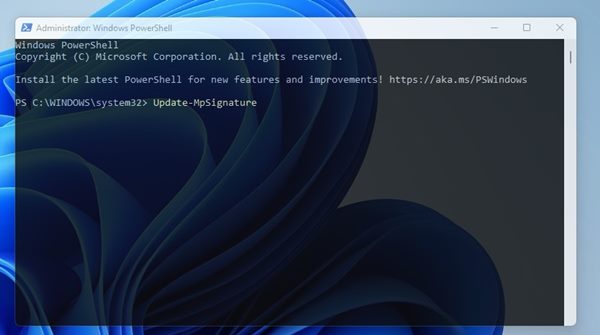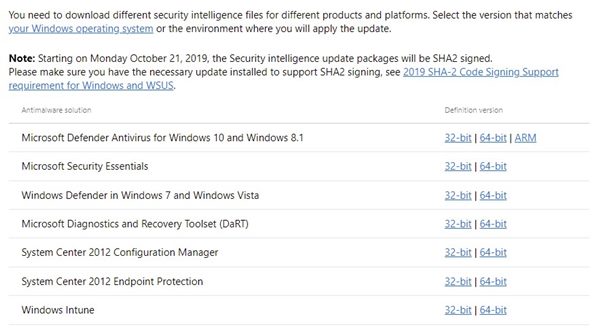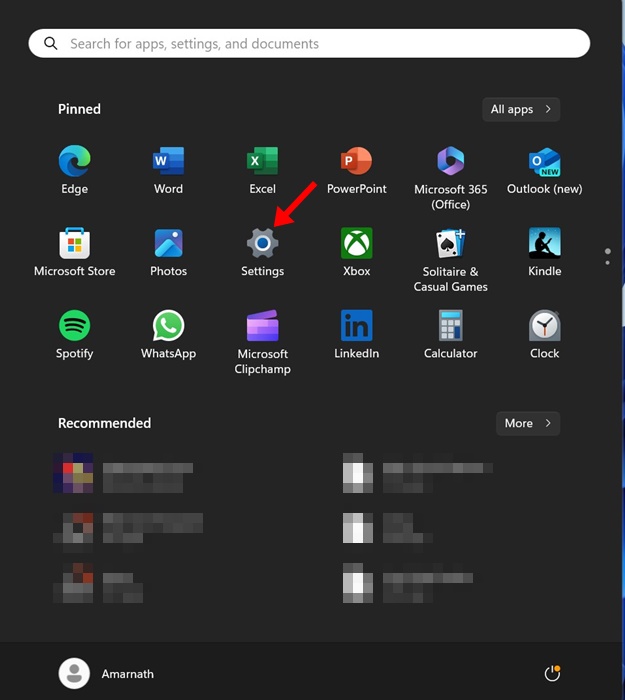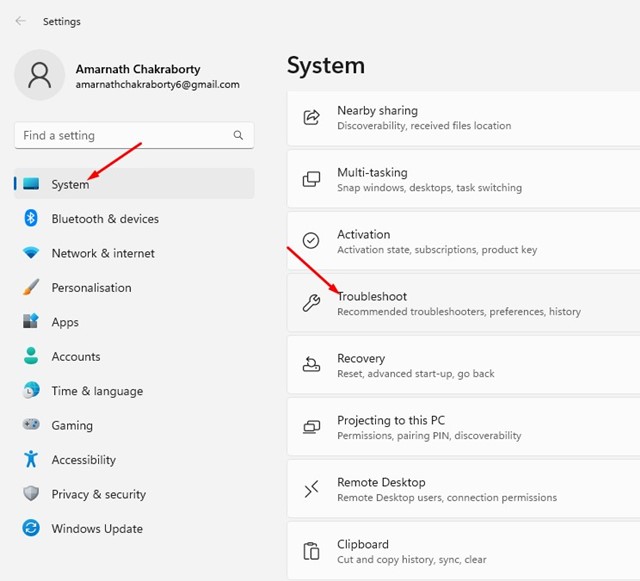How to Manually Update Windows Security on Windows 11
If the Windows update is disabled, Windows Security will not be updated either. So, if you are using the Windows 11 operating system, you should never skip the security updates.
How to Manually Update Windows Security on Windows 11
Below, we have shared a few best ways to manually update the Windows Security application on Windows 11.
1. Check if Windows Security is Updated
Before manually updating the Microsoft Defender or Windows Security application, check if your Windows Security is outdated. Here’s what you need to do.
1. Click the Windows 11 search and type in Windows Security. Next, open the Windows Security app from the list.
2. Click on the Settings icon in the bottom left corner of the screen.
3. Click on the About link below.
4. You can view the current version of the Windows Security app. You need to note down the Antimalware Client Version, the Engine, and the Antivirus Version.
5. Open your favorite web browser, and the Microsoft Defender updates page. You need to scroll down and check the latest security intelligence update section.
6. You need to compare the details shown on the webpage with those listed in the Windows Security settings in Step 4.
2. Manually Update the Windows Security app
In this method, we will manually trigger the Windows Security update. Just follow the steps outlined below.
1. Click on Windows Search and search for Windows Security. Open the Windows Security from the list of options.
2. Click on Virus & Threat Protection.
3. Click the Protection Updates on the right pane under the Virus & Threat Protection updates.
4. Click on the Check for updates button as shown below.
3. Update Microsoft Defender via PowerShell
This method will use the PowerShell utility to update the Windows security application. Here are some of the simple steps you need to follow.
1. Click on the Windows 11 search and type PowerShell. Right-click on PowerShell and select Run as administrator.
2. On the Windows PowerShell, execute the command:
Update-MpSignature
4. Manually download & install the latest version of Microsoft Defender
If all of the above methods fail to fix the problem, you need to download & install the latest version of Microsoft Defender manually. Here’s what you need to do.
1. Open your favorite web browser and head to this webpage.
2. Scroll down to the download section as shown below.
3. Select the appropriate 32 or 64-bit version of Microsoft Defender Antivirus and download the file on your system.
4. Run the executable file, and Microsoft Defender will automatically be updated.
5. Run the Windows Update Troubleshooter
Windows automatically updates Windows Security during system updates; however, if you’re facing problems with the Windows Update, you can try running the Windows Update troubleshooter.
Windows Update troubleshooter would solve problems with the Windows update and update Windows Security.
1. Click on the Windows 11 Start button and select Settings.
2. Navigate to the System > Troubleshoot > Other Troubleshooter.
3. Find Windows Update and click the RUN button beside it.
These are the best methods to update Microsoft Defender on your Windows 11 operating system manually. If you don’t want to go through all these methods, simply update your Windows 11 operating system.
When upgrading Windows 11, install the latest security updates on your device. If you have any doubts, let us know in the comment box below.
The post How to Manually Update Windows Security on Windows 11 appeared first on TechViral.
ethical hacking,hacking,bangla ethical hacking,bangla hacking tutorial,bangla tutorial,bangla hacking book,ethical hacking bangla,bangla,hacking apps,ethical hacking bangla tutorial,bangla hacking,bangla hacking pdf,bangla hacking video,bangla android hacking,bangla hacking tutorials,bangla fb hacking tutorial,bangla hacking book download,learn ethical hacking,hacking ebook,hacking tools,bangla ethical hacking course, tricks,hacking,ludo king tricks,whatsapp hacking trick 2019 tricks,wifi hacking tricks,hacking tricks: secret google tricks,simple hacking tricks,whatsapp hacking tricks,tips and tricks,wifi tricks,tech tricks,redmi tricks,hacking trick paytm cash,hacking trick helo app,hacking trick of helo app,paytm cash hacking trick,wifi password hacking,paytm cash hacking trick malayalam,hacker tricks, tips and tricks,pubg mobile tips and tricks,tricks,tips,tips and tricks for pubg mobile,100 tips and tricks,pubg tips and tricks,excel tips and tricks,google tips and tricks,kitchen tips and tricks,season 2 tips and tricks,android tips and tricks,fortnite tips and tricks,godnixon tips and tricks,free fire tips and tricks,advanced tips and tricks,whatsapp tips and tricks, facebook tricks,facebook,facebook hidden tricks,facebook tips and tricks,facebook latest tricks,facebook tips,facebook new tricks,facebook messenger tricks,facebook android app tricks,fb tricks,facebook app tricks,facebook tricks and tips,facebook tricks in hindi,tricks,facebook tutorial,new facebook tricks,cool facebook tricks,facebook tricks 2016,facebook tricks 2017,facebook secret tricks,facebook new tricks 2020,blogger blogspot seo tips and tricks,blogger tricks,blogger,blogger seo tips,blogger seo tips and tricks,seo for blogger,blogger seo in hindi,blogger seo best tips for increasing visitors,blogging tips and tricks,blogger blog seo,blogger seo in urdu,adsense approval trick,blogging tips and tricks for beginners,blogging tricks,blogger tutorial,blogger tricks 2016,blogger tricks 2017 bangla,tricks,bangla tutorial,bangla magic,bangla motivational video,bangla tricks,bangla tips,all bangla tips,magic tricks,akash bangla tricks,top 10 bangla tricks,tips and tricks,all bangla trick,bangla computer tricks,computer bangla tricks,bangla magic card tricks,ms word bangla tips and tricks,bangla computer tips,trick,psychology tricks,youtube bangla,magic tricks bangla,si trick Credit techviral