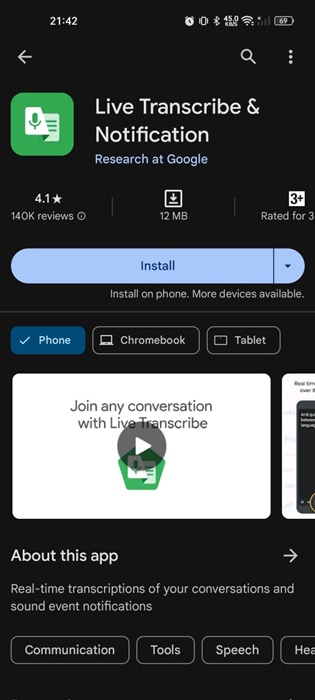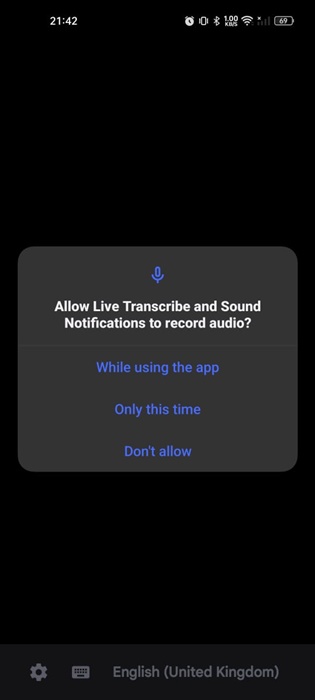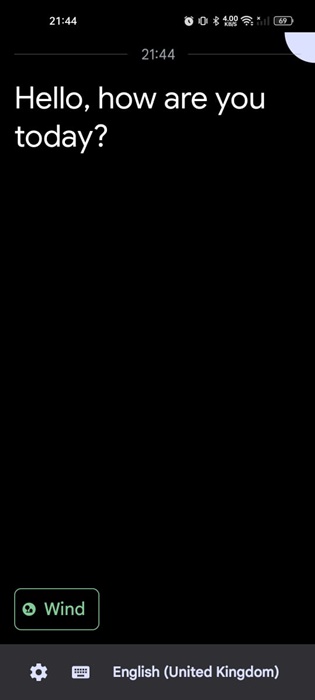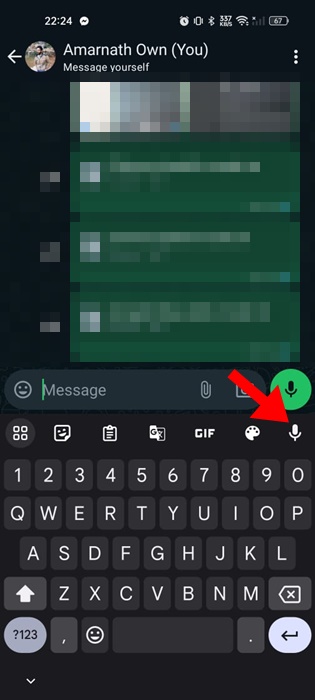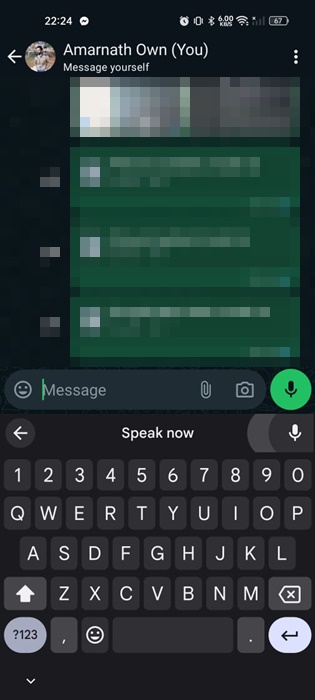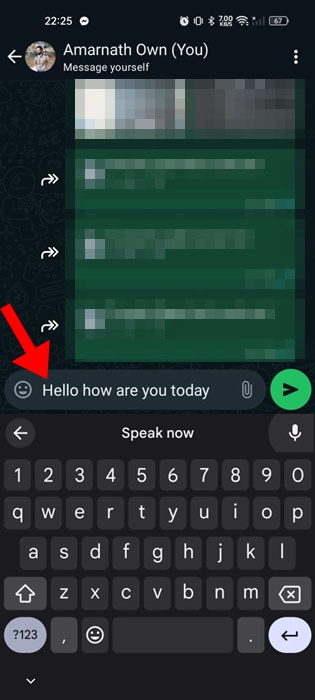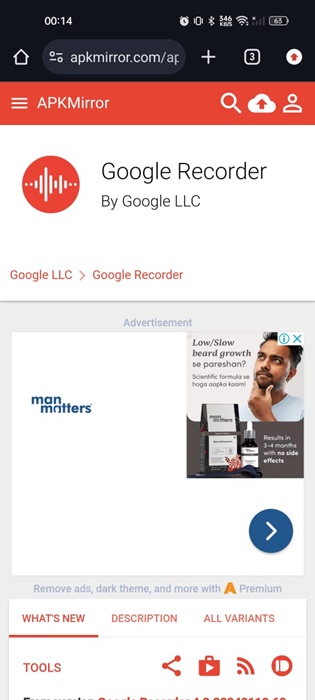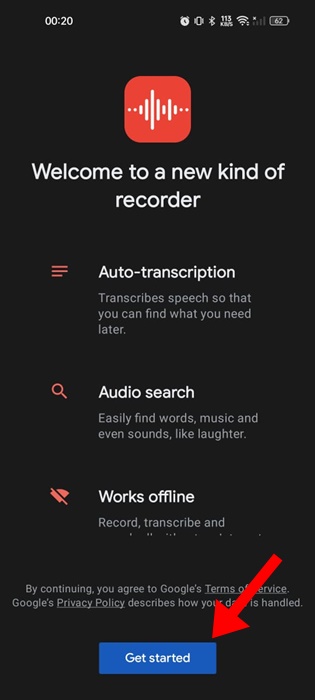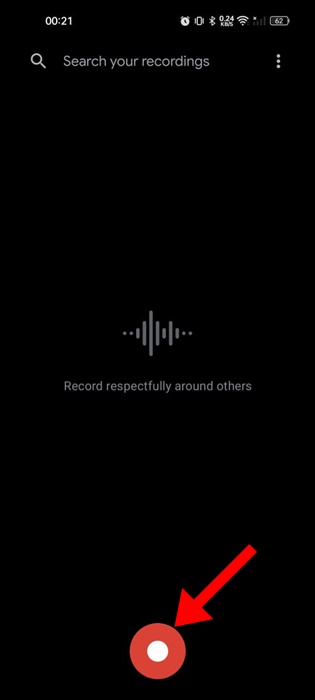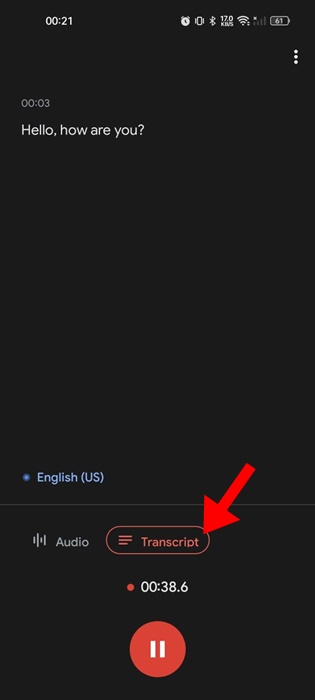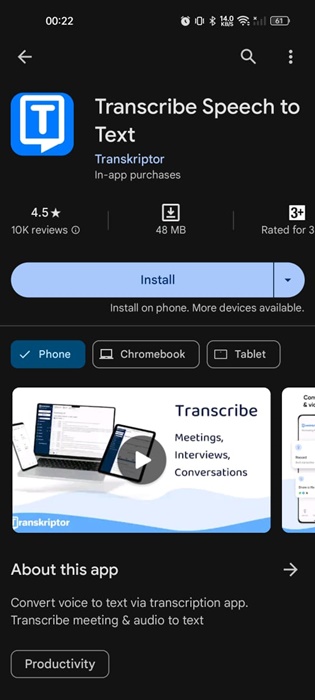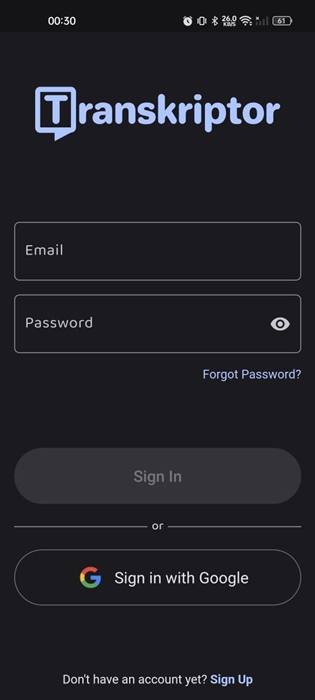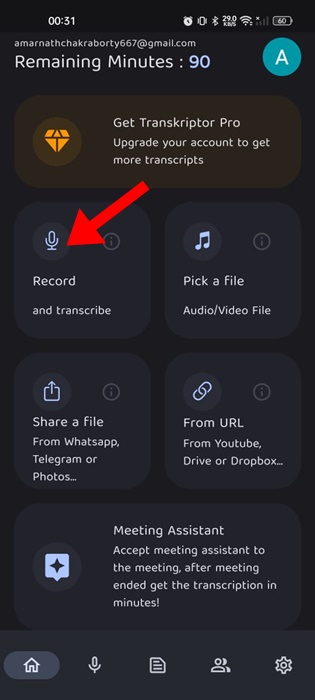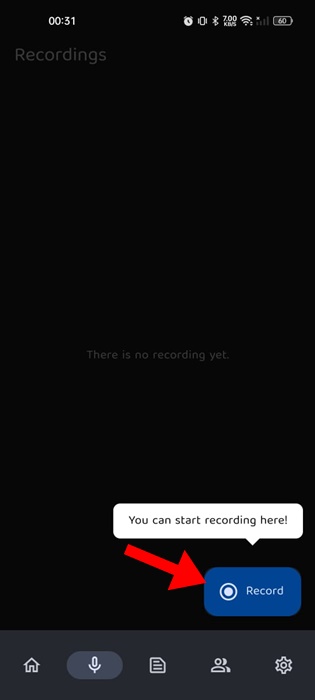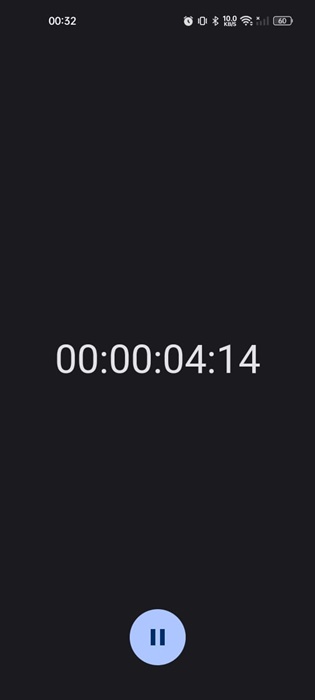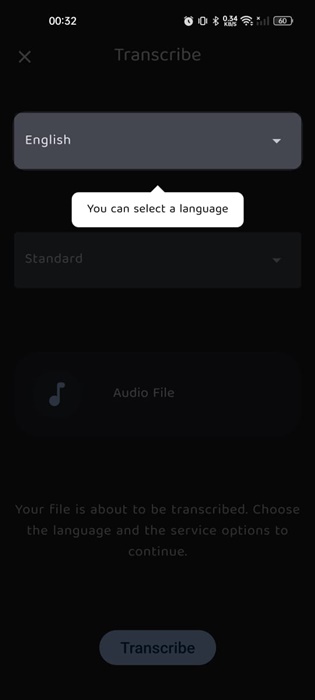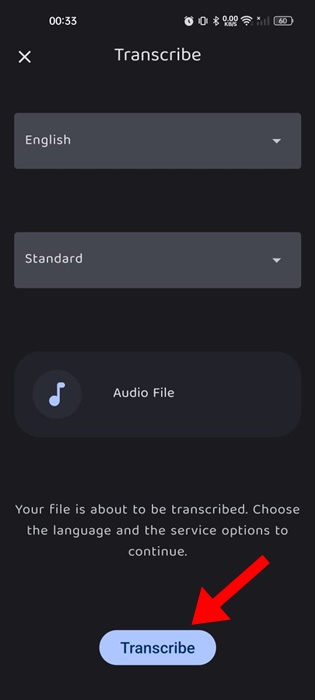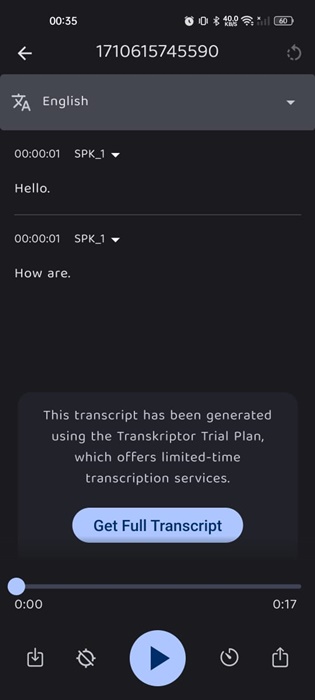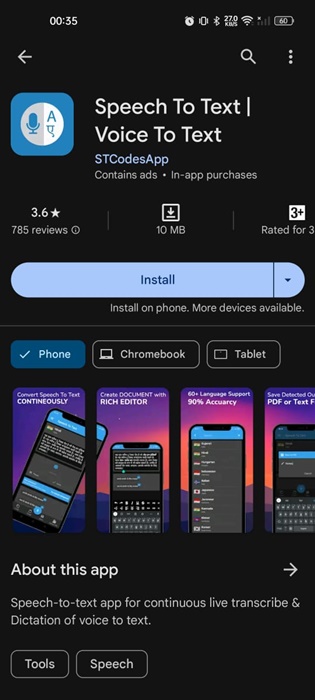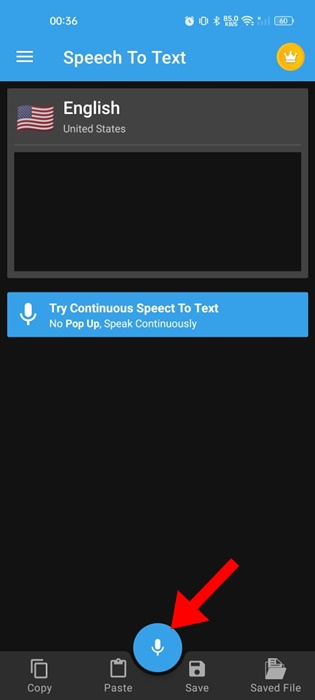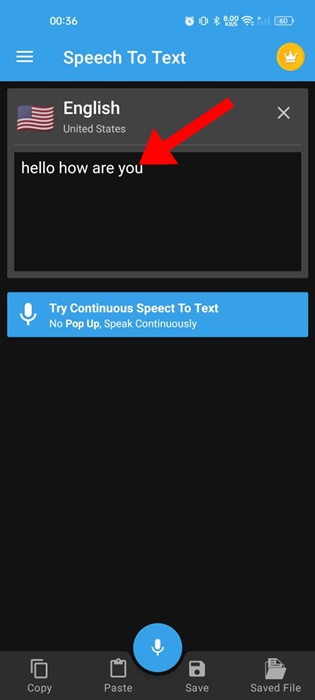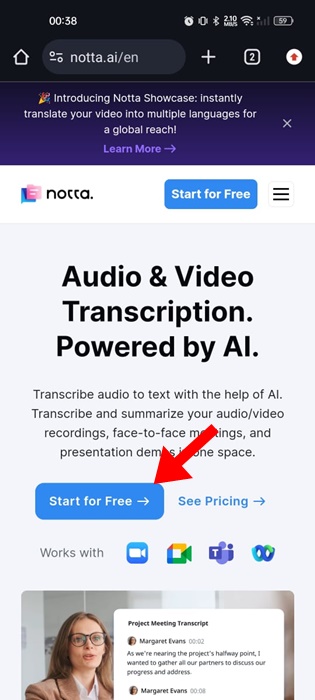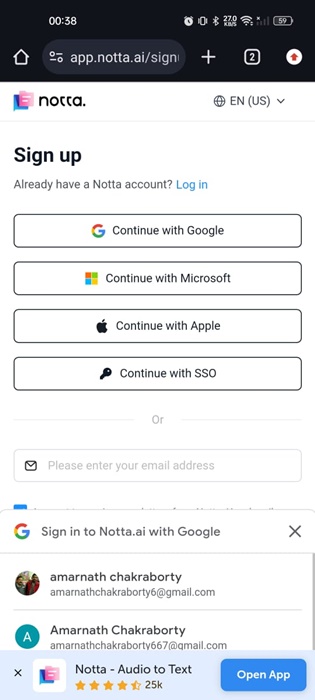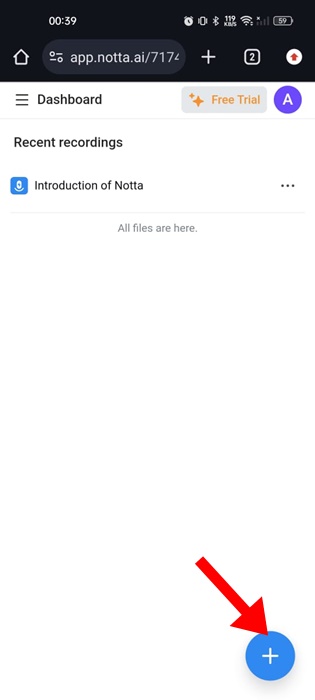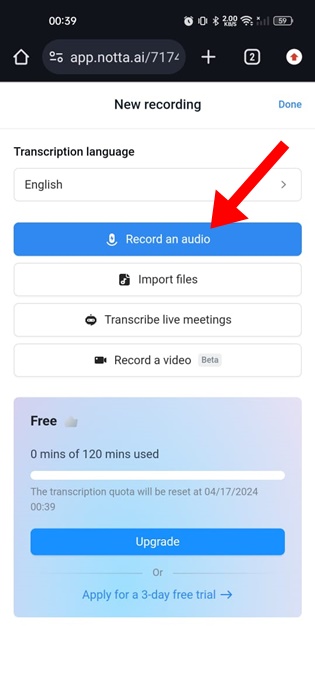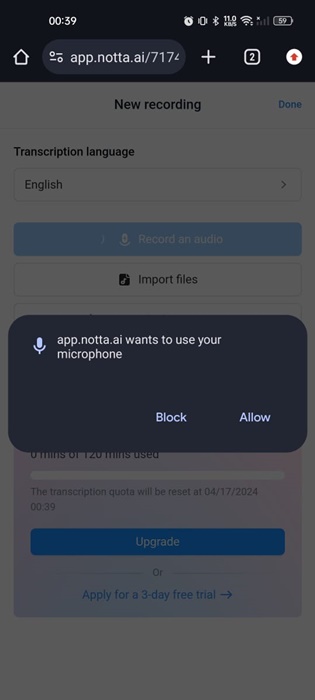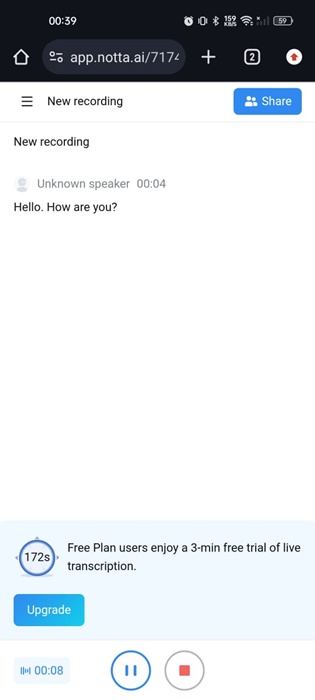How to Convert Voice Recordings to Text on Android
Voice-to-text conversion has become very easy these days, especially after the arrival of AI tools. If you are tired of manually transcribing your speech and have an Android phone, you can use it to convert your spoken words into text in no time.
1. Convert Audio to Text Using Live Transcribe & Notification
Live Transcribe & Notification is an Android app that captures speech and sound and displays the text version on your screen. Here’s how to use it.
1. Download & install the Live Transcribe & Notification app.
2. Launch the app and grant the required permissions.
3. Tap the Mic button and start speaking.
4. The app will automatically detect your voice and show you the text version on your screen. You can copy the text and paste it into any other app.
2. Convert Voice Recording to Text using Gboard
The native keyboard app for Android also has a feature that converts your voice recordings to text. Here’s how to use it
1. Open any messaging app on your Android smartphone.
2. Tap on the chat field of the messaging app to open the Gboard app.
3. On the Gboard app’s top bar, tap the Mic icon.
4. Start speaking; the Gboard app will automatically convert your speech into text.
5. You can copy the text and use it in any other app of your choice.
3. Convert Voice Recordings to Text using Google Voice Recorder
The Google Recorder app that ships with Pixel phones has a feature that records your audio and converts it to text. You can also download the Google Recorder on non-Pixel devices and use the auto-transcription feature.
1. Download & install the Google Voice Recorder app.
2. Open the app and tap Get Started.
3. The app will ask you to grant a few permissions. Make sure to grant all permissions it asks for.
4. Start speaking to the Google Recorder.
5. Switch to the Transcript tab to see the text version of your speech.
4. Convert Audio Recordings to Text using Transkriptor
Transkriptor is a third-party Android app that converts speech into text. It can be downloaded for free from the Google Play Store.
1. Download & install the Transkriptor app.
2. Open the app and sign up with your Google Account.
3. Tap on Record.
4. Tap the Record button at the bottom right corner.
5. Once recorded, pause the recording and save it.
6. Select the language to transcribe.
7. Tap the Transcribe button at the bottom center of the screen.
8. The voice recording will be sent to the Transkriptor’s server. You need to check the Transcribe tab to find the text version of your speech.
5. Convert Audio to Text on Android using Speech To Text
Speech to Text is another free Android app on the list that lets you convert your speech into text. The app isn’t very popular, but it does its job pretty well.
1. Download & install the Speech To Text app.
2. Open the app and grant the permissions it asks for.
3. Tap on the Record icon.
4. Now, speak to get your speech transcribed.
6. Convert Audio Recording to Text using Online Tools
You can use online tools like Notta.ai to convert your voice recordings into text. Here’s how to use it.
1. Open the Notta.ai website from your favorite mobile web browser. Tap the Start for Free button.
2. You will have to sign up with a Google Account. Create an account with Notta.ai to use its services.
3. Tap the (+) button.
4. Tap on Record an Audio.
5. The site will ask you to grant the microphone permission. Tap Allow.
6. Start speaking; the site will recognize your speech and convert it into text in real time.
Converting voice recordings to text is pretty easy on Android. We have shared the easiest ways to convert speech to text. Let us know if you need more help in converting audio to text on an Android smartphone.
The post How to Convert Voice Recordings to Text on Android appeared first on TechViral.
ethical hacking,hacking,bangla ethical hacking,bangla hacking tutorial,bangla tutorial,bangla hacking book,ethical hacking bangla,bangla,hacking apps,ethical hacking bangla tutorial,bangla hacking,bangla hacking pdf,bangla hacking video,bangla android hacking,bangla hacking tutorials,bangla fb hacking tutorial,bangla hacking book download,learn ethical hacking,hacking ebook,hacking tools,bangla ethical hacking course, tricks,hacking,ludo king tricks,whatsapp hacking trick 2019 tricks,wifi hacking tricks,hacking tricks: secret google tricks,simple hacking tricks,whatsapp hacking tricks,tips and tricks,wifi tricks,tech tricks,redmi tricks,hacking trick paytm cash,hacking trick helo app,hacking trick of helo app,paytm cash hacking trick,wifi password hacking,paytm cash hacking trick malayalam,hacker tricks, tips and tricks,pubg mobile tips and tricks,tricks,tips,tips and tricks for pubg mobile,100 tips and tricks,pubg tips and tricks,excel tips and tricks,google tips and tricks,kitchen tips and tricks,season 2 tips and tricks,android tips and tricks,fortnite tips and tricks,godnixon tips and tricks,free fire tips and tricks,advanced tips and tricks,whatsapp tips and tricks, facebook tricks,facebook,facebook hidden tricks,facebook tips and tricks,facebook latest tricks,facebook tips,facebook new tricks,facebook messenger tricks,facebook android app tricks,fb tricks,facebook app tricks,facebook tricks and tips,facebook tricks in hindi,tricks,facebook tutorial,new facebook tricks,cool facebook tricks,facebook tricks 2016,facebook tricks 2017,facebook secret tricks,facebook new tricks 2020,blogger blogspot seo tips and tricks,blogger tricks,blogger,blogger seo tips,blogger seo tips and tricks,seo for blogger,blogger seo in hindi,blogger seo best tips for increasing visitors,blogging tips and tricks,blogger blog seo,blogger seo in urdu,adsense approval trick,blogging tips and tricks for beginners,blogging tricks,blogger tutorial,blogger tricks 2016,blogger tricks 2017 bangla,tricks,bangla tutorial,bangla magic,bangla motivational video,bangla tricks,bangla tips,all bangla tips,magic tricks,akash bangla tricks,top 10 bangla tricks,tips and tricks,all bangla trick,bangla computer tricks,computer bangla tricks,bangla magic card tricks,ms word bangla tips and tricks,bangla computer tips,trick,psychology tricks,youtube bangla,magic tricks bangla,si trick Credit techviral