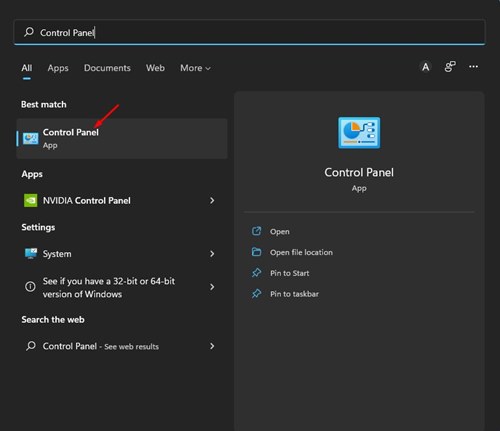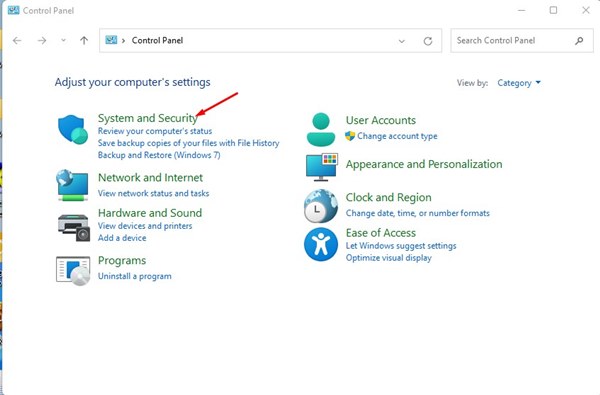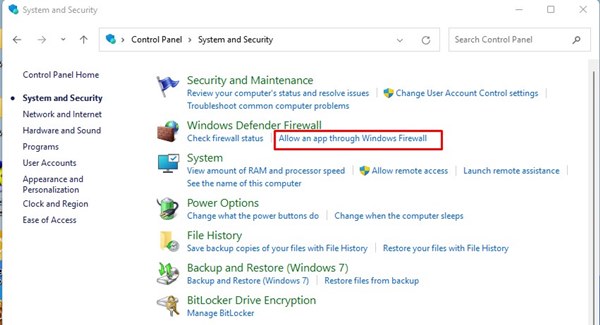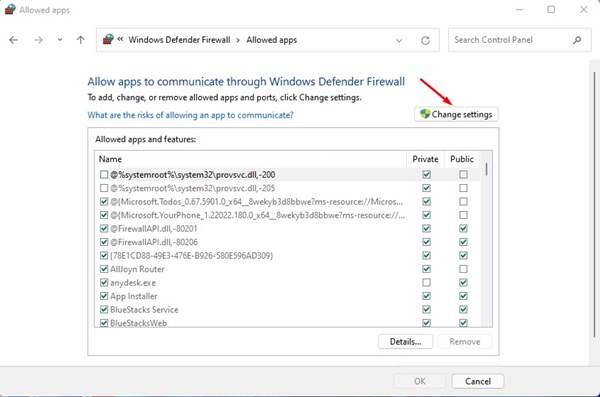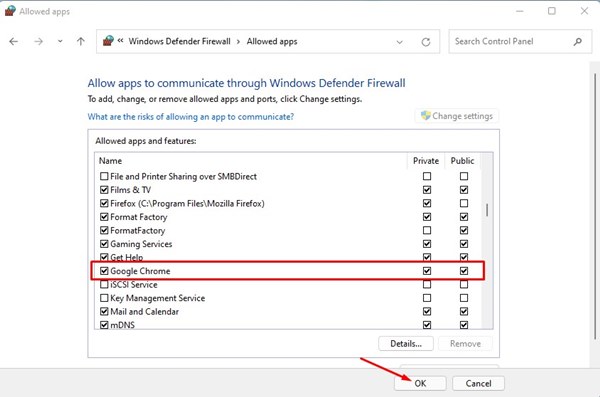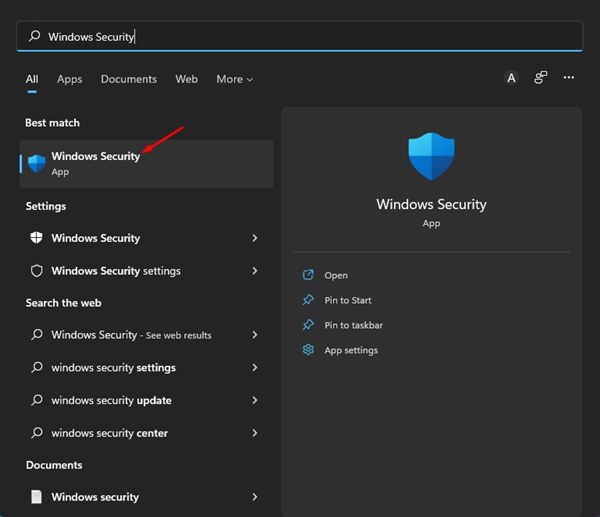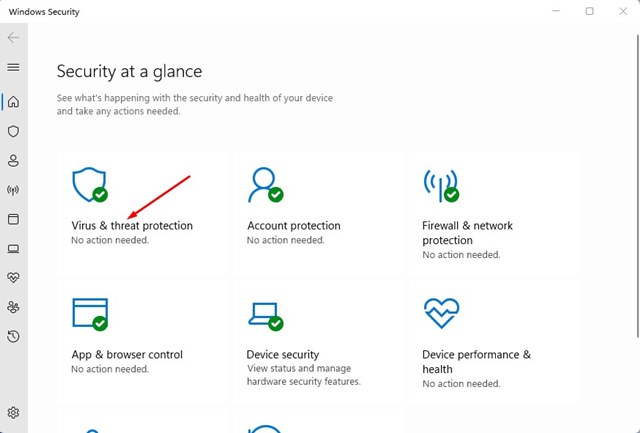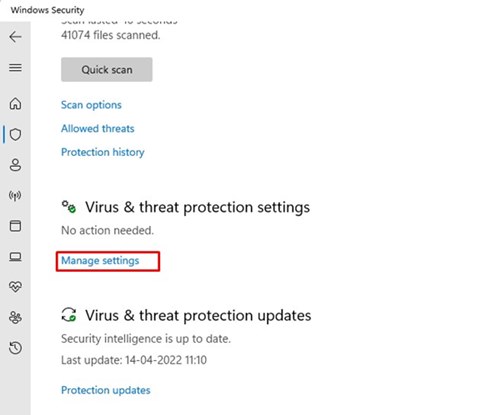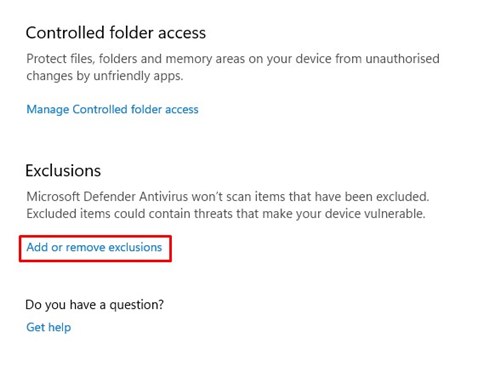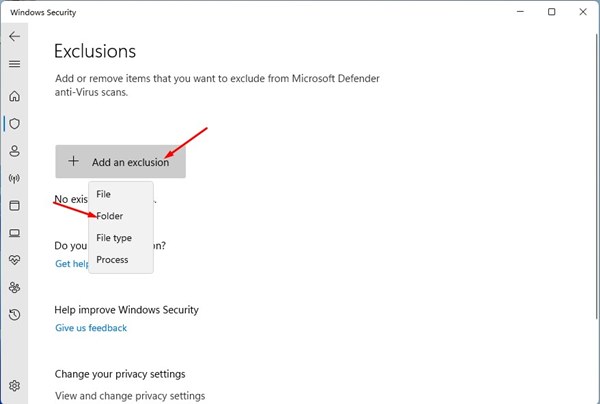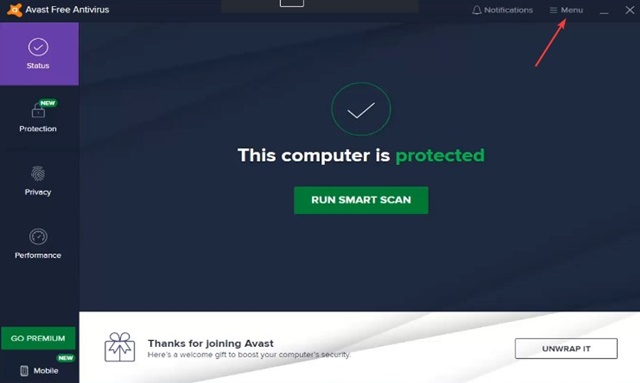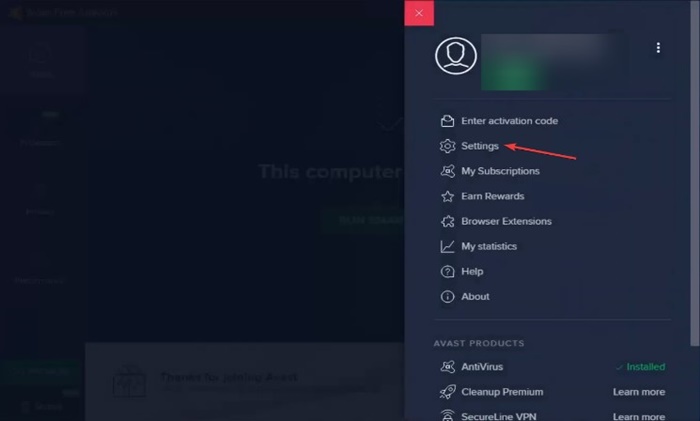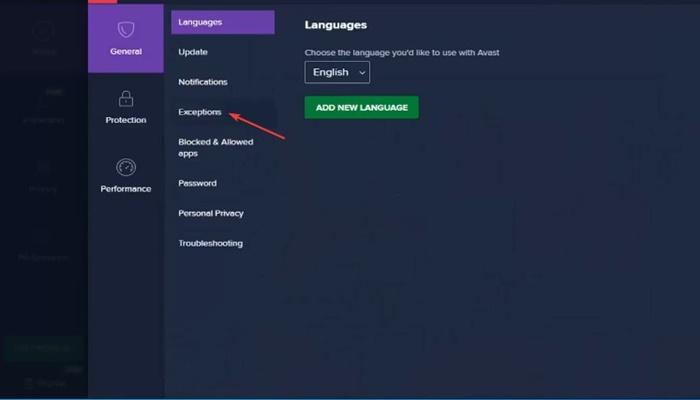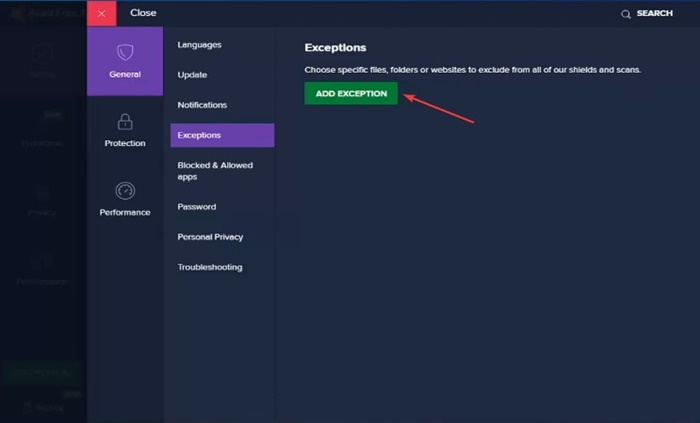How to Fix ‘Allow Chrome to Access the Network’ Error in Windows 11
If you use only Chrome to browse the web, you might find the ‘Allow Chrome to access the network’ error very annoying & frustrating. If you get this error and are looking for help, here’s what you can do.
Before giving Chrome Access to the Network
Before allowing Google Chrome to access the network, you must investigate why your Firewall blocked the connection. Even though you’re not planning to visit any suspicious sites, your Chrome browser is likely infected with malware.
If you can’t figure out whether your browser has been hijacked, recall the recently installed extensions. If you suspect your Chrome browser is infected, clean it with a proper antivirus or antimalware tool.
1. Configure the Windows Firewall
This method will add an exception to the Windows Firewall, allowing Chrome to access the network firewall. Here’s what you need to do.
1. Open Control Panel from the Windows Search.
2. Find and click the System and Security.
3. On the System and Security screen, click on the Windows Defender Firewall option.
4. Click on the Allow an app or feature through Windows Defender Firewall.
5. Click on Change settings.
6. Check the checkbox for Google Chrome, both public and private, and click OK.
2. Exclude Google Chrome for Windows Security
After configuring Windows Firewall, you need to make a few changes to the Windows Security app to allow Chrome to access the internet.
1. Open the Windows Security app from the Windows Search.
2. Click on the Virus & Threat Protection.
3. Click the Manage Settings option underneath Virus & Threat Protection settings.
4. Scroll down to the Exclusion tab and click Add or Remove Exclusion.
5. Click on the Add an Exclusion button and select Folder.
6. On the file picker, you must navigate to the C:\Program Files (x86) and select the Google Chrome folder.
3. Add Chrome as an Exception in the Other Antivirus programs
If you are using other antivirus programs like Avast, Avira, Kaspersky, etc., you must also add Chrome as an exception to those security tools. I have shared the steps for adding Chrome as an exception on Avast Antivirus.
1. Open the Avast Antivirus and click the Menu icon at the top right.
2. Select Settings.
3. Switch to General > Exceptions.
4. Click Add Exception.
6. Click the Browse button and select the path for the Chrome Folder. Once you’ve done this, click Add Exception.
These are the best ways to allow Chrome to access the network. If you have any doubts, let us know in the comment box below.
The post How to Fix ‘Allow Chrome to Access the Network’ Error in Windows 11 appeared first on TechViral.
ethical hacking,hacking,bangla ethical hacking,bangla hacking tutorial,bangla tutorial,bangla hacking book,ethical hacking bangla,bangla,hacking apps,ethical hacking bangla tutorial,bangla hacking,bangla hacking pdf,bangla hacking video,bangla android hacking,bangla hacking tutorials,bangla fb hacking tutorial,bangla hacking book download,learn ethical hacking,hacking ebook,hacking tools,bangla ethical hacking course, tricks,hacking,ludo king tricks,whatsapp hacking trick 2019 tricks,wifi hacking tricks,hacking tricks: secret google tricks,simple hacking tricks,whatsapp hacking tricks,tips and tricks,wifi tricks,tech tricks,redmi tricks,hacking trick paytm cash,hacking trick helo app,hacking trick of helo app,paytm cash hacking trick,wifi password hacking,paytm cash hacking trick malayalam,hacker tricks, tips and tricks,pubg mobile tips and tricks,tricks,tips,tips and tricks for pubg mobile,100 tips and tricks,pubg tips and tricks,excel tips and tricks,google tips and tricks,kitchen tips and tricks,season 2 tips and tricks,android tips and tricks,fortnite tips and tricks,godnixon tips and tricks,free fire tips and tricks,advanced tips and tricks,whatsapp tips and tricks, facebook tricks,facebook,facebook hidden tricks,facebook tips and tricks,facebook latest tricks,facebook tips,facebook new tricks,facebook messenger tricks,facebook android app tricks,fb tricks,facebook app tricks,facebook tricks and tips,facebook tricks in hindi,tricks,facebook tutorial,new facebook tricks,cool facebook tricks,facebook tricks 2016,facebook tricks 2017,facebook secret tricks,facebook new tricks 2020,blogger blogspot seo tips and tricks,blogger tricks,blogger,blogger seo tips,blogger seo tips and tricks,seo for blogger,blogger seo in hindi,blogger seo best tips for increasing visitors,blogging tips and tricks,blogger blog seo,blogger seo in urdu,adsense approval trick,blogging tips and tricks for beginners,blogging tricks,blogger tutorial,blogger tricks 2016,blogger tricks 2017 bangla,tricks,bangla tutorial,bangla magic,bangla motivational video,bangla tricks,bangla tips,all bangla tips,magic tricks,akash bangla tricks,top 10 bangla tricks,tips and tricks,all bangla trick,bangla computer tricks,computer bangla tricks,bangla magic card tricks,ms word bangla tips and tricks,bangla computer tips,trick,psychology tricks,youtube bangla,magic tricks bangla,si trick Credit techviral